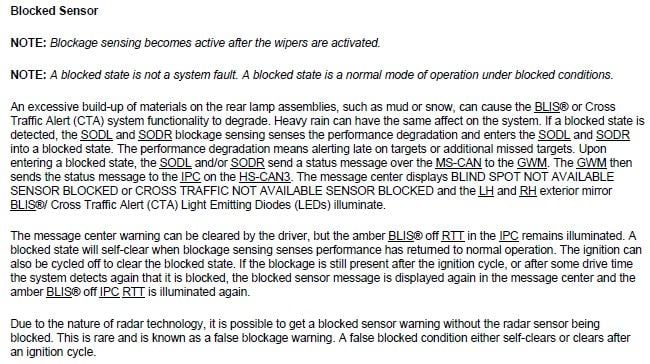FORScan - software to enable/disable features in your truck
#8422
The FORScan Guy

Thread Starter
#8423
Hi,
I was just wondering if it is possible to have both autofold mirrors (lincoln style) and reverse tilt mirrors enabled. I currently have the autofold mirrors (lincoln style) enabled and working perfectly. However when I try to enable reverse tilt, I cannot get the mirror to automatically tilt when putting the pickup into reverse.
I am pretty new to the forum, so I apologize if this has already been addressed. (used search function but couldn't find anything)
I was just wondering if it is possible to have both autofold mirrors (lincoln style) and reverse tilt mirrors enabled. I currently have the autofold mirrors (lincoln style) enabled and working perfectly. However when I try to enable reverse tilt, I cannot get the mirror to automatically tilt when putting the pickup into reverse.
I am pretty new to the forum, so I apologize if this has already been addressed. (used search function but couldn't find anything)
#8424
Senior Member
Hi,
I was just wondering if it is possible to have both autofold mirrors (lincoln style) and reverse tilt mirrors enabled. I currently have the autofold mirrors (lincoln style) enabled and working perfectly. However when I try to enable reverse tilt, I cannot get the mirror to automatically tilt when putting the pickup into reverse.
I am pretty new to the forum, so I apologize if this has already been addressed. (used search function but couldn't find anything)
I was just wondering if it is possible to have both autofold mirrors (lincoln style) and reverse tilt mirrors enabled. I currently have the autofold mirrors (lincoln style) enabled and working perfectly. However when I try to enable reverse tilt, I cannot get the mirror to automatically tilt when putting the pickup into reverse.
I am pretty new to the forum, so I apologize if this has already been addressed. (used search function but couldn't find anything)
#8425
I guess I left out some info. I am calibrating according this guide
Try this:
1) Switch the ignition on
2) Press the memory button
3) Select the mirror you want to adjust
4) Put your vehicle into reverse (R) and let the mirror automatically tilt until it stops
5) When the mirror is in its tilted position and is no longer moving, adjust it with the controls
6) Hold the memory button for 5 seconds to save the setting
7) Press the mirror button and return to park (P)
8) Hold memory button again
However in step 4 my mirrors do not "automatically" tilt. Just looking for some help
Try this:
1) Switch the ignition on
2) Press the memory button
3) Select the mirror you want to adjust
4) Put your vehicle into reverse (R) and let the mirror automatically tilt until it stops
5) When the mirror is in its tilted position and is no longer moving, adjust it with the controls
6) Hold the memory button for 5 seconds to save the setting
7) Press the mirror button and return to park (P)
8) Hold memory button again
However in step 4 my mirrors do not "automatically" tilt. Just looking for some help
#8426
Senior Member
Hi,
I was just wondering if it is possible to have both autofold mirrors (lincoln style) and reverse tilt mirrors enabled. I currently have the autofold mirrors (lincoln style) enabled and working perfectly. However when I try to enable reverse tilt, I cannot get the mirror to automatically tilt when putting the pickup into reverse.
I am pretty new to the forum, so I apologize if this has already been addressed. (used search function but couldn't find anything)
I was just wondering if it is possible to have both autofold mirrors (lincoln style) and reverse tilt mirrors enabled. I currently have the autofold mirrors (lincoln style) enabled and working perfectly. However when I try to enable reverse tilt, I cannot get the mirror to automatically tilt when putting the pickup into reverse.
I am pretty new to the forum, so I apologize if this has already been addressed. (used search function but couldn't find anything)
#8427
Senior Member
I guess I left out some info. I am calibrating according this guide
Try this:
1) Switch the ignition on
2) Press the memory button
3) Select the mirror you want to adjust
4) Put your vehicle into reverse (R) and let the mirror automatically tilt until it stops
5) When the mirror is in its tilted position and is no longer moving, adjust it with the controls
6) Hold the memory button for 5 seconds to save the setting
7) Press the mirror button and return to park (P)
8) Hold memory button again
However in step 4 my mirrors do not "automatically" tilt. Just looking for some help
Try this:
1) Switch the ignition on
2) Press the memory button
3) Select the mirror you want to adjust
4) Put your vehicle into reverse (R) and let the mirror automatically tilt until it stops
5) When the mirror is in its tilted position and is no longer moving, adjust it with the controls
6) Hold the memory button for 5 seconds to save the setting
7) Press the mirror button and return to park (P)
8) Hold memory button again
However in step 4 my mirrors do not "automatically" tilt. Just looking for some help
#8429
The FORScan Guy

Thread Starter
#8430
Quick question. And I'm sorry if this has already been answered a few thousand times but I don't feel like reading the 850 pages of this thread. First, has anyone had any success having the dealership disable the double honk when leaving the vehicle? Or is this strictly accessed via the FORScan software? Second, is there any reason that doing this myself would void any warranty I have on the vehicle? Thanks!