FORScan - software to enable/disable features in your truck
#2311
Senior Member
I'm sorry to keep bringing up DRLs but something new is bothering me and I don't have a spare XLT to play around with.
If configurable DRLs only come on when activated in the productivity screen AND the switch must be in the Autolamps position then how do you guys in America turn on DRLs with no Autolamps switch?
Another avid ForScan user here in Alberta asked me how to have selectable DRLs in his situation because his XLT has no autolamps position and I have no answer, but to be fair I haven't seen his truck in person.
If configurable DRLs only come on when activated in the productivity screen AND the switch must be in the Autolamps position then how do you guys in America turn on DRLs with no Autolamps switch?
Another avid ForScan user here in Alberta asked me how to have selectable DRLs in his situation because his XLT has no autolamps position and I have no answer, but to be fair I haven't seen his truck in person.
The following 2 users liked this post by robbieg:
Airborne_Ape (10-14-2016),
Livnitup (10-14-2016)
#2312
It's my first day
DRL's on vehicles without auto lamps are configured as Type 1 conventional. They activate when the ignition is on and the transmission is in drive regardless of the headlight switch position. The requirement for the switch to be in the auto position is only for vehicles with auto headlights(obviously). There are four different headlight switches used in current production models, W/O AUTO HEADLAMPS; W/O FOGLAMPS ------ W/AUTO HEADLAMPS; W/FOGLAMPS ------ W/O AUTO HEADLAMPS; W/FOGLAMPS ------ W/AUTO HEADLAMPS; W/O FOGLAMPS. DRL's will work with all four setups.
Nifty, that means I get to go on a road trip and figure out why one of our guys in the next city over can't figure it out. I travel way too much for work, so travel is actually no issue.
Thanks for the heads up on the different current Motocraft switches. it's exactly the info I was after and google didn't help.
Quick question.
When you said this: "DRL's on vehicles without auto lamps are configured as Type 1 conventional". Is that for American F150's? It just seems odd to me to read of a conventional DRL configuration if you're talking about American trucks. But if that's the way it is, than that's the way it is.
Last edited by Airborne_Ape; 10-14-2016 at 08:05 PM.
#2313
As per the manual there are 2 types of DRL configurations."Type-1 Conventional" (Non-Configurable, this is the type we have in Canada) "Type-2 Configurable" (this type may be found in USA trucks). Type-2 will enable the DRL check box in the Information Display which is currently not there in our Canadian trucks (Type-1)
#2314
Senior Member
Nifty, that means I get to go on a road trip and figure out why one of our guys in the next city over can't figure it out. I travel way too much for work, so travel is actually no issue.
Thanks for the heads up on the different current Motocraft switches. it's exactly the info I was after and google didn't help.
Quick question.
When you said this: "DRL's on vehicles without auto lamps are configured as Type 1 conventional". Is that for American F150's? It just seems odd to me to read of a conventional DRL configuration if you're talking about American trucks. But if that's the way it is, than that's the way it is.
Thanks for the heads up on the different current Motocraft switches. it's exactly the info I was after and google didn't help.
Quick question.
When you said this: "DRL's on vehicles without auto lamps are configured as Type 1 conventional". Is that for American F150's? It just seems odd to me to read of a conventional DRL configuration if you're talking about American trucks. But if that's the way it is, than that's the way it is.
Type 1 - Conventional (Non- Configurable)
The daytime running lamps turn on when:
1. The ignition is switched to the on position.
2. The transmission is not in park (P) for vehicles with automatic transmissions or the parking brake is released for vehicles with manual transmissions.
3. The lighting control is in the off, parking lamp or autolamps positions.
4. The headlamps are off.
Type 2 - Configurable
Switch the daytime running lamps on or off using the information display controls. See Information Displays (page 103).
The daytime running lamps turn on when:
1. They are switched on in the information display. See Information Displays (page 103).
2. The ignition is switched to the on position.
3. The transmission is not in park (P) for vehicles with automatic transmissions or the parking brake is released for vehicles with manual transmissions.
4. The lighting control is in the autolamps position.
5. The headlamps are off.
The other lighting control switch positions do not activate the daytime running lamps, and you can use them to temporarily override autolamp control.
When switched off in the information display, the daytime running lamps are off in all lighting control switch positions.
I "think" the vehicle options package and the region the vehicle was produced to be sold in both determine the type the factory sets.
#2315
anyone in southern Ontario or Michigan with FORScan that could enable the oem sub connector. Dealers around here either blow me off or quote me two hours for a simple ids change. Will pay you in beer or money
#2316
so is there anyone in illinois that can come help me out, ive bought everything i was told and it just doesnt work, i tried the bt dongle thing, and of course wont connect to my computer, bought another bt device from best buy, wont find the drivers, tried using a toshiba tablet, cant open the forscan file so im outta options other then just saying screw it, so before another person says, (take it to a dealer they will do the shut off for the drl) sorry ive called 4 and theyve all said the same thing, they cannot get their program to shut the system off in my truck, thanks.
#2317
The FORScan Guy

Thread Starter
so is there anyone in illinois that can come help me out, ive bought everything i was told and it just doesnt work, i tried the bt dongle thing, and of course wont connect to my computer, bought another bt device from best buy, wont find the drivers, tried using a toshiba tablet, cant open the forscan file so im outta options other then just saying screw it, so before another person says, (take it to a dealer they will do the shut off for the drl) sorry ive called 4 and theyve all said the same thing, they cannot get their program to shut the system off in my truck, thanks.
Edit: After the adapter is successfully paired with your computer you should see the adapter listed in FORScan's settings, connection screen like the picture below
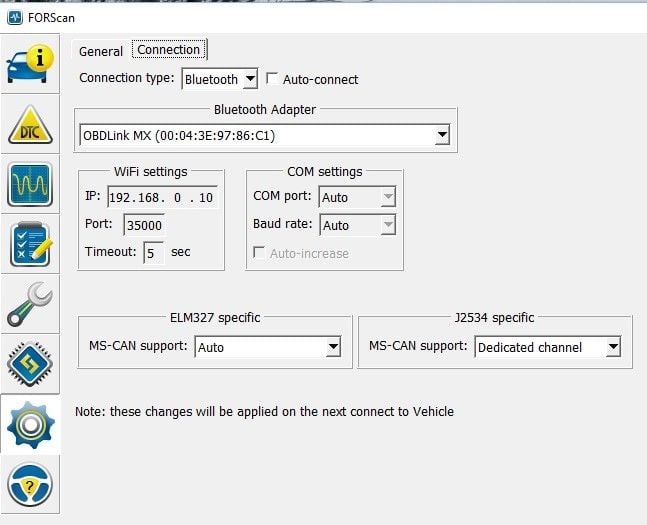
Last edited by Livnitup; 10-14-2016 at 10:33 PM.
#2318
Sorry you've become so frustrated with this; sounds like both devices you've tried are not pairing correctly with your adapter via bluetooth. I hate to state the obvious but do you have a friend/relative/neighbor who has a different laptop with bluetooth that would let you borrow it for a day? Also, you did hit the tiny button on the front of the MX BT adapter that starts the bluetooth pairing process right?
#2319
Senior Member
Yeah been a very stressful with this thing, I've been able to get the MX device to work no problem with my phone. The problems have lied on the laptop with 2 different Bluetooth expansion devices. I bought the BT dongle and another BT device and neither of them with upload or find the drivers. My Toshiba tablet has blue tooth but the program won't open. Just at a loss on this darn thing
#2320
I believe its the windows 7, and each time I would try to find the drivers for either of the Bluetooth dongles it would state only for windows 2000? Every other plug in I've ever had, as soon as its plugged in installs the drivers, these things just instantly had a yellow triangle with the exclamation point saying unable to fond drivers.


