FORScan - software to enable/disable features in your truck
#7071
On to other issues!
OK, I think I have this thing under a little more control now. I am rewriting this entire post for a second time. I was more than halfway through writing this, but when I clicked on the Insert Picture button, Chrome dumped me out of the text editor and returned me to page 705 of this thread. Something may be whacked with that function on this forum.
Anyway, I went back to my Connection screen and set everything to Auto. Of course FORScan had to sort through all the connectivity options before it found the right one (COM15). This seemed to work, so I manually set it to that COMM port and left everything else at auto. Here's a pic of my settings now. Maybe it will help someone else.

Now that that has been settled, I followed viper_crazy (and someone else's) recommendation to write a new vehicle config. FORScan went through its communication gyrations and, this time, came up with 16 total modules, as well as the plain English versions with changed settings.

After this was working I was getting annoyed with the extra vehicle configs being presented to me every time I restarted FORScan, so I dug down into C:\Documents and Settings\*USERNAME*\Application Data\FORScan\vehicles and deleted the ones I no longer wanted.
Next, I wanted verify that I was still getting an error when I attempted to reload the As-Built .abt file. Please be kind and instructive with your comments if I am doing something wrong. The first pic shows my APIM as it is now from my modifications yesterday.

Then I click on the LOAD ALL button, and a file selection dialog window appears. I select the proper file from my As-Built backup yesterday.

Then when I press OK in the file selection dialog, the following error message appears. WTF?
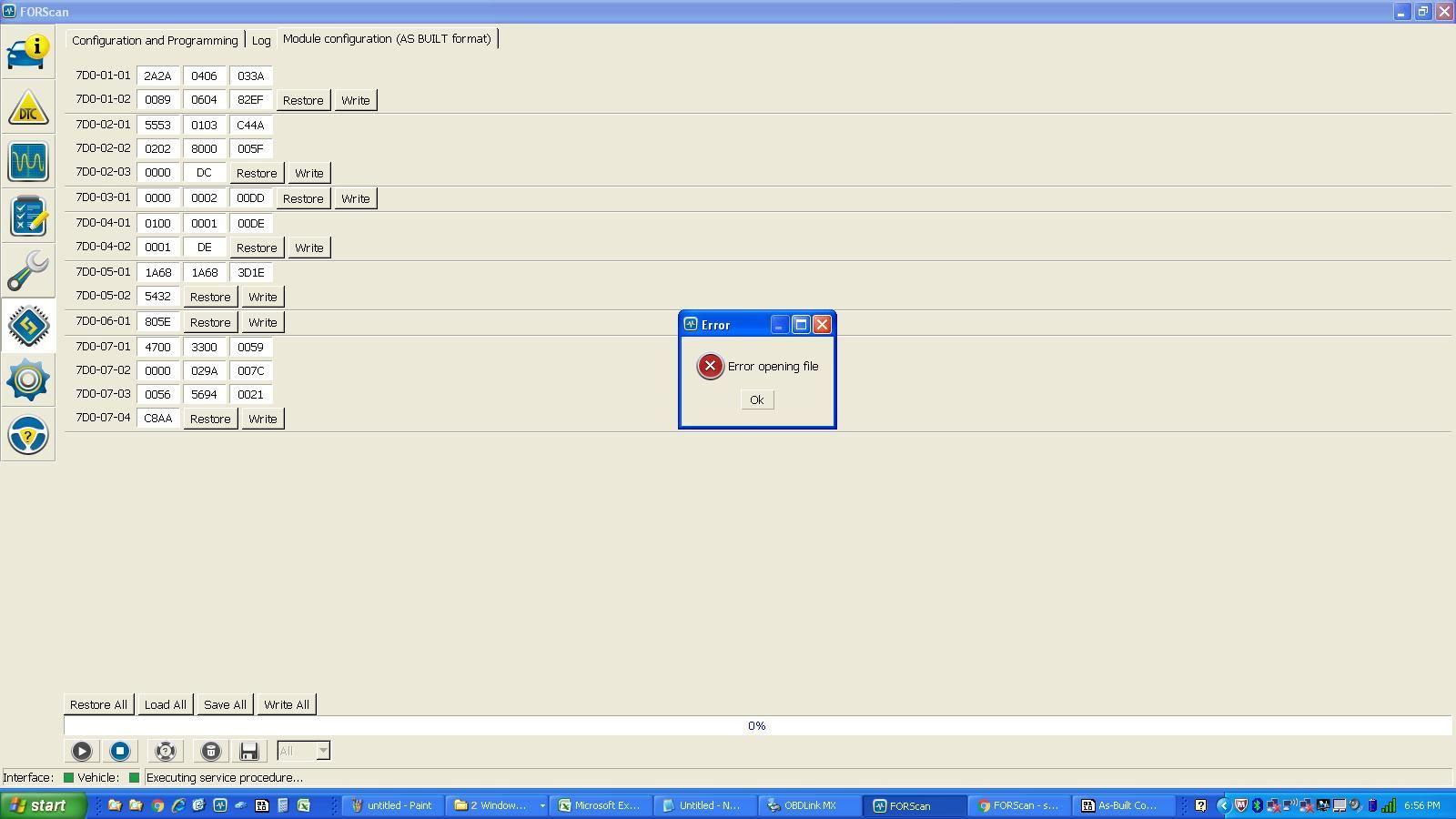
Weirdly enough, there isn't even an entry in the ongoing log for a failure or error. If this going to be an ISSUE, then we all will have problems. What good is a backup if you cannot implement it? I have posted this issue in the FORScan.org forums, but haven't received a reply yet...
I am using the recent v2.37 Beta version, so maybe that is the issue.
FYI, I didn't see any of my pics when I previewed this posting, and I don't know if that is normal. I attached them just in case they don't show up.....
#7072
The FORScan Guy

Thread Starter
Holy images Batman!!! Glad you got it working and to me it seems like you backed up a different module than APIM but saved it with the APIM name and because of this when you load & try to write it, FORScan knows it's not the APIM module and is refusing the write with the "error opening file" message.
To verify this, try opening your APIM backup.abt in notepad and see if it contains "7D0" like mine below. If not, this is what you did wrong.
;Block 1
7D00101AA2A050324D9
7D00102028B02048BF8
;Block 2
7D0020155530103F47A
7D0020202028000005F
7D002030000DC
;Block 3
7D003010000010300DF
;Block 4
7D004010100000000DD
7D004020008E5
;Block 5
7D005011A681A683819
7D00502A482
;Block 6
7D00601805E
;Block 7
7D00701460033000058
7D007020000029A007C
7D0070300565692001F
7D00704C8AA
Edit: Also, put the connection type to COM in FORScan settings to make connecting quicker
To verify this, try opening your APIM backup.abt in notepad and see if it contains "7D0" like mine below. If not, this is what you did wrong.
;Block 1
7D00101AA2A050324D9
7D00102028B02048BF8
;Block 2
7D0020155530103F47A
7D0020202028000005F
7D002030000DC
;Block 3
7D003010000010300DF
;Block 4
7D004010100000000DD
7D004020008E5
;Block 5
7D005011A681A683819
7D00502A482
;Block 6
7D00601805E
;Block 7
7D00701460033000058
7D007020000029A007C
7D0070300565692001F
7D00704C8AA
Edit: Also, put the connection type to COM in FORScan settings to make connecting quicker
Last edited by Livnitup; 03-07-2017 at 09:11 PM.
The following users liked this post:
omsjr (03-08-2017)
#7073
Junior Member
Saw some US trucks vs Canadian trucks info a few pages back. I had a friend in Canada ask about the possibility of adding the Vehicle Health Report function to a Canadian MFT. Apparently this disabled in the Canadian versions.
Any thoughts or ideas what modules the VHR works with?
Any thoughts or ideas what modules the VHR works with?
#7074
Holy images Batman!!! Glad you got it working and to me it seems like you backed up a different module than APIM but saved it with the APIM name and because of this when you load & try to write it, FORScan knows it's not the APIM module and is refusing the write with the "error opening file" message.
To verify this, try opening your APIM backup.abt in notepad and see if it contains "7D0" like mine below. If not, this is what you did wrong.
;Block 1
7D00101AA2A050324D9
7D00102028B02048BF8
;Block 2
7D0020155530103F47A
7D0020202028000005F
7D002030000DC
;Block 3
7D003010000010300DF
;Block 4
7D004010100000000DD
7D004020008E5
;Block 5
7D005011A681A683819
7D00502A482
;Block 6
7D00601805E
;Block 7
7D00701460033000058
7D007020000029A007C
7D0070300565692001F
7D00704C8AA
Edit: Also, put the connection type to COM in FORScan settings to make connecting quicker
To verify this, try opening your APIM backup.abt in notepad and see if it contains "7D0" like mine below. If not, this is what you did wrong.
;Block 1
7D00101AA2A050324D9
7D00102028B02048BF8
;Block 2
7D0020155530103F47A
7D0020202028000005F
7D002030000DC
;Block 3
7D003010000010300DF
;Block 4
7D004010100000000DD
7D004020008E5
;Block 5
7D005011A681A683819
7D00502A482
;Block 6
7D00601805E
;Block 7
7D00701460033000058
7D007020000029A007C
7D0070300565692001F
7D00704C8AA
Edit: Also, put the connection type to COM in FORScan settings to make connecting quicker
Yeah, I know. The pictures sort of got out of hand. The weird part is that I cannot see the inline pictures here from my XP laptop, but they show up just fine on my Android tablet. The attachment pics are there in both machines... DOH!

Thanks for the tip on the Connection settings, but I beat you to it. Shortly after I took that pic they were changed. I got tired of having FORScan take it's time probing ports it couldn't use. I still have no idea why the Bluetooth option is not available if one is using an aftermarket BT dongle. The software doesn't treat WiFi hardware the same way. It could be that it has to do with the different versions of Bluetooth. The unit I have is an old GBU421, which is BT 2.1, not the latest.
As for the APIM data, I set up Notepad as the default viewer shortly after I began checking out what was actually in an .ABT file. I like having the ability to edit the data ahead of time, and outside of FORScan. I see nothing wrong with the data in the file. It is all in the proper range (see below). I also had the same file error when I attempted to restore my BdyCM. I discovered this Monday when I started troubleshooting the whole failed restore process. 39 views of my query in the FORScan.org forums, so far, but 0 replies.....
;Block 1
7D001012A2A04060037
7D001020089060482EF
;Block 2
7D0020155530103C44A
7D0020202028000005F
7D002030000DC
;Block 3
7D003010000010300DF
;Block 4
7D004010100000100DE
7D004020001DE
;Block 5
7D005011A681A683D1E
7D005025432
;Block 6
7D00601805E
;Block 7
7D00701470033000059
7D007020000029A007C
7D00703005656940021
7D00704C8AA
#7075
Member
Saw some US trucks vs Canadian trucks info a few pages back. I had a friend in Canada ask about the possibility of adding the Vehicle Health Report function to a Canadian MFT. Apparently this disabled in the Canadian versions.
Any thoughts or ideas what modules the VHR works with?
Any thoughts or ideas what modules the VHR works with?
#7076
2017 F150 - How to disable auto stop/start:
Please verify in 2015's and 2016's.
2017's will show in the trip/fuel menu when it's disabled and list a specific reason.
I'm not sure if 15's and 16's have that menu and may require road testing to confirm.
The 2017 stop/start will look like it's enabled after a full power off and ignition cycle; however, as soon as you drive and stop the charging notification will appear in the trip/fuel - stop/start message center (which none of us ever look at anyway).
https://youtu.be/FQEn8U6A024
The stop/start message center in trip/fuel might only be on 2017's (unconfirmed). It can be enabled by setting:
720-01-01: xxxx 3xxx xxxx
To summarize,
I think a full auto stop/start disable would look something like this:
BCM 726-48-02 x0xx xxxx xx
FCIM 7A7-01-01 xxxx x0xx xx (optional - disables switch)
IPC 720-01-01 xxxx 1xxx xx (optional - disables stop/start message center in the trip/fuel IPC menu [on 2017]'s)
I left my IPC stop/start message center enabled so I can monitor it in real time.
I look forward to learning if this works in other Fords.
Please verify in 2015's and 2016's.
2017's will show in the trip/fuel menu when it's disabled and list a specific reason.
I'm not sure if 15's and 16's have that menu and may require road testing to confirm.
The 2017 stop/start will look like it's enabled after a full power off and ignition cycle; however, as soon as you drive and stop the charging notification will appear in the trip/fuel - stop/start message center (which none of us ever look at anyway).
https://youtu.be/FQEn8U6A024
The stop/start message center in trip/fuel might only be on 2017's (unconfirmed). It can be enabled by setting:
720-01-01: xxxx 3xxx xxxx
To summarize,
I think a full auto stop/start disable would look something like this:
BCM 726-48-02 x0xx xxxx xx
FCIM 7A7-01-01 xxxx x0xx xx (optional - disables switch)
IPC 720-01-01 xxxx 1xxx xx (optional - disables stop/start message center in the trip/fuel IPC menu [on 2017]'s)
I left my IPC stop/start message center enabled so I can monitor it in real time.
I look forward to learning if this works in other Fords.
Thank you very much sir for taking the time to find this
 . Seems like a very good solution to disable start/stop without any negative effects. Will be trying this on my 17 3.5 as soon as I get home today.
. Seems like a very good solution to disable start/stop without any negative effects. Will be trying this on my 17 3.5 as soon as I get home today.
#7077
Member
I don't understand why some people don't like this feature. Sure, it was weird at first, but given enough time, I got used to it and loved the feature.
#7078
The FORScan Guy

Thread Starter
Yeah, I know. The pictures sort of got out of hand. The weird part is that I cannot see the inline pictures here from my XP laptop, but they show up just fine on my Android tablet. The attachment pics are there in both machines... DOH!
Thanks for the tip on the Connection settings, but I beat you to it. Shortly after I took that pic they were changed. I got tired of having FORScan take it's time probing ports it couldn't use. I still have no idea why the Bluetooth option is not available if one is using an aftermarket BT dongle. The software doesn't treat WiFi hardware the same way. It could be that it has to do with the different versions of Bluetooth. The unit I have is an old GBU421, which is BT 2.1, not the latest.
As for the APIM data, I set up Notepad as the default viewer shortly after I began checking out what was actually in an .ABT file. I like having the ability to edit the data ahead of time, and outside of FORScan. I see nothing wrong with the data in the file. It is all in the proper range (see below). I also had the same file error when I attempted to restore my BdyCM. I discovered this Monday when I started troubleshooting the whole failed restore process. 39 views of my query in the FORScan.org forums, so far, but 0 replies.....

Thanks for the tip on the Connection settings, but I beat you to it. Shortly after I took that pic they were changed. I got tired of having FORScan take it's time probing ports it couldn't use. I still have no idea why the Bluetooth option is not available if one is using an aftermarket BT dongle. The software doesn't treat WiFi hardware the same way. It could be that it has to do with the different versions of Bluetooth. The unit I have is an old GBU421, which is BT 2.1, not the latest.
As for the APIM data, I set up Notepad as the default viewer shortly after I began checking out what was actually in an .ABT file. I like having the ability to edit the data ahead of time, and outside of FORScan. I see nothing wrong with the data in the file. It is all in the proper range (see below). I also had the same file error when I attempted to restore my BdyCM. I discovered this Monday when I started troubleshooting the whole failed restore process. 39 views of my query in the FORScan.org forums, so far, but 0 replies.....
However, it really makes no difference and shouldn't be the cause of your backed up modules not opening & writing. If I were you I'd send the FORScan developers an email with your FORScan log files and explain the situation. They are pretty good at providing help in a timely manner with the logs in their hands.
The following users liked this post:
robbieg (03-08-2017)
#7080
Member
Saw some US trucks vs Canadian trucks info a few pages back. I had a friend in Canada ask about the possibility of adding the Vehicle Health Report function to a Canadian MFT. Apparently this disabled in the Canadian versions.
Any thoughts or ideas what modules the VHR works with?
Any thoughts or ideas what modules the VHR works with?
I have had several conversations with Ford with regards to this. According to Ford, they have to set it up to work on your system, but they can't do that because Canada won't five Ford permission to use the radio waves for this feature
 . I think it is just an excuse for them not to enable it
. I think it is just an excuse for them not to enable it . I had them try pass the blame onto someone else with regards to Travel Link ... but we all know that we can activate that easily enough.
. I had them try pass the blame onto someone else with regards to Travel Link ... but we all know that we can activate that easily enough.I look forward to a solution to this as well.
As a side note, do the 2016 and 2017 have this available in Canada?



