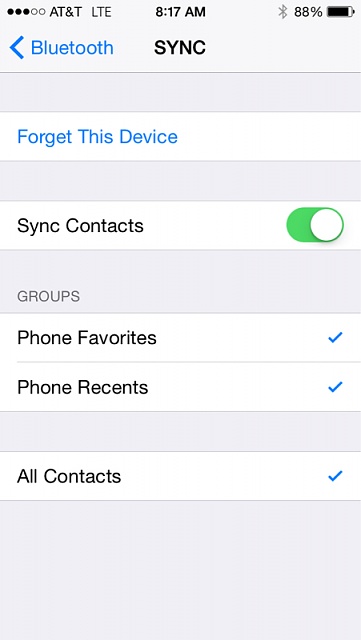Sync and text message help
#1
Have a 2011 f150 no navi. When in the truck and connected to the sync my text messages won't ring through how can I make it so I can hear when I get a text message. Thanks
#2
Senior Member
The following users liked this post:
Wanna Ride (12-23-2014)
#7
Senior Member
Try this;
1) Truck - Delete phone from BT device list.
2) Phone - Delete Sync from BT connection list.
3) Phone - Reboot. (Do steps 4 & 5 while you wait for this to finish)
4) Truck - Turn off, pull the key, open the door.
5) Truck - Close the door, restart.
6) Truck/Phone - Pair your phone fresh w/MFT. Let it finish.
7) Phone - Turn BT off.
8) Phone - Turn BT on.
9) Truck - Hit "connect" on the MFT screen to reconnect BT.
10) Phone - Go into the BT Profile Settings screen for Sync (little arrow to the right of Sync, in Settings, Bluetooth)
11) Phone - Set Notifications to "On".
12) Phone - Back up a screen and turn BT off again.
13) Phone - Turn BT back on.
14) Truck - Hit "connect" on the MFT screen again to reconnect to phone.
1) Truck - Delete phone from BT device list.
2) Phone - Delete Sync from BT connection list.
3) Phone - Reboot. (Do steps 4 & 5 while you wait for this to finish)
4) Truck - Turn off, pull the key, open the door.
5) Truck - Close the door, restart.
6) Truck/Phone - Pair your phone fresh w/MFT. Let it finish.
7) Phone - Turn BT off.
8) Phone - Turn BT on.
9) Truck - Hit "connect" on the MFT screen to reconnect BT.
10) Phone - Go into the BT Profile Settings screen for Sync (little arrow to the right of Sync, in Settings, Bluetooth)
11) Phone - Set Notifications to "On".
12) Phone - Back up a screen and turn BT off again.
13) Phone - Turn BT back on.
14) Truck - Hit "connect" on the MFT screen again to reconnect to phone.
Trending Topics
#8
King Hater
I was the opposite of you. I hated when I got a text and it would interrupt my music so I wanted to turn it off.
I had to delete the phone from the truck and delete sync on my phones BT connection list. Then I re-initiated the BT connection to sync. When it established it asked if it could access my contacts, YES. Then it asked if it could access my text messages, NO (you would say yes).
I had to delete the phone from the truck and delete sync on my phones BT connection list. Then I re-initiated the BT connection to sync. When it established it asked if it could access my contacts, YES. Then it asked if it could access my text messages, NO (you would say yes).
#9
Senior Member
#10