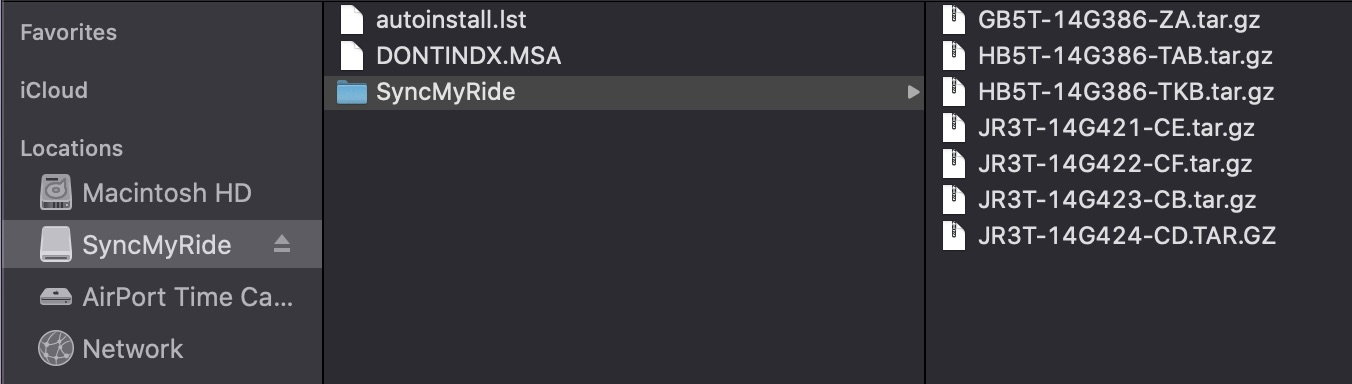Sync map update LST_ERR05
#1
Senior Member
Thread Starter
Got my map update usb drive in the mail. When I plug it in all I get is an error. Lst_err05. Iím already updated to 3.3 on my 2019 f150.
any ideas?
thanks
any ideas?
thanks
#2
I downloaded the zip file from the SyncNavigation.com website and am getting the same error code. According to the Ford Sync Instructions pdf (attached) this code means the map license file is missing. However, I followed the directions exactly and added the license file as directed. Called the 800-392-3673 number, but of course, they are not open at this time.
The last time I updated the maps I think that code was the result of not expanding the zip file correctly. I use a Mac and someone said you had to expand the zip file using Stuffit rather than the built-in Archive Utility. I tried to do that this time, but after expanding the file about 75% it came up with a message saying the "structure of the archive is damaged". So, I used the built-in Archive Utility and after adding the license file got the Lst_err05 code.
I don't think I have ever successfully updated the Sync software on the first try.
The last time I updated the maps I think that code was the result of not expanding the zip file correctly. I use a Mac and someone said you had to expand the zip file using Stuffit rather than the built-in Archive Utility. I tried to do that this time, but after expanding the file about 75% it came up with a message saying the "structure of the archive is damaged". So, I used the built-in Archive Utility and after adding the license file got the Lst_err05 code.
I don't think I have ever successfully updated the Sync software on the first try.
#3
Senior Member
Thread Starter
Yeah. I had the usb shipped to me. It gave the error. I just spent about 2 hours downloading and loading up a usb Drive of my own. It too gave the same error.
#4
Having the same problem from downloading the update. It looks like the license file is wrong, the autoinstall.list file is calling for 4U5T-14G424-CC and the the one I was sent is 4U5T-14G424-CB. Also if you open the license file it has a list of different files so renaming the file doesn't work.
#5
Senior Member
Thread Starter
Guess that was 40.00 dollars down the drain. I’ll have to call Monday to see what they say. Kinda irritated with this.
funny thing is, I tried getting the complacently download but it wasn’t an option so I paid for the update.
I go to the site yesterday and it now shows the free download option.
funny thing is, I tried getting the complacently download but it wasn’t an option so I paid for the update.
I go to the site yesterday and it now shows the free download option.
Last edited by OrionPax; 07-04-2020 at 09:56 AM.
Trending Topics
#8
SYNCGen3.0_2.0.16074_PRODUCT]
Item1 = HB5T-14G386-TAB
Open1 = SyncMyRide\HB5T-14G386-TAB.tar.gz
Item2 = HB5T-14G386-TKB
Open2 = SyncMyRide\HB5T-14G386-TKB.tar.gz
Item3 = JR3T-14G424-CE
Open3 = SyncMyRide\JR3T-14G424-CE.tar.gz
Item4 = GB5T-14G386-ZA
Open4 = SyncMyRide\GB5T-14G386-ZA.tar.gz
Options = AutoInstall
[SYNCGen3.0_2.0.16074]
Item1 = JR3T-14G421-CE
Open1 = SyncMyRide\JR3T-14G421-CE.tar.gz
Options = AutoInstall, Include, Transaction
[SYNCGen3.0_ALL]
Item1 = JR3T-14G421-CE
Open1 = SyncMyRide\JR3T-14G421-CE.tar.gz
Item2 = JR3T-14G422-CF
Open2 = SyncMyRide\JR3T-14G422-CF.tar.gz
Item3 = JR3T-14G423-CB
Open3 = SyncMyRide\JR3T-14G423-CB.tar.gz
Options = Delay, AutoInstall, Include, Transaction
#10