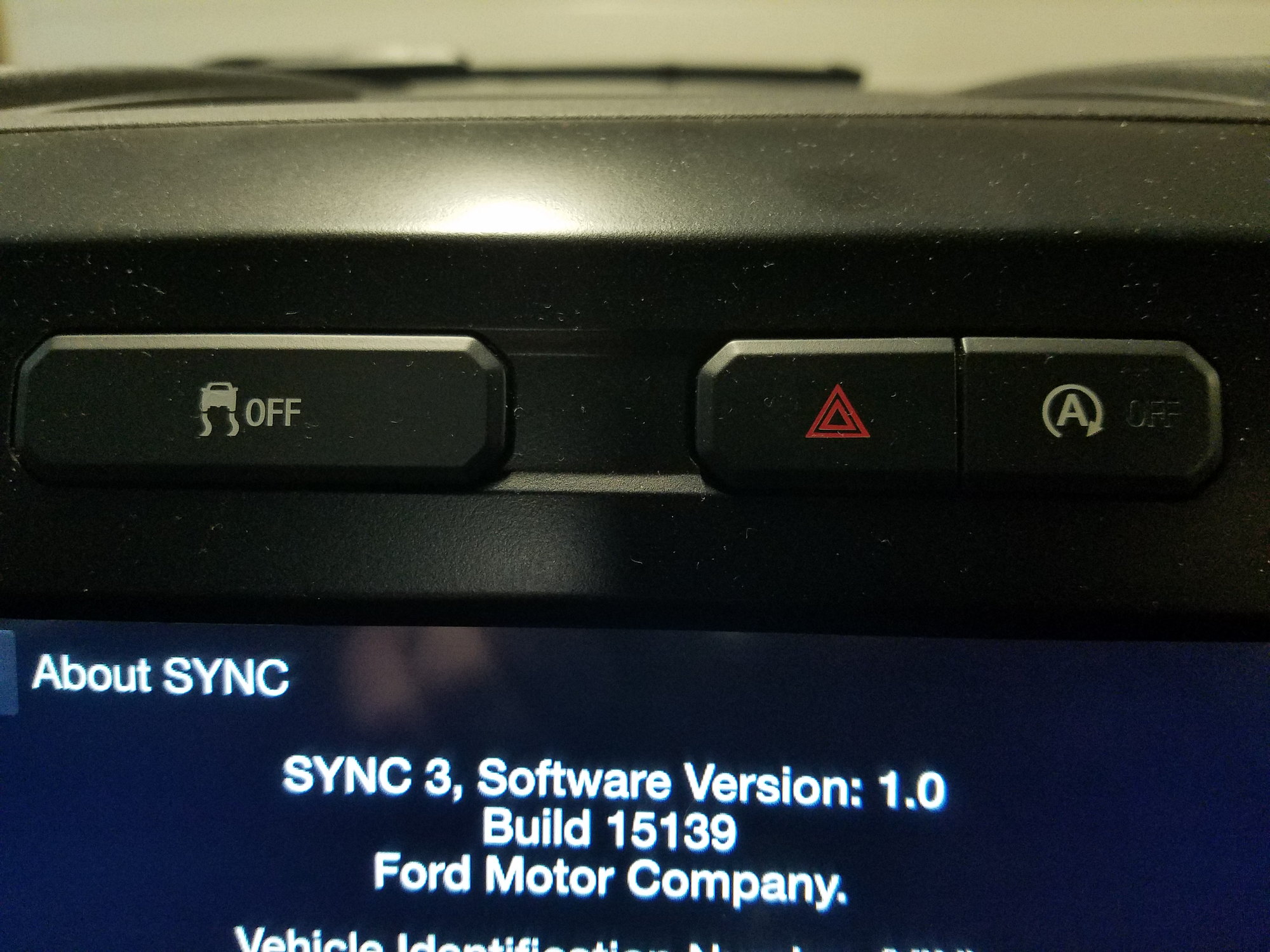From Sync 1 to Sync 3?
#1
Senior Member
Thread Starter
Hi all,
I'm trying to update my Sync system. It appears the previous owner never updated it and it is on Sync 1. Can I go straight from Sync 1 to Sync 3? I've got the software updated downloaded from Ford onto a flash drive and unzipped. When I put it in the truck to update, it recognizes the device then does nothing else? Am I missing something? From what I've read it is supposed to take the file and update itself?
I'm trying to update my Sync system. It appears the previous owner never updated it and it is on Sync 1. Can I go straight from Sync 1 to Sync 3? I've got the software updated downloaded from Ford onto a flash drive and unzipped. When I put it in the truck to update, it recognizes the device then does nothing else? Am I missing something? From what I've read it is supposed to take the file and update itself?
The following users liked this post:
boyitgobob (01-27-2019)
#2
Senior Member
If you are referring to Sync 3 Ver 1 to Sync 3 Ver 3.x Then yes you can. Take your time and it should work just fine.
#5
Senior Member
Yup you can go from 1 to 3.
#7
Senior Member
What is happening. You will have to download it from Ford the WiFi will not work for that.
I guess I should’ve reread the original post. After making sure what was said just below. It will not indicate anything is going on for around 10 minutes or so. If you are using a USB drive with an LED watch for it to blink.
I guess I should’ve reread the original post. After making sure what was said just below. It will not indicate anything is going on for around 10 minutes or so. If you are using a USB drive with an LED watch for it to blink.
Last edited by Mlarv; 01-27-2019 at 10:50 AM.
Trending Topics
#8
Hi all,
I'm trying to update my Sync system. It appears the previous owner never updated it and it is on Sync 1. Can I go straight from Sync 1 to Sync 3? I've got the software updated downloaded from Ford onto a flash drive and unzipped. When I put it in the truck to update, it recognizes the device then does nothing else? Am I missing something? From what I've read it is supposed to take the file and update itself?
I'm trying to update my Sync system. It appears the previous owner never updated it and it is on Sync 1. Can I go straight from Sync 1 to Sync 3? I've got the software updated downloaded from Ford onto a flash drive and unzipped. When I put it in the truck to update, it recognizes the device then does nothing else? Am I missing something? From what I've read it is supposed to take the file and update itself?
The following users liked this post:
boyitgobob (01-27-2019)
#9
Senior Member
Thread Starter
I deleted the folder it unzipped from.
I'll try it again tonight. It was blinking yesterday, but I didn't think it was doing anything.... I'll give her a try while I run some errands tonight.
I'll try it again tonight. It was blinking yesterday, but I didn't think it was doing anything.... I'll give her a try while I run some errands tonight.
#10
Senior Member
Thread Starter
Coming back to this.... Still can't get it to work.
I went and bought a new flash drive, downloaded the updates and unzipped it. Put all the files in the root of the flash drive (removed them from the folder and have all the files listed in the folder).
I plugged it in and waited for 15 minutes with the truck running..... still nothing. Flash drive has a blue light that blinks, but nothing is happening.
Am I not waiting long enough? I just don't get it.
I went and bought a new flash drive, downloaded the updates and unzipped it. Put all the files in the root of the flash drive (removed them from the folder and have all the files listed in the folder).
I plugged it in and waited for 15 minutes with the truck running..... still nothing. Flash drive has a blue light that blinks, but nothing is happening.
Am I not waiting long enough? I just don't get it.