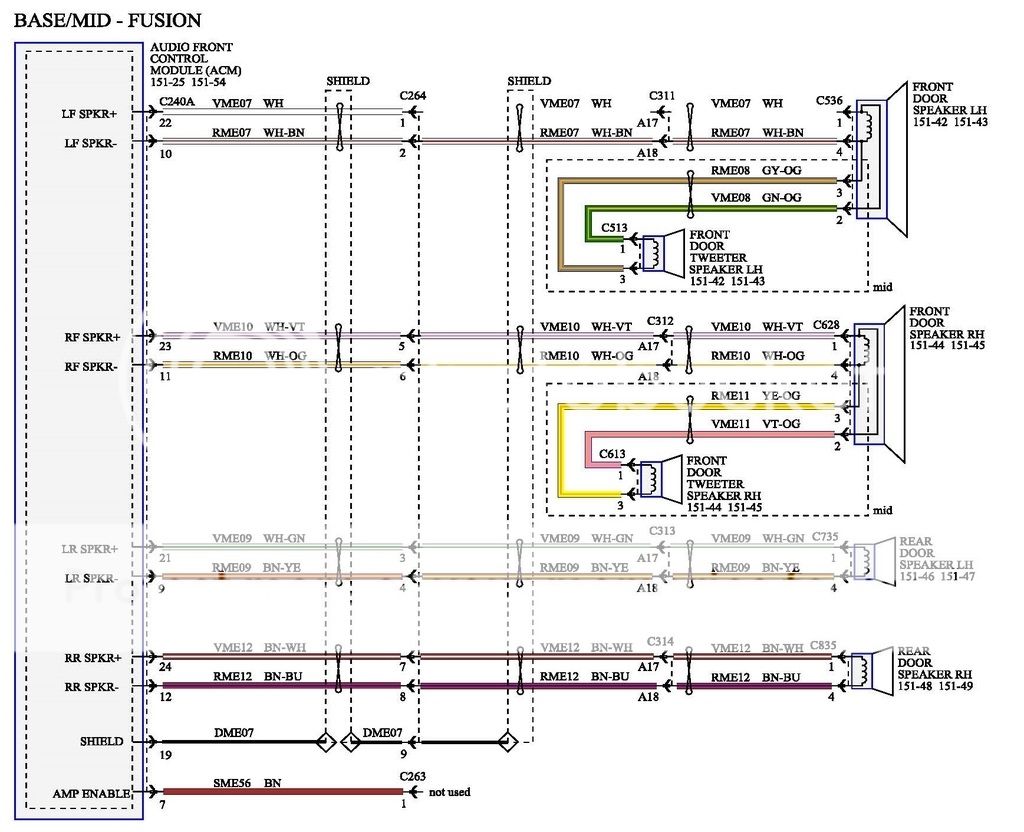Crosstalk distortion
#1
Senior Member

Thread Starter
That's what I'm getting between the RF and LR speaker. I think I've had this all along and thought I took care of it through adjustments. However, I replaced the front speakers which were 3 ways (plenty of info on this mistake) with mid bass woofers and I still have the condition noted in the thread title. I do not have this condition in the LF and RR speakers, they are clean, no hint of distortion. I'm not at a loss as to what to do about it but. I thought maybe one of you could give me some reason for this condition. Just to be clear, it doesn't appear to be a cause of improper gain settings on the amp as this condition exist no matter where the gain is set. Even when it set to minimum.
There are some other things I'm going to do to try to correct this problem but, I'm writing this to find out your ideas on this issue. In the meantime, I'll be out to do what I can to resolve this and I'll check this thread later and if at that time I've resolved the issue, I'll let you know what I found and what I did to remedy it. Thanks for anything you can provide.
One other thing I can tell you is I have used the Dayton 408 program to isolate these two speakers and if I turn off the RF speaker, it still has distorted noise present with the LR speaker engaged. This is what I mean by 'crosstalk distortion'. I do not have this problem between the LF and RR speakers.
There are some other things I'm going to do to try to correct this problem but, I'm writing this to find out your ideas on this issue. In the meantime, I'll be out to do what I can to resolve this and I'll check this thread later and if at that time I've resolved the issue, I'll let you know what I found and what I did to remedy it. Thanks for anything you can provide.
One other thing I can tell you is I have used the Dayton 408 program to isolate these two speakers and if I turn off the RF speaker, it still has distorted noise present with the LR speaker engaged. This is what I mean by 'crosstalk distortion'. I do not have this problem between the LF and RR speakers.
#2
Senior Member
What are you using for cables from HU to DSP and then DSP to AMP?
Are you running those by power wires?
Also try swapping inputs/outputs on the HU -> DSP, DSP -> AMP, and AMP -> Speakers to see if the noise follows cables or if it is always with those two speakers. If it follows the cables, figure out what is wrong with those cables.
If it didn't follow the cables, then, if you can, eliminate the DSP to make sure it isn't the problem.
After all of that testing and if you still have it, It might be the HU or the amp internals if you eliminate the DSP and the problem still exists.
Are you running those by power wires?
Also try swapping inputs/outputs on the HU -> DSP, DSP -> AMP, and AMP -> Speakers to see if the noise follows cables or if it is always with those two speakers. If it follows the cables, figure out what is wrong with those cables.
If it didn't follow the cables, then, if you can, eliminate the DSP to make sure it isn't the problem.
After all of that testing and if you still have it, It might be the HU or the amp internals if you eliminate the DSP and the problem still exists.
Last edited by jdunk54nl; 04-08-2019 at 02:29 PM.
The following users liked this post:
MDXLT (04-08-2019)
#3
Senior Member

Thread Starter
You know out of all those things you mentioned, I didn't swap sides to see if the noise came out of the other speakers. But, I did all the other stuff including bypassing the DSP and ran amp only. Still had some noise going on but, not as much. I'm using RCA adapters from the HU and a FOR-11CK at the HU. Running RCA's from the HU to the DSP and to the amp. Speaker wires from the amp to the FOR-11CK and through the factory wiring to the speakers. Everything is soldered where it needs to be soldered. Another thing I did was swap the rear speaker channels on the DSP which made no difference their. I went through all the wiring setup to make sure everything matched all the connections. I also pulled the LR speaker to check the connection their and it was OK. As of right now, I have it under control somewhat with the noise not as noticeable but, still there. I've run out of time to do more today but, I'll get back on it tomorrow and pull the RF Speaker and check the connection their although when I put that speaker in, the connection came loose so I had to pull it again and make sure it had a good connection. I'm just not sure of what the relationship between these two speakers could be that is causing this crosstalk distortion.
#4
Did you verify on the FOR-11ck harness that the two wires were not crossed? Many people had a bad batch where two wires were incorrectly labeled.
__________________
PM me for special pricing as our contracts do not allow for posting prices publicly.
Serving the forum for over 8 years
Brands we sell include: Kicker, NavTV, PAC, CARiD, Dayton, Second Skin, Audio Control, Skar Audio, JL Audio, Focal and more.PM me for special pricing as our contracts do not allow for posting prices publicly.
The following users liked this post:
MDXLT (04-08-2019)
#5
Senior Member
Definitely check what Hush said. I believe your ACM wiring should be the same as below.
What RCA's are you running? Shielded coax type wire or twisted wire (or both in the "fancier" RCA's)
I am assuming you converted to low level out of your ACM via forscan with the RCA wire run. Have you checked those settings?
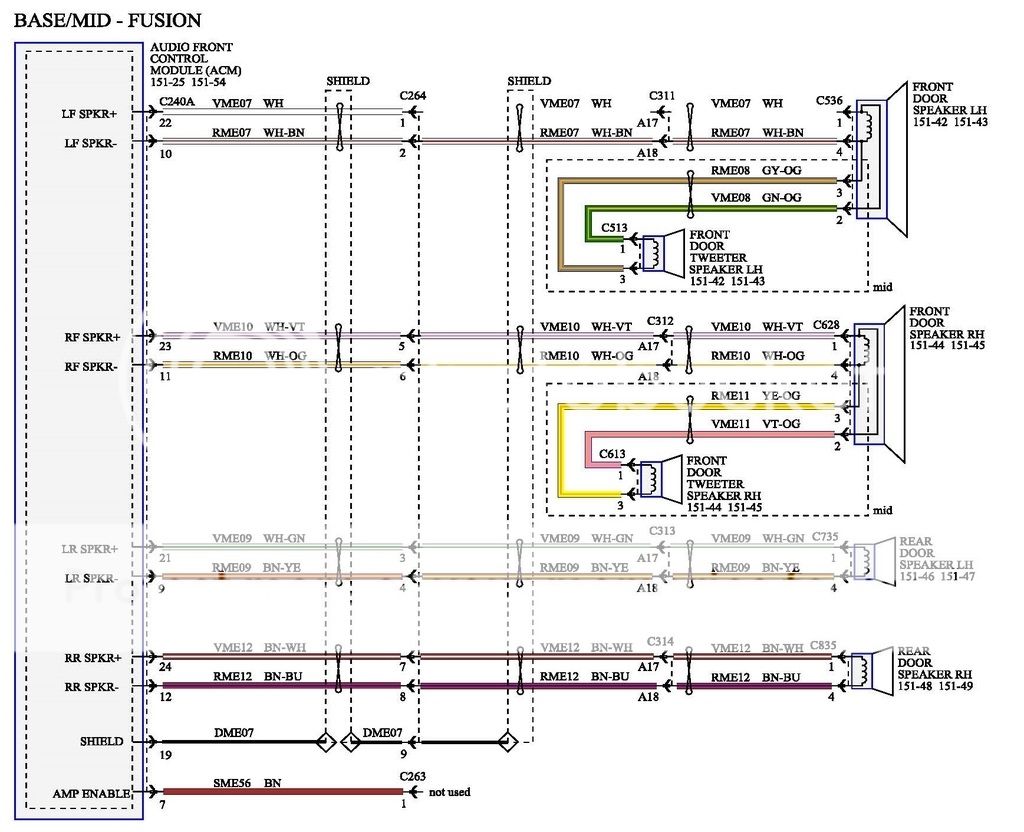
What RCA's are you running? Shielded coax type wire or twisted wire (or both in the "fancier" RCA's)
I am assuming you converted to low level out of your ACM via forscan with the RCA wire run. Have you checked those settings?
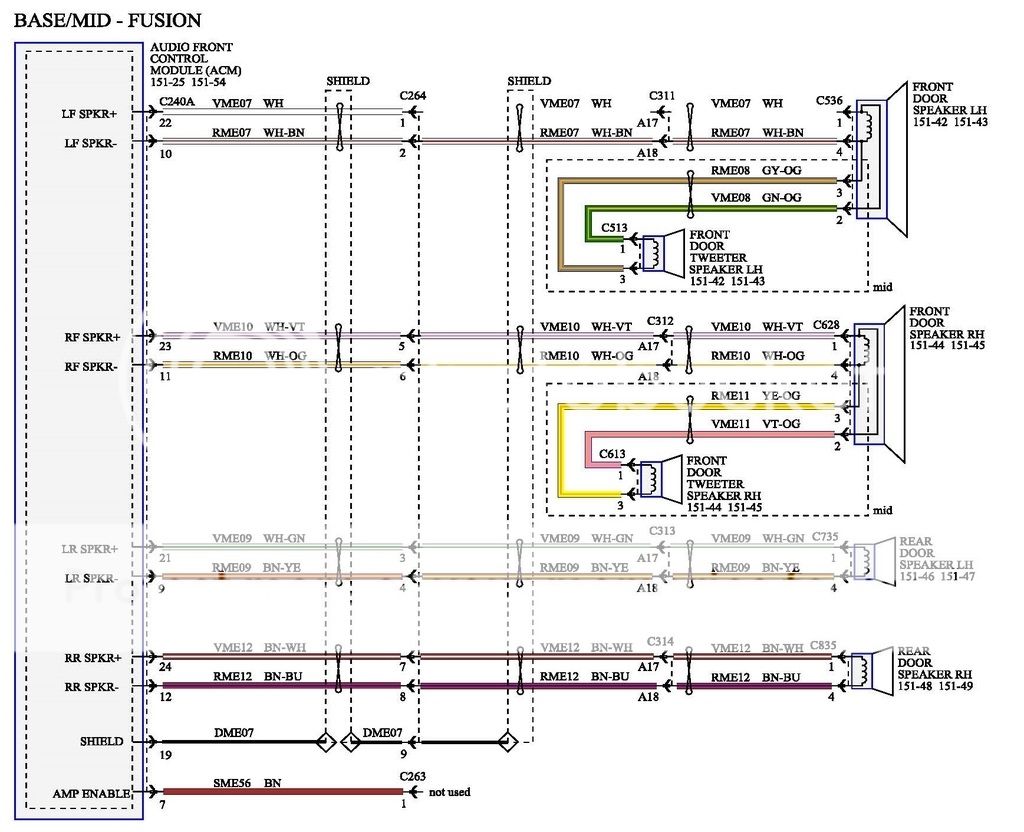
Last edited by jdunk54nl; 04-08-2019 at 05:19 PM.
The following users liked this post:
MDXLT (04-08-2019)
#6
Could the crosstalk caused by interference from the return from the amp to the speakers or a grounding issue?
#7
I'd check the harness wires first. If you have a spare amp laying around try that as well.
__________________
PM me for special pricing as our contracts do not allow for posting prices publicly.
Serving the forum for over 8 years
Brands we sell include: Kicker, NavTV, PAC, CARiD, Dayton, Second Skin, Audio Control, Skar Audio, JL Audio, Focal and more.PM me for special pricing as our contracts do not allow for posting prices publicly.
Trending Topics
#8
Senior Member

Thread Starter
The thing that has been nagging me is the possibility that a wire is crossed somewhere. I did not know about the issue with the FOR-11CK harness. That could be the cause of all this. Ground or positive wire crossed between the LR and RF wires could be the issue here. That will be the first thing I check when I get back to it. When I wired the 11CK, I used the Ford wiring diagram I have from my maintenance manual. So, I'm wondering if the issue with the 11CK is a specific wire or two or is it random?
As far as the forscan setting, I tried that the other day before I replaced the speakers in the front door and I didn't care for it much so, I set it back to stock. I'm not sure what that might have to do with the issue I'm having. The more I think about it, the more I'm thinking I have a couple of wires crossed between those two speakers. As I recall, the wires on the 11CK don't exactly match the color code of the stock wires and I don't recall the 11CK wires being labeled. I had to use a diagram that was found on this site or another. But, I think I'll just end up tracing each wire at the HU connection. That should reveal the issue if there are wires crossed.
As far as the forscan setting, I tried that the other day before I replaced the speakers in the front door and I didn't care for it much so, I set it back to stock. I'm not sure what that might have to do with the issue I'm having. The more I think about it, the more I'm thinking I have a couple of wires crossed between those two speakers. As I recall, the wires on the 11CK don't exactly match the color code of the stock wires and I don't recall the 11CK wires being labeled. I had to use a diagram that was found on this site or another. But, I think I'll just end up tracing each wire at the HU connection. That should reveal the issue if there are wires crossed.
#9
My 11CK wires were wrong in my harness as grouped by wrong colored pairs according to traditional wire colors in ancient car audio lol. Once I realized this I had to go back and identify which 4 wires were my correct front channel output to run high level into my DSP.
Then there was also a discrepancy with the DSP wiring instructions for their PIN numbers versus what was “screen printed” on the diagram on the side of the DSP, and parts express tech support confirmed they need to update their instructions, so my inputs are now on channels 3/4 instead of 1/2 which is not a big deal and switchable in the software...
Then there was also a discrepancy with the DSP wiring instructions for their PIN numbers versus what was “screen printed” on the diagram on the side of the DSP, and parts express tech support confirmed they need to update their instructions, so my inputs are now on channels 3/4 instead of 1/2 which is not a big deal and switchable in the software...
#10
Senior Member
Definitely check what Hush said. I believe your ACM wiring should be the same as below.
What RCA's are you running? Shielded coax type wire or twisted wire (or both in the "fancier" RCA's)
I am assuming you converted to low level out of your ACM via forscan with the RCA wire run. Have you checked those settings?
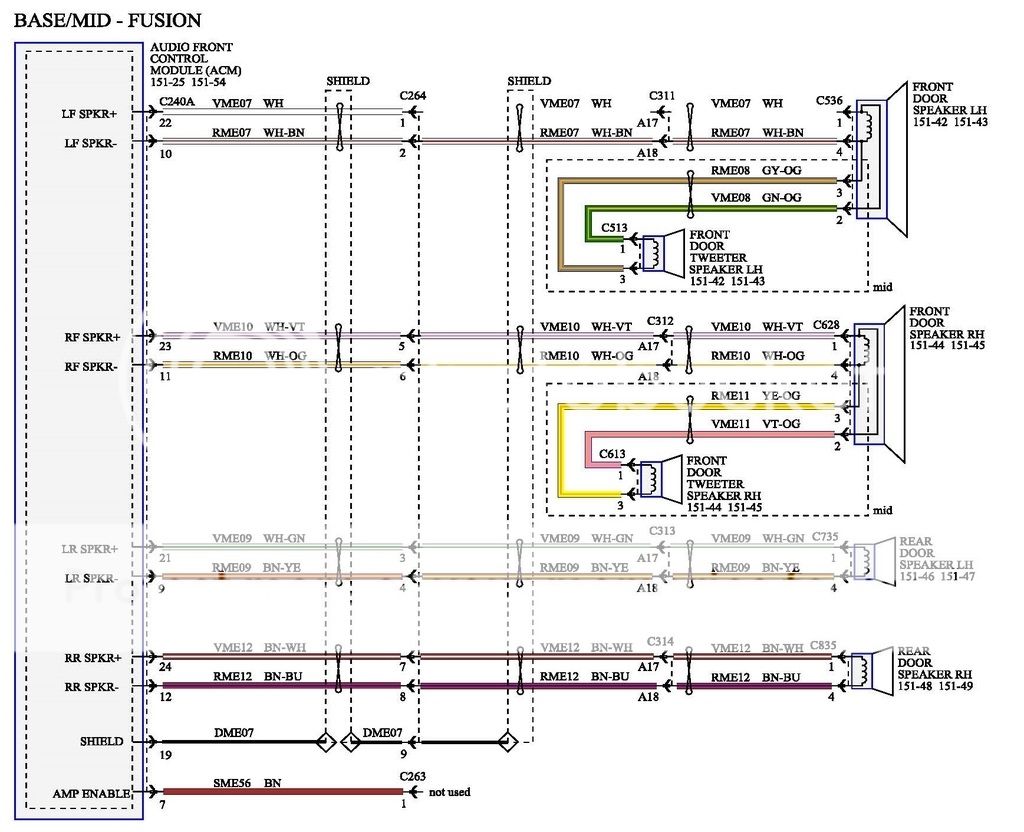
What RCA's are you running? Shielded coax type wire or twisted wire (or both in the "fancier" RCA's)
I am assuming you converted to low level out of your ACM via forscan with the RCA wire run. Have you checked those settings?