FORScan - 14th Gen F150s
#871
The FORScan Guy

Thread Starter
I've been comparing a lot of asbuilt data lately and noticed that all newer trucks with the trailer brake module have the same settings which I assume stops the permanent DTC for the TRM module.
I've checked XLT, LARIATS, PLATINUMS, and LIMITEDS and they are all the same.
So those of you who have the constant DTC in their TRM may want to try these changes.
< = My module data (Built in March)
> = New Lariat Data
I've checked XLT, LARIATS, PLATINUMS, and LIMITEDS and they are all the same.
So those of you who have the constant DTC in their TRM may want to try these changes.
< = My module data (Built in March)
> = New Lariat Data
#872
Senior Member

Doesn't auto-reverse-braking prevent you from backing into something? if so, why would you want to turn it off?
#873
disabling it it keeps you from coming to an emergency stop to save the life of some tall grass
The following users liked this post:
Airborne_Ape (07-26-2021)
#874
Senior Member

#876
Senior Member
Thank you @Livnitup , @Airborne_Ape , and any others that have been working on this. I was able to backup most modules tonight and made a few changes. There were a small handful I couldn't backup, is this normal? I'd have to try again to see which ones they were, but it was nothing I made changes to so I wasn't too concerned yet.
Going back several pages, was anyone able to get more than one favorite button? It looks like there's an option for it in the APIM, but I didn't want to test it yet. I was able to implement global windows, numbers for cluster gauges, and Lincoln Auto-Fold. I also found my truck was already setup for double press panic for horn honk based on the spreadsheet.
Also, my genuine BT ELM327 adapter does work, albeit probably slower than hardwired. I know the USB OBD EX Cable was recommended, but I did try what I had first without much of an issue. I did see which modules my truck didn't have previously as well as there were DTCs set on 3 modules for missing, but I cleared that out to start fresh with no codes.
Going back several pages, was anyone able to get more than one favorite button? It looks like there's an option for it in the APIM, but I didn't want to test it yet. I was able to implement global windows, numbers for cluster gauges, and Lincoln Auto-Fold. I also found my truck was already setup for double press panic for horn honk based on the spreadsheet.
Also, my genuine BT ELM327 adapter does work, albeit probably slower than hardwired. I know the USB OBD EX Cable was recommended, but I did try what I had first without much of an issue. I did see which modules my truck didn't have previously as well as there were DTCs set on 3 modules for missing, but I cleared that out to start fresh with no codes.
#878
It's my first day
If an owner leaves it enabled and reverses a trailer they can still run over a person. If an owner is not towing anything, disables it and hits a person, someone will learn a valuable life lesson.
I prefer having it disabled, but you can do what you want. I enjoy my vehicles not coming to an emergency stop just because a feature detected some shrubs in the Costco parking lot.
Last edited by Airborne_Ape; 07-26-2021 at 07:54 PM.
#879
It's my first day
I've been comparing a lot of asbuilt data lately and noticed that all newer trucks with the trailer brake module have the same settings which I assume stops the permanent DTC for the TRM module.
I've checked XLT, LARIATS, PLATINUMS, and LIMITEDS and they are all the same.
So those of you who have the constant DTC in their TRM may want to try these changes.
I've checked XLT, LARIATS, PLATINUMS, and LIMITEDS and they are all the same.
So those of you who have the constant DTC in their TRM may want to try these changes.
#880
The FORScan Guy

Thread Starter
Hi, I just joined F150 Forum in search of answers to a FORScan question. I've used it successfully on my 2018 STX 2.7 Eco to enable Global windows up/down. But I'm having trouble trying to enable them on my 2021 XLT Powerboost. I found the latest FORScan Google spreadsheet from "flsdiver" which shows modifying 2 additional DDM & DPM lines not on your list:
DDM 740-06-02 xxxx xxxx 01--
PDM 741-06-02 xxxx xxxx 01--
DDM 740-06-03 01xx xxxx xx-- (NOT ON YOUR LIST)
PDM 741-06-03 01xx xxxx xx-- (NOT ON YOUR LIST)
BCM 726-11-02 xx01 xx01 xx--
BCM 726-22-01 xxxx xxxx 01--
BCM 726-22-02 xxxx xxxx 01--
2 questions: I've forgotten what I've done in the past with the "--" (double dashes)? What do they represent? I was just leaving the existing characters. Why are there double dashes when the rest are "x" 's? It's confusing when you don't use FORScan often!
And... should I put the DDM and PDM lines not on your list back to stock?
I also did the APIM: 7D0-09-01- xxxx xExx xx-- to enable the Global window selection in the 'Settings Menu'. I found it and it's set "enabled" but the windows don't go up or down with the FOB.
Any thoughts? Thanks.
DDM 740-06-02 xxxx xxxx 01--
PDM 741-06-02 xxxx xxxx 01--
DDM 740-06-03 01xx xxxx xx-- (NOT ON YOUR LIST)
PDM 741-06-03 01xx xxxx xx-- (NOT ON YOUR LIST)
BCM 726-11-02 xx01 xx01 xx--
BCM 726-22-01 xxxx xxxx 01--
BCM 726-22-02 xxxx xxxx 01--
2 questions: I've forgotten what I've done in the past with the "--" (double dashes)? What do they represent? I was just leaving the existing characters. Why are there double dashes when the rest are "x" 's? It's confusing when you don't use FORScan often!
And... should I put the DDM and PDM lines not on your list back to stock?
I also did the APIM: 7D0-09-01- xxxx xExx xx-- to enable the Global window selection in the 'Settings Menu'. I found it and it's set "enabled" but the windows don't go up or down with the FOB.
Any thoughts? Thanks.
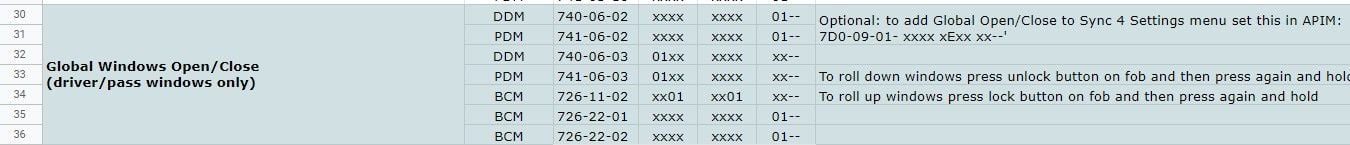
I think you're confused because the only 2021 F150 spreadsheets that I'm aware of are mine located here: https://docs.google.com/spreadsheets...gid=1697316526
Last edited by Livnitup; 07-26-2021 at 08:07 PM.
The following users liked this post:
MrMatt4u (10-03-2023)


