Sync 3 Technical Discussion
#771
Am I the only one getting corrupted files when I try and unzip the files from owners.ford to update sync 3 to 3.4 ?
I have downloaded them with foxfire edge and with 2 computers and no mater what when I try and unzip or move the files from the ziped folder to the USB it keeps giving me an error
Any ideas ?
I have downloaded them with foxfire edge and with 2 computers and no mater what when I try and unzip or move the files from the ziped folder to the USB it keeps giving me an error
Any ideas ?
#772
Just like to add my thanks to @acool for his fix....it seems to have resolved my "installation in progress" error. Bit the bullet and applied the fix on an EU sync system, only worrying moment was the nav INOP error after the fix, but that was cleared as soon as the original maps were reinstalled.
Top work, many thanks and more deserved!
Top work, many thanks and more deserved!
#773
I had the problem with Nav load and Acool's fix is as advertised! I was a little worried with the Nav Fail message and install in progress message coming up again after the fix was installed but once I did the original install again all is good. The fix took about 15 minutes to load. Thanks Acool and others for a great thread!
The following users liked this post:
TX-Ripper (11-16-2019)
#775
Senior Member
Sync keeps "forgetting" my phone. I have Sync version 3.3, build 19052.
Every week, maybe two at best, Sync will fail to connect with my Samsung Galaxy Note 9. Every minute or two I will get a notification on my phone to connect with bluetooth, but when I press ok it does nothing. The only way to get it working again is to delete the phone off Sync and start over. I live in MN, which is now a hands-free state, so this is particularly annoying. My phone's bluetooth has been working fine with every other device I have, so I think it must be Sync.
Can anyone give me any guidance?
Every week, maybe two at best, Sync will fail to connect with my Samsung Galaxy Note 9. Every minute or two I will get a notification on my phone to connect with bluetooth, but when I press ok it does nothing. The only way to get it working again is to delete the phone off Sync and start over. I live in MN, which is now a hands-free state, so this is particularly annoying. My phone's bluetooth has been working fine with every other device I have, so I think it must be Sync.
Can anyone give me any guidance?
#776
Member
I have an issue that I canít seem to find any info on. I just upgraded to sync 3. All works fine except my AM/FM radio presets. When I try to save a station, I get confirmation, but no change on the preset tile. If I tap any other preset tiles, I get a beep, but no response. Anyone have any ideas ? Thanks !!!!!
#777
Looks like someone else figured out how to play mp4 video and load custom wallpaper images onto Sync 3 V3.4 build 19200. I'm not familiar (yet) with how this was done or how to replicate it, but it exists.
https://youtu.be/TXcjTkob7gg
https://youtu.be/TXcjTkob7gg
#778
Member
I have an issue that I canít seem to find any info on. I just upgraded to sync 3. All works fine except my AM/FM radio presets. When I try to save a station, I get confirmation, but no change on the preset tile. If I tap any other preset tiles, I get a beep, but no response. Anyone have any ideas ? Thanks !!!!!
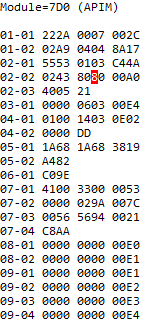
On SYNC V3.3 which is in 2019+ vehicles, this bit (high bit, or 8 in that nibble) sets the "Multi Mode Preset" mode where you can store both AM FM and Sirius stations on the same presets. Unfortunately this appears to be incompatible with the firmware in the 2018 and older ACMs. If you set this bit to zero, the APIM goes back to the old non multi-mode preset ways and has 2 banks of presets for the AM stations, and 3 banks of presets for the FM stations. But all the preset goofiness I had before is gone. Hooray!
The following 2 users liked this post by Fast351:
Gero (11-21-2022),
jl10248241 (02-14-2020)
#779
I created a package that will free up space by replacing your current maps.img with a tiny one. You can then re-install your NA 1 18 maps using the original USB. I tested it on my unit and it worked.
Anyone interested in being the guinea pig for the fix, PM me and I'll give you a link to the package! You must have the "Installation in Progress" message to successfully use this version of the fix. I'm working on a second version that is a bit bigger but works when you don't have that message.
Anyone interested in being the guinea pig for the fix, PM me and I'll give you a link to the package! You must have the "Installation in Progress" message to successfully use this version of the fix. I'm working on a second version that is a bit bigger but works when you don't have that message.
Wadr
#780
I had the problem with Nav load and Acool's fix is as advertised! I was a little worried with the Nav Fail message and install in progress message coming up again after the fix was installed but once I did the original install again all is good. The fix took about 15 minutes to load. Thanks Acool and others for a great thread!
The following users liked this post:
JackZX (02-19-2020)


