FORScan - software to enable/disable features in your truck
Originally Posted by DCM
Tried that on my 2017 Lariat. Didn't work, and turned my normal parking light switched position into low beams and parking lights. Not acceptable, I need parking lights only at times (entering security gates at night) and want them sometimes.
I'll give it another try when it warms up a bit and I think about turning on the autofold mirrors again.
I'll give it another try when it warms up a bit and I think about turning on the autofold mirrors again.
The following users liked this post:
DCM (02-12-2019)
Is this the recommended adaptor referenced in the tutorial? Look at the 1 Star reviews.
https://www.amazon.com/OHP-ELMconfig...ct_top?ie=UTF8
Thanks
https://www.amazon.com/OHP-ELMconfig...ct_top?ie=UTF8
Thanks
https://forscan.org/forum/viewtopic.php?t=6142
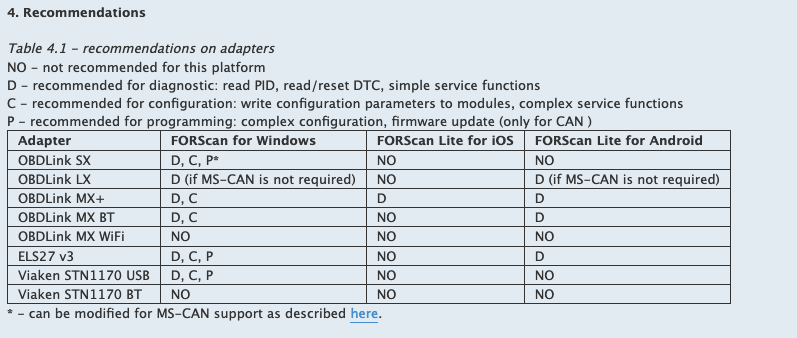
 .
.
Senior Member
Is this the recommended adaptor referenced in the tutorial? Look at the 1 Star reviews.
https://www.amazon.com/OHP-ELMconfig...ct_top?ie=UTF8
Thanks
https://www.amazon.com/OHP-ELMconfig...ct_top?ie=UTF8
Thanks
It's the simplest (and most reassuring if your laptop doesn't have quality Bluetooth) method to use Forscan. The only caveats are that there are a number of illegitimate clones on eBay, and the HS/MS-CAN switch. When you initialize the adapter and find all the modules upon opening Forscan and connecting to the truck, you have to have it in HS-CAN position until it notifies you halfway through the module search to toggle to MS-CAN (so it can proceed to read the MS modules). Otherwise, if you try initializing in MS-CAN mode, the process is abnormally slow and Forscan is going to throw you a bunch of errors saying it can't read DTC codes for any of the modules.
Last edited by nubbins_; 02-10-2019 at 04:20 PM.
Senior Member
Nub,
Thanks for reeling me back into a realistic perspective. I should have looked at it this way to begin with. I am brand new to Forscan and this stuff, so am on a steep learning curve.
I do have BT. Is there a better alternative? Seems to me the USB is the fastest. Don't know how important this is.
Thanks for reeling me back into a realistic perspective. I should have looked at it this way to begin with. I am brand new to Forscan and this stuff, so am on a steep learning curve.
I do have BT. Is there a better alternative? Seems to me the USB is the fastest. Don't know how important this is.
Last edited by tperk100; 02-10-2019 at 04:50 PM.
Junior Member
Is this the recommended adaptor referenced in the tutorial? Look at the 1 Star reviews.
https://www.amazon.com/OHP-ELMconfig...ct_top?ie=UTF8
Thanks
https://www.amazon.com/OHP-ELMconfig...ct_top?ie=UTF8
Thanks
The following users liked this post:
tperk100 (02-10-2019)
American member
Just a quick thank you note.
I received my Hill Descent / traction control switch yesterday. Installed it and got the hill descent feature activated via ForScan in about 20 minutes.
Gotta love this forum and ForScan for all these little perks that are adding up to a more expensive truck than I purchased.
So thanks again all you hard-working programmers!
*Still waiting to see if Perpendicular parking (I have park assist) will actually work someday.
*Edit, I may have incorrectly put the wrong value in for the perpendicular feature last time.
Tonight on the second press the perpendicular park came up on the screen and sure as **** it worked!
I doubt I'll ever use it, but it's pretty cool that it actually does work and you never know...
I received my Hill Descent / traction control switch yesterday. Installed it and got the hill descent feature activated via ForScan in about 20 minutes.
Gotta love this forum and ForScan for all these little perks that are adding up to a more expensive truck than I purchased.
So thanks again all you hard-working programmers!
*Still waiting to see if Perpendicular parking (I have park assist) will actually work someday.
*Edit, I may have incorrectly put the wrong value in for the perpendicular feature last time.
Tonight on the second press the perpendicular park came up on the screen and sure as **** it worked!
I doubt I'll ever use it, but it's pretty cool that it actually does work and you never know...
Last edited by Masi1926; 02-11-2019 at 10:59 PM.
Senior Member
Nub,
Thanks for reeling me back into a realistic perspective. I should have looked at it this way to begin with. I am brand new to Forscan and this stuff, so am on a steep learning curve.
I do have BT. Is there a better alternative? Seems to me the USB is the fastest. Don't know how important this is.
Thanks for reeling me back into a realistic perspective. I should have looked at it this way to begin with. I am brand new to Forscan and this stuff, so am on a steep learning curve.
I do have BT. Is there a better alternative? Seems to me the USB is the fastest. Don't know how important this is.
Just remember to backup your original modules, and always initialize the adapter in Forscan with the switch in HS-CAN mode.
Senior Member
I'm pretty paranoid about dropping Bluetooth connections, regardless of how good Intel combo cards with BT 4.0 are. So I have the OHP ELMconfig, since I already have a Bluedriver for other cars. I've never experienced any lag or anything over USB, and I don't think the OBDLink Bluetooth adapters would either.
Just remember to backup your original modules, and always initialize the adapter in Forscan with the switch in HS-CAN mode.
Just remember to backup your original modules, and always initialize the adapter in Forscan with the switch in HS-CAN mode.
https://forscan.org/forum/viewtopic.php?f=4&t=1763


