Ford f150 2015 xlt add factory 360 camera system
#1
I have been following several of the F-150 forums, such as the ďRetrofit Power Fold Tow Mirrors to XLTĒ and the ďFORScan - software to enable/disable features in your truckĒ. I want to thank everyone for their contributions of pictures and program codes. Iím hoping to provide my contributions and hopefully help out anyone else that might be in my situation. I have a Ford F150 2015 XLT and also want to upgrade it with power fold mirrors. The issue is that I also am also looking into adding the Factory 360 camera system to mine, therefore my mirrors have to have the factory cameras. I already have the rear backup camera and my F150 has the 8-pin mirror connection and requires the 22-Pin as well. Researching this was initially difficult, however after reading and comparing everyoneís input from this particular tread and the Forscan one, things have piecing together nicely. I ordered the pair of mirrors that are power fold, w/blind spot, w/spot light, and camera. I donít intend to use the BLIS as I donít have it built in, but intend to purchase the spotlight switch, vent, and spotlight module. Model number on listing shows it the mirrors I ordered were FL3Z-17682-83 PA (I have not received them yet). Part numbers for others are:
Spotlight Switch: SW-7427
360 camera switch: SW-7480
Processor Lighting Control Module:FU5Z-13C788-A
Vent with spotlight switch area:FL3Z-1504339-HB
Door regulator harnesses: FL3Z-14631-J (Driver Door), FL3Z-14630-G (Passenger Door)
Needed Door Modules (waiting to test if mine are writable or not):
BLIS--DG9Z 14B291 VJ and DG9Z 14B291 VK
Without BLIS --DG9Z 14B291 VL and DG9Z 14B291 WK
So, essentially we need the mirror, door modules, switches, harness and of course the programming. I have been reading though the comments and have been noting the ones for the XLT and Lariat models. The most difficult part for me however is comparing the right harness because there are so many! Moreover, I have not found many comments in regards to the camera harnesses.
Therefore, I compared pricing from www.quirkparts.com and the FORD parts website to compile a list of the mirror part models for the driver and passenger doors and their features. FORD only lists the basic 14631 part number making it impossible to know which specific full part number and features it correspond to. Essentially, the added letter at the end of the part number describes the certain features that Iíve put all together. I used the retail price and complete model number shown on QUIRKPARTS to the corresponding retail price to that of the FORD parts. I have attached the list as an excel worksheet and hope it helps some distinguish them easily. Take note that FL3Z-14631-F and FL3Z-14630-C has 2 variations, it appears to be that one has BLIS and one does not. I'm uncertain how this is distinguished when ordering these parts since they appear to have the same part number and letter.
A few notes is that I used a random Ford F150 2015 Platinum VIN I found on eBay to verify a few things (1FTEW1EG7FFB86237). I noticed that since it has the 360 camera, power fold, and BLIS it would should support the mirrors with cameras (I will use the built codes from this during my programming testing). Since I donít have the BLIS system, Iím uncertain at this point if that will cause issues or errors, however Iím hoping after programming it, it will behave property.
I have not purchased additional door modules yet as I still need to verify if mine are writable or not. At the moment I only have a basic bluetooh OBD adapter, so I can only see a few modules. Iím just waiting for my ScanTool 426101 OBDLink MX Bluetooth, so I can program other modules. Finally, after searching and comparing the 2015 and 2016 camera control modules it appears that the same module is hopefully used for all models of 2015 F150s (only lists one). If I attempt to search for the 2016, it shows different ones since they have now incorporated additional towing additions. Iím hoping that I will be able to use the same module I already have and just program it for the 360 camera. Additionally, Iím hoping that the harnesses will all connect fine and be wired according for the cameras (expect for the lock, which Iím aware of).
Control Module:
FL3Z-19H405-A
The codes that I plan to use when Iím able to program either my original door modules or the new ones I need to purchase:
DDM Module:
Power Fold Enabled (Driverís Side)
740-03-02 A000 EB
Mirror Turn Signal (with puddle and w/o BLIS, Driverís Side)
740-04-01 F000 3C
PDM Module:
Power Fold Enabled (Passengersí Side):
741-03-01 A000 EC
Mirror Turn Signal (with puddle and w/o BLIS, Passengersí Side)
741-04-01 F000 3D
I still need to figure out if my existing control module (camera) can be programmed to allow the side cameras and eventually the front camera. I also need to see if the 22-pin and the camera pin from the new harness will all wire according to plan. I need to first test programming some modules, and then purchase the FL3Z-14631-J to test the functions. I recently learned to use FORscan to program modules, so Iím an amateur at best. Iím hoping to learn some new things from this. I work full time M-F, so I usually donít have much time to play around with this. Moreover, I need to obtain some of the parts once I complete my initial program testing. Iím uncertain at this point if anyone else is attempting the same thing, but I'm interested if anyone else already did this or is also attempting it. Let me know if I missed anything or perhaps something might not work as I first perceived.
Thanks,
Spotlight Switch: SW-7427
360 camera switch: SW-7480
Processor Lighting Control Module:FU5Z-13C788-A
Vent with spotlight switch area:FL3Z-1504339-HB
Door regulator harnesses: FL3Z-14631-J (Driver Door), FL3Z-14630-G (Passenger Door)
Needed Door Modules (waiting to test if mine are writable or not):
BLIS--DG9Z 14B291 VJ and DG9Z 14B291 VK
Without BLIS --DG9Z 14B291 VL and DG9Z 14B291 WK
So, essentially we need the mirror, door modules, switches, harness and of course the programming. I have been reading though the comments and have been noting the ones for the XLT and Lariat models. The most difficult part for me however is comparing the right harness because there are so many! Moreover, I have not found many comments in regards to the camera harnesses.
Therefore, I compared pricing from www.quirkparts.com and the FORD parts website to compile a list of the mirror part models for the driver and passenger doors and their features. FORD only lists the basic 14631 part number making it impossible to know which specific full part number and features it correspond to. Essentially, the added letter at the end of the part number describes the certain features that Iíve put all together. I used the retail price and complete model number shown on QUIRKPARTS to the corresponding retail price to that of the FORD parts. I have attached the list as an excel worksheet and hope it helps some distinguish them easily. Take note that FL3Z-14631-F and FL3Z-14630-C has 2 variations, it appears to be that one has BLIS and one does not. I'm uncertain how this is distinguished when ordering these parts since they appear to have the same part number and letter.
A few notes is that I used a random Ford F150 2015 Platinum VIN I found on eBay to verify a few things (1FTEW1EG7FFB86237). I noticed that since it has the 360 camera, power fold, and BLIS it would should support the mirrors with cameras (I will use the built codes from this during my programming testing). Since I donít have the BLIS system, Iím uncertain at this point if that will cause issues or errors, however Iím hoping after programming it, it will behave property.
I have not purchased additional door modules yet as I still need to verify if mine are writable or not. At the moment I only have a basic bluetooh OBD adapter, so I can only see a few modules. Iím just waiting for my ScanTool 426101 OBDLink MX Bluetooth, so I can program other modules. Finally, after searching and comparing the 2015 and 2016 camera control modules it appears that the same module is hopefully used for all models of 2015 F150s (only lists one). If I attempt to search for the 2016, it shows different ones since they have now incorporated additional towing additions. Iím hoping that I will be able to use the same module I already have and just program it for the 360 camera. Additionally, Iím hoping that the harnesses will all connect fine and be wired according for the cameras (expect for the lock, which Iím aware of).
Control Module:
FL3Z-19H405-A
The codes that I plan to use when Iím able to program either my original door modules or the new ones I need to purchase:
DDM Module:
Power Fold Enabled (Driverís Side)
740-03-02 A000 EB
Mirror Turn Signal (with puddle and w/o BLIS, Driverís Side)
740-04-01 F000 3C
PDM Module:
Power Fold Enabled (Passengersí Side):
741-03-01 A000 EC
Mirror Turn Signal (with puddle and w/o BLIS, Passengersí Side)
741-04-01 F000 3D
I still need to figure out if my existing control module (camera) can be programmed to allow the side cameras and eventually the front camera. I also need to see if the 22-pin and the camera pin from the new harness will all wire according to plan. I need to first test programming some modules, and then purchase the FL3Z-14631-J to test the functions. I recently learned to use FORscan to program modules, so Iím an amateur at best. Iím hoping to learn some new things from this. I work full time M-F, so I usually donít have much time to play around with this. Moreover, I need to obtain some of the parts once I complete my initial program testing. Iím uncertain at this point if anyone else is attempting the same thing, but I'm interested if anyone else already did this or is also attempting it. Let me know if I missed anything or perhaps something might not work as I first perceived.
Thanks,
Last edited by dodger010; 10-31-2016 at 11:06 AM.
#2
Hey dodger - I too am researching this add-on. Trying to locate info is challenging to say the least - thanks for sharing what you have found so far.
Have you found the small hazard switch that goes with the 360 camera switch ? Or does the SW-7480 part # include both of them ?
I am going to take the mirrors on my truck apart to check into what is required from a harness perspective. If it is OK with you, I will post what I find in your thread, unless you want me to start another.
Have you found the small hazard switch that goes with the 360 camera switch ? Or does the SW-7480 part # include both of them ?
I am going to take the mirrors on my truck apart to check into what is required from a harness perspective. If it is OK with you, I will post what I find in your thread, unless you want me to start another.
The following users liked this post:
FX4F150MLY (10-19-2020)
#3
Senior Member
iTrader: (14)
Finally, after searching and comparing the 2015 and 2016 camera control modules it appears that the same module is hopefully used for all models of 2015 F150s (only lists one). If I attempt to search for the 2016, it shows different ones since they have now incorporated additional towing additions. I’m hoping that I will be able to use the same module I already have and just program it for the 360 camera. Additionally, I’m hoping that the harnesses will all connect fine and be wired according for the cameras (expect for the lock, which I’m aware of).
Control Module:
FL3Z-19H405-A
Control Module:
FL3Z-19H405-A
1) I didn't know where it plugs in. The service manual shows the module plugs in behind the APIM, in the dash
2) I disassembled the dash, and there is no harness back there to connect it. It does not connect inline with anything else as the plugs look unique.
3) I need someone with the tech package to track theirs down and post pictures of where it connects.
https://www.f150forum.com/f118/addin...2/#post5008271
Last edited by TexasFording; 10-31-2016 at 11:05 AM.
#4
The FORScan Guy

If you decide to move forward on this, feel free to pm me with any FORScan programming questions.
#6
The FORScan Guy

I'll have the front bezel around FCIM pulled off later this week when I attempt to add Hill Descent to my 4x4. How much of a PITA is it to get to where the IPMB is? If it's not a big deal, I could snap some pics.
#7
Senior Member
iTrader: (14)
I pulled mine out (all of the center stack) didnt see any lose connector anywhere.
Trending Topics
#8
This is where I ran into the wall. You are correct in that the image processing module shows up as compatible for all models, but it does not work on XLTs. I bit the bullet and paid the 280 bucks or whatever and it doesn not work on XLTs.
1) I didn't know where it plugs in. The service manual shows the module plugs in behind the APIM, in the dash
2) I disassembled the dash, and there is no harness back there to connect it. It does not connect inline with anything else as the plugs look unique.
3) I need someone with the tech package to track theirs down and post pictures of where it connects.
https://www.f150forum.com/f118/addin...2/#post5008271
1) I didn't know where it plugs in. The service manual shows the module plugs in behind the APIM, in the dash
2) I disassembled the dash, and there is no harness back there to connect it. It does not connect inline with anything else as the plugs look unique.
3) I need someone with the tech package to track theirs down and post pictures of where it connects.
https://www.f150forum.com/f118/addin...2/#post5008271
From my research so far, I think that they may be 3 variant of the IPMB module with different (althought similar) part number;
The following screen shot shows the Canadian Ford part site variant of the IPMB modules;
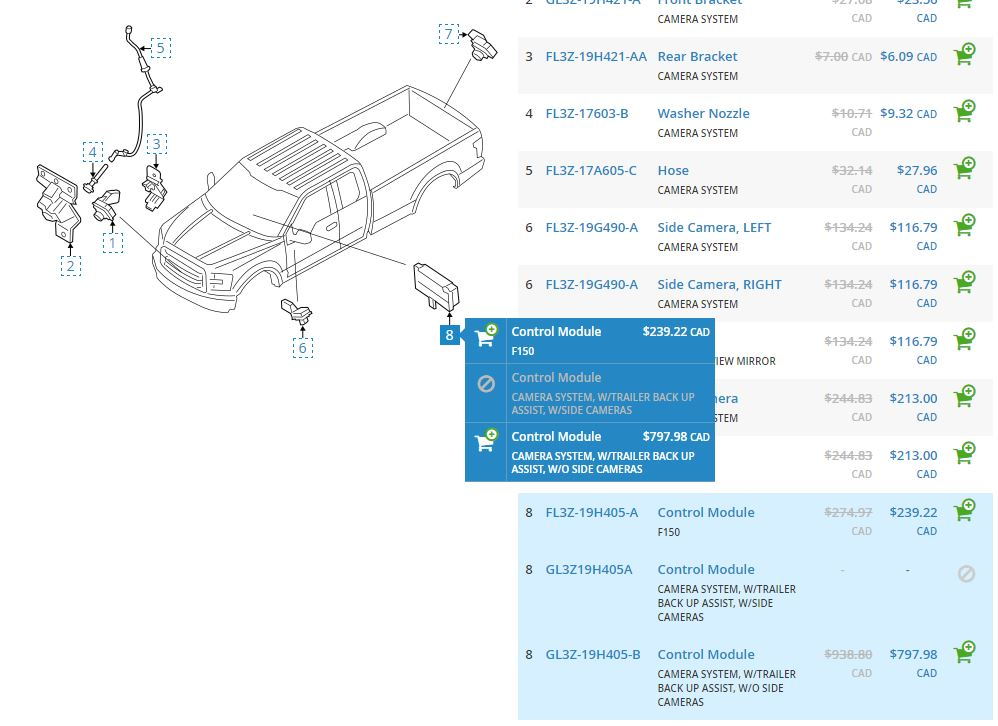
FL3Z-19H405-A ; Would be the one present in vehicule that dont have PTBA (Pro Trailer Backup Assist) nor 360 camera.
GL3Z-19H405-B ; Would be the one with PTBA but without 360 camera.
GL3Z-19H405-A ; Would be the open with both option.
I have yet to open up my dash to confirm. (I have a Lariat 2016, with PTBA but no 360 camera)
The factory manual is somehow misleading on this subject. I almost tend to believe that trucks without PTBA and no 360 camera donc even have the IPMB because the wiring diagram show the backup camera is hookup directly into the FCDIM. (That would explain why you didn't find anything behind the APIM...)
For trucks that have the TPBA, the backup camera goes thru the IPMB because it is this module who control the steering wheel base on the camera input.
The IPMB seems to have two connectors; C2512A and C2512B ; The "A" if the power, backup camera, output to the APIM, TPBA control, CAN bus link. The "B" is for the front and sides camera.
This is only speculation on my part so far, but I wouldn't be surprise when I open the dash up that C2512B won't even be there. I wouldn't be surprised also if my IPMB would be missing a connector...
It may also be possible that the IPMB's base on the part number "GL3Z-19H405-x" are the same module except for their firmware or simple "options" programming... It it simple options, maybe Forscan can do it... If the module require a new firmware, getting a dealer to it may might be quite a challenging task...
But the missings cables might be a nightmare to overcome...
In my case, I would be satisfied if I could get the OEM front camera integration into the system even without the full 360 camera.
Last edited by ajean; 10-31-2016 at 11:04 AM.
The following users liked this post:
FX4F150MLY (10-19-2020)
#10
Guys;
When I read your posts (Livnitup and TexasFording both) and I see where you're trying to add a module or something and you say "I already have the code"....
I've got to wonder how you de-cyphered what PID was supposed to be set to what to get something to activate or get some feature to change.
How are you getting a "read-out" on what change to a module PID will have what effect?
Is there a big commented list of these codes somewhere that you're referencing to do this?
TIA
S.
When I read your posts (Livnitup and TexasFording both) and I see where you're trying to add a module or something and you say "I already have the code"....
I've got to wonder how you de-cyphered what PID was supposed to be set to what to get something to activate or get some feature to change.
How are you getting a "read-out" on what change to a module PID will have what effect?
Is there a big commented list of these codes somewhere that you're referencing to do this?
TIA
S.



