Adding Front Camera to XLT
#781
Senior Member

Thanks. I have a Sync 2 to 3 conversion planned soon. I will replace my existing camera module with this one. It claims to be able to do this on the Rostra site where they are now selling this module and harness kit. I was curious if it in fact does.
#782
Just The Basic Facts
iTrader: (4)
Selected Bluetooth on the SYNC3 screen for sound. In the picture you can see I also connected to USB to provide charging while video was routed via HDMI.
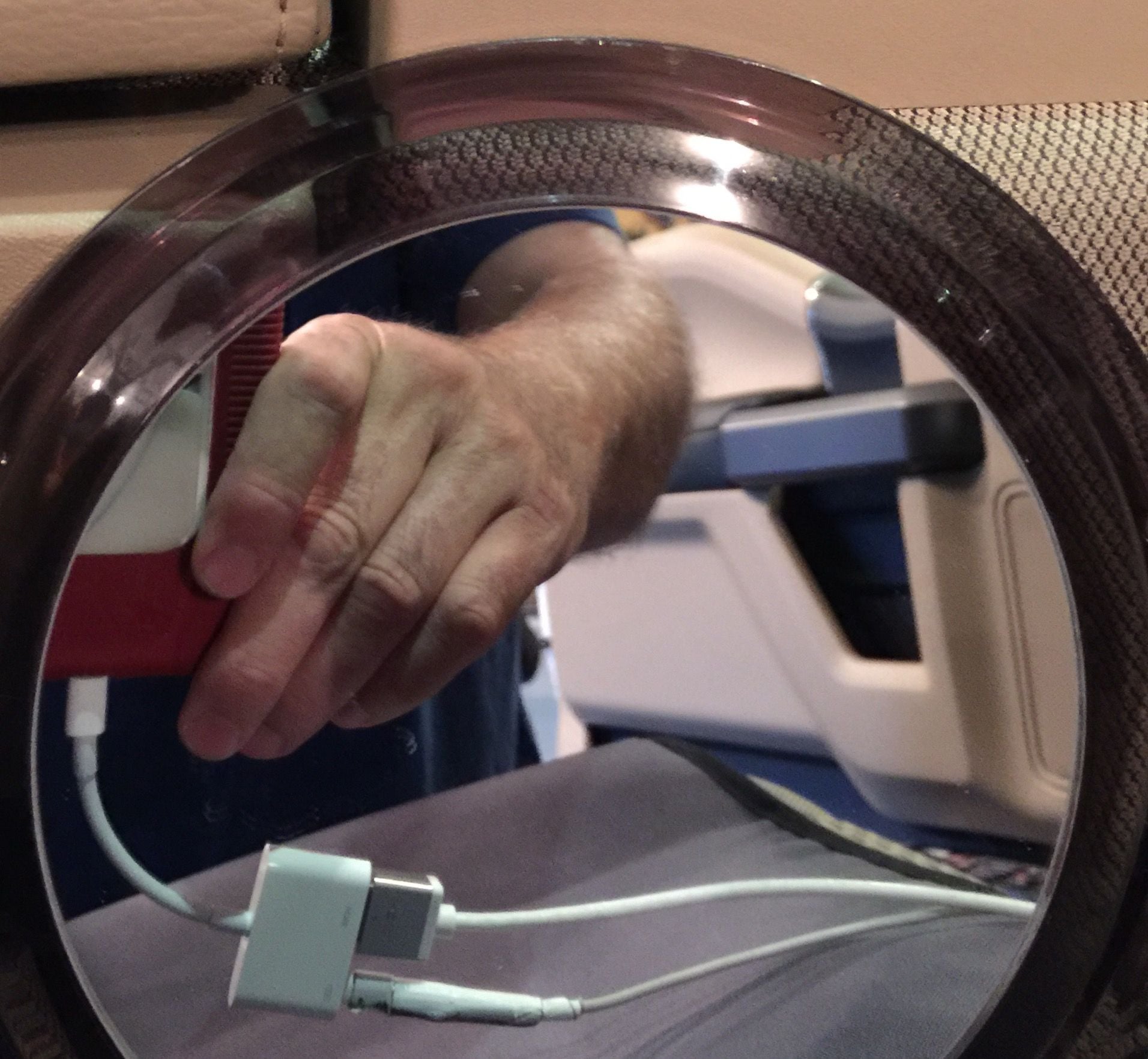
The following users liked this post:
carrierj (07-28-2017)
#783
Senior Member

I opened the YouTube app, selected a Pink Floyd concert, it worked. I drove around while David Gilmour was working his magic on the SYNC3 screen.
Selected Bluetooth on the SYNC3 screen for sound. In the picture you can see I also connected to USB to provide charging while video was routed via HDMI.
Selected Bluetooth on the SYNC3 screen for sound. In the picture you can see I also connected to USB to provide charging while video was routed via HDMI.
The following 4 users liked this post by Husker:
#786
Same here but I did notice that if I have sat radio on or a usb device
It seems the next day it default back to the radio. I've also had the radio come on when I had it set to sat radio upon start up. It's a minor thing but other that it's been fine !
It seems the next day it default back to the radio. I've also had the radio come on when I had it set to sat radio upon start up. It's a minor thing but other that it's been fine !
#788
I updated my truck from Sync 3 2.0 to 2.2 and installed the new Rostra module about 2 weeks ago. The system has been working great! Occasionally the screen does gets stuck on the camera settings page after side camera activation but a quick activation of any camera fixes it every time so I'm not worried about it. It's a great set up and I just wanted to say that Rostra and Camera Source have been really great about making sure the Sync 3 issues were resolved. Thanks again!
The following users liked this post:
Husker (08-09-2017)
#789
It's my first day
Originally Posted by Lurch96
installed the new Rostra module
#790
Senior Member

What does everyone think about the Sync 3 v3.0 update? I suppose those with the "new" module will not be able to go to this update? Has anyone with the new module tried?
I'm trying to find out because since I recently did the Sync 2 to 3 swap. I just purchased the new module to use with the existing cameras I installed with the Sync 2 system. The day I get it, the new v3.0 is out and lots of others seem to be upgrading to it. I haven't installed the upgrade or the new module yet. I'm regretting dropping $600+ on this module and now likely won't be able to upgrade to v3.0. I've been talking to camera-source, and Rostra does not know if it will be compatible or not. Since v3.0 has not been officially released, it doesn't exist as far as they are concerned. Once it is, they will have to test it, then either release a firmware upgrade, or have yet another new module altogether. I'm already stuck with my old Sync 2 module, now I could end up with another $600 paper weight if I want to upgrade to v3.0.
I haven't installed the upgrade or the new module yet. I'm regretting dropping $600+ on this module and now likely won't be able to upgrade to v3.0. I've been talking to camera-source, and Rostra does not know if it will be compatible or not. Since v3.0 has not been officially released, it doesn't exist as far as they are concerned. Once it is, they will have to test it, then either release a firmware upgrade, or have yet another new module altogether. I'm already stuck with my old Sync 2 module, now I could end up with another $600 paper weight if I want to upgrade to v3.0. 
I have 30 days to return the module, which I may end up doing because if they end up doing a new module instead of firmware upgrade, it will be well past 30 days by then and I'm right back where I started.
Edit: Well after an email discussion with TF, I think I will just go ahead and install the module since the cams are already there, and I'd like to use them. I'll just forget about the v3.0 update. Yes, there are some cool fixes etc. from what I've been reading on the forum but not that significant enough to worry about it.
It looks like an official release of v3.0 may be up to a year from now. If it's sooner, then I'll take a chance on Rostra having a firmware patch. I'm leaning towards a 2018 in about a year or so anyway.
I'm trying to find out because since I recently did the Sync 2 to 3 swap. I just purchased the new module to use with the existing cameras I installed with the Sync 2 system. The day I get it, the new v3.0 is out and lots of others seem to be upgrading to it.
 I haven't installed the upgrade or the new module yet. I'm regretting dropping $600+ on this module and now likely won't be able to upgrade to v3.0. I've been talking to camera-source, and Rostra does not know if it will be compatible or not. Since v3.0 has not been officially released, it doesn't exist as far as they are concerned. Once it is, they will have to test it, then either release a firmware upgrade, or have yet another new module altogether. I'm already stuck with my old Sync 2 module, now I could end up with another $600 paper weight if I want to upgrade to v3.0.
I haven't installed the upgrade or the new module yet. I'm regretting dropping $600+ on this module and now likely won't be able to upgrade to v3.0. I've been talking to camera-source, and Rostra does not know if it will be compatible or not. Since v3.0 has not been officially released, it doesn't exist as far as they are concerned. Once it is, they will have to test it, then either release a firmware upgrade, or have yet another new module altogether. I'm already stuck with my old Sync 2 module, now I could end up with another $600 paper weight if I want to upgrade to v3.0. 
I have 30 days to return the module, which I may end up doing because if they end up doing a new module instead of firmware upgrade, it will be well past 30 days by then and I'm right back where I started.
Edit: Well after an email discussion with TF, I think I will just go ahead and install the module since the cams are already there, and I'd like to use them. I'll just forget about the v3.0 update. Yes, there are some cool fixes etc. from what I've been reading on the forum but not that significant enough to worry about it.
It looks like an official release of v3.0 may be up to a year from now. If it's sooner, then I'll take a chance on Rostra having a firmware patch. I'm leaning towards a 2018 in about a year or so anyway.
Last edited by carrierj; 09-13-2017 at 08:50 PM.



