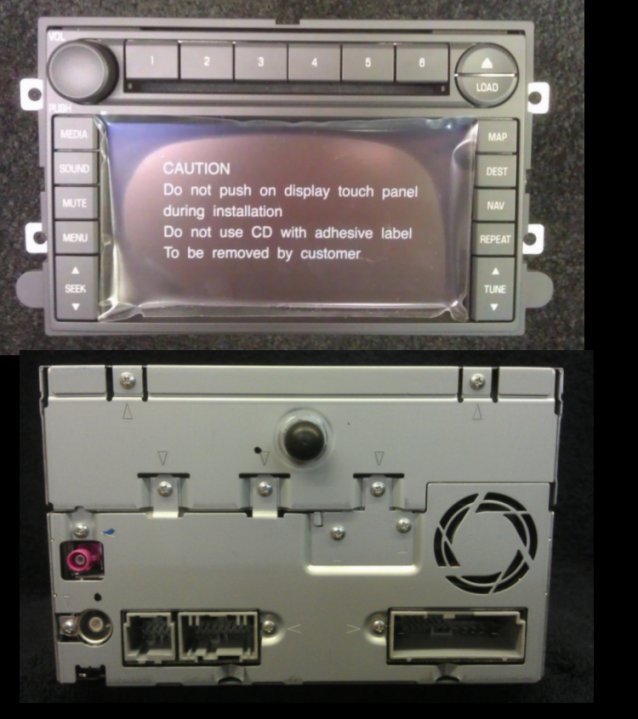OEM Radio Upgrade to OEM Navigation Radio
#1
Junior Member
Thread Starter
Hello,
I have a 2008 F150 XLT, The truck came with the stock am, fm, cd radio.
I plan on keeping this truck for a while so I decided to research changing out the radio with a OEM Nav system. I went on ebay lookingfor oem nav systems for my year truck.
Prices range from 300.00 to over 1000.00. I found a seller who had sold several and seemed to be very knowledgeable about changing out my system. I ended up buying a new oem nav radio from this seller known as techguyjim6227 for 590.00.The system came with the nav antenna, and the latest Ford dvd maps 13P. The seller Jim also programmed the system with the VIN from my truck. Once I got the system I them decided to try and locate a Ford Sirius XM unit that would match up with the radio. I also found this on ebay for 39.00. My truck had an external XM unit mounted below the dash so I was hoping to use the antenna from this unit with the new one. Once I got the XM unit I discovered the antenna hook-up was different on the oem unit from the antenna I had already installed on my truck. After some research on the web I found a company in St Louis Mo(xmfanstore.com) that had an adapter that would allow me to connect the antenna to the oem XM unit. With a little help from utube and Jim the seller off ebay I installed the complete system myself with no problems. The original plug on my radio plugged right into the new nav unit. There was also a unused plug behind my dash that was for the XM unit. When I plugged it in, it fed right into the new nav unit and worked perfectly. I also found an original manual for the system off ebay. I am very satisfied with the whole experience. I have posted a few pictures below.
I have a 2008 F150 XLT, The truck came with the stock am, fm, cd radio.
I plan on keeping this truck for a while so I decided to research changing out the radio with a OEM Nav system. I went on ebay lookingfor oem nav systems for my year truck.
Prices range from 300.00 to over 1000.00. I found a seller who had sold several and seemed to be very knowledgeable about changing out my system. I ended up buying a new oem nav radio from this seller known as techguyjim6227 for 590.00.The system came with the nav antenna, and the latest Ford dvd maps 13P. The seller Jim also programmed the system with the VIN from my truck. Once I got the system I them decided to try and locate a Ford Sirius XM unit that would match up with the radio. I also found this on ebay for 39.00. My truck had an external XM unit mounted below the dash so I was hoping to use the antenna from this unit with the new one. Once I got the XM unit I discovered the antenna hook-up was different on the oem unit from the antenna I had already installed on my truck. After some research on the web I found a company in St Louis Mo(xmfanstore.com) that had an adapter that would allow me to connect the antenna to the oem XM unit. With a little help from utube and Jim the seller off ebay I installed the complete system myself with no problems. The original plug on my radio plugged right into the new nav unit. There was also a unused plug behind my dash that was for the XM unit. When I plugged it in, it fed right into the new nav unit and worked perfectly. I also found an original manual for the system off ebay. I am very satisfied with the whole experience. I have posted a few pictures below.
Last edited by Tony Lee; 01-17-2017 at 06:31 AM.
#3
Moderator (Ret.)

I've done this same swap on two F150's: my 2004 and my 2007.
A bit more research will show that the Ford navigation units are actually made by Pioneer (AVIC unit when sold as a Pioneer).
Good units. Can sometimes be touchy in cold weather (the disc for maps can act up). Since you're appeared to be refurnished by the seller, you should be good to go.
I would suggest though that you make a backup of the maps disk and have it in case your current disc goes bad.
A bit more research will show that the Ford navigation units are actually made by Pioneer (AVIC unit when sold as a Pioneer).
Good units. Can sometimes be touchy in cold weather (the disc for maps can act up). Since you're appeared to be refurnished by the seller, you should be good to go.
I would suggest though that you make a backup of the maps disk and have it in case your current disc goes bad.
#4
Junior Member
Thread Starter
Hello Bucko,
yes I have already had a backup disk made. Down here in Southern Florida the cold should not be to much of a factor. So far everything has worked flawless.
yes I have already had a backup disk made. Down here in Southern Florida the cold should not be to much of a factor. So far everything has worked flawless.
#5
TOTM 8/2019
Looks great, that's as OEM as it gets!
The following users liked this post:
Tony Lee (01-17-2017)
#6
Moderator

Well done sir! Looks great! The only thing that turned me away from doing this was the lack of Bluetooth connectivity.
#7
Moderator (Ret.)

I too live in the "Africa hot" summers of Central Florida. I had this units NAV CD freeze up on me. When I went to the "remove map CD" menu, it failed. There is a place in Oviedo Florida that rebuilds them. As a last resort before mailing it to them, they told me to remove the battery's negative and positive cable, touch them together (clears memory in the radio), then reconnect them to the battery. Presto! I was able to remove the NAV disk, and replace it with the backup.
Trending Topics
#8
Junior Member
Thread Starter
Good to know, thanks for that info. The newer units that have the hard drive built in with the maps is probably a much more stable system. I once had a Mercedes with a Nav system with the CD and it was a bit flakey.