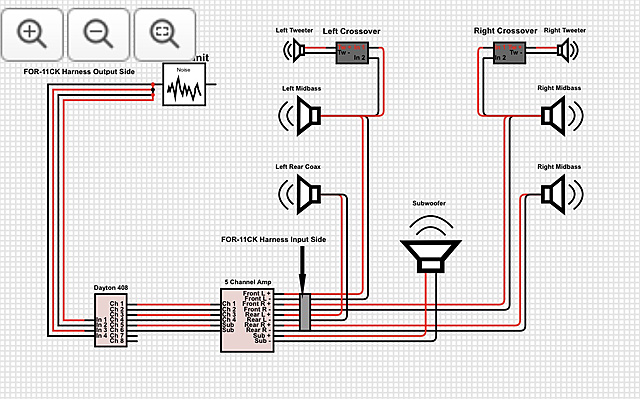2016 Radio stops working
#1
My apologies if this has already been discussed. Iíve searched and didnít find a discussion with this particular issue.
I have the parrot harness going directly to an alpine 4 channel using the high level inputs.
What happens is when jamming at high levels the head unit will shut off all signal but the sub. I donít really see how this could be an overheating issue since the volume will only be at 22 and before the amp went in I could jam all day at 26-30. Maybe the impedance is lower than 4 ohms on the amp inputs?
Any ideas could help Thanks in advance.
I have the parrot harness going directly to an alpine 4 channel using the high level inputs.
What happens is when jamming at high levels the head unit will shut off all signal but the sub. I donít really see how this could be an overheating issue since the volume will only be at 22 and before the amp went in I could jam all day at 26-30. Maybe the impedance is lower than 4 ohms on the amp inputs?
Any ideas could help Thanks in advance.
#2
Originally Posted by Peter Gosenya
My apologies if this has already been discussed. Iíve searched and didnít find a discussion with this particular issue.
I have the parrot harness going directly to an alpine 4 channel using the high level inputs.
What happens is when jamming at high levels the head unit will shut off all signal but the sub. I donít really see how this could be an overheating issue since the volume will only be at 22 and before the amp went in I could jam all day at 26-30. Maybe the impedance is lower than 4 ohms on the amp inputs?
Any ideas could help Thanks in advance.
I have the parrot harness going directly to an alpine 4 channel using the high level inputs.
What happens is when jamming at high levels the head unit will shut off all signal but the sub. I donít really see how this could be an overheating issue since the volume will only be at 22 and before the amp went in I could jam all day at 26-30. Maybe the impedance is lower than 4 ohms on the amp inputs?
Any ideas could help Thanks in advance.
#4
Originally Posted by Peter Gosenya
Only the door speakers are on the amp. When it stops playing it kills the dash and the a pillar tweeters which are powered by the head unit
#5
I imagine the difference in impedance by running tweeters off the headunit and mids through your amp is causing your issue. If you are running some of your front stage through the amp and tweeters through the head unit, you should really consider changing that ASAP. Don't burn your headunit up.
#6
Originally Posted by Peter Gosenya
Ok if that was the case then everyone that is using the parrot harness would be having the same problem unless they disconnect the tweeter and center channel. That gives me something to look into. Thanks
#7
Trending Topics
#8
Senior Member
You should try turning off speaker detection by the HU via forscan. I think DHM is onto something with the different impedance if you didn't turn that off. The HU could be detecting the tweeters and not detecting any load on the mids and therefore shutting down.
I agree that you should be having your front stage all on amp or all off amp. But people do run rears off the factory HU and front on amp and do not have any issues so I don't think having your tweeters on the HU and mids on the amp should be causing any issues unless speaker detection is still on. Definitely not the way I would do it though.
Change the * to one of the ones in bold (figure out what you have there currently and keep everything the same except speaker detection disabled for front.)
727-01-01 xxxx *xxx xxxx
Front/Rear Speakers Detection enabled (if Int amp)/disabled & Antenna Type & Number of Presets
0=Front & Rear Det enabled & Antenna Type: Mast & 10 presets8=Front Det disabled & Rear Det enabled & Antenna Type: Mast & 10 presets
1=Front & Rear Det enabled & Antenna Type: Mast & 6 presets9=Front Det disabled & Rear Det enabled & Antenna Type: Mast & 6 presets
2=Front & Rear Det enabled & Antenna Type: Active & 10 presetsA=Front Det disabled & Rear Det enabled & Antenna Type: Mast & 10 presets
3=Front & Rear Det enabled & Antenna Type: Active & 6 presetsB=Front Det disabled & Rear Det enabled & Antenna Type: Mast & 6 presets
4=Front Det enabled & Rear disabled & Antenna Type: Mast & 10 presetsC=Front & Rear Det disabled & Antenna Type: Mast & 10 presets
5=Front Det enabled & Rear Det disabled & Antenna Type: Mast & 6 presetsD=Front & Rear Det disabled & Antenna Type: Mast & 6 presets
6=Front Det enabled & Rear disabled & Antenna Type: Active & 10 presetsE=Front & Rear Det disabled & Antenna Type: Active & 10 presets
7=Front Det enabled & Rear disabled & Antenna Type: Active & 6 presetsF=Front & Rear Det disabled & Antenna Type: Active & 6 presets
8=Front Det disabled & Rear Det enabled & Antenna Type: Mast & 10 presets
9=Front Det disabled & Rear Det enabled & Antenna Type: Mast & 6 presets
A=Front Det disabled & Rear Det enabled & Antenna Type: Mast & 10 presets
B=Front Det disabled & Rear Det enabled & Antenna Type: Mast & 6 presets
C=Front & Rear Det disabled & Antenna Type: Mast & 10 presets
D=Front & Rear Det disabled & Antenna Type: Mast & 6 presets
E=Front & Rear Det disabled & Antenna Type: Active & 10 presets
F=Front & Rear Det disabled & Antenna Type: Active & 6 presets
I agree that you should be having your front stage all on amp or all off amp. But people do run rears off the factory HU and front on amp and do not have any issues so I don't think having your tweeters on the HU and mids on the amp should be causing any issues unless speaker detection is still on. Definitely not the way I would do it though.
Change the * to one of the ones in bold (figure out what you have there currently and keep everything the same except speaker detection disabled for front.)
727-01-01 xxxx *xxx xxxx
Front/Rear Speakers Detection enabled (if Int amp)/disabled & Antenna Type & Number of Presets
0=Front & Rear Det enabled & Antenna Type: Mast & 10 presets8=Front Det disabled & Rear Det enabled & Antenna Type: Mast & 10 presets
1=Front & Rear Det enabled & Antenna Type: Mast & 6 presets9=Front Det disabled & Rear Det enabled & Antenna Type: Mast & 6 presets
2=Front & Rear Det enabled & Antenna Type: Active & 10 presetsA=Front Det disabled & Rear Det enabled & Antenna Type: Mast & 10 presets
3=Front & Rear Det enabled & Antenna Type: Active & 6 presetsB=Front Det disabled & Rear Det enabled & Antenna Type: Mast & 6 presets
4=Front Det enabled & Rear disabled & Antenna Type: Mast & 10 presetsC=Front & Rear Det disabled & Antenna Type: Mast & 10 presets
5=Front Det enabled & Rear Det disabled & Antenna Type: Mast & 6 presetsD=Front & Rear Det disabled & Antenna Type: Mast & 6 presets
6=Front Det enabled & Rear disabled & Antenna Type: Active & 10 presetsE=Front & Rear Det disabled & Antenna Type: Active & 10 presets
7=Front Det enabled & Rear disabled & Antenna Type: Active & 6 presetsF=Front & Rear Det disabled & Antenna Type: Active & 6 presets
8=Front Det disabled & Rear Det enabled & Antenna Type: Mast & 10 presets
9=Front Det disabled & Rear Det enabled & Antenna Type: Mast & 6 presets
A=Front Det disabled & Rear Det enabled & Antenna Type: Mast & 10 presets
B=Front Det disabled & Rear Det enabled & Antenna Type: Mast & 6 presets
C=Front & Rear Det disabled & Antenna Type: Mast & 10 presets
D=Front & Rear Det disabled & Antenna Type: Mast & 6 presets
E=Front & Rear Det disabled & Antenna Type: Active & 10 presets
F=Front & Rear Det disabled & Antenna Type: Active & 6 presets
Last edited by jdunk54nl; 08-31-2019 at 12:55 PM.
#9
Rears off the headunit is fine. But if you are putting two completely different loads on the same channels, you overexert channels 1 and 2 of the headunit. That's why the headunit is stopping output when turned up. If it was a forscan setting, it would either work or it wouldn't and I haven't had anyone else need to make those changes. Start by wiring the system properly and I can guarantee everything will work properly.
Last edited by dhmcfadin; 08-31-2019 at 01:22 PM.
#10
You should try turning off speaker detection by the HU via forscan. I think DHM is onto something with the different impedance if you didn't turn that off. The HU could be detecting the tweeters and not detecting any load on the mids and therefore shutting down.
I agree that you should be having your front stage all on amp or all off amp. But people do run rears off the factory HU and front on amp and do not have any issues so I don't think having your tweeters on the HU and mids on the amp should be causing any issues unless speaker detection is still on. Definitely not the way I would do it though.
Change the * to one of the ones in bold (figure out what you have there currently and keep everything the same except speaker detection disabled for front.)
727-01-01 xxxx *xxx xxxx
Front/Rear Speakers Detection enabled (if Int amp)/disabled & Antenna Type & Number of Presets
0=Front & Rear Det enabled & Antenna Type: Mast & 10 presets8=Front Det disabled & Rear Det enabled & Antenna Type: Mast & 10 presets
1=Front & Rear Det enabled & Antenna Type: Mast & 6 presets9=Front Det disabled & Rear Det enabled & Antenna Type: Mast & 6 presets
2=Front & Rear Det enabled & Antenna Type: Active & 10 presetsA=Front Det disabled & Rear Det enabled & Antenna Type: Mast & 10 presets
3=Front & Rear Det enabled & Antenna Type: Active & 6 presetsB=Front Det disabled & Rear Det enabled & Antenna Type: Mast & 6 presets
4=Front Det enabled & Rear disabled & Antenna Type: Mast & 10 presetsC=Front & Rear Det disabled & Antenna Type: Mast & 10 presets
5=Front Det enabled & Rear Det disabled & Antenna Type: Mast & 6 presetsD=Front & Rear Det disabled & Antenna Type: Mast & 6 presets
6=Front Det enabled & Rear disabled & Antenna Type: Active & 10 presetsE=Front & Rear Det disabled & Antenna Type: Active & 10 presets
7=Front Det enabled & Rear disabled & Antenna Type: Active & 6 presetsF=Front & Rear Det disabled & Antenna Type: Active & 6 presets
8=Front Det disabled & Rear Det enabled & Antenna Type: Mast & 10 presets
9=Front Det disabled & Rear Det enabled & Antenna Type: Mast & 6 presets
A=Front Det disabled & Rear Det enabled & Antenna Type: Mast & 10 presets
B=Front Det disabled & Rear Det enabled & Antenna Type: Mast & 6 presets
C=Front & Rear Det disabled & Antenna Type: Mast & 10 presets
D=Front & Rear Det disabled & Antenna Type: Mast & 6 presets
E=Front & Rear Det disabled & Antenna Type: Active & 10 presets
F=Front & Rear Det disabled & Antenna Type: Active & 6 presets
I agree that you should be having your front stage all on amp or all off amp. But people do run rears off the factory HU and front on amp and do not have any issues so I don't think having your tweeters on the HU and mids on the amp should be causing any issues unless speaker detection is still on. Definitely not the way I would do it though.
Change the * to one of the ones in bold (figure out what you have there currently and keep everything the same except speaker detection disabled for front.)
727-01-01 xxxx *xxx xxxx
Front/Rear Speakers Detection enabled (if Int amp)/disabled & Antenna Type & Number of Presets
0=Front & Rear Det enabled & Antenna Type: Mast & 10 presets8=Front Det disabled & Rear Det enabled & Antenna Type: Mast & 10 presets
1=Front & Rear Det enabled & Antenna Type: Mast & 6 presets9=Front Det disabled & Rear Det enabled & Antenna Type: Mast & 6 presets
2=Front & Rear Det enabled & Antenna Type: Active & 10 presetsA=Front Det disabled & Rear Det enabled & Antenna Type: Mast & 10 presets
3=Front & Rear Det enabled & Antenna Type: Active & 6 presetsB=Front Det disabled & Rear Det enabled & Antenna Type: Mast & 6 presets
4=Front Det enabled & Rear disabled & Antenna Type: Mast & 10 presetsC=Front & Rear Det disabled & Antenna Type: Mast & 10 presets
5=Front Det enabled & Rear Det disabled & Antenna Type: Mast & 6 presetsD=Front & Rear Det disabled & Antenna Type: Mast & 6 presets
6=Front Det enabled & Rear disabled & Antenna Type: Active & 10 presetsE=Front & Rear Det disabled & Antenna Type: Active & 10 presets
7=Front Det enabled & Rear disabled & Antenna Type: Active & 6 presetsF=Front & Rear Det disabled & Antenna Type: Active & 6 presets
8=Front Det disabled & Rear Det enabled & Antenna Type: Mast & 10 presets
9=Front Det disabled & Rear Det enabled & Antenna Type: Mast & 6 presets
A=Front Det disabled & Rear Det enabled & Antenna Type: Mast & 10 presets
B=Front Det disabled & Rear Det enabled & Antenna Type: Mast & 6 presets
C=Front & Rear Det disabled & Antenna Type: Mast & 10 presets
D=Front & Rear Det disabled & Antenna Type: Mast & 6 presets
E=Front & Rear Det disabled & Antenna Type: Active & 10 presets
F=Front & Rear Det disabled & Antenna Type: Active & 6 presets
Thank You. The reason for leaving the tweets and center on the head unit was they were just for fill. The doors are coaxial. Iím good with forscan and making the change but I donít know what my antenna type is. I have synce 3 with Nav if that tells you anything. Today it cut out at a very low listening level and this might change everything. I seem to remember this happening once before I put the amp in when I was jamming very loud for a long time. I may just have a bad head unit but I will try the forscan change before I replace anything.