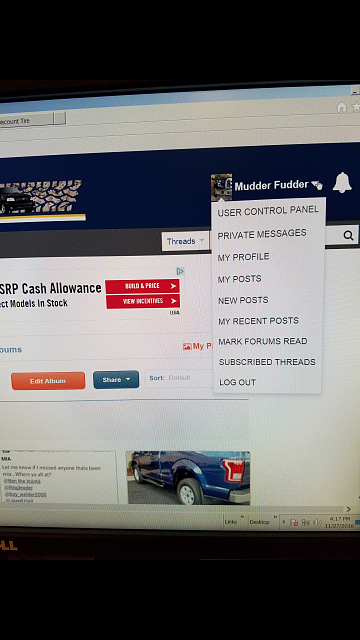USER-NAME Link/Pulldown Menu disappeared
#1
LightningRod
Thread Starter
What happened to the 'very useful' USER-NAME Link with pulldown menu that used to appear at the extreme upper right of the Banner on front screens?
It disappeared several days ago. Doesn't show up on any of several of my computers so I presume it is not a user setup issue.
Thanks.
It disappeared several days ago. Doesn't show up on any of several of my computers so I presume it is not a user setup issue.
Thanks.
#3
LightningRod
Thread Starter
The one (that used to be) directly above Threads & Posts. It was at the extreme right side of the F150Forum "Banner". It had user default photo, User Name (F150Torqued) and "V". User name linked to user's profile page, but the useful part was the "V" menu that contained "New Posts", "My Posts", "My Recent Posts" and so forth. Some of those selections are not available anywhere else. I miss not being able to jump immediately to "My Recent Posts" to see if there is anyone I need to reply to.
#4
Super Moderator

They moved it under the Quick links tab.....subscribed threads.
They also moved the "live feed" button under the tools tab
Some people have been saying they cant see new posts until they hit the reply to thread button.....its happened a few times to me.
Must be some new update!?
They also moved the "live feed" button under the tools tab
Some people have been saying they cant see new posts until they hit the reply to thread button.....its happened a few times to me.
Must be some new update!?
#5
LightningRod
Thread Starter
aahhh .. Thanks @Phil48315. I hadn't spotted that one. That gets me partway there. At least I can see if latest responses to threads I've participated in.
But, I don't see one of the other useful ones, "My Posts". OCCASSIONALLY (although infrequently
 ), I say something brilliant, and its useful to go back and find it.
), I say something brilliant, and its useful to go back and find it.I don't seen anything like that - even under "User Control Panel". Hummm. ??
#7
Yep...disappeared a few days ago on the desktop....true can still use quick links, even though they are not as useful and convenient as the pulldown button.
I used it every time I'm on a pc...seems they constantly take stuff away...old app is way better than the new....old web better before whatever they did a few days ago
I used it every time I'm on a pc...seems they constantly take stuff away...old app is way better than the new....old web better before whatever they did a few days ago
Trending Topics
#8
LightningRod
Thread Starter
Thanks @ymeski56
Couple'a extra clicks. But that will certainly work for finding all those 'brilliant' posts I was talking about.
But that @Mudder Fudder is right, it's not near as useful and convenient as the pulldown button. I also always used it first click when I hit the site. I miss it a lot. Hope the other two Ford sites I troll don't take it away.
Cheers! F150Torqued

BTW, the 'Torqued' part ain't got nuthin to do with this problem.
 I just use Torque Pro on my F150
I just use Torque Pro on my F150 
The following users liked this post:
F150Torqued (11-29-2016)