Sync 3 v3 Is now officially Live.
#241
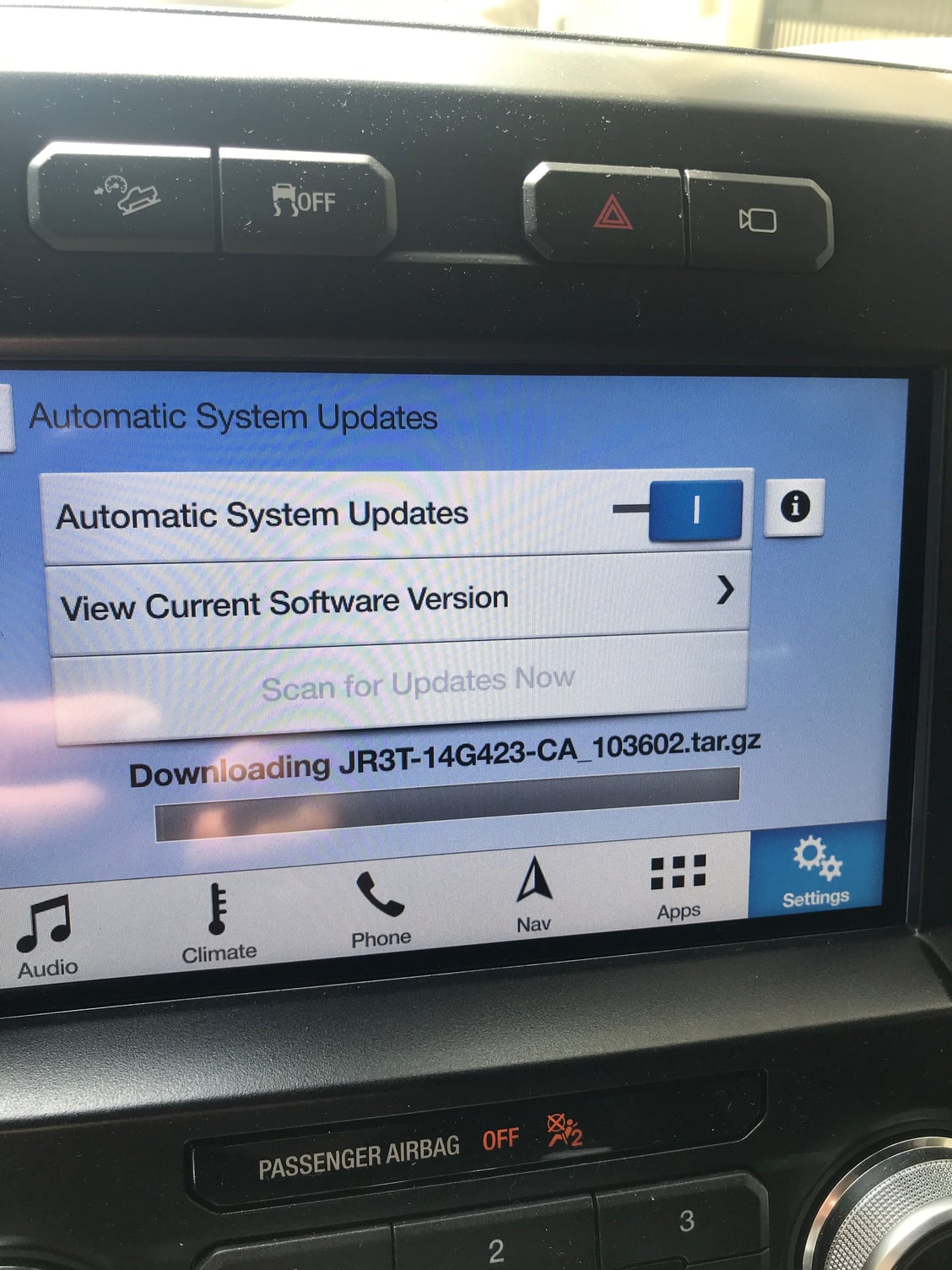
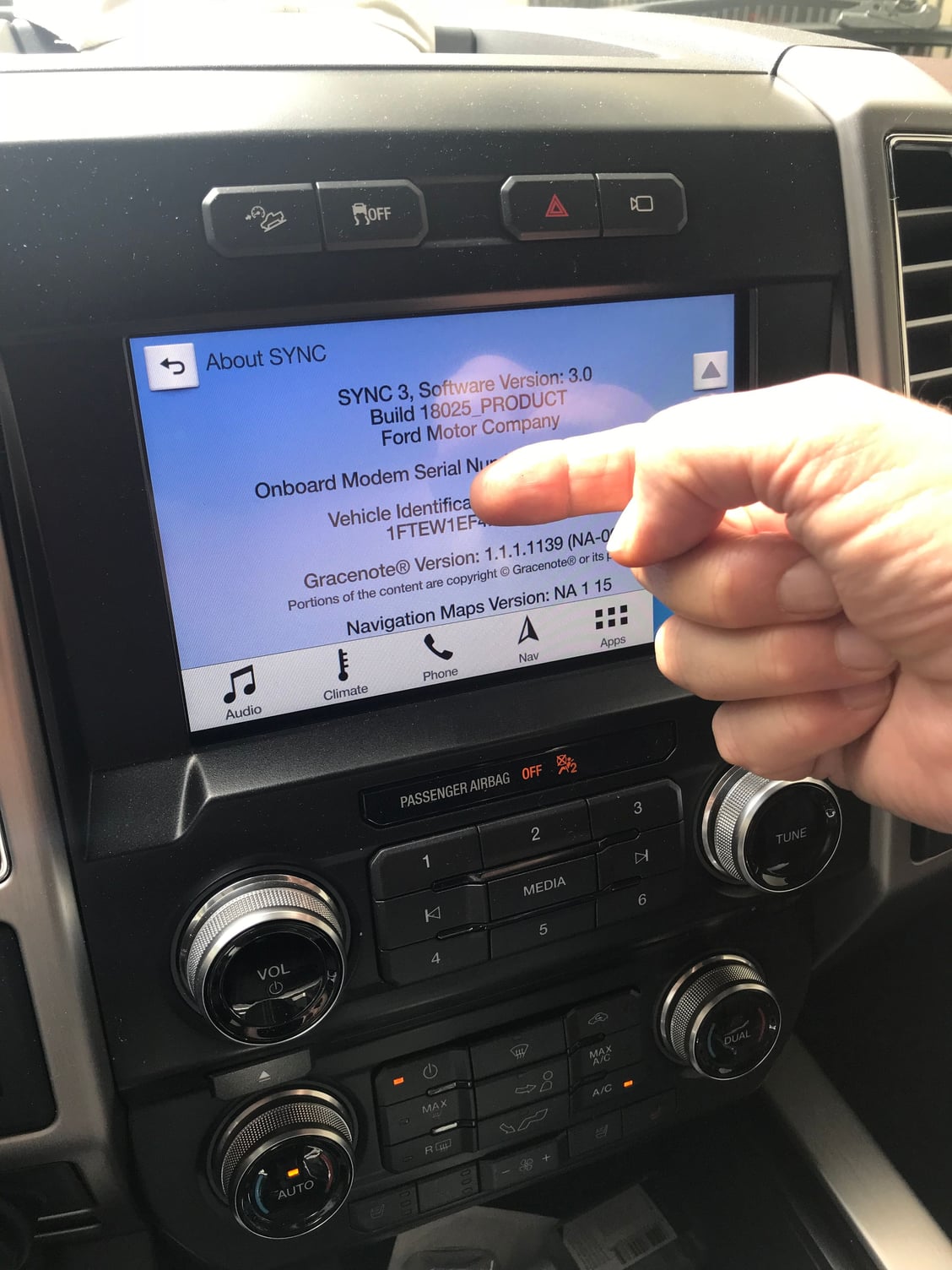
Just loaded update. It said it was successful and I could remove usb drive. I then turned off and restarted my truck. It shows version 3.0 build 18025. Just for grins, I hit the scan for updates button. It now says it is downloading JR3T-14G423-CA_103602.tar.gz
is this right?
#242
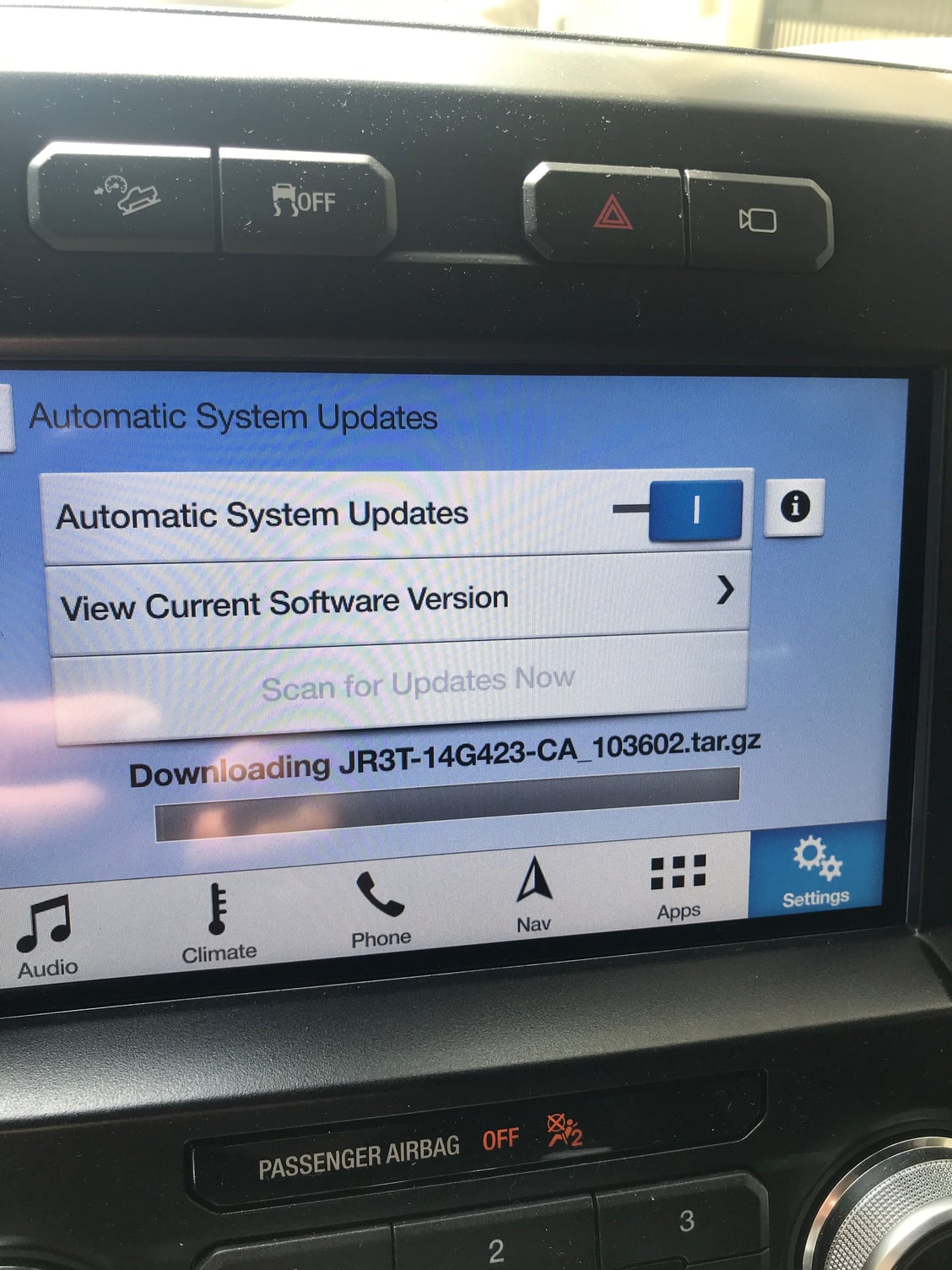
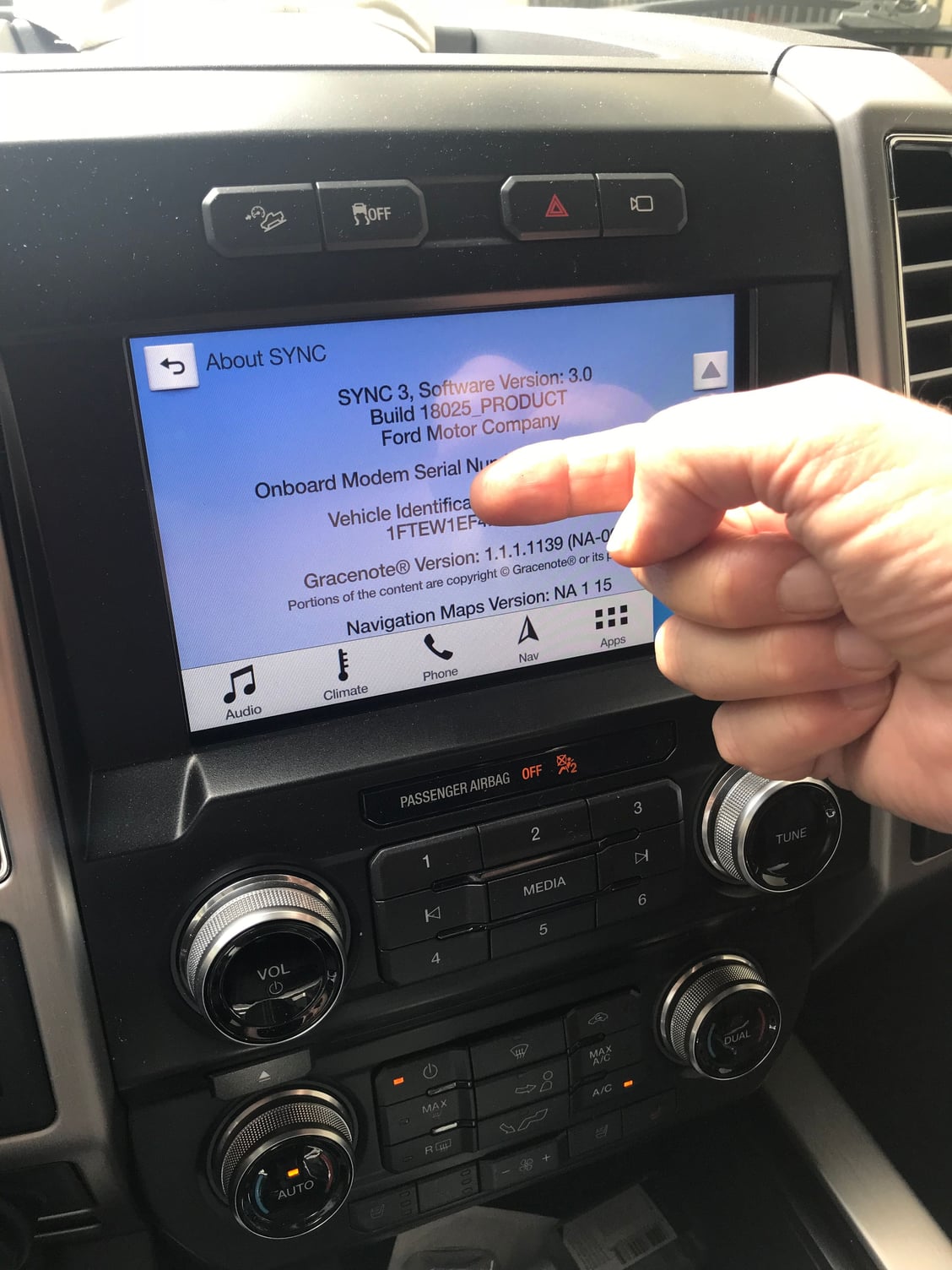
Just loaded update. It said it was successful and I could remove usb drive. I then turned off and restarted my truck. It shows version 3.0 build 18025. Just for grins, I hit the scan for updates button. It now says it is downloading JR3T-14G423-CA_103602.tar.gz
is this right?
#243
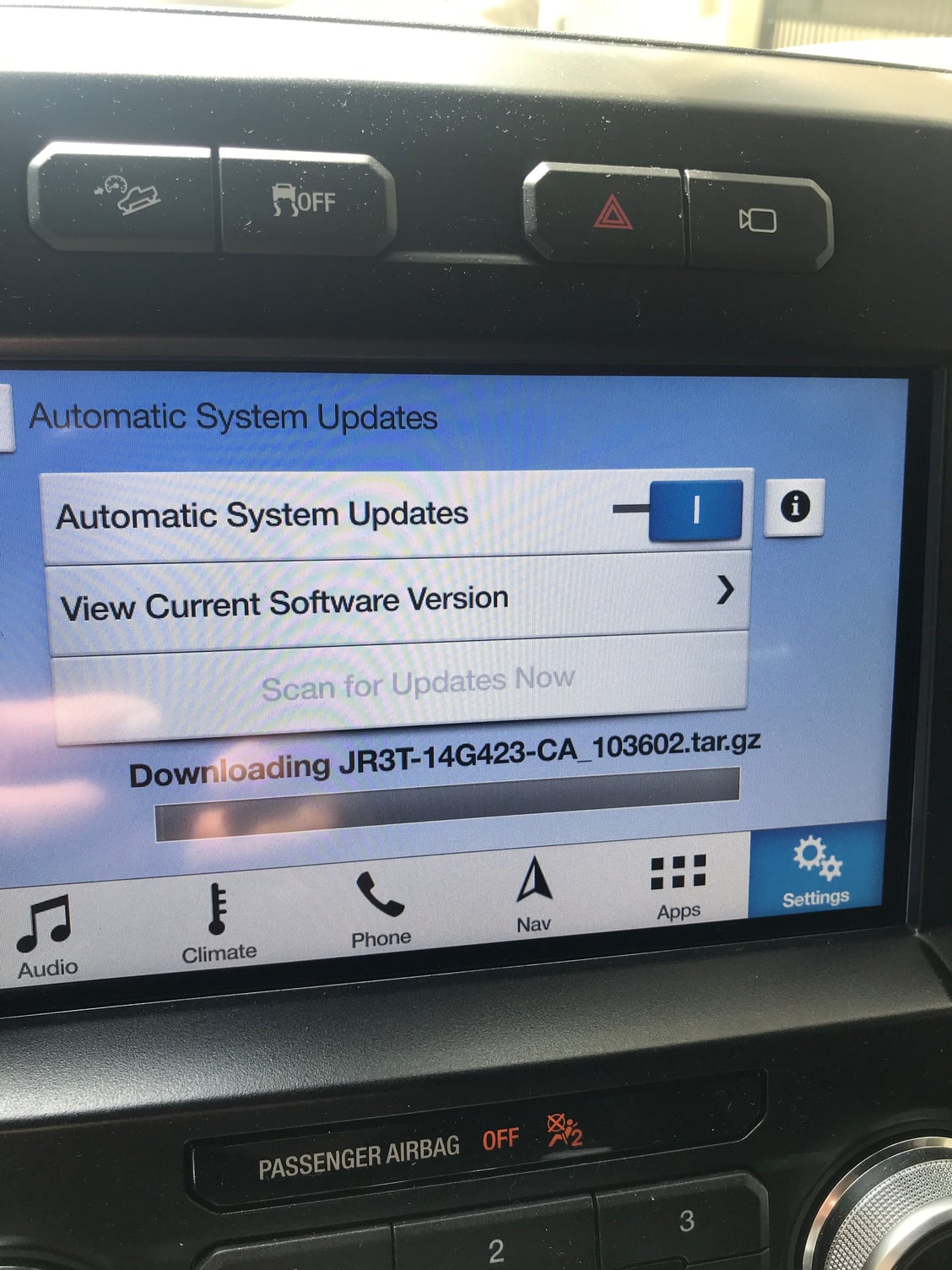
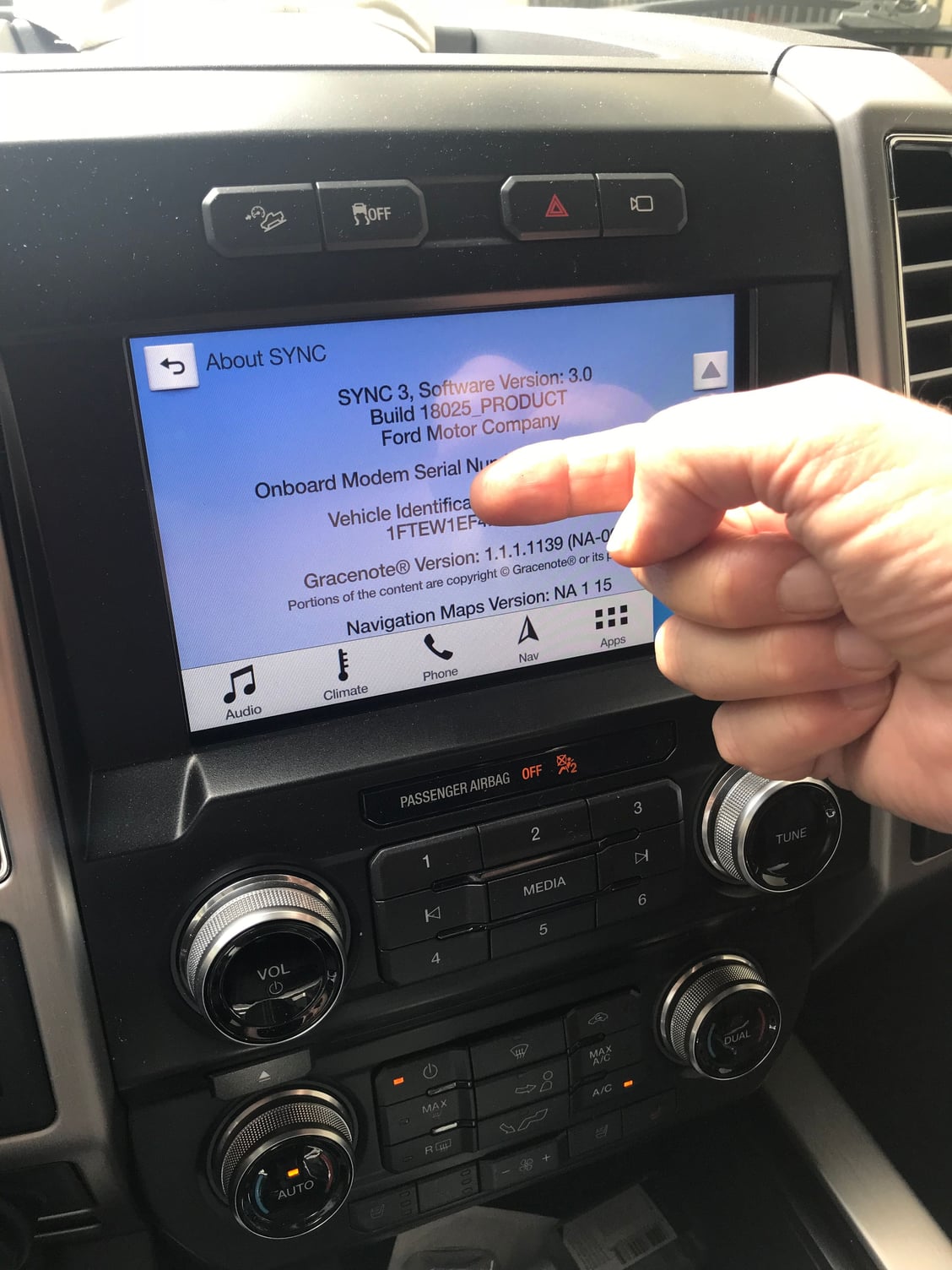
Just loaded update. It said it was successful and I could remove usb drive. I then turned off and restarted my truck. It shows version 3.0 build 18025. Just for grins, I hit the scan for updates button. It now says it is downloading JR3T-14G423-CA_103602.tar.gz
is this right?
#244
Senior Member
Apparently Ford has made some improvements to the update process since my last Sync 3 update (V2.3 in February). I just finished the V3.0 (USB) update, which went off without the slightest hitch. Took 18 minutes start to finish, using a USB 3.0, 16gb drive formatted exFAT. The .xml file upload via the Ford Owner web site even worked this time. I didn't scan for new updates again since completing the update, and haven't yet poked around to see if anything has changed on the Sync 3 interface, but the versions info has changed.
#245
Apparently Ford has made some improvements to the update process since my last Sync 3 update (V2.3 in February). I just finished the V3.0 (USB) update, which went off without the slightest hitch. Took 18 minutes start to finish, using a USB 3.0, 16gb drive formatted exFAT. The .xml file upload via the Ford Owner web site even worked this time. I didn't scan for new updates again since completing the update, and haven't yet poked around to see if anything has changed on the Sync 3 interface, but the versions info has changed.
#246
Iím getting the MEM_ERR03 also with my 2016 XLT without navigation. Currently have version 2.2. I tried 3 different memory sticks and all end up the same. Iíve read something about modifying the Nav version first and installing some of it then doing the full non version after but Iím not clear on it. Can anyone give clear instructions on how to get this updated.
Posts 241-244
#248
Is the update truck specific or can I upload the update I used on my truck on my buddies sync 3?




