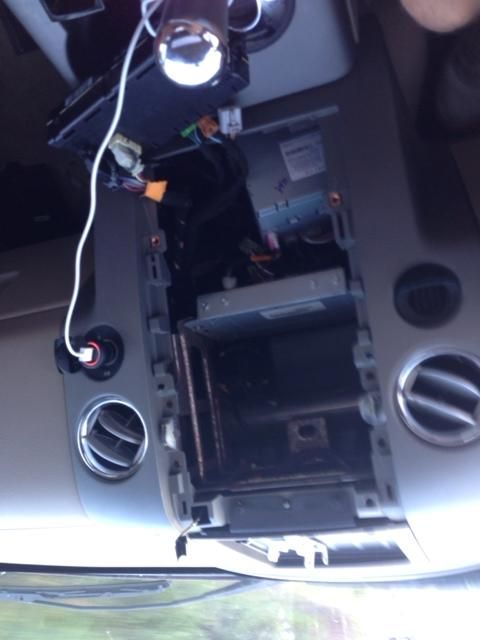Ipad in dash
#21
Junior Member
Join Date: Jun 2013
Location: SW Missouri
Posts: 13
Likes: 0
Received 0 Likes
on
0 Posts
#25
Senior Member
Still the most awesome thing I've seen in a long time. I can't see the videos now, but the pics are clear. I'd looked at the iSimple gateway as an iPhone interface, but dropped it because I hadn't thought about using an iPad. I was distracted when I watched the videos; saw part of the first and none of the second, but let me see if I caught the functions correctly.
The radio is still intact, so you still have control through the remote controls, but you lose the controls that are not on the steering wheel? i.e can't set new pre-sets or adjust bass/treble/balance? Not sure if I care about that, but just wondering. And the gateway also replaced the satellite or aux input? I have the satellite antenna, but don't subscribe, so again, not a problem. Is there an app that replaces the radio controls with the iPad, or do you just use the iPad to play from your library?
In the second video, the little I saw seemed to show an app that might replace the monitoring functions of a programmer. Since I didn't watch, and can't see the video now, can you post a link or reference to that app and hardware?
No good deed goes unpunished, you know. You did some really creative stuff and we'd like to figure out how this all works. Sorry for the extra effort we're asking for!
The radio is still intact, so you still have control through the remote controls, but you lose the controls that are not on the steering wheel? i.e can't set new pre-sets or adjust bass/treble/balance? Not sure if I care about that, but just wondering. And the gateway also replaced the satellite or aux input? I have the satellite antenna, but don't subscribe, so again, not a problem. Is there an app that replaces the radio controls with the iPad, or do you just use the iPad to play from your library?
In the second video, the little I saw seemed to show an app that might replace the monitoring functions of a programmer. Since I didn't watch, and can't see the video now, can you post a link or reference to that app and hardware?
No good deed goes unpunished, you know. You did some really creative stuff and we'd like to figure out how this all works. Sorry for the extra effort we're asking for!
#26
I did this same install a couple weeks ago. I followed most of the steps as __M__. Took me FOREVER to get the radio to recognize the ipad with the isimple. I eventually found out the problem was that I bought a cheap-*** lightning to 30 pin adapter. So I had to run to radioshack to get the $40 one made by Apple!
Another difference in my install is that I used duct tape instead of double sided tape. I wasn't sure of the engineering involved in the double sided, but now that I look at __M__'s pics again, I might reinstall with doublesided tape now. The duct tape caused a slight sag and didn't allow the ipad to sit flush until after I did some tedious altering.
Also, I did not take the passenger airbag light out. The screen seemed to fit without this mod. I'd like to hear __M__'s reasoning on the removal. It looked like a tougher fit if I had removed the airbag light.
Storing my bulky factory screen was a pain in the ***!. I had to do a lot of maneuvering in the back to get it to fit.
Very helpful write-up!
Another difference in my install is that I used duct tape instead of double sided tape. I wasn't sure of the engineering involved in the double sided, but now that I look at __M__'s pics again, I might reinstall with doublesided tape now. The duct tape caused a slight sag and didn't allow the ipad to sit flush until after I did some tedious altering.
Also, I did not take the passenger airbag light out. The screen seemed to fit without this mod. I'd like to hear __M__'s reasoning on the removal. It looked like a tougher fit if I had removed the airbag light.
Storing my bulky factory screen was a pain in the ***!. I had to do a lot of maneuvering in the back to get it to fit.
Very helpful write-up!
#28
This is pretty awesome. Thinking about doing this after seeing this. Question is once this is done is the iPad in their for good? can it easily be removed when you exit the truck? thanks.
#29
I understand the iSimple uses bluetooth to connect the tablet to our stock headunit (correct?)but what would be the point without a data plan or dedicated wifi in the car?
Last edited by fstfrd00; 10-18-2013 at 11:13 AM.
#30
DAMAGE INC!
you, obviously, have to have a data plan... but why wouldnt you want it anyways. it gives you access to GPS apps, internet radio apps and anything else you could fathom needing while driving