Last edit by: IB Advertising
Issue: Cannot default the My Ford Sync system (without Navigation) to Bluetooth audio
Some users are having an issue with when they turn the ignition on their My Ford Sync system reverts to Line-In even though they were using Bluetooth audio when they turn their vehicle off. They would like to have the system revert back to Bluetooth audio instead of having to go through the menus to be able to get to Bluetooth audio or use the voice commands. A Ford customer service representative FordIVTteam actually joined in the conversation and gave the reason why Ford made this change (as it would previously revert to Bluetooth) and the best method to get back to the source they wanted.
Read the full discussion below.
Some users are having an issue with when they turn the ignition on their My Ford Sync system reverts to Line-In even though they were using Bluetooth audio when they turn their vehicle off. They would like to have the system revert back to Bluetooth audio instead of having to go through the menus to be able to get to Bluetooth audio or use the voice commands. A Ford customer service representative FordIVTteam actually joined in the conversation and gave the reason why Ford made this change (as it would previously revert to Bluetooth) and the best method to get back to the source they wanted.
Read the full discussion below.
Can Sync default to Bluetooth Audio?
#741
Because they bought me the time to get out there before they made off with hundreds of dollars worth of tools and other electonics from the cab (cb, ryobi one+ car charger, 4 one+ batteries, amp, sub, slider worklight, carhart jacket), the bike rack in the receiver hitch, or the thousands of dollars woth of tools in the toolbox.
Yeah, it sucks that they broke the window then demolished the radio and dash, but that took them all of thirty seconds and didn't make enough noise by itself to alert me. They had to resort to breaking the window because the jimmi jammers stopped them from being able to slim-jim the door or pry the handle, and they tried that before the glass. The alarm went off for less than a minute before I got out there and they ran off. These guys were amatuer clowns, probably crackheads or meth junkies looking to steal stuff to pawn for a fix. If they'd known what they were doing and had a cordless drill, they could have had the stereo out in less than two minutes.
Yeah, it sucks that they broke the window then demolished the radio and dash, but that took them all of thirty seconds and didn't make enough noise by itself to alert me. They had to resort to breaking the window because the jimmi jammers stopped them from being able to slim-jim the door or pry the handle, and they tried that before the glass. The alarm went off for less than a minute before I got out there and they ran off. These guys were amatuer clowns, probably crackheads or meth junkies looking to steal stuff to pawn for a fix. If they'd known what they were doing and had a cordless drill, they could have had the stereo out in less than two minutes.
#742
WONDERFUL new glitch from Sync yesterday and today!
I shut the truck off Saturday night playing from USB like I always do. Since re-installing my factory stereo I've been pleasantly surprised to see it defaulting back to USB on start-up.
I should have known it wouldn't last.
For the past few days, I start it, it shows Sync and the song that was playing when I turned it off, plays nothing for 20 seconds, then switches itself to an AM or FM radio station.
I hate Sync.
I just don't understand why it is so hard to get SYNC working on the F150, when I can go rent an Edge or a Fusion with a 4.2" screen and SYNC and it works flawlessly. Just port one of those versions over and be done with it. On the Edge and Fusion, it even provides for using the buttons at the bottom of the screen to change the input method.
I shut the truck off Saturday night playing from USB like I always do. Since re-installing my factory stereo I've been pleasantly surprised to see it defaulting back to USB on start-up.
I should have known it wouldn't last.
For the past few days, I start it, it shows Sync and the song that was playing when I turned it off, plays nothing for 20 seconds, then switches itself to an AM or FM radio station.
I hate Sync.
I just don't understand why it is so hard to get SYNC working on the F150, when I can go rent an Edge or a Fusion with a 4.2" screen and SYNC and it works flawlessly. Just port one of those versions over and be done with it. On the Edge and Fusion, it even provides for using the buttons at the bottom of the screen to change the input method.
I'm quite ticked off that Ford has left us hanging like this. Not that I'm giving them an excuse. But; The early Sync systems are older hardware(chips and interfaces). Plus; The software was developed by Microsoft, who is no longer involved with the project.
#743
4Runner Driver

I work all over the place at work. I'm always running back and forth between two parts departments, a retail parts counter, a shop, my desk in my office, and the shop dispatcher's desk, not to mention the other retail parts counter, two shipping/receiving desks, and the three shop parts counters on any given day.
I've got contacts at salvage yards, parts stores, and other dealership parts departments all over the state of Texas, and for convenience' sake, the ones I deal with the most have my cell phone number. This week, three different times, Sync has given me the "new text message" alert, and when I have it read me my messages, it's reading me messages I read hours ago. Whatever it's doing is affecting the phone too, because my phone keeps marking the messages from my Honda dealership contact as unread over and over again.
THANKS FORD!

#744
Yeah - I get that too. Plus it tells me that I received text messages when I start up. Messages I picked up hours earlier outside the truck.
I'm quite ticked off that Ford has left us hanging like this. Not that I'm giving them an excuse. But; The early Sync systems are older hardware(chips and interfaces). Plus; The software was developed by Microsoft, who is no longer involved with the project.
I'm quite ticked off that Ford has left us hanging like this. Not that I'm giving them an excuse. But; The early Sync systems are older hardware(chips and interfaces). Plus; The software was developed by Microsoft, who is no longer involved with the project.
Funny you mention this... 
I work all over the place at work. I'm always running back and forth between two parts departments, a retail parts counter, a shop, my desk in my office, and the shop dispatcher's desk, not to mention the other retail parts counter, two shipping/receiving desks, and the three shop parts counters on any given day.
I've got contacts at salvage yards, parts stores, and other dealership parts departments all over the state of Texas, and for convenience' sake, the ones I deal with the most have my cell phone number. This week, three different times, Sync has given me the "new text message" alert, and when I have it read me my messages, it's reading me messages I read hours ago. Whatever it's doing is affecting the phone too, because my phone keeps marking the messages from my Honda dealership contact as unread over and over again.
THANKS FORD!

I work all over the place at work. I'm always running back and forth between two parts departments, a retail parts counter, a shop, my desk in my office, and the shop dispatcher's desk, not to mention the other retail parts counter, two shipping/receiving desks, and the three shop parts counters on any given day.
I've got contacts at salvage yards, parts stores, and other dealership parts departments all over the state of Texas, and for convenience' sake, the ones I deal with the most have my cell phone number. This week, three different times, Sync has given me the "new text message" alert, and when I have it read me my messages, it's reading me messages I read hours ago. Whatever it's doing is affecting the phone too, because my phone keeps marking the messages from my Honda dealership contact as unread over and over again.
THANKS FORD!

I recommend checking the software version and see if you have any updates: https://owner.ford.com/tools/account...p-to-date.html
Cara
#745
Cara - No disrespect but, you should read this entire thread and the other Sync threads. Possibly you are the new wiping person to follow up on this ???
My account says my system is up to date. I have found that there is a V4.6 being rolled out(Beta tested??). But at the same time if it is available to me, I'll wait to see how others make out with it since it was Ford's V4.4 update that got us all into this mess.
My account says my system is up to date. I have found that there is a V4.6 being rolled out(Beta tested??). But at the same time if it is available to me, I'll wait to see how others make out with it since it was Ford's V4.4 update that got us all into this mess.
#747
4Runner Driver
Hey Duff49 and Mattwrotethis!
I recommend checking the software version and see if you have any updates: https://owner.ford.com/tools/account...p-to-date.html
Cara
I recommend checking the software version and see if you have any updates: https://owner.ford.com/tools/account...p-to-date.html
Cara
Already downloaded the 4.6 update WHICH DIDN'T FREAKING INSTALL!!!!
I recommend you getting in touch with the team that failed yet again and telling them to get crackin!
I yanked the stock P.O.S. stereo out nearly a year ago, boxed it up, put it in the closet because of how much worse version 4.4 made an already bad system. I ran a Pioneer touchscreen with bluetooth for that most of a year and was perfectly happy NOT having Sync in my life, but some meth-head tweaker scumbags tried to steal that Pioneer twice, the first time just managing to break the door handle that Ford designed so badly, and the second time doing $3500 worth of damage to the truck in the attempt to steal the stereo (they just destroyed it trying to pry it out). After I was done dealing with insurance, I put the stock stereo back in, because NOBODY IS GOING TO STEAL SOMETHING THAT DOESN'T WORK, and started looking everywhere for any hint of an update, and the second I heard version 4.6 was live, I went to owner.ford.com and downloaded it, put it on a freshly formatted hard drive, printed the instructions, took it out to my truck, AND IT DIDN'T FREAKING WORK EITHER!
I shouldn't really unload on you like that, but your non-help in the given context (looking at my post history would have revealed my recent experiences with this and made you WELL aware of how aware I am of the new software that DOESN'T work) is just adding to my annoyance and frustration.
In fact, just out of morbid curiosity, I decided to check again just now.
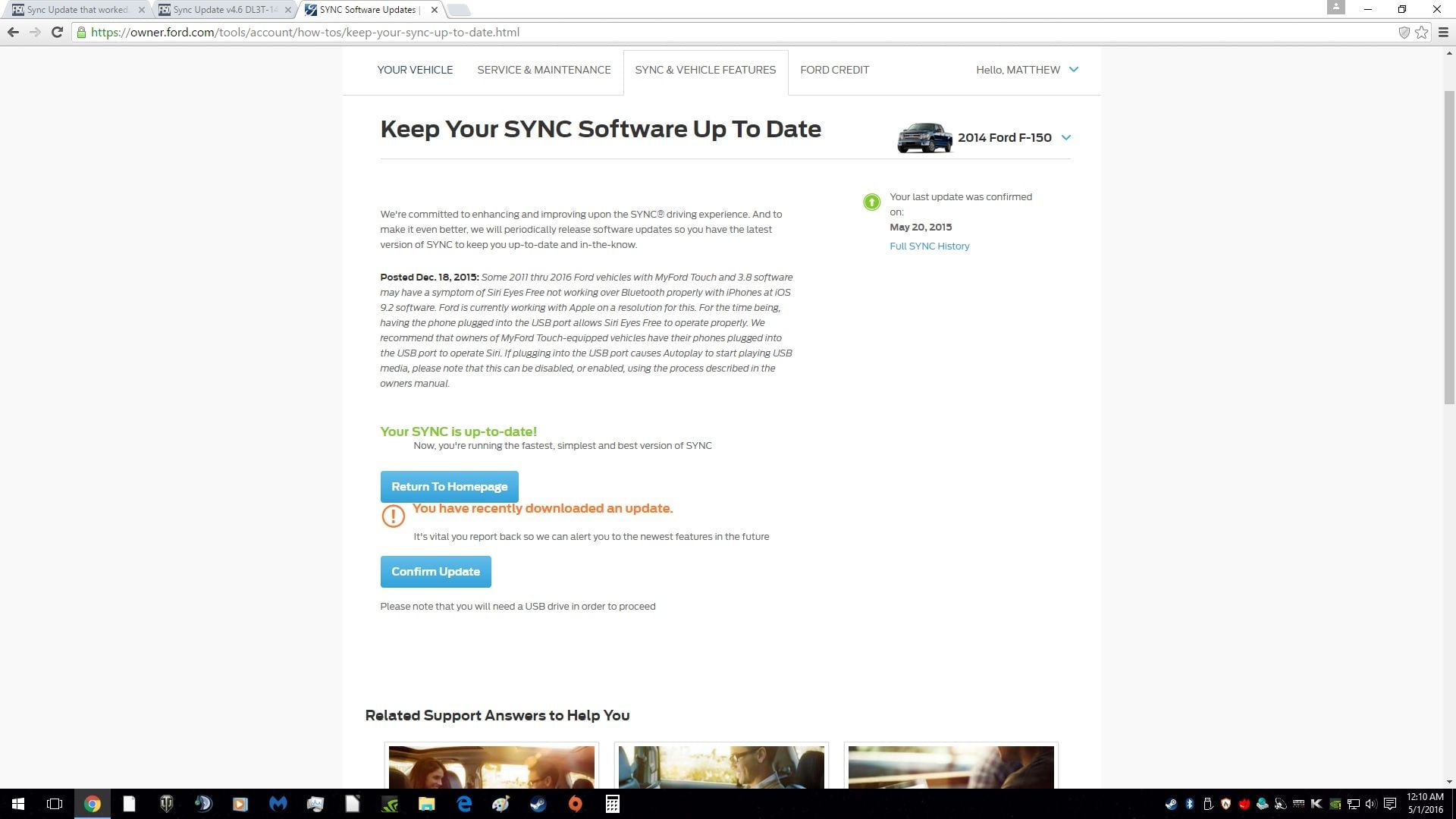
So now, it won't let me re-download it to try again, but it wants me to confirm an install that DIDN'T HAPPEN!


So yeah... what's the next advice ya got?
Last edited by Mattwrotethis; 05-01-2016 at 01:15 AM.
#748
4Runner Driver
So... no help from Ford, but I did find this tidbit on Reddit.
https://www.reddit.com/r/Ford/commen..._sync_systems/
In the comments, a couple of guys talked about looking at the .lst files and seeing extra unnecessary lines of code, and that removing them fixed it. I just removed those lines, and when I get off from work in a few hours, I'll be giving the update a try.
https://www.reddit.com/r/Ford/commen..._sync_systems/
In the comments, a couple of guys talked about looking at the .lst files and seeing extra unnecessary lines of code, and that removing them fixed it. I just removed those lines, and when I get off from work in a few hours, I'll be giving the update a try.
#749
Any updates from the Ford folks on this?
I just updated from 3.1 to 4.4, not knowing that it changes the way Bluetooth audio works(removes ability to make it the default). I'm hoping 4.6 or whatever is next will reintroduce this as an option. Having to say "bluetooth audio" every time seems pretty clunky.
The way 3.1 worked was great, I'd actually like to get my hands on an install package for 3.1 to get that back but it doesn't seem to be available anywhere.
I just updated from 3.1 to 4.4, not knowing that it changes the way Bluetooth audio works(removes ability to make it the default). I'm hoping 4.6 or whatever is next will reintroduce this as an option. Having to say "bluetooth audio" every time seems pretty clunky.
The way 3.1 worked was great, I'd actually like to get my hands on an install package for 3.1 to get that back but it doesn't seem to be available anywhere.
#750
4Runner Driver
So... no help from Ford, but I did find this tidbit on Reddit.
https://www.reddit.com/r/Ford/commen..._sync_systems/
In the comments, a couple of guys talked about looking at the .lst files and seeing extra unnecessary lines of code, and that removing them fixed it. I just removed those lines, and when I get off from work in a few hours, I'll be giving the update a try.
https://www.reddit.com/r/Ford/commen..._sync_systems/
In the comments, a couple of guys talked about looking at the .lst files and seeing extra unnecessary lines of code, and that removing them fixed it. I just removed those lines, and when I get off from work in a few hours, I'll be giving the update a try.








