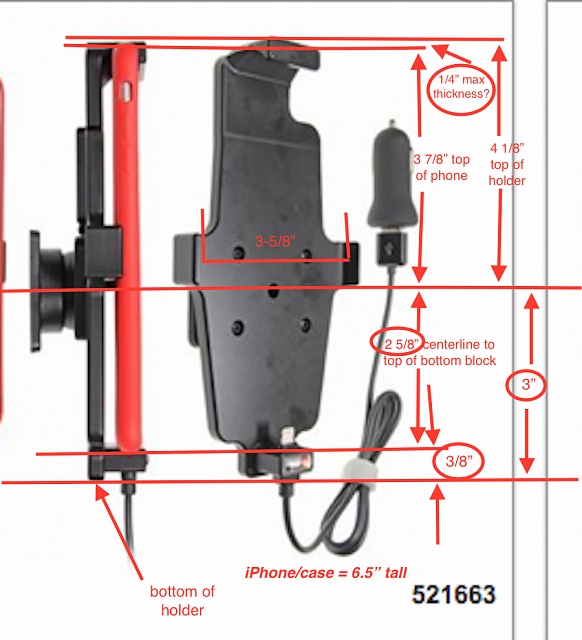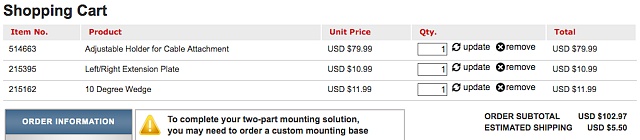ProClip/SYNC
#1
...is a sweet ride
Thread Starter
I wanted to (top priority):
- mount iPhone
- charge while in cradle
- tie into SYNC via cable while in cradle
- no cabling dangling/visible/or using the dash power
- no plugging/unplugging by hand
And also (if possible):
- not obstructing view, vents, etc
- highly visible for GPS, etc
- rotate 90 degrees
- not alter anything permanently
- not look hanky or cheap, seem close to OEM
Big list, didn't think I'd get it all...but I think I was pretty successful.
I chose to go quality and use ProClip with the appropriate higher mount dash mount and the phone holder with built in charging cable. I routed the charging cable under the dash tray and plugged into the SYNC unit. What I'm going to do next is swap around the plug-ins and have the iPhone plugged into USB 1, the 128gb flash drive in the glovebox plugged into USB 2, and the dash USB port routed to the fusebox (up to 3 amp draw) as a charge only for passengers to juice up iPads, or I can it to power my phone while needing to hold it (not mounted in cradle).
These are some illustrative pics, I know they aren't very good quality, but you get to see the important stuff.
This is an iPhone 4, but I will swap phone holders for iPhone 6 very, very soon.
I also have a Wilson Electronics cell phone booster I'm taking apart and will incorporate into the cradle of the iPhone 6 holder. It will have 1 antennae and possibly a second power wire that will route the same way. I'll post.
These are the views from the drivers seated perspective (and I'm 6' tall). I took these pics in darker light so you can more easily see the phone screen:


These are the close ups showing the dash mount (see charge/SYNC wire routed under dash tray in right view). There is another dash mount that ProClip specifies for leather/wood grain dashes only. It's cleaner but the phone sits lower almost into the vent. I would have tried it but I didn't know if it would have worked. Of course then the wire will be more exposed. I'll research for future reference:


This head on view so you can see the clean, non-obstructive positioning. A side benefit on hot sunny days is that if I'm using AC, I can have the vent blow on me initially, then once the truck cools I move the vent to blow cold air on the phone so it doesn't overheat. I've pulled the phone off and it's cold:

- mount iPhone
- charge while in cradle
- tie into SYNC via cable while in cradle
- no cabling dangling/visible/or using the dash power
- no plugging/unplugging by hand
And also (if possible):
- not obstructing view, vents, etc
- highly visible for GPS, etc
- rotate 90 degrees
- not alter anything permanently
- not look hanky or cheap, seem close to OEM
Big list, didn't think I'd get it all...but I think I was pretty successful.
I chose to go quality and use ProClip with the appropriate higher mount dash mount and the phone holder with built in charging cable. I routed the charging cable under the dash tray and plugged into the SYNC unit. What I'm going to do next is swap around the plug-ins and have the iPhone plugged into USB 1, the 128gb flash drive in the glovebox plugged into USB 2, and the dash USB port routed to the fusebox (up to 3 amp draw) as a charge only for passengers to juice up iPads, or I can it to power my phone while needing to hold it (not mounted in cradle).
These are some illustrative pics, I know they aren't very good quality, but you get to see the important stuff.
This is an iPhone 4, but I will swap phone holders for iPhone 6 very, very soon.
I also have a Wilson Electronics cell phone booster I'm taking apart and will incorporate into the cradle of the iPhone 6 holder. It will have 1 antennae and possibly a second power wire that will route the same way. I'll post.
These are the views from the drivers seated perspective (and I'm 6' tall). I took these pics in darker light so you can more easily see the phone screen:


These are the close ups showing the dash mount (see charge/SYNC wire routed under dash tray in right view). There is another dash mount that ProClip specifies for leather/wood grain dashes only. It's cleaner but the phone sits lower almost into the vent. I would have tried it but I didn't know if it would have worked. Of course then the wire will be more exposed. I'll research for future reference:


This head on view so you can see the clean, non-obstructive positioning. A side benefit on hot sunny days is that if I'm using AC, I can have the vent blow on me initially, then once the truck cools I move the vent to blow cold air on the phone so it doesn't overheat. I've pulled the phone off and it's cold:

Last edited by GunnarzF150; 09-07-2014 at 05:50 PM.
#2
...is a sweet ride
Thread Starter
UPDATE:
This has worked well, very clean with hidden wire, have tried connected to Sync via USB 2 and also connected only to power. There are positives/negatives with each setup. Have not got around to swapping the USB 1, USB 2, and separate power at this time. Hasn't been very important.
I just got an iPhone 6 Plus...what a monster.
Gonna get a new Proclip phone holder and mount to existing Proclip dash mount. Will need to move the holder over 1" with Proclip extension plate for clearance next to driver dashpod.
This has worked well, very clean with hidden wire, have tried connected to Sync via USB 2 and also connected only to power. There are positives/negatives with each setup. Have not got around to swapping the USB 1, USB 2, and separate power at this time. Hasn't been very important.
I just got an iPhone 6 Plus...what a monster.
Gonna get a new Proclip phone holder and mount to existing Proclip dash mount. Will need to move the holder over 1" with Proclip extension plate for clearance next to driver dashpod.
#3
When I got my iPhone 6 (non-Plus) holder from Pro-Clip, with that same vehicle mount you have -- I ended up having to also order the 10 degree angle to swivel the phone low enough so that it angle down more towards the floor.. Without that wedge, the phone angled up too much, at its lowest point on the swivel - and caught all kinds of glare.. Something to be aware of..
Also -- I started receiving "This accessory may not be supported" messages on the iPhone 6 once I got it.. My configuration is a little different -- I have the Lightning cable routed down to the center console where it connects with a 6' USB extension cable.. Since the USB ports on MFT are in the center console, the extension cable is then routed up through the back of the center console and into one of the two USB ports.. However -- these ports are ALSO on an extension cable from the APIM - so I think the total length is at the threshold of problems. I just ordered a USB-B Male to USB-A Female adapter to plug into the 2nd USB port on the APIM (if I have one -- I haven't torn it apart yet to see) -- If so, I'll utilize that instead of the extension cable and just run the 1m Apple Lightning cable directly to the adapter if I can.
You can see pictures of my non-plus 6 mounted to the ProClip mount to get an idea of what I'm talking to.. I circled the wedge that I needed to add.
Rick
Also -- I started receiving "This accessory may not be supported" messages on the iPhone 6 once I got it.. My configuration is a little different -- I have the Lightning cable routed down to the center console where it connects with a 6' USB extension cable.. Since the USB ports on MFT are in the center console, the extension cable is then routed up through the back of the center console and into one of the two USB ports.. However -- these ports are ALSO on an extension cable from the APIM - so I think the total length is at the threshold of problems. I just ordered a USB-B Male to USB-A Female adapter to plug into the 2nd USB port on the APIM (if I have one -- I haven't torn it apart yet to see) -- If so, I'll utilize that instead of the extension cable and just run the 1m Apple Lightning cable directly to the adapter if I can.
You can see pictures of my non-plus 6 mounted to the ProClip mount to get an idea of what I'm talking to.. I circled the wedge that I needed to add.
Rick
Last edited by RickNY; 11-21-2014 at 04:48 PM.
#4
...is a sweet ride
Thread Starter
Thanks for the info. Interesting. You have the same model number dash mount as I do, and with my iphone 4 I did not have much of a glare issue...I only started using it a few months ago and not very often, there has been some glare, but the glare issue didn't jump out at me. I recognize the value of angling it down though and will order the wedge (bigger phone, more glare). I did notice I couldn't angle the phone "down" but just straight on. I don't have gps in my truck so the phone is used for that
I've been thinking about getting a 4-way privacy, matte, anti-glare/fingerprint screen protector...that would help the glare for sure.
I'm getting the big "off road" phone holder with the top grip...it's ugly when the phone is not actually in the holder, but whatever. I'm getting a Ballistic Urbanite case and the smaller holder will not fit it.
For anyone reading, always to a web search for the product/manufacturer and "promo code". I just did the search and am getting a 10% discount which is nice on a $100 purchase.
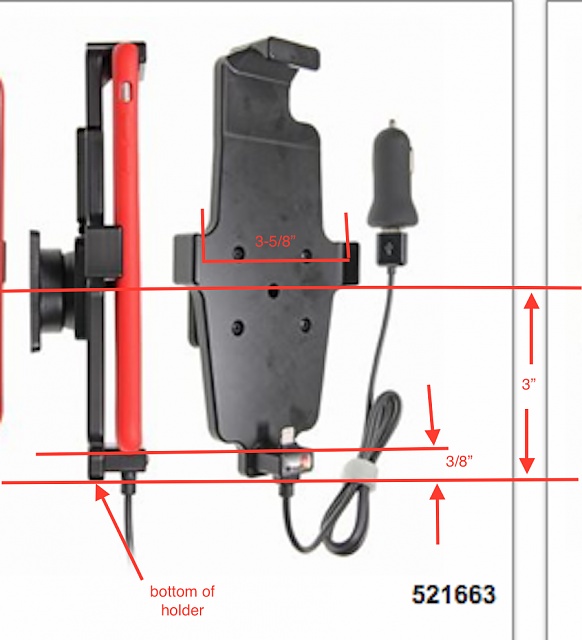
I've been thinking about getting a 4-way privacy, matte, anti-glare/fingerprint screen protector...that would help the glare for sure.
I'm getting the big "off road" phone holder with the top grip...it's ugly when the phone is not actually in the holder, but whatever. I'm getting a Ballistic Urbanite case and the smaller holder will not fit it.
For anyone reading, always to a web search for the product/manufacturer and "promo code". I just did the search and am getting a 10% discount which is nice on a $100 purchase.
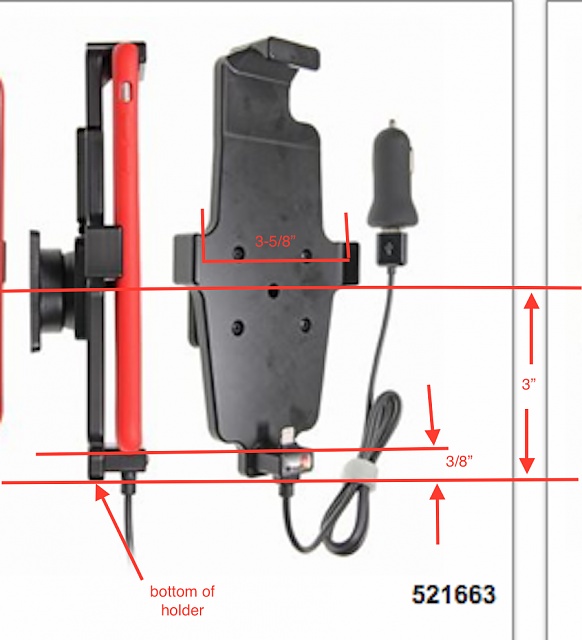
#5
...is a sweet ride
Thread Starter
#6
The mount for the iPhone 5/5s worked fine without the angle. It was when I got the mount for the 6, angling it down as far as the swivel would travel still left it about 10 degrees shy of where it needed to be.
The device mount I'm using is for the iPhone 6 without a case and with pass thru clip for Apple original lightning cable. (I had exact same one for iPhone 5 previously)
It's great just getting in the truck and popping the phone in the mount for charging and connection to SYNC without fumbling with cables.
The device mount I'm using is for the iPhone 6 without a case and with pass thru clip for Apple original lightning cable. (I had exact same one for iPhone 5 previously)
It's great just getting in the truck and popping the phone in the mount for charging and connection to SYNC without fumbling with cables.
#7
...is a sweet ride
Thread Starter
Thanks for the clarification between the 5 and the 6 phone holders.
One last question...why does there need to be the 10 degree angle on the 6 holder? Is it the phone holder position that is different? Or is the phone just a bigger item that catches more glare?
Playing with cables blows, did it for too long.
Also, I dunno if there are other comparable options to Proclaim/Brodit.
One last question...why does there need to be the 10 degree angle on the 6 holder? Is it the phone holder position that is different? Or is the phone just a bigger item that catches more glare?
Playing with cables blows, did it for too long.
Also, I dunno if there are other comparable options to Proclaim/Brodit.
Trending Topics
#8
Thanks for the clarification between the 5 and the 6 phone holders.
One last question...why does there need to be the 10 degree angle on the 6 holder? Is it the phone holder position that is different? Or is the phone just a bigger item that catches more glare?
Playing with cables blows, did it for too long.
Also, I dunno if there are other comparable options to Proclaim/Brodit.
One last question...why does there need to be the 10 degree angle on the 6 holder? Is it the phone holder position that is different? Or is the phone just a bigger item that catches more glare?
Playing with cables blows, did it for too long.
Also, I dunno if there are other comparable options to Proclaim/Brodit.
I've used ProClip mounts for years in numerous vehicles. Yes, they are pricy but well worth it when you want a clean no hassle installation. I have not found a company similar that makes vehicle-custom mounts.
For what it's worth - I re-wired my Lightning cable today to go direct to the unused USB port on the back of the APIM. It required the use of a Mini USB On-The-Go cable. I happened to have one fortunately. The APIM - at least on MyFordTouch - has two female USB mini ports on it. One is unused, the other has a cable that runs to the 2-port USB hub inside the center console. Previously, I had 3' Lightning cable connected to 6' USB extension cable and routed into the console ports (which are then using another 3 or 4' cable to the APIM). That's really stretching the maximum distance for USB, especially since the hub in the console is passive. I started getting "This accessory may notbe supported" messages on the iPhone 6 and wanted to make surer he cable length wasn't the cause. Also with length that long away from the host, you take a hit on the charge rate from the head unit (which I presume is only 500mA like a PC connection)
The Ford service manual says the USB ports do not provide charging capability, but I have found that not to be the case.
Rick
#9
...is a sweet ride
Thread Starter
I think the longer profile of the 6 was causing the bottom of the mount to hit the dash. The angle also pushes the phone out away from the dash slightly so it can tilt down more and be at a good angle.
I've used ProClip mounts for years in numerous vehicles. Yes, they are pricy but well worth it when you want a clean no hassle installation. I have not found a company similar that makes vehicle-custom mounts.
For what it's worth - I re-wired my Lightning cable today to go direct to the unused USB port on the back of the APIM. It required the use of a Mini USB On-The-Go cable. I happened to have one fortunately. The APIM - at least on MyFordTouch - has two female USB mini ports on it. One is unused, the other has a cable that runs to the 2-port USB hub inside the center console. Previously, I had 3' Lightning cable connected to 6' USB extension cable and routed into the console ports (which are then using another 3 or 4' cable to the APIM). That's really stretching the maximum distance for USB, especially since the hub in the console is passive. I started getting "This accessory may notbe supported" messages on the iPhone 6 and wanted to make surer he cable length wasn't the cause. Also with length that long away from the host, you take a hit on the charge rate from the head unit (which I presume is only 500mA like a PC connection)
The Ford service manual says the USB ports do not provide charging capability, but I have found that not to be the case.
Rick
I've used ProClip mounts for years in numerous vehicles. Yes, they are pricy but well worth it when you want a clean no hassle installation. I have not found a company similar that makes vehicle-custom mounts.
For what it's worth - I re-wired my Lightning cable today to go direct to the unused USB port on the back of the APIM. It required the use of a Mini USB On-The-Go cable. I happened to have one fortunately. The APIM - at least on MyFordTouch - has two female USB mini ports on it. One is unused, the other has a cable that runs to the 2-port USB hub inside the center console. Previously, I had 3' Lightning cable connected to 6' USB extension cable and routed into the console ports (which are then using another 3 or 4' cable to the APIM). That's really stretching the maximum distance for USB, especially since the hub in the console is passive. I started getting "This accessory may notbe supported" messages on the iPhone 6 and wanted to make surer he cable length wasn't the cause. Also with length that long away from the host, you take a hit on the charge rate from the head unit (which I presume is only 500mA like a PC connection)
The Ford service manual says the USB ports do not provide charging capability, but I have found that not to be the case.
Rick
Thanks for the clarification, helps me and probably others.
ProClip verses other stuff:
Thanks for the clarification, helps me and probably others. (I found Kuda www.kudausa.com and they offer iMega/iBolt and FIX2CAR wired holders which both have options that fit onto ProClip dash mounts)
I have a damaged iPhone cable that I'm going to cut the hot/power wire, plug into the various ports in my truck, and see what milliamps are delivered using a multimeter to bridge where I cut the power wire. Always wanted to REALLY know. I'll post here.
A problem I've noticed when plugged into SYNC. If you're listening to Sirius or radio, you don't here anything the phone does (GPS, calls, etc)
EDIT:
Added these Kuda photos of iPhone 6 Plus equal of the ProClip holder. The difference is the distance from pivot centerline to bottom of holder is about +.5" longer/lower than ProClip. The distance from the centerline of the dashmount the the driver dash pod is 3", so both of the holders (ProClip and Kudas iMega need to be moved to the right with an extension plate (when using the 6 Plus)


Last edited by GunnarzF150; 11-22-2014 at 04:38 PM.
#10
...is a sweet ride
Thread Starter
I almost feel sorry for bothering the Proclip reps with this, but I really don't want any issues after I order $100 parts.
I'm getting the phone holder and the wedge, but I may grab a 1/8" plastic sheet from TAP Plastics to make the correct size extension plate. I can't figure out what size extension plate to get from ProClip since the exact measurements are in question. I may get the larger extension plate and cut/file it down.
There's a 20% off promo code for ProClip right now.
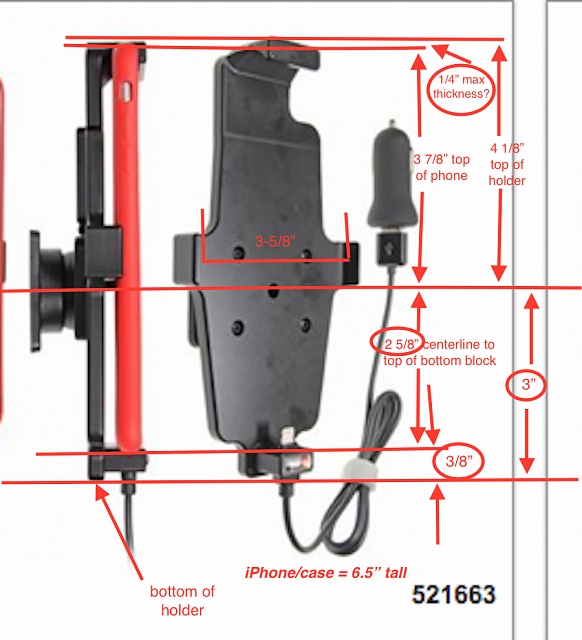
I'm getting the phone holder and the wedge, but I may grab a 1/8" plastic sheet from TAP Plastics to make the correct size extension plate. I can't figure out what size extension plate to get from ProClip since the exact measurements are in question. I may get the larger extension plate and cut/file it down.
There's a 20% off promo code for ProClip right now.