Install homelink into your visor
#11
Moderator

Originally Posted by Bucko
No, when you push the cloth back into the visor, you'll notice the teeth that grab and hold the cloth. In my original post, I mentioned using an old credit card or plastic type applicator to push the cloth back into place.

#13
F-150 2020 XLT 3.5
Hi, I bought a homelink on ebay. Tried to remove less cloth as i could. Was able to cut plastic where it will goes. My visor is not lighted so i need to pass wires in the damn rod! Any trick anyone? Without removing all cloth.
Thanks!!!
Thanks!!!
#18
Senior Member
I just did this mod today. I want to thank Bucko, despite it being an old post, because the butter knife and credit card suggestions are tremendous in making it easier.
I also want to mention that while my 2013 F-150 took the mod, not all current model Fords have the cutout in the visor - my 2010 Fusion Hybrid does not. Given that we've gone 4 years without it, and my wife doesn't care, I didn't try to hack it up with a dremel and do the mod. I love having it my F-150 though.
I also want to mention that while my 2013 F-150 took the mod, not all current model Fords have the cutout in the visor - my 2010 Fusion Hybrid does not. Given that we've gone 4 years without it, and my wife doesn't care, I didn't try to hack it up with a dremel and do the mod. I love having it my F-150 though.
#19
The rod is hollow, but there are reinforcing "walls" inside the plastic visor that stop you from being able to thread a wire all the way out the end of that rod. So you have to break them down

Here's what I did.
First I pulled back the cloth and cut out the location for the homelink module itself.
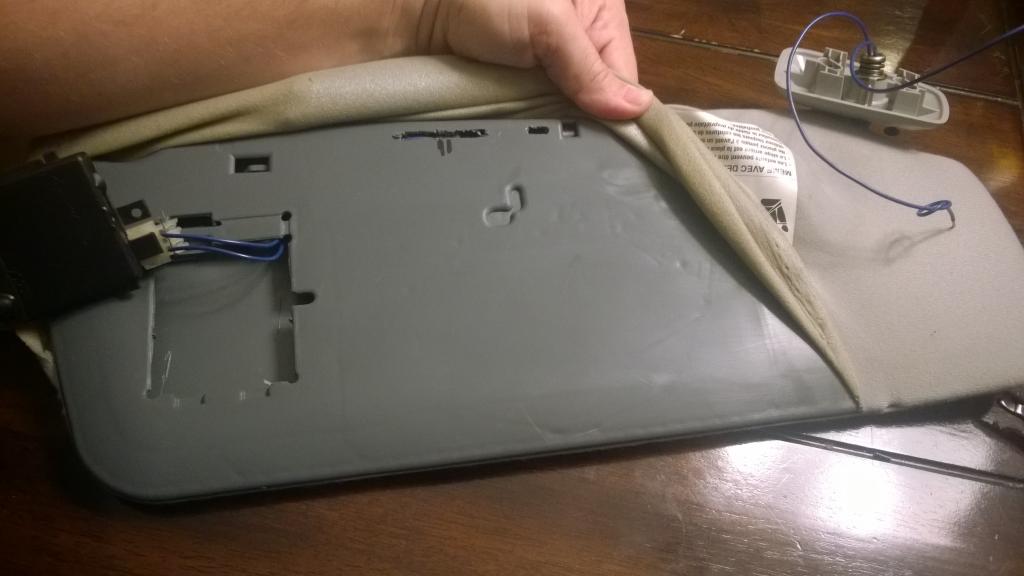
Then I had to cut a couple relief holes. Note my two black lines, they represent plastic "walls". You wont have to cut as wide of a relief cut as I did, because I didnt know what was back there so I was exploring
 You'll also need to cut a small hole just to the left of where you can see the rod, like so:
You'll also need to cut a small hole just to the left of where you can see the rod, like so: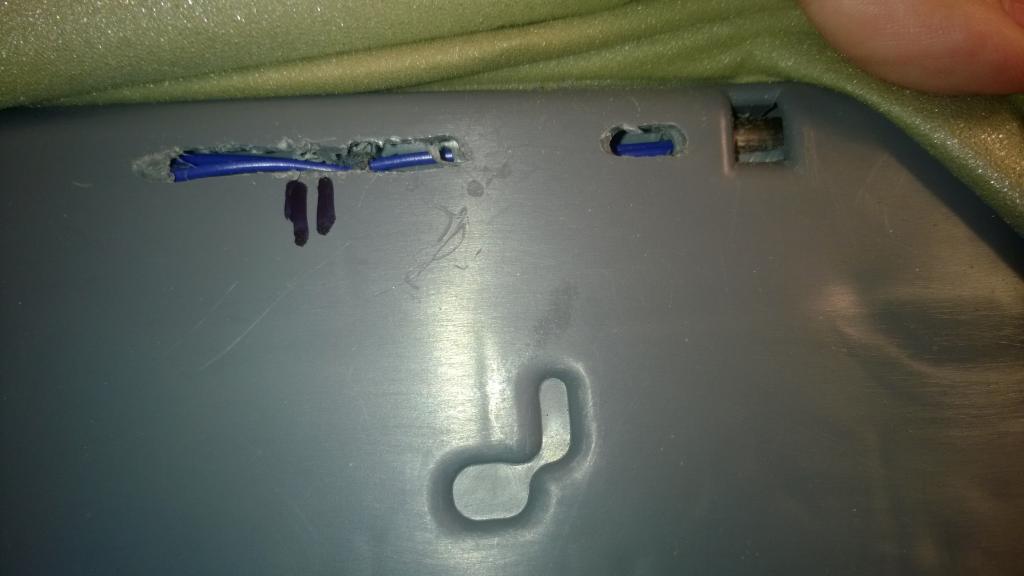
And I'm not going to lie, even with these relief cuts to give me some access, it was a giant pain in the *** to get the wires to route through there. Took me probably 30 minutes of just wiggling it around just right to get it through there. Oh, and I used 20guage wire that was moderately stiff. I think 18guage or larger might have been too big and I dont think I would have been successful.
Also, I only had blue 20 guage wire. I was too lazy to go to the store. Otherwise I would have used two different color wires... Anyway, once I put a connector on the end it wont matter to anyone.
Next I hooked up the module.

At this point I tested. I took my wires and connected them to the positive and negative terminals on my battery and made sure the red light lit up on the homelink module when I pressed any of the buttons. This is also how I could tell which of my blue wires was positive and negative, and I marked them as such to help me later when I finish wiring it in.
Since my test was succesful, I went ahead and started buttoning things up:


Note that the tabs on the side of the homelink module are intended to rest BELOW the visor plastic body, and the two tabs at the end rest nicely on TOP of the visor plastic body, and that helps it stay securely in place.
All set and ready for an electrical connector, and reinstall back into the truck:
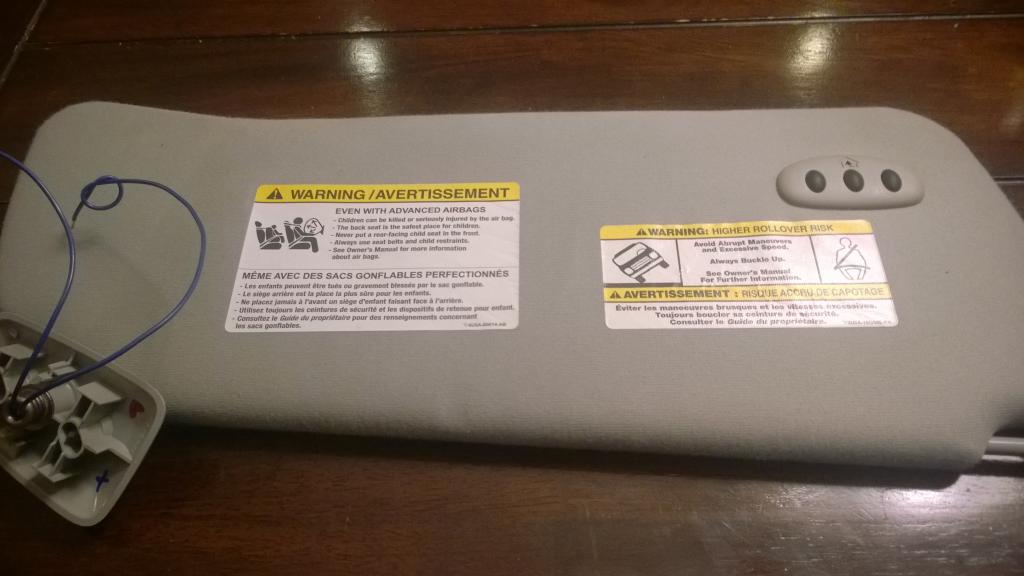
Hope this helps everyone who is trying to do this mod without a lighted visor (and thus no pre-wiring).





