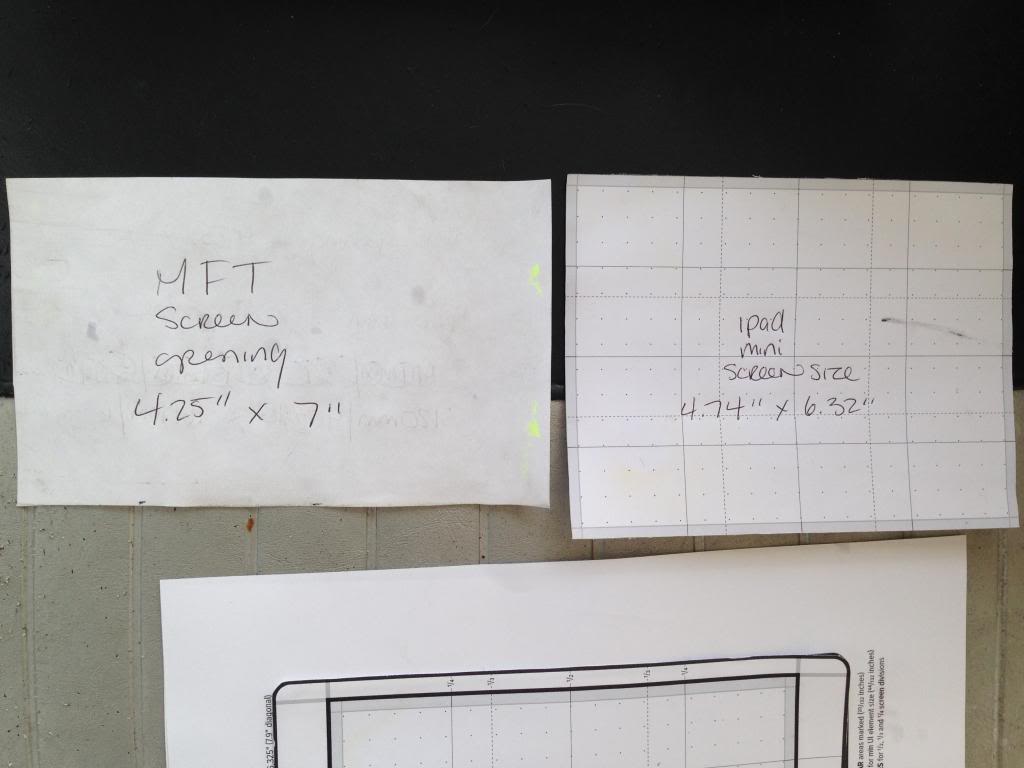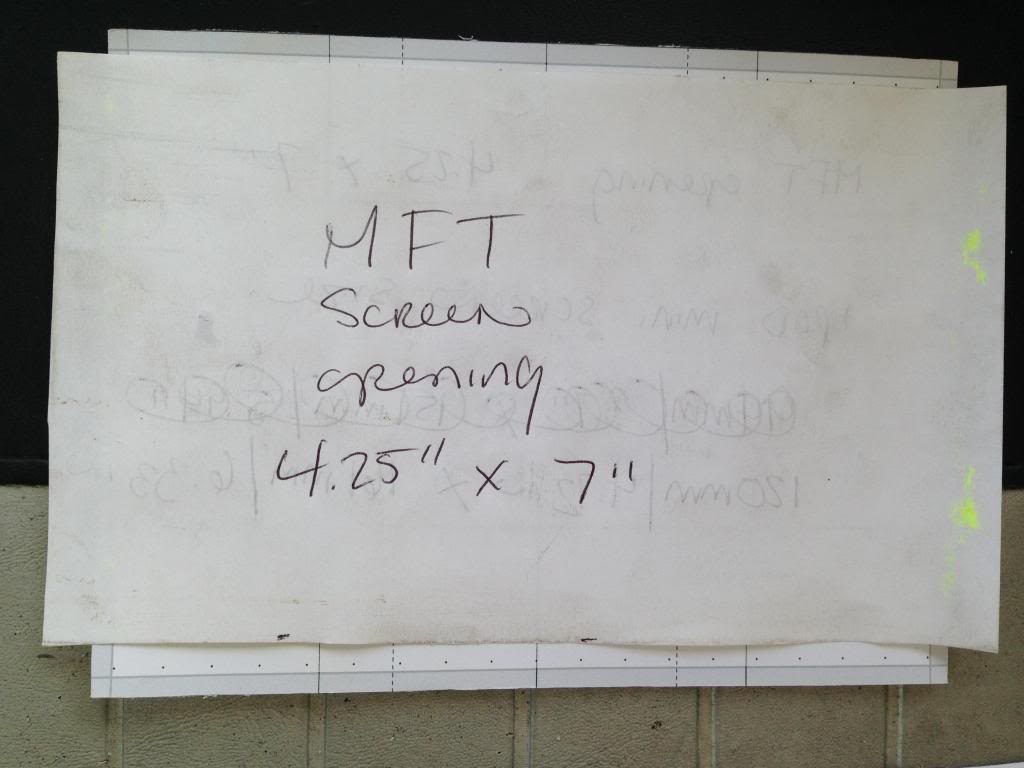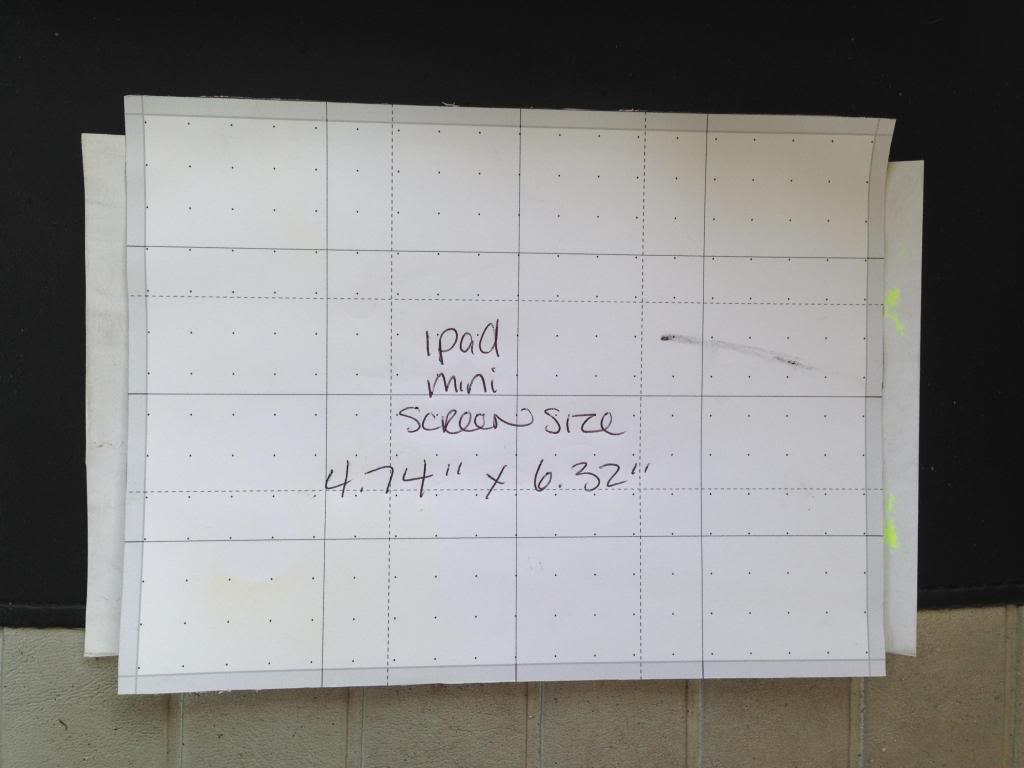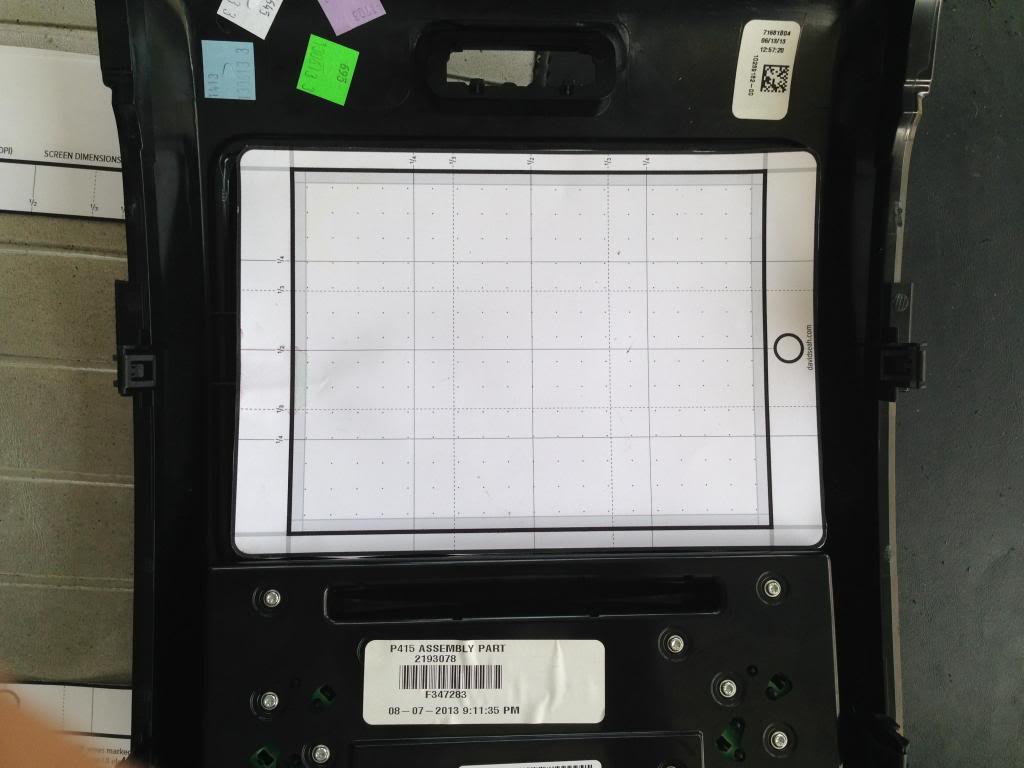My ipad mini install in my 13 with myford
#1
Master FORD tech
Thread Starter
Well after searching for a 13-14 F150 MyFordTouch radio bezel for months I finally got one for a good deal to experiment with.
I picked this panel up on Ebay for $125 shipped, it came out of a 13 raptor.


The first thing I did was plug it in to see how the new button layout reacts.
I immediately noticed the AC readout at the top of the 4.2" screen showing fan speed, driver and passenger temp settings, and climate control status.
Now while the display shows driver and passanger temp readouts only the drivers side temp control adjusts both sides. On the f150 with dual zone A/C the HVAC case is split at the blend doors and there is a passanger temp blend actuator with a different hvac case harness. So as it sits I did not gain dual zone A/C.
On the upside I may have gained Automatic A/C! I need to mess with it some more to make sure.




all of the buttons on the new MFT controls operate as labeled except the "media" button (not a big deal as the steering wheel media button still functions).
Now I had to find a place to mount the 4.2" screen where it would be visible all the time. The cubby to the right of the steering wheel looks like the perfect spot.
So after dissecting the FDIM to try and make it smaller to fit behind the cubby hole I realized im gonna have a lot of cutting to do behind the dash. I don't wanna cut up the FDIM bezel just incase it needs to go back behind the ipad or return to stock. So my only other option is to cut the dash behind the panel.


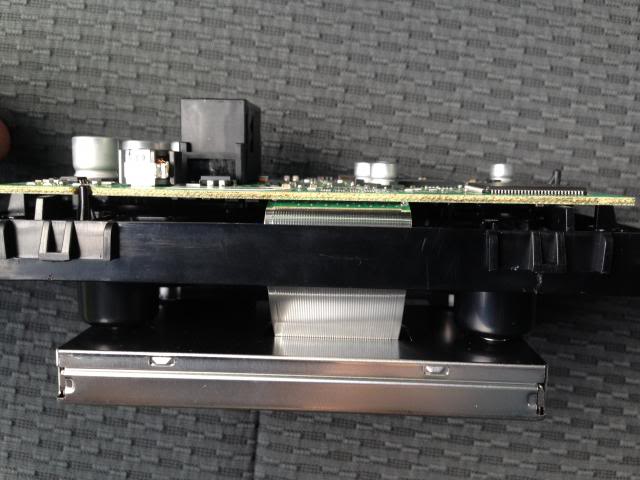
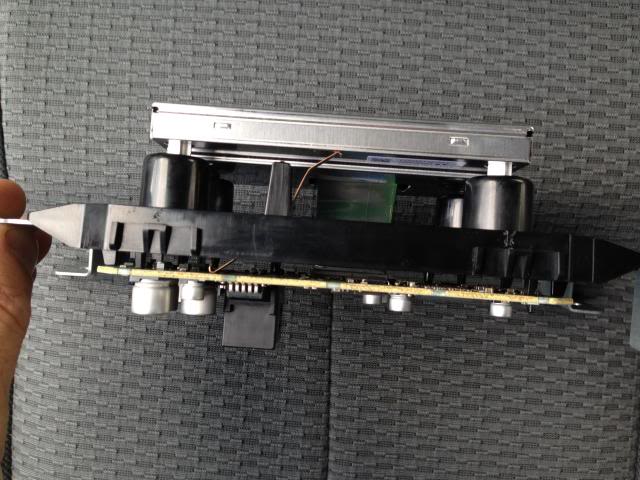
I picked this panel up on Ebay for $125 shipped, it came out of a 13 raptor.


The first thing I did was plug it in to see how the new button layout reacts.
I immediately noticed the AC readout at the top of the 4.2" screen showing fan speed, driver and passenger temp settings, and climate control status.
Now while the display shows driver and passanger temp readouts only the drivers side temp control adjusts both sides. On the f150 with dual zone A/C the HVAC case is split at the blend doors and there is a passanger temp blend actuator with a different hvac case harness. So as it sits I did not gain dual zone A/C.
On the upside I may have gained Automatic A/C! I need to mess with it some more to make sure.




all of the buttons on the new MFT controls operate as labeled except the "media" button (not a big deal as the steering wheel media button still functions).
Now I had to find a place to mount the 4.2" screen where it would be visible all the time. The cubby to the right of the steering wheel looks like the perfect spot.
So after dissecting the FDIM to try and make it smaller to fit behind the cubby hole I realized im gonna have a lot of cutting to do behind the dash. I don't wanna cut up the FDIM bezel just incase it needs to go back behind the ipad or return to stock. So my only other option is to cut the dash behind the panel.


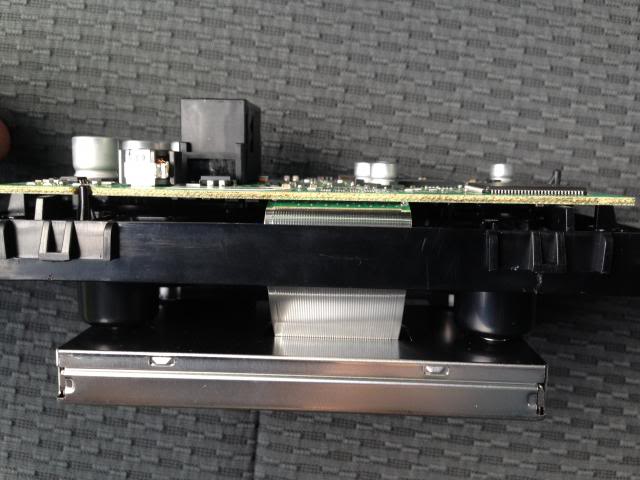
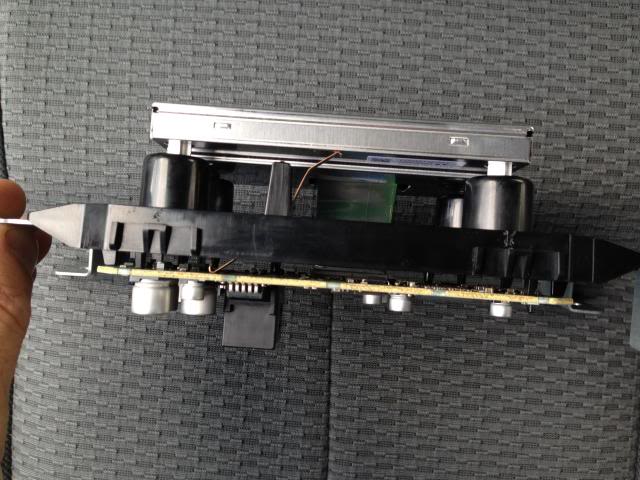
The following users liked this post:
BulletsForFingers (06-15-2014)
#3
Master FORD tech
Thread Starter
#4
That's slick and exactly what I would like to do only using an Android tablet.
.
.
#5
Master FORD tech
Thread Starter
I thought about going with a different tablet that would fit behind the MFT bezel opening without modification. I just love my "I" devices too much to use an android/windows based tablet.
I will keep this thread up to date as I mod. So keep checking back for updates.
Suggestions are welcome. Im torn between a permanent mount(looks factory but covers home button and front camera) or float mount(removable and leaves camera and home button accessible)
The following users liked this post:
RLXXI (06-08-2014)
#6
Yeah I hear ya on the "I" thing, I gave them a shot but just not my cup of tea, I like to customize and I anything it's impossible, it either works their way or not at all. Windows based hardware isn't my thing either, the factory my touch as I recall is Windows ce.
With Android you can change everything to suit every individuals wants and needs.
I have put out a feeler for the bezel on the salvage/used parts network so hopefully something will pop up.
Thanks for taking the time to post up the info, I'm subd.
With Android you can change everything to suit every individuals wants and needs.
I have put out a feeler for the bezel on the salvage/used parts network so hopefully something will pop up.
Thanks for taking the time to post up the info, I'm subd.
The following users liked this post:
Hotcat (06-09-2014)
#7
Master FORD tech
Thread Starter
After hours of thinking, measuring, cutting and sanding, I think I have a winner! Its a permanent mount that leaves the home button and camera accessible.
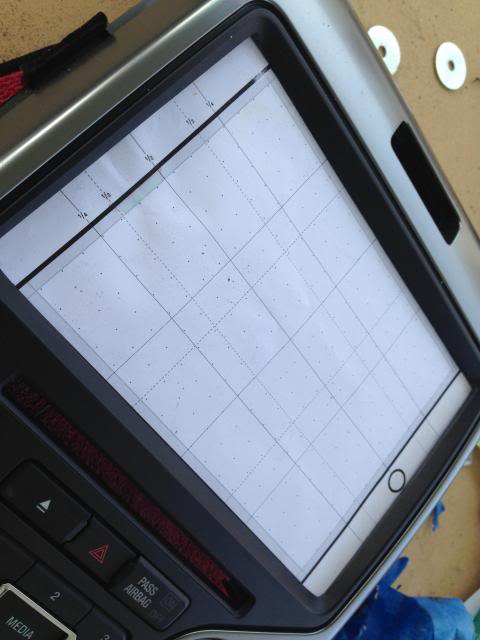
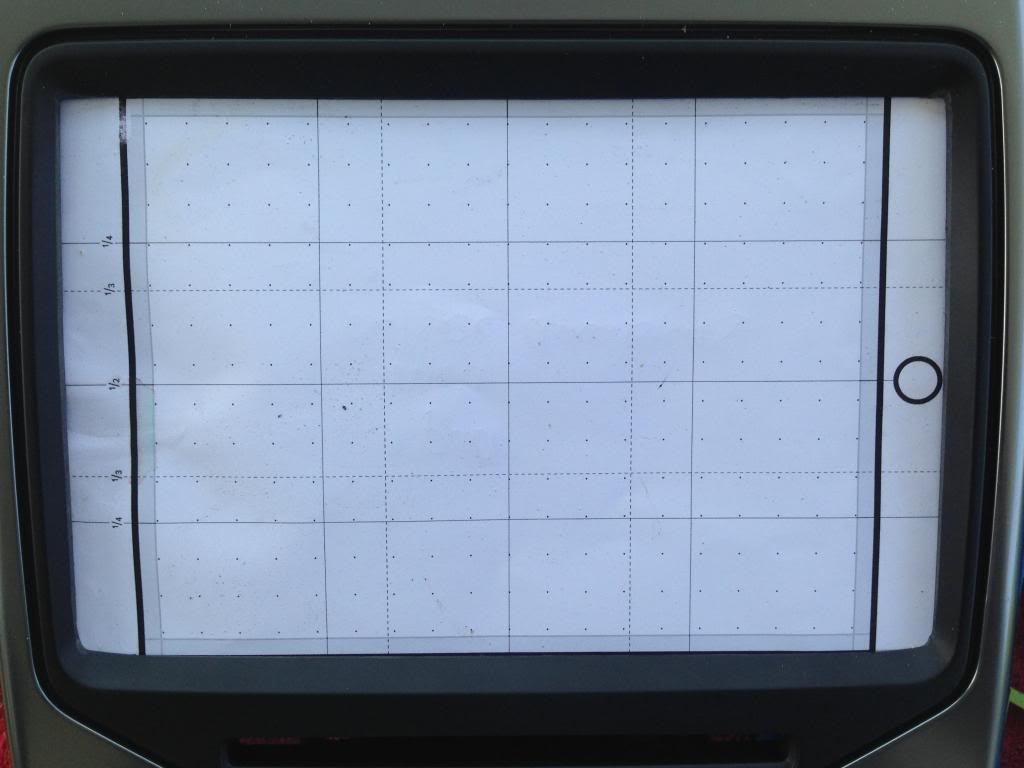
No bondo or paint needed. I just need to sand down the inside frame a little more to smooth things out.
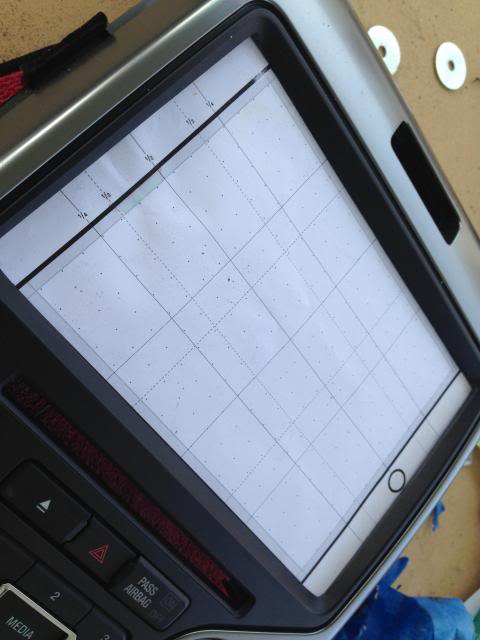
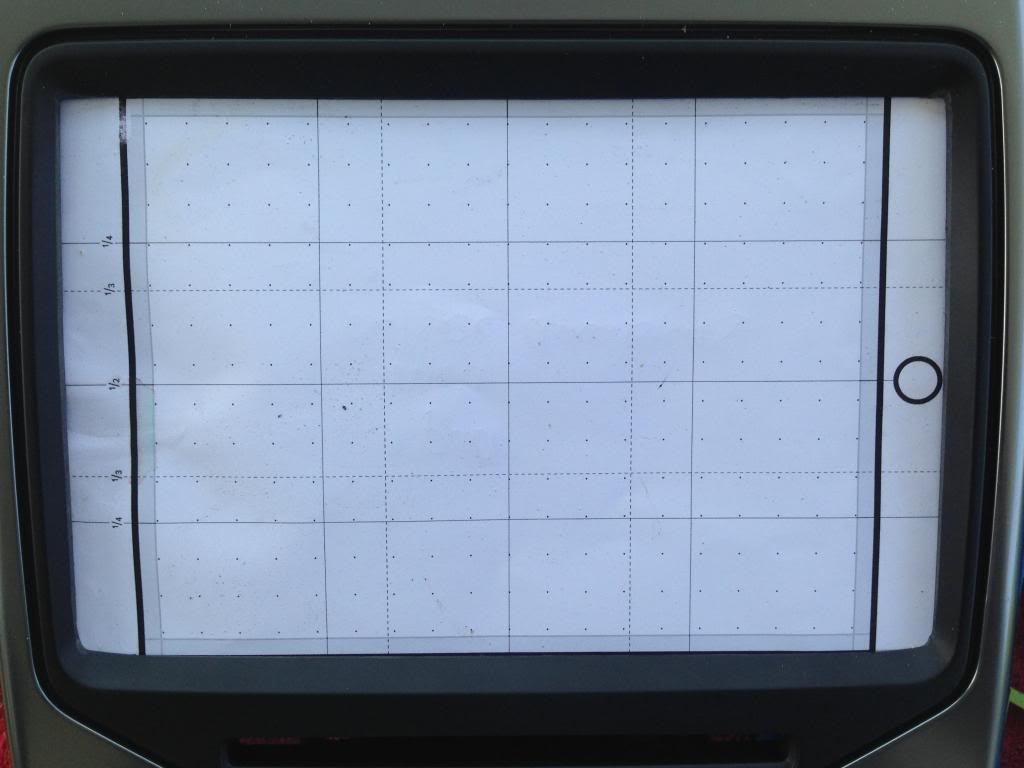
No bondo or paint needed. I just need to sand down the inside frame a little more to smooth things out.
Last edited by Hotcat; 06-09-2014 at 08:23 AM.
Trending Topics
#8
Whachoo gonna do with your original bezel?
.
.