Key Remote Review and Tips
#1
Senior Member
Thread Starter
Key Remote Review and Tips
Ok I will tell you from my own experience having many different Key remotes and fobs! Since I am no spring chicken, I can remember the days before remotes and even before power door locks! As with all of technology conveniences' we still find things to complain about! And today's complaint is about car remotes and keys!
Do they work? Yes! I actually never really had any problems with the function or operation of the keys, or the remotes! Are they convenient? Oh yeah they are! Today you even get a choice of whether or not you want / need to press the unlock button once or twice to unlock all the doors. I remember having to take out my key, unlock the door, (hope they weren't frozen in the winter), then get in and reach over to unlock the P/S door, then the two back doors if you had the kids along! And now,,, it just might be too much work for us to press the remote button twice to let everyone in!
So what is my complaint! I don't think I am alone on this one! They are a pain in the ,,, leg and a hassle to carry around! What's funny is I had a 1965 Triumph key that was no bigger than a common pad lock key and from then on they kept making them bigger? Why is that?
Granted the nicest system out there today is the keyless system where you carry a remote in your pocket, walk up to the car and it unlocks, push a button or turn a keyless ignition and you are driving off. Great feature, however one that can't be SIMPLY added and is costly to say the least!
So most of us are stuck with these large sharp key(s), scratching other things you carry (cell phones, IPods), digging into your leg when you sit down and getting caught when trying to get them out of your pocket! I think most of us own 2 or more vehicles and carry those keys as well, which adds to the problem. Then comes the balk of the ones that are standalone, a remote and a separate key! same problem only taking up more room.
I have had most of them, from American, Asian, British, Germany and Swedish and out of all of them I preferred the ones VW came out with. Most know them as switchblade remotes. They are great to use and carry!
I can say I really have never missed the VW vehicles, but I sure did miss their remote! So I searched online throughout the years and never found anything that took its place or came close. Recently I did find some online and I ordered one, when it came in, I just sent it back! Cheap wasn't the word for the cost,, but it was for the quality. I did find another business that handled them and placed an email out to them to save us both a problem if the quality wasn't there.. This company was 100% confident I wouldn't be able to tell the difference from their remote compared to the VW remote, which BTW cost me over 100 bucks to replace and 45 bucks to program when my ex-wife lost hers!
So I ordered two! One for my 2012 F150 and the other for my 2006 Mustang GT!
First the quality, I can see now why they were so confident! It is Exactly the quality of the VW ones. It is not flimsy, it doesn't flex when you open it and I can tell you as I experienced with the VW key, it is virtually indestructible!
So let's start with the pictures, review and instructions!



These are available in either 3 or 4 button models and what is really nice is you can get an extra blank key if you would like as shown in this picture. I will address this later!

4 button model

3 button model

Now let's look at the added value this company offers! A blank key! Why an added value? Well first off let's say you take your new remote someplace to have cut and their machine screws up? Your key remote is NOT going to work nor is the company going to give you a refund as it wasn't the problem of the product! So there you are with a worthless remote! Another great value for many of us comes in two ways. First the remotes are available in 80 bit chipset, which is the newest Ford key coding. What does this mean? well it will be able to be programmed for the new 2012 -13 models and above! More importantly it is backward compatible which will allow you to program older models. As far as how new of a Ford it will work on? Until Ford changes the code again, for the record that usually is 10 or so years, the last being in 2011. That would mean up until 2020 if they follow suit. This is great news for us that trade there vehicle every other year! Next come the value of that blank key. You just bought a new Ford and now all you have to do is take the blank key in and have them cut it for your new vehicle. All that is left is to program the key to your new vehicle and you are on your way. Lastly, if by chance you damage your key somehow you still have a fall back solution with your blank!
Since this is an added value this company can supply, it also solves a problem that can and may happen when taking your Remote Key to be cut. There are several key cutting machines on the market and some cannot cut the key because the machine can't grab it correctly or doesn't have the capability of cutting the key due to the attached remote. With this Key remote that isn't a problem at all.
There are two ways you can be assured any machine at any vendor can cut this key.
1. When you order your remote, order a blank key also! If you take your remote to a vendor that can't cut the key with it installed in the remote simply hand them the blank and they can cut it for sure!
I will show you how to remove the key that came installed and replace it with the cut one later.
2. If you choose not to buy a blank, you can remove the key that is installed in the remote and take it to any vendor to be cut.
Ok I will tell you from my own experience having many different Key remotes and fobs! Since I am no spring chicken, I can remember the days before remotes and even before power door locks! As with all of technology conveniences' we still find things to complain about! And today's complaint is about car remotes and keys!
Do they work? Yes! I actually never really had any problems with the function or operation of the keys, or the remotes! Are they convenient? Oh yeah they are! Today you even get a choice of whether or not you want / need to press the unlock button once or twice to unlock all the doors. I remember having to take out my key, unlock the door, (hope they weren't frozen in the winter), then get in and reach over to unlock the P/S door, then the two back doors if you had the kids along! And now,,, it just might be too much work for us to press the remote button twice to let everyone in!
So what is my complaint! I don't think I am alone on this one! They are a pain in the ,,, leg and a hassle to carry around! What's funny is I had a 1965 Triumph key that was no bigger than a common pad lock key and from then on they kept making them bigger? Why is that?
Granted the nicest system out there today is the keyless system where you carry a remote in your pocket, walk up to the car and it unlocks, push a button or turn a keyless ignition and you are driving off. Great feature, however one that can't be SIMPLY added and is costly to say the least!
So most of us are stuck with these large sharp key(s), scratching other things you carry (cell phones, IPods), digging into your leg when you sit down and getting caught when trying to get them out of your pocket! I think most of us own 2 or more vehicles and carry those keys as well, which adds to the problem. Then comes the balk of the ones that are standalone, a remote and a separate key! same problem only taking up more room.
I have had most of them, from American, Asian, British, Germany and Swedish and out of all of them I preferred the ones VW came out with. Most know them as switchblade remotes. They are great to use and carry!
I can say I really have never missed the VW vehicles, but I sure did miss their remote! So I searched online throughout the years and never found anything that took its place or came close. Recently I did find some online and I ordered one, when it came in, I just sent it back! Cheap wasn't the word for the cost,, but it was for the quality. I did find another business that handled them and placed an email out to them to save us both a problem if the quality wasn't there.. This company was 100% confident I wouldn't be able to tell the difference from their remote compared to the VW remote, which BTW cost me over 100 bucks to replace and 45 bucks to program when my ex-wife lost hers!
So I ordered two! One for my 2012 F150 and the other for my 2006 Mustang GT!
First the quality, I can see now why they were so confident! It is Exactly the quality of the VW ones. It is not flimsy, it doesn't flex when you open it and I can tell you as I experienced with the VW key, it is virtually indestructible!
So let's start with the pictures, review and instructions!



These are available in either 3 or 4 button models and what is really nice is you can get an extra blank key if you would like as shown in this picture. I will address this later!

4 button model

3 button model

Now let's look at the added value this company offers! A blank key! Why an added value? Well first off let's say you take your new remote someplace to have cut and their machine screws up? Your key remote is NOT going to work nor is the company going to give you a refund as it wasn't the problem of the product! So there you are with a worthless remote! Another great value for many of us comes in two ways. First the remotes are available in 80 bit chipset, which is the newest Ford key coding. What does this mean? well it will be able to be programmed for the new 2012 -13 models and above! More importantly it is backward compatible which will allow you to program older models. As far as how new of a Ford it will work on? Until Ford changes the code again, for the record that usually is 10 or so years, the last being in 2011. That would mean up until 2020 if they follow suit. This is great news for us that trade there vehicle every other year! Next come the value of that blank key. You just bought a new Ford and now all you have to do is take the blank key in and have them cut it for your new vehicle. All that is left is to program the key to your new vehicle and you are on your way. Lastly, if by chance you damage your key somehow you still have a fall back solution with your blank!
Since this is an added value this company can supply, it also solves a problem that can and may happen when taking your Remote Key to be cut. There are several key cutting machines on the market and some cannot cut the key because the machine can't grab it correctly or doesn't have the capability of cutting the key due to the attached remote. With this Key remote that isn't a problem at all.
There are two ways you can be assured any machine at any vendor can cut this key.
1. When you order your remote, order a blank key also! If you take your remote to a vendor that can't cut the key with it installed in the remote simply hand them the blank and they can cut it for sure!
I will show you how to remove the key that came installed and replace it with the cut one later.
2. If you choose not to buy a blank, you can remove the key that is installed in the remote and take it to any vendor to be cut.
#2
Senior Member
Thread Starter
This is as simple as it is to do!
1. when you press the button to release the key it will flip up and lock into the starting position. Now if you press the button to unlock it and slowly fold it back you will notice at the end of the key is a tension pin! The normal reaction for the key when unlocked it to spring to the lock position so you will have to hold it from doing so. Putting the key in a 90 degree position gives you access to the tension pin. Normally tension pins have a slight tapper, this pin is small so I can't truly say if it does but I will say it seems to be easier to remove and replace in the following order.
Start with the buttons and the key release button on the top
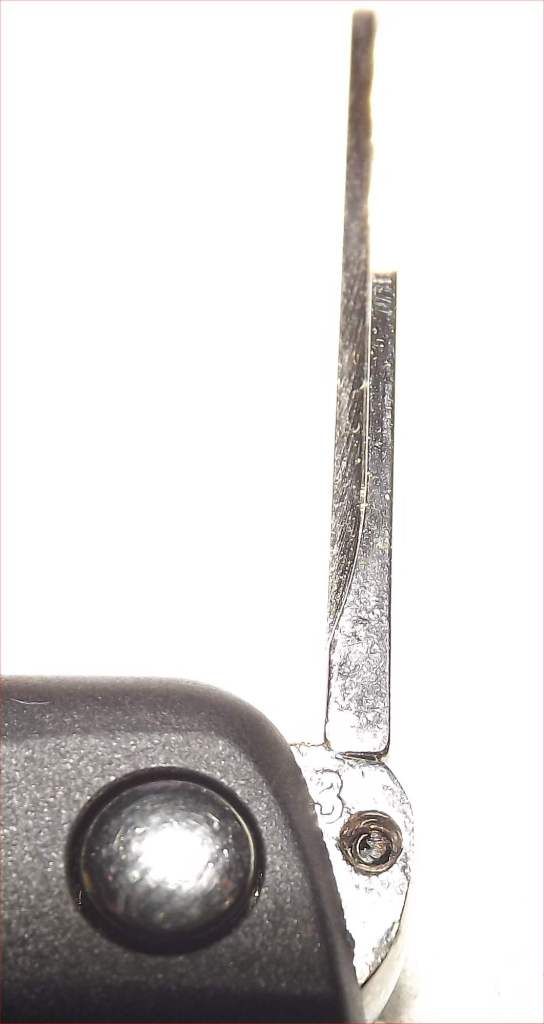
Now find a small punch or (a simple nail) that will just go through the hole and rest on the tension pin.

To make it easier place the key itself (not the remote) on a hard surface but don't block the hole on the bottom. you could use a small socket for this. Now using a small hammer tap on the punch or nail and the pin will start to move out the bottom as shown here.
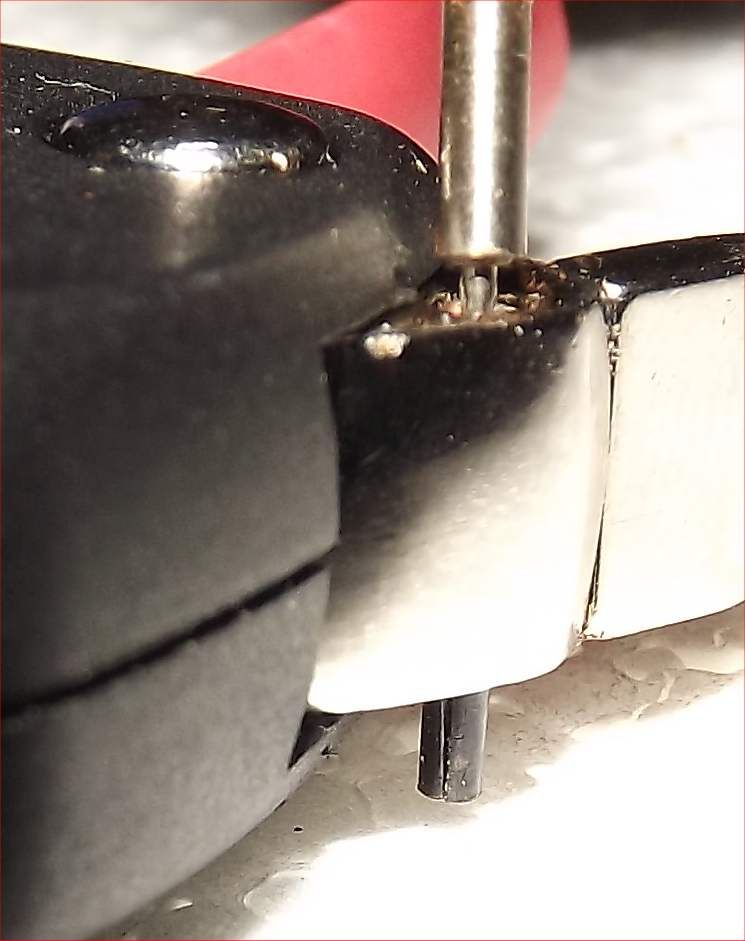
Now take a pair of needle nose pliers and grab the pin and twist out. You could simply tap the pin all the way out but it could go flying and being small you may have a tuff time finding it!

Now that you have the pin remove simply slide the key out! you will notice at the bottom of the key there is a groove. That groove is there to allow the pin to slide though and lock the key into place. So when you are replacing the key if you put it in wrong the tension pin will no longer go through the hole, if you put it in right the pin will go through the hole and will lock the key so it can't be removed.

To replace the tension pin flip the remote so the buttons are on the bottom, and tap it back in all the way so the pin is flush on both sides! If you don't get it flush it will not lock in the start position, so make sure you pay attention to this!
That's it!
all that is left is to program the key and then the remote. Remember,,, you have to program the key first, this will provide the security system with the 80 bit chip code so it recognizes the key when you go to start the vehicle.
Key Programming:
This is also simple and can be done by you "IF YOU HAVE TWO OEM KEYS"! If not you will have to take it to your dealer and have them do it. So let's assume you do have both OEM keys. Just go to your car or truck and insert one of the OEM keys in the ignition, turn it to the on position (but don't start the vehicle). leave it in the on position for a second but no longer than 10 seconds and return it to the off position and remove the key, then take the second OEM key and do the same,,, then take your key remote and do the same. That is it. Now check all 3 keys to make sure they work! If by chance the key remote doesn't work then try it over again, but if you do it correctly they should all be working!
(NOTE) a common mistake here is if you have 3 or more OEM keys. Many think they have to use all of them and that will NOT work, only use 2 OEM keys and then the remote key. The system needs 2 OEM keys ONLY to set the learn function, then looks for the new chip code of the 3rd key. If you use an OEM key for the 3 key and then the remote key it will NOT program!
Remote programming:
Next put any of the keys in the ignition and turn it from (off) to (on) (but don't start the vehicle) 8 times quickly, you will hear the door lock and unlock, now simply push the unlock key (or any key on the remote) on all the remotes you have!
That is it!
check to make sure they all work and If by chance the key remote doesn't work then try it over again, but if you do it correctly they should all be working!
So there you have it, a nice fold away key that won't rip into your leg, scratch other items in your pocket and get caught trying to take them out. Another thing I really like about these remotes in how smooth the buttons set in the case,, many times having the other remotes in my pocket I would hear the horn blown or the door unlock since something pushed against the buttons while they were in my pocket..I have often wondered if that happened when I was having dinner somewhere and my vehicle was park close by, could it unlock the doors without me knowing it? If so you could come out to find things missing because it did! These buttons will make that next to impossible to have this happen. Heck, in my opinion the design, size and look is just COOL!
1. when you press the button to release the key it will flip up and lock into the starting position. Now if you press the button to unlock it and slowly fold it back you will notice at the end of the key is a tension pin! The normal reaction for the key when unlocked it to spring to the lock position so you will have to hold it from doing so. Putting the key in a 90 degree position gives you access to the tension pin. Normally tension pins have a slight tapper, this pin is small so I can't truly say if it does but I will say it seems to be easier to remove and replace in the following order.
Start with the buttons and the key release button on the top
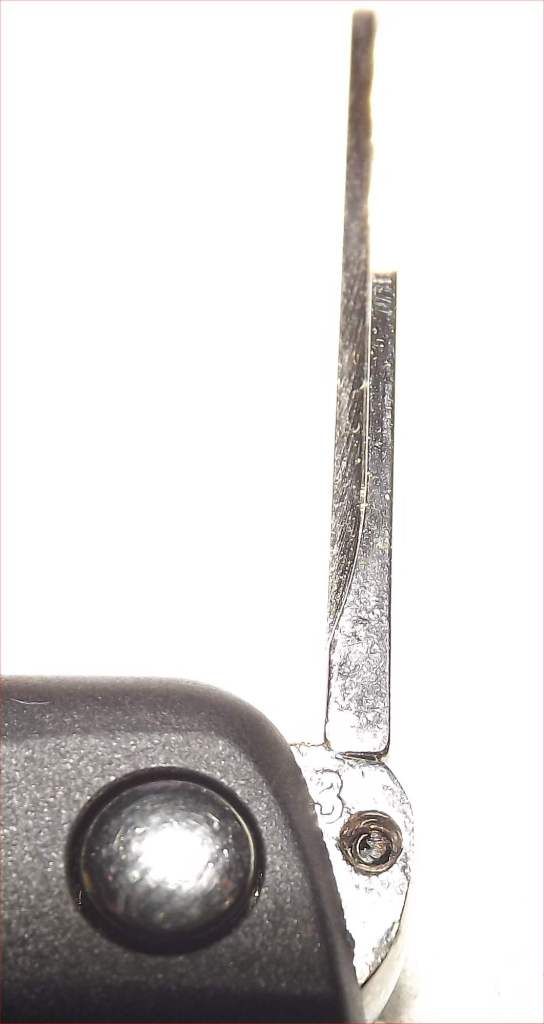
Now find a small punch or (a simple nail) that will just go through the hole and rest on the tension pin.

To make it easier place the key itself (not the remote) on a hard surface but don't block the hole on the bottom. you could use a small socket for this. Now using a small hammer tap on the punch or nail and the pin will start to move out the bottom as shown here.
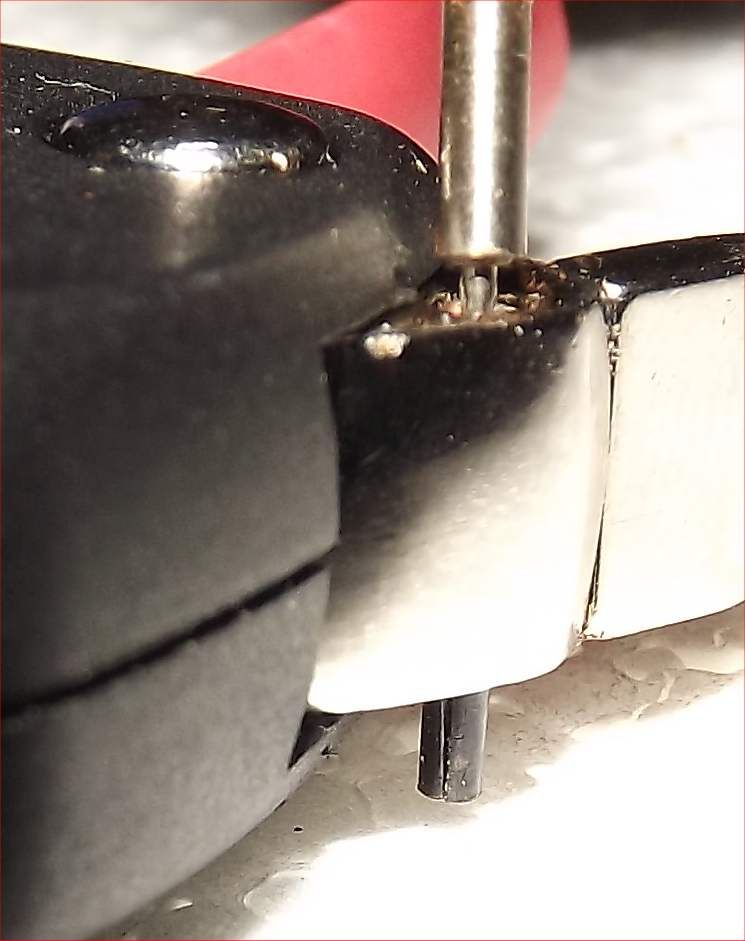
Now take a pair of needle nose pliers and grab the pin and twist out. You could simply tap the pin all the way out but it could go flying and being small you may have a tuff time finding it!

Now that you have the pin remove simply slide the key out! you will notice at the bottom of the key there is a groove. That groove is there to allow the pin to slide though and lock the key into place. So when you are replacing the key if you put it in wrong the tension pin will no longer go through the hole, if you put it in right the pin will go through the hole and will lock the key so it can't be removed.

To replace the tension pin flip the remote so the buttons are on the bottom, and tap it back in all the way so the pin is flush on both sides! If you don't get it flush it will not lock in the start position, so make sure you pay attention to this!
That's it!
all that is left is to program the key and then the remote. Remember,,, you have to program the key first, this will provide the security system with the 80 bit chip code so it recognizes the key when you go to start the vehicle.
Key Programming:
This is also simple and can be done by you "IF YOU HAVE TWO OEM KEYS"! If not you will have to take it to your dealer and have them do it. So let's assume you do have both OEM keys. Just go to your car or truck and insert one of the OEM keys in the ignition, turn it to the on position (but don't start the vehicle). leave it in the on position for a second but no longer than 10 seconds and return it to the off position and remove the key, then take the second OEM key and do the same,,, then take your key remote and do the same. That is it. Now check all 3 keys to make sure they work! If by chance the key remote doesn't work then try it over again, but if you do it correctly they should all be working!
(NOTE) a common mistake here is if you have 3 or more OEM keys. Many think they have to use all of them and that will NOT work, only use 2 OEM keys and then the remote key. The system needs 2 OEM keys ONLY to set the learn function, then looks for the new chip code of the 3rd key. If you use an OEM key for the 3 key and then the remote key it will NOT program!
Remote programming:
Next put any of the keys in the ignition and turn it from (off) to (on) (but don't start the vehicle) 8 times quickly, you will hear the door lock and unlock, now simply push the unlock key (or any key on the remote) on all the remotes you have!
That is it!
check to make sure they all work and If by chance the key remote doesn't work then try it over again, but if you do it correctly they should all be working!
So there you have it, a nice fold away key that won't rip into your leg, scratch other items in your pocket and get caught trying to take them out. Another thing I really like about these remotes in how smooth the buttons set in the case,, many times having the other remotes in my pocket I would hear the horn blown or the door unlock since something pushed against the buttons while they were in my pocket..I have often wondered if that happened when I was having dinner somewhere and my vehicle was park close by, could it unlock the doors without me knowing it? If so you could come out to find things missing because it did! These buttons will make that next to impossible to have this happen. Heck, in my opinion the design, size and look is just COOL!
#3
Senior Member
Thread Starter
Now the ratings
Quality 10
Price 10
Company 10
function 10
blank key priceless!
So there you have it! Can you get something cheaper? Yep! That is what I did the first time and it cost me time and money to send it back! On that note, I was lucky I could at least send it back as some places won't take them back or will give you enough time to open the package and have to send it back if you have the time to do so! Is this for everyone? No! but if you have had any of the issues I have listed you will have wished you bought one sooner! Will it work with a factory remote start? No! I have however provided the company the chipset #'s from my factory remote start key and they are looking into it, but of course that will take funds and time to develop if at all possible! Will it stop my wife from arguing with me? No! But if she has a key to your car or truck, I would advise you to order two of these, cause if you don't I can tell you right now who will get "STUCK" with the OEM key!
I realize some people are skeptic about buying from eBay but I will say I have had positive experiences with 99.9% of all my transactions. One of the advantages of vendors using the service is low overhead which relates to good pricing. I can say the company offering these remotes are very trustworthy and provide great service, fast shipping and most of all Quality products. Be sure to follow the links below to get this remote, there are other vendors that offer a similar product but I will say this,, similar in appearance is not the same as quality! Also there are others that are only cases and you don't even want to go in that direction believe me! None of them offer the 80 bit chipset. On that subject this company does offer remotes without the 80 bit chip. Keep in mind that the 80 bit chip will work for the newest Ford has to offer and also work for older models. The ones without the 80 bit chip will only work for the year(s) it states. To be on the safe side if you want the 80 bit chip it will say it in the item description and if it is not there, then it isn't an 80 bit chip! Below is a link directly to the 80 bit model both in 3 or 4 button remotes!
Here are the links for the company! When you order one of these, contact the seller and let them know you read the review on F150 forum and he will give you a discount!
Remotes Inc. eBay Store:
http://stores.ebay.com/Remote-s-Incorporated
Ford:
http://stores.ebay.com/Remote-s-Incorporated/Ford-/_i.html?_fsub=3124898012&_sid=1058347572&_trksid=p 4634.c0.m322
Ford Remote - (VW Style) – 4 Button (80 Bit)
http://cgi.ebay.com/ws/eBayISAPI.dll?ViewItem&item=300704604341&ssPageNam e=STRK:MESE:IT
Ford Remote – (VW Style) - 3 Button (80 Bit)
http://cgi.ebay.com/ws/eBayISAPI.dll?ViewItem&item=290706331859&ssPageNam e=STRK:MESE:IT
Ford Blank Key - Coming Soon!
Quality 10
Price 10
Company 10
function 10
blank key priceless!
So there you have it! Can you get something cheaper? Yep! That is what I did the first time and it cost me time and money to send it back! On that note, I was lucky I could at least send it back as some places won't take them back or will give you enough time to open the package and have to send it back if you have the time to do so! Is this for everyone? No! but if you have had any of the issues I have listed you will have wished you bought one sooner! Will it work with a factory remote start? No! I have however provided the company the chipset #'s from my factory remote start key and they are looking into it, but of course that will take funds and time to develop if at all possible! Will it stop my wife from arguing with me? No! But if she has a key to your car or truck, I would advise you to order two of these, cause if you don't I can tell you right now who will get "STUCK" with the OEM key!
I realize some people are skeptic about buying from eBay but I will say I have had positive experiences with 99.9% of all my transactions. One of the advantages of vendors using the service is low overhead which relates to good pricing. I can say the company offering these remotes are very trustworthy and provide great service, fast shipping and most of all Quality products. Be sure to follow the links below to get this remote, there are other vendors that offer a similar product but I will say this,, similar in appearance is not the same as quality! Also there are others that are only cases and you don't even want to go in that direction believe me! None of them offer the 80 bit chipset. On that subject this company does offer remotes without the 80 bit chip. Keep in mind that the 80 bit chip will work for the newest Ford has to offer and also work for older models. The ones without the 80 bit chip will only work for the year(s) it states. To be on the safe side if you want the 80 bit chip it will say it in the item description and if it is not there, then it isn't an 80 bit chip! Below is a link directly to the 80 bit model both in 3 or 4 button remotes!
Here are the links for the company! When you order one of these, contact the seller and let them know you read the review on F150 forum and he will give you a discount!
Remotes Inc. eBay Store:
http://stores.ebay.com/Remote-s-Incorporated
Ford:
http://stores.ebay.com/Remote-s-Incorporated/Ford-/_i.html?_fsub=3124898012&_sid=1058347572&_trksid=p 4634.c0.m322
Ford Remote - (VW Style) – 4 Button (80 Bit)
http://cgi.ebay.com/ws/eBayISAPI.dll?ViewItem&item=300704604341&ssPageNam e=STRK:MESE:IT
Ford Remote – (VW Style) - 3 Button (80 Bit)
http://cgi.ebay.com/ws/eBayISAPI.dll?ViewItem&item=290706331859&ssPageNam e=STRK:MESE:IT
Ford Blank Key - Coming Soon!
#4
#5
Junior Member
Great write up. I agree with I hate to put the oem key in my pocket.
I would miss the remote start feature but it may be worth it to stop putting the key in my pocket
I would miss the remote start feature but it may be worth it to stop putting the key in my pocket
#6
I sent a question to the Ebay seller and asked if the 4th button can be used for the remote start or even to use with a Snug Top tonneau cover remote unlock. Will post as soon as it is answered.
#7
Senior Member
I must have lucked out, I spent $60 on my ebay switchblade key and has been great. I had it for 2 years and my blank comes out with 2 little phillips screws.
I read ahead of time ( this was a big upgrade 2 years ago and a hot topic) about no one wanting to try to cut key with blank attached. As soon as I got mine I took the blank out and took it into Home Depot and had it cut, went into the lot and checked it and then installed it and programmed the remote right in the lot. Two years later and all is good to go! Mine does look different than yours though.
I read ahead of time ( this was a big upgrade 2 years ago and a hot topic) about no one wanting to try to cut key with blank attached. As soon as I got mine I took the blank out and took it into Home Depot and had it cut, went into the lot and checked it and then installed it and programmed the remote right in the lot. Two years later and all is good to go! Mine does look different than yours though.
Trending Topics
#8
Senior Member
Thread Starter
Yep guys I know the NO remote start is a bummer! I have the remote start also and have tried every avenue to get it to work and it won't and there is a reason for it. The remotes we get as for the all in one key is specific to the remote start. Some were coming with a remote only (one button) to do the remote start and then the OEM all in one key. You can't program the buttons Nor can Ford. it is a different freq than doors, trunk and panic. So I have decided to bring both. I love that fact I don't have it digging into my leg and most of us are use to the separate key and remote, so now I bring both and which is even better! As I said in the review I did provide the chip info from within the Key remote start and the company may look into it. I can say that if you take you key apart and look inside you will see a different manufacture name than the standard OEM key. That tells you that even though we and Ford states is a Factory Remote Start, it isn't! it is an add-on made by a different company that supplies Ford the OEM Keys!
#9
Senior Member
Thread Starter
One more note on the remote start! Even Ford can't cross that hurttle as one of there cars can't have remote start if they have the sliding door. So it must have to due with Freq! Either the remote can't produce all of the functions in this cars case or they are on the same Freq!
#10
Senior Member
Thread Starter
Maybe someday someone will come out with a programmable one like I have for home stereo, TV, DVD and so on. Every control I need for over 10 different things are on one remote. I have two vehicles I use the most. Maybe I will take with the Company and tell them to make a programmable remote and have a key on both sides. This when you flip open the one side key, let's say for out f150, the remote controls that and if you flip open the other key it will control the other car!!! One remote, two keys all in this nice looking case!!! NOW THAT WOULD BE COOL! but for now I am happy with the way it works and the quality of the remote!



