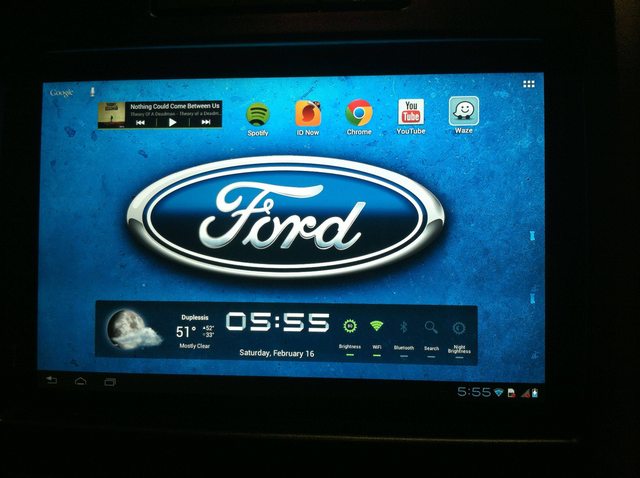Genos 9" android tablet install
#461
Senior Member
For anyone interested….
I finally finished the Coyote artwork, looks sweet IMO, I also made a better F150 logo and updated the Eco images as well. The Build Ford Tough animation is now “HD” and also includes sound, its kinda cool.
My Tasker files also were redone and streamlined a bit, they now support android 4.2.1 – Jelly Bean, however you will need Secure Settings (with the helper) and be Rooted for it to work fully/properly (due to googles new security policy in 4.2) In Secure settings, you will need to enable all the settings.
One problem I had with my installation- if I turned the truck on without starting the engine, the tablet would start up normally, if I would then start the engine some time after turning the power on, the accessory relay would cut power while starting the engine, thus turning the tablet off, then eventually on again. I included a delay in tasker that would not turn off the tablet if it senses the power on and off again within ~6s (can be adjusted) after 6s it will turn off. Doing this kinda complicated my run files, so if you decide to use them, you really only want to mess with the “Truck on/Off” or “F150 on/off “ tasks/Profiles.
I have some video demos of the 5.0 Coyote images/startup and the Eco Startup below.
Since the tablets all have different resolutions, I created several BFT animations, in the BFT scene you can change the file to “BFT-HD-x” “x” can be 1,2,3,4, or N7 the larger the number, the lower the resolution. The pre-setup tasker files can be large, 200+mb, so I created a small version with JUST the BFT-HD-4
To install: unzip the contents onto the sdcard. Copy the contents of that folder into the tasker folder, it may overwrite some files if you have a backup. (backup or load this into a new project if you want to keep your current files) go into tasker > menu > data>restore and make sure tasker is turned on.
Go here for the downloads. The images, BFT animations, etc., are also there separately. The pre-configured files are in the "Tasks" folder
5.0 Coyote Startup/down Video
EcoBoo Startup/down Video
Enjoy,
I finally finished the Coyote artwork, looks sweet IMO, I also made a better F150 logo and updated the Eco images as well. The Build Ford Tough animation is now “HD” and also includes sound, its kinda cool.
My Tasker files also were redone and streamlined a bit, they now support android 4.2.1 – Jelly Bean, however you will need Secure Settings (with the helper) and be Rooted for it to work fully/properly (due to googles new security policy in 4.2) In Secure settings, you will need to enable all the settings.
One problem I had with my installation- if I turned the truck on without starting the engine, the tablet would start up normally, if I would then start the engine some time after turning the power on, the accessory relay would cut power while starting the engine, thus turning the tablet off, then eventually on again. I included a delay in tasker that would not turn off the tablet if it senses the power on and off again within ~6s (can be adjusted) after 6s it will turn off. Doing this kinda complicated my run files, so if you decide to use them, you really only want to mess with the “Truck on/Off” or “F150 on/off “ tasks/Profiles.
I have some video demos of the 5.0 Coyote images/startup and the Eco Startup below.
Since the tablets all have different resolutions, I created several BFT animations, in the BFT scene you can change the file to “BFT-HD-x” “x” can be 1,2,3,4, or N7 the larger the number, the lower the resolution. The pre-setup tasker files can be large, 200+mb, so I created a small version with JUST the BFT-HD-4
To install: unzip the contents onto the sdcard. Copy the contents of that folder into the tasker folder, it may overwrite some files if you have a backup. (backup or load this into a new project if you want to keep your current files) go into tasker > menu > data>restore and make sure tasker is turned on.
Go here for the downloads. The images, BFT animations, etc., are also there separately. The pre-configured files are in the "Tasks" folder
5.0 Coyote Startup/down Video
EcoBoo Startup/down Video
Enjoy,
Last edited by YellowFinii; 02-13-2013 at 10:40 PM.
The following 9 users liked this post by YellowFinii:
-Quinn- (02-13-2013),
beauwulf (02-15-2013),
BigBoyToys82 (02-17-2013),
CoreyMS (02-14-2013),
EcoBoostLariat (02-15-2013),
and 4 others liked this post.
#462
Member
For anyone interested….
I finally finished the Coyote artwork, looks sweet IMO, I also made a better F150 logo and updated the Eco images as well. The Build Ford Tough animation is now “HD” and also includes sound, its kinda cool.
My Tasker files also were redone and streamlined a bit, they now support android 4.2.1 – Jelly Bean, however you will need Secure Settings (with the helper) and be Rooted for it to work fully/properly (due to googles new security policy in 4.2) In Secure settings, you will need to enable all the settings.
One problem I had with my installation- if I turned the truck on without starting the engine, the tablet would start up normally, if I would then start the engine some time after turning the power on, the accessory relay would cut power while starting the engine, thus turning the tablet off, then eventually on again. I included a delay in tasker that would not turn off the tablet if it senses the power on and off again within ~6s (can be adjusted) after 6s it will turn off. Doing this kinda complicated my run files, so if you decide to use them, you really only want to mess with the “Truck on/Off” or “F150 on/off “ tasks/Profiles.
I have some video demos of the 5.0 Coyote images/startup and the Eco Startup below.
Since the tablets all have different resolutions, I created several BFT animations, in the BFT scene you can change the file to “BFT-HD-x” “x” can be 1,2,3,4, or N7 the larger the number, the lower the resolution. The pre-setup tasker files can be large, 200+mb, so I created a small version with JUST the BFT-HD-4
To install: unzip the contents onto the sdcard. Copy the contents of that folder into the tasker folder, it may overwrite some files if you have a backup. (backup or load this into a new project if you want to keep your current files) go into tasker > menu > data>restore and make sure tasker is turned on.
Go here for the downloads. The images, BFT animations, etc., are also there separately. (The large files may take some time to upload, the small files are there now.)
5.0 Coyote Startup/down Video
Video Link: http://www.youtube.com/watch?v=6pX-wHbbdOs
EcoBoo Startup/down Video
Video Link: http://www.youtube.com/watch?v=cm7duLaoJJM
Enjoy,
I finally finished the Coyote artwork, looks sweet IMO, I also made a better F150 logo and updated the Eco images as well. The Build Ford Tough animation is now “HD” and also includes sound, its kinda cool.
My Tasker files also were redone and streamlined a bit, they now support android 4.2.1 – Jelly Bean, however you will need Secure Settings (with the helper) and be Rooted for it to work fully/properly (due to googles new security policy in 4.2) In Secure settings, you will need to enable all the settings.
One problem I had with my installation- if I turned the truck on without starting the engine, the tablet would start up normally, if I would then start the engine some time after turning the power on, the accessory relay would cut power while starting the engine, thus turning the tablet off, then eventually on again. I included a delay in tasker that would not turn off the tablet if it senses the power on and off again within ~6s (can be adjusted) after 6s it will turn off. Doing this kinda complicated my run files, so if you decide to use them, you really only want to mess with the “Truck on/Off” or “F150 on/off “ tasks/Profiles.
I have some video demos of the 5.0 Coyote images/startup and the Eco Startup below.
Since the tablets all have different resolutions, I created several BFT animations, in the BFT scene you can change the file to “BFT-HD-x” “x” can be 1,2,3,4, or N7 the larger the number, the lower the resolution. The pre-setup tasker files can be large, 200+mb, so I created a small version with JUST the BFT-HD-4
To install: unzip the contents onto the sdcard. Copy the contents of that folder into the tasker folder, it may overwrite some files if you have a backup. (backup or load this into a new project if you want to keep your current files) go into tasker > menu > data>restore and make sure tasker is turned on.
Go here for the downloads. The images, BFT animations, etc., are also there separately. (The large files may take some time to upload, the small files are there now.)
5.0 Coyote Startup/down Video
Video Link: http://www.youtube.com/watch?v=6pX-wHbbdOs
EcoBoo Startup/down Video
Video Link: http://www.youtube.com/watch?v=cm7duLaoJJM
Enjoy,
The following 2 users liked this post by -Quinn-:
geno51 (02-13-2013),
YellowFinii (02-15-2013)
#463
Senior Member
Thread Starter
Originally Posted by -Quinn-
A true asset to the F150 community. Thanks for all you do Kevin.

The following 2 users liked this post by geno51:
msu50000 (02-14-2013),
YellowFinii (02-15-2013)
#464
Junior Member
Just recently installed my 32GB Xyboard and it came out perfect! With the Motorola portfolio cover it is literally a perfect fit. Many thanks to everyone in this thread.
I was wondering if anyone recommends a certain type or brand of screen protector that could possibly help with fingerprints and the glare in bright sunlight? This is the only downside I have, as the Xyboard could stand to be little brighter.
I was wondering if anyone recommends a certain type or brand of screen protector that could possibly help with fingerprints and the glare in bright sunlight? This is the only downside I have, as the Xyboard could stand to be little brighter.
#466
Senior Member
After going through four razr maxx phones, Verizon sent me a replacement Galaxy SIII yesterday. I now have a rooted phone that allows me to tether to my xyboard via my phone's wifi hotspot (free since its rooted). This now allows me to have my phone and tablet synced through Bluetooth to my truck. Way better than the sync line in. I think I am finally finished with this mod, which has to be the best mod ever. Everyone who sees it can't believe its a tablet. I think my father in law is jealous...he has a 2013 Lariat that with the 8" MFT. Tasker is amazing. I just need to tackle Yellow's load up scene.
#467
Junior Member
The following 5 users liked this post by frontlineco:
-Quinn- (02-16-2013),
Billy11 (11-22-2019),
RDNed (01-02-2014),
RyanRobinson (02-17-2013),
YellowFinii (02-17-2013)
#468
Senior Member
Thread Starter
Holy crap that's awesome thank you!!!!!