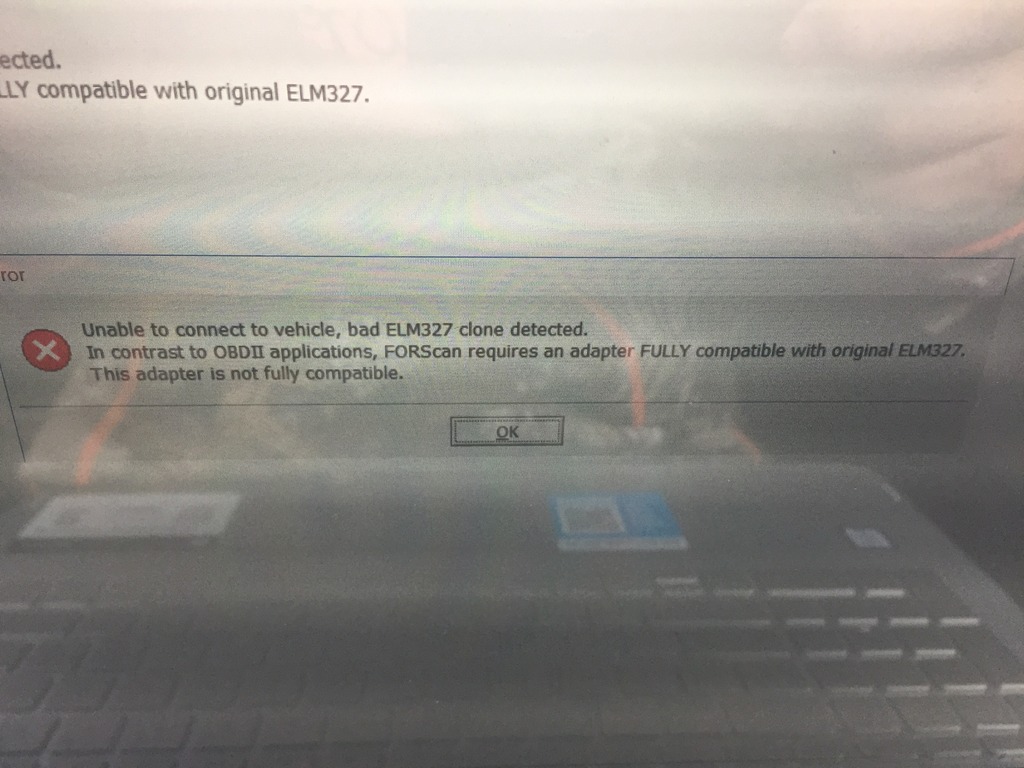Forscan applications
#1981
Hi,
I've been following this thread for about 3 months, and am still plowing my way through the 600+ posts. I have yet to find an answer for the following questions. Anyone feel like helping?
1) I've been seeing all sorts of hardware modules mentioned in the forums, When I do a scan with FORScan and my OBDLink MX, all I ever get to see are the following: APIM, PAM, BdyCM. Is it normal/common that an XLT only has these 3 modules available, or is something not working right with my scantool? See my sig below for my vehicle info.
2) I've attempted to configure the Global Windows mod, but I couldn't get it to do anything. The language used to describe operating the feature ("After pressing lock/unlock on fob, press lock/unlock again and hold button for front windows to go up/down...") is a bit vague. I interpret this as the lock and unlock button are one and the same. Did Ford make remotes with a single Lock/Unlock button? I have a 4-button remote (Lock, Unlock, Start, and Panic). Following the instructions above does not work using this remote. Any pointers/clarification here?
3) Powerpoint timeout. I have (2) USB ports, (3) 12VDC sockets, and (1) 120VAC inverter socket. Are all 6 of these items controlled simultaneously via the powerpoint timeout settings or does it control just the (3) 12VDC sockets as a group? Does the powerpoint timeout disable setting allow for 24/7 12VDC until the battery monitor kills it? If the USB ports are not included, is there any way to have them stay on?
I will greatly appreciate any relevant info.
I've been following this thread for about 3 months, and am still plowing my way through the 600+ posts. I have yet to find an answer for the following questions. Anyone feel like helping?
1) I've been seeing all sorts of hardware modules mentioned in the forums, When I do a scan with FORScan and my OBDLink MX, all I ever get to see are the following: APIM, PAM, BdyCM. Is it normal/common that an XLT only has these 3 modules available, or is something not working right with my scantool? See my sig below for my vehicle info.
2) I've attempted to configure the Global Windows mod, but I couldn't get it to do anything. The language used to describe operating the feature ("After pressing lock/unlock on fob, press lock/unlock again and hold button for front windows to go up/down...") is a bit vague. I interpret this as the lock and unlock button are one and the same. Did Ford make remotes with a single Lock/Unlock button? I have a 4-button remote (Lock, Unlock, Start, and Panic). Following the instructions above does not work using this remote. Any pointers/clarification here?
3) Powerpoint timeout. I have (2) USB ports, (3) 12VDC sockets, and (1) 120VAC inverter socket. Are all 6 of these items controlled simultaneously via the powerpoint timeout settings or does it control just the (3) 12VDC sockets as a group? Does the powerpoint timeout disable setting allow for 24/7 12VDC until the battery monitor kills it? If the USB ports are not included, is there any way to have them stay on?
I will greatly appreciate any relevant info.
#1983
#1984
CHICKS 302 puts your DRL's in the turn signals and give you Bambi. 301 is just moving them to the turns and keeps the fogs off with the hi-beams, like Lewis26 said, put your truck in neutral and apply the parking brake and make sure the headlight switch is off.
I was running into the same confusion with the auto switch, I thought I screwed something up because the fogs would only work when the door was open.
When you did it, the dome and cluster should have flickered a couple times to indicate it was re-written.
I was running into the same confusion with the auto switch, I thought I screwed something up because the fogs would only work when the door was open.
When you did it, the dome and cluster should have flickered a couple times to indicate it was re-written.
So I need to have the Auto switch off, as in, the switch needs to reside in the 12 o'clock position for this to work?
#1985
Senior Member
DRL should work if Switch is in auto or off & vehicle not in park...
The error code is normal for fog DRL that you have picture of... see rnlcomp's post a few up from yours..
The error code is normal for fog DRL that you have picture of... see rnlcomp's post a few up from yours..
Last edited by RaptoRx7; 03-06-2017 at 07:04 PM.
The following users liked this post:
CHICKS (03-07-2017)
#1987
How's she goin' eh?
Yea, these overcast days are not helping. Turn it off, if it's sunny out you can leave it in auto.
The following users liked this post:
CHICKS (03-07-2017)
#1989
Senior Member