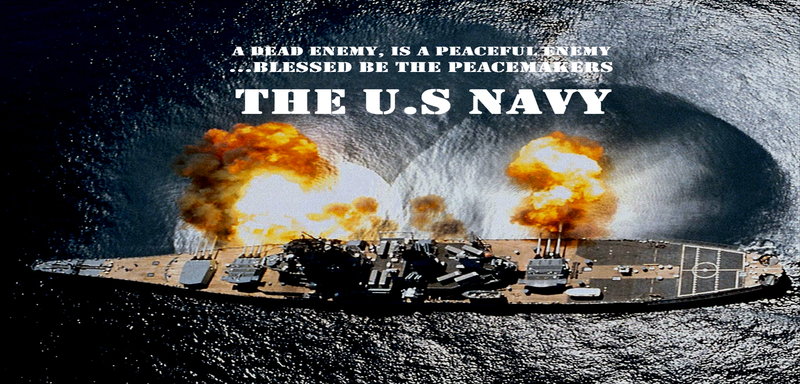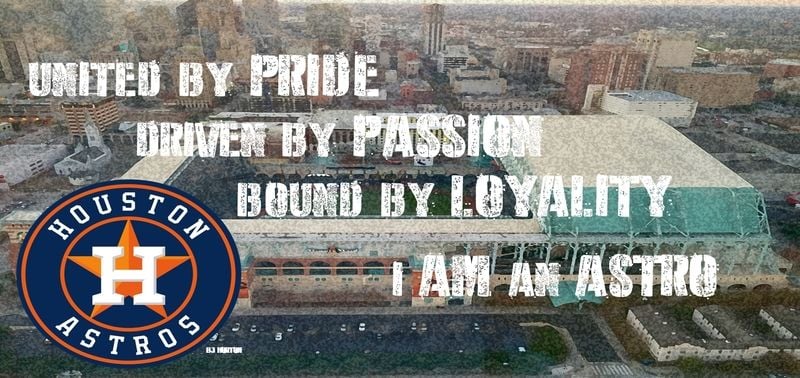calling all graphic designers...let's make some home screen wallpapers for sync
#1481
Second, the above quoted image .. can someone do one with the name Gordon Lanier as the owner. Also, any way of getting a Navy emblem background behind the labels, as a second option? It would be greatly appreciated. My step-dad just bought an FX4 and is so proud of that truck ... I'd love to help him out with a bit of customizing. Thanks!
#1484
Lonestar state of mind
The following users liked this post:
prospero63 (04-02-2016)
#1486



#1487










#1490
If anyone's interested, I created this Photoshop template to make it easier to see what your wallpaper will look like once loaded to My Ford Touch. It should help with image alignment and beats going back and forth to the truck.
https://www.mediafire.com/?j2c45tnksc5n48h
All you have to do is select the bottom-most layer labeled "Wallpaper (800 x 384)" and paste your image. Now you can preview your wallpaper with all the menus, buttons, etc overlaid on top. Note that pasting the image will automatically create a new layer. To delete the image simply right click on the new layer (probably labeled "Layer 1") and click 'Delete Layer'.
Tip 1: After pasting your image you can press CTRL+T and re-size your image by dragging the anchor points that appear around the image.
Tip 2: You can turn the guides on and off by toggling 'Extras' from the 'View' menu. The guides allow you to precisely lineup your image to the edges or center of the wallpaper area.
Tip 3: You can also change some of the text such as your phone's name, Nav directions and temperature.
Hope you find it useful
https://www.mediafire.com/?j2c45tnksc5n48h
All you have to do is select the bottom-most layer labeled "Wallpaper (800 x 384)" and paste your image. Now you can preview your wallpaper with all the menus, buttons, etc overlaid on top. Note that pasting the image will automatically create a new layer. To delete the image simply right click on the new layer (probably labeled "Layer 1") and click 'Delete Layer'.
Tip 1: After pasting your image you can press CTRL+T and re-size your image by dragging the anchor points that appear around the image.
Tip 2: You can turn the guides on and off by toggling 'Extras' from the 'View' menu. The guides allow you to precisely lineup your image to the edges or center of the wallpaper area.
Tip 3: You can also change some of the text such as your phone's name, Nav directions and temperature.
Hope you find it useful