2010 remote starter wiring info and pics to match
#41
So I (attempted) to install a Viper 5701 on my 2010 F150 this weekend, using D2D and the DBALL module. I chose the DBALL as I got it for $40 new and it seemed to eliminate alot of the hardwiring.
Well, I can't get the damn thing to program! I have checked and checked and checked again my TX/RX and CANHI and CANLO wiring, it is all correct according to everything I've read. Here are pics of the manual for the DBALL, it clearly states that all status' are supported on the 2010 F150.
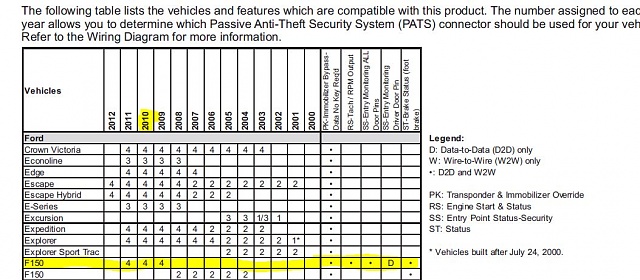
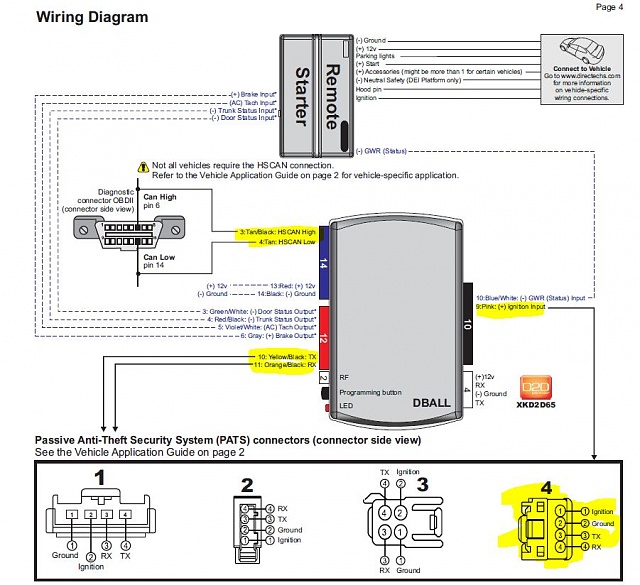
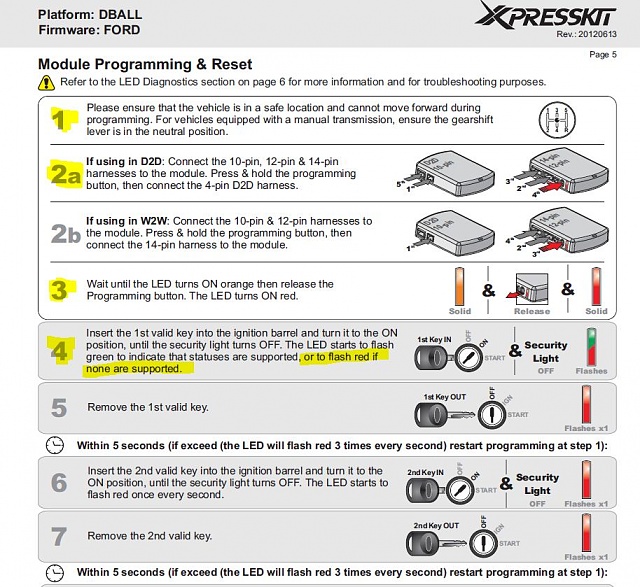
When I get to the programing of the key, I go through steps 1, 2a, and 3. When I get to step four and put the key in the ignition and turn to "on" the LED on the DBALL flashes constant red, indicating "status not supported".
I have reversed the CAN HI and CAN LO wires and the same thing happens. Also reversed RX/TX, still the same thing. Also connected all the dotted wires on the DBALL to the Viper and tried W2W instead of D2D, STILL the same thing.
So, has anyone had this happen before?
Could the DBALL be a dud, even though it goes through steps 1-3 in programming as it should?
Could some of the very few wires I have connected from the Viper to the truck cause the DBALL to not program??
Well, I can't get the damn thing to program! I have checked and checked and checked again my TX/RX and CANHI and CANLO wiring, it is all correct according to everything I've read. Here are pics of the manual for the DBALL, it clearly states that all status' are supported on the 2010 F150.
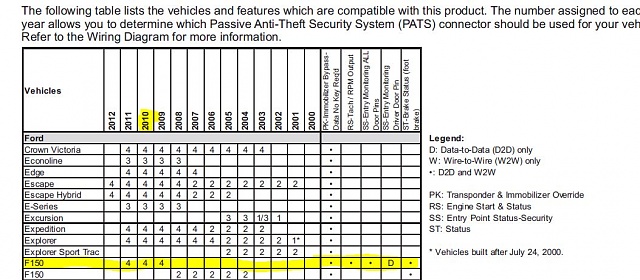
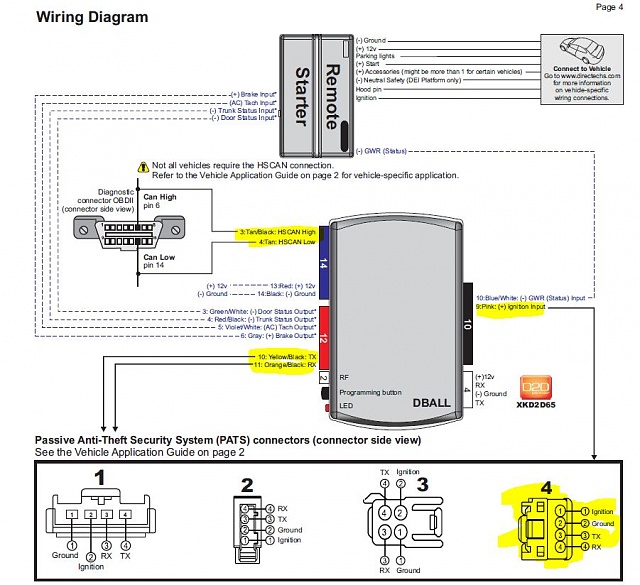
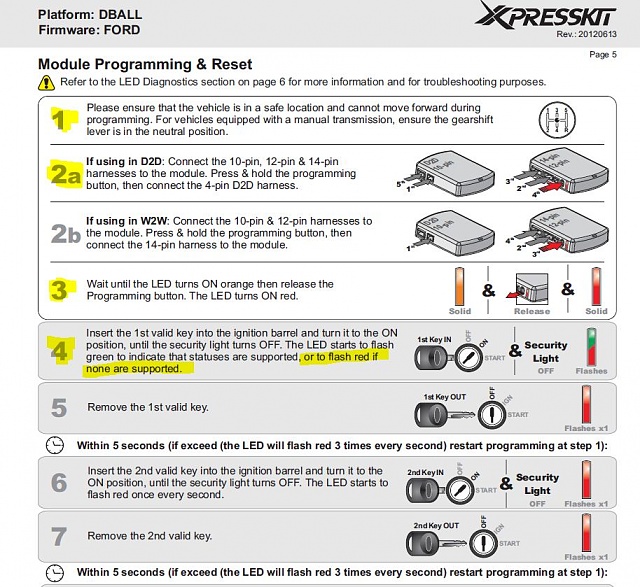
When I get to the programing of the key, I go through steps 1, 2a, and 3. When I get to step four and put the key in the ignition and turn to "on" the LED on the DBALL flashes constant red, indicating "status not supported".
I have reversed the CAN HI and CAN LO wires and the same thing happens. Also reversed RX/TX, still the same thing. Also connected all the dotted wires on the DBALL to the Viper and tried W2W instead of D2D, STILL the same thing.
So, has anyone had this happen before?
Could the DBALL be a dud, even though it goes through steps 1-3 in programming as it should?
Could some of the very few wires I have connected from the Viper to the truck cause the DBALL to not program??
#43
Bought it from car audio giant website, talked to them on the phone (very helpful) and tech said he'd flash it prior to shipping.
After first unsuccessful attempts I took it to Car Toys. They said it was flashed properly and even re-flashed it.
So, supposedly it does have the correct flash.
After first unsuccessful attempts I took it to Car Toys. They said it was flashed properly and even re-flashed it.
So, supposedly it does have the correct flash.
#44
Senior Member
iTrader: (1)
You don't want to reverse the wires, it could damage the DBALL.
If it flashes, then it should be fine. I used a PKALL and the LEDs weren't exactly as stated in the instructions but if you follow the steps exactly, it should program.
You might also want to check out the12volt.com. There's a few experts on there that are very helpful (at least more than me).
Good luck.
If it flashes, then it should be fine. I used a PKALL and the LEDs weren't exactly as stated in the instructions but if you follow the steps exactly, it should program.
You might also want to check out the12volt.com. There's a few experts on there that are very helpful (at least more than me).
Good luck.
#45
Yeah, I've been over there as well, they are the ones who told me to switch CAN HI/LO and see if it worked.
It's pretty clear that it isn't taking the key though, every step up to 4 is dead on with what the instructions say, then when I turn the key the led flashes continuous red instead of green. Instructions say this means the status isn't supported.
I'm thinking maybe it's not flashed right, I'm going to Car Toys to see if they will let me watch them flash it (probably wont).
Otherwise I'm going to order the cable and do it myself, need it anyway but want to figure this out as quickly as possible.
It's pretty clear that it isn't taking the key though, every step up to 4 is dead on with what the instructions say, then when I turn the key the led flashes continuous red instead of green. Instructions say this means the status isn't supported.
I'm thinking maybe it's not flashed right, I'm going to Car Toys to see if they will let me watch them flash it (probably wont).
Otherwise I'm going to order the cable and do it myself, need it anyway but want to figure this out as quickly as possible.
#46
OK, made progress and will explain later.
Get to the step in programming now where i am supposed to remote start the truck to finish programming DBALL. Truck does not start, just makes a "clicking" sound inside the Viper brain and the parking lights flash 7 times.
Anyone know that that means? Is the 7 flashes significant to a specific problem?
Get to the step in programming now where i am supposed to remote start the truck to finish programming DBALL. Truck does not start, just makes a "clicking" sound inside the Viper brain and the parking lights flash 7 times.
Anyone know that that means? Is the 7 flashes significant to a specific problem?
#47
Originally Posted by Gtmiller1001
OK, made progress and will explain later.
Get to the step in programming now where i am supposed to remote start the truck to finish programming DBALL. Truck does not start, just makes a "clicking" sound inside the Viper brain and the parking lights flash 7 times.
Anyone know that that means? Is the 7 flashes significant to a specific problem?
Get to the step in programming now where i am supposed to remote start the truck to finish programming DBALL. Truck does not start, just makes a "clicking" sound inside the Viper brain and the parking lights flash 7 times.
Anyone know that that means? Is the 7 flashes significant to a specific problem?
I may be wrong but this is the information I learned earlier today.
#48
Senior Member
I tried the DBALL on my recent install and to no avail. The shop tried everything and then got on the phone with DEI (manufacturer) and was told that it's a Ford issue and the only way around it currently is the key in the box type module. I know they tries several different DBALL units as they stock them and all the same. Their may be a solution but for me only the key in the box type immobilizer worked. Now as far as data to data they don't have a module that behaves with the current f150's either.
I may be wrong but this is the information I learned earlier today.
I may be wrong but this is the information I learned earlier today.
However , reading the install instructions ( 2012-06-13 ) for the DBALL it clearly states on the first page :
IMPORTANT!
This firmware is NOT compatible with Ford 80-bit systems.
This firmware is NOT compatible with Ford 80-bit systems.
See page 3 for more information.
page 3 ......
Understanding the Difference Between a Ford 80 Bit & a 40 Bit
Ford introduced an 80-bit encryption in late 2009 and this caused a lot of confusion as to which models it was available
on. The main question is which models use the 80 and which use the old 40 bit?
Contrary to popular belief, the SA marking on the key does NOT indicate a vehicle uses 80-bit encryption. In reality, the
SA marking indicates that the key is 80-bit compatible, but the vehicle itself could still be using 40-bit encryption.
What does it mean?
It means that Ford did in fact release SA keys equipped with an 80-bit transponder, but the reality is that the same
transponder can also be used in 40-bit vehicle, making it backward compatible with older vehicles. Consequently, if you
see an SA key it is important that you do not automatically assume it is an 80-bit type. It all depends on the vehicle, not
the key.
How do I Differentiate Between the 40 & 80 Bit?
To determine which encryption type you are dealing with, you must test pin 1 at the 4-pin IMMO connector on the key
barrel for the following conditions to determine if it is 40 or 80-bit type.
on. The main question is which models use the 80 and which use the old 40 bit?
Contrary to popular belief, the SA marking on the key does NOT indicate a vehicle uses 80-bit encryption. In reality, the
SA marking indicates that the key is 80-bit compatible, but the vehicle itself could still be using 40-bit encryption.
What does it mean?
It means that Ford did in fact release SA keys equipped with an 80-bit transponder, but the reality is that the same
transponder can also be used in 40-bit vehicle, making it backward compatible with older vehicles. Consequently, if you
see an SA key it is important that you do not automatically assume it is an 80-bit type. It all depends on the vehicle, not
the key.
How do I Differentiate Between the 40 & 80 Bit?
To determine which encryption type you are dealing with, you must test pin 1 at the 4-pin IMMO connector on the key
barrel for the following conditions to determine if it is 40 or 80-bit type.
An
80-bit vehicle should provide the following values:
§
NO key in barrel: 0v
§
Key in barrel with IGN OFF: (+) 12v
§
Key in barrel with IGN ON: (+) 12v
An
40-bit vehicle should provide the following values:
§
NO key in barrel: 0v
§
Key in barrel with IGN OFF: 0v
§Key in barrel with IGN ON: (+) 12v
---------------------------------------------------------------------------
Perhaps this might explain why it won't work properly.
When doing a DIY install the most common step that's overlooked is 2a
--------------------------------------------------------------------
§Key in barrel with IGN ON: (+) 12v
---------------------------------------------------------------------------
Perhaps this might explain why it won't work properly.
When doing a DIY install the most common step that's overlooked is 2a
--------------------------------------------------------------------
If using in D2D
: Connect the 10-pin, 12-pin & 14-pin
-----------------------------------------------------------------------
I learned the hard way the programming button needs to be pressed first then attach the required connectors outlined in the appropriate step.
2 cents worth.
harnesses to the module. Press & hold the programming
button, then connect the 4-pin D2D harness.-----------------------------------------------------------------------
I learned the hard way the programming button needs to be pressed first then attach the required connectors outlined in the appropriate step.
2 cents worth.

#49
Great info man, I appreciate it.
The key is stamped "S" though, so I think it has to be a 40 bit. From my understanding of the note you posted, some of the SA keys are 40 bit, some 80, but if it's only an S key, it can only be 40?
As far as the programming, I did the correct step: held in button, plug in D2D cable, light turns orange, release button, light turns red, start with first key, etc....
So, either the S key is indeed an 80 bit (didn't think that was possible), DBALL is a dud (unlikely I think) or every time these guys tell me they flashed the correct firmware they are either wrong/lying/doing it incorrectly
I'm going to get another DBALL at best buy today, watch them flash it adn plug it in. IF that doesn't work, I'll give up on the DBALL and get the PKALL.
Just drives me NUTS that this thing is supposed to work perfectly for this truck (says DEI, Car Toys, Best Buy) in D2D mode and I can't even get the HSCAN wires to communicate with the truck!
The key is stamped "S" though, so I think it has to be a 40 bit. From my understanding of the note you posted, some of the SA keys are 40 bit, some 80, but if it's only an S key, it can only be 40?
As far as the programming, I did the correct step: held in button, plug in D2D cable, light turns orange, release button, light turns red, start with first key, etc....
So, either the S key is indeed an 80 bit (didn't think that was possible), DBALL is a dud (unlikely I think) or every time these guys tell me they flashed the correct firmware they are either wrong/lying/doing it incorrectly

I'm going to get another DBALL at best buy today, watch them flash it adn plug it in. IF that doesn't work, I'll give up on the DBALL and get the PKALL.
Just drives me NUTS that this thing is supposed to work perfectly for this truck (says DEI, Car Toys, Best Buy) in D2D mode and I can't even get the HSCAN wires to communicate with the truck!
I used the PKALL when installing a remote start on my 2010 and had no issues -- didn't have to use the old school "key in the box module"
However , reading the install instructions ( 2012-06-13 ) for the DBALL it clearly states on the first page :
See page 3 for more information.
page 3 ......
Understanding the Difference Between a Ford 80 Bit & a 40 Bit
An
However , reading the install instructions ( 2012-06-13 ) for the DBALL it clearly states on the first page :
IMPORTANT!
This firmware is NOT compatible with Ford 80-bit systems.
This firmware is NOT compatible with Ford 80-bit systems.
See page 3 for more information.
page 3 ......
Understanding the Difference Between a Ford 80 Bit & a 40 Bit
Ford introduced an 80-bit encryption in late 2009 and this caused a lot of confusion as to which models it was available
on. The main question is which models use the 80 and which use the old 40 bit?
Contrary to popular belief, the SA marking on the key does NOT indicate a vehicle uses 80-bit encryption. In reality, the
SA marking indicates that the key is 80-bit compatible, but the vehicle itself could still be using 40-bit encryption.
What does it mean?
It means that Ford did in fact release SA keys equipped with an 80-bit transponder, but the reality is that the same
transponder can also be used in 40-bit vehicle, making it backward compatible with older vehicles. Consequently, if you
see an SA key it is important that you do not automatically assume it is an 80-bit type. It all depends on the vehicle, not
the key.
How do I Differentiate Between the 40 & 80 Bit?
To determine which encryption type you are dealing with, you must test pin 1 at the 4-pin IMMO connector on the key
barrel for the following conditions to determine if it is 40 or 80-bit type.
on. The main question is which models use the 80 and which use the old 40 bit?
Contrary to popular belief, the SA marking on the key does NOT indicate a vehicle uses 80-bit encryption. In reality, the
SA marking indicates that the key is 80-bit compatible, but the vehicle itself could still be using 40-bit encryption.
What does it mean?
It means that Ford did in fact release SA keys equipped with an 80-bit transponder, but the reality is that the same
transponder can also be used in 40-bit vehicle, making it backward compatible with older vehicles. Consequently, if you
see an SA key it is important that you do not automatically assume it is an 80-bit type. It all depends on the vehicle, not
the key.
How do I Differentiate Between the 40 & 80 Bit?
To determine which encryption type you are dealing with, you must test pin 1 at the 4-pin IMMO connector on the key
barrel for the following conditions to determine if it is 40 or 80-bit type.
An
80-bit vehicle should provide the following values:
§
NO key in barrel: 0v
§
Key in barrel with IGN OFF: (+) 12v
§
Key in barrel with IGN ON: (+) 12v
An
40-bit vehicle should provide the following values:
§
NO key in barrel: 0v
§
Key in barrel with IGN OFF: 0v
§Key in barrel with IGN ON: (+) 12v
---------------------------------------------------------------------------
Perhaps this might explain why it won't work properly.
When doing a DIY install the most common step that's overlooked is 2a
--------------------------------------------------------------------
§Key in barrel with IGN ON: (+) 12v
---------------------------------------------------------------------------
Perhaps this might explain why it won't work properly.
When doing a DIY install the most common step that's overlooked is 2a
--------------------------------------------------------------------
If using in D2D
: Connect the 10-pin, 12-pin & 14-pin
-----------------------------------------------------------------------
I learned the hard way the programming button needs to be pressed first then attach the required connectors outlined in the appropriate step.
2 cents worth.
harnesses to the module. Press & hold the programming
button, then connect the 4-pin D2D harness.-----------------------------------------------------------------------
I learned the hard way the programming button needs to be pressed first then attach the required connectors outlined in the appropriate step.
2 cents worth.

#50
Originally Posted by golfer
I used the PKALL when installing a remote start on my 2010 and had no issues -- didn't have to use the old school "key in the box module"
However , reading the install instructions ( 2012-06-13 ) for the DBALL it clearly states on the first page :
IMPORTANT!
This firmware is NOT compatible with Ford 80-bit systems.
See page 3 for more information.
page 3 ......
Understanding the Difference Between a Ford 80 Bit & a 40 Bit
Ford introduced an 80-bit encryption in late 2009 and this caused a lot of confusion as to which models it was available
on. The main question is which models use the 80 and which use the old 40 bit?
Contrary to popular belief, the SA marking on the key does NOT indicate a vehicle uses 80-bit encryption. In reality, the
SA marking indicates that the key is 80-bit compatible, but the vehicle itself could still be using 40-bit encryption.
What does it mean?
It means that Ford did in fact release SA keys equipped with an 80-bit transponder, but the reality is that the same
transponder can also be used in 40-bit vehicle, making it backward compatible with older vehicles. Consequently, if you
see an SA key it is important that you do not automatically assume it is an 80-bit type. It all depends on the vehicle, not
the key.
How do I Differentiate Between the 40 & 80 Bit?
To determine which encryption type you are dealing with, you must test pin 1 at the 4-pin IMMO connector on the key
barrel for the following conditions to determine if it is 40 or 80-bit type.
An
80-bit vehicle should provide the following values:
§
NO key in barrel: 0v
§
Key in barrel with IGN OFF: (+) 12v
§
Key in barrel with IGN ON: (+) 12v
An
40-bit vehicle should provide the following values:
§
NO key in barrel: 0v
§
Key in barrel with IGN OFF: 0v
§Key in barrel with IGN ON: (+) 12v
---------------------------------------------------------------------------
Perhaps this might explain why it won't work properly.
When doing a DIY install the most common step that's overlooked is 2a
--------------------------------------------------------------------If using in D2D
: Connect the 10-pin, 12-pin & 14-pin
harnesses to the module. Press & hold the programming
button, then connect the 4-pin D2D harness.
-----------------------------------------------------------------------
I learned the hard way the programming button needs to be pressed first then attach the required connectors outlined in the appropriate step.
2 cents worth.
However , reading the install instructions ( 2012-06-13 ) for the DBALL it clearly states on the first page :
IMPORTANT!
This firmware is NOT compatible with Ford 80-bit systems.
See page 3 for more information.
page 3 ......
Understanding the Difference Between a Ford 80 Bit & a 40 Bit
Ford introduced an 80-bit encryption in late 2009 and this caused a lot of confusion as to which models it was available
on. The main question is which models use the 80 and which use the old 40 bit?
Contrary to popular belief, the SA marking on the key does NOT indicate a vehicle uses 80-bit encryption. In reality, the
SA marking indicates that the key is 80-bit compatible, but the vehicle itself could still be using 40-bit encryption.
What does it mean?
It means that Ford did in fact release SA keys equipped with an 80-bit transponder, but the reality is that the same
transponder can also be used in 40-bit vehicle, making it backward compatible with older vehicles. Consequently, if you
see an SA key it is important that you do not automatically assume it is an 80-bit type. It all depends on the vehicle, not
the key.
How do I Differentiate Between the 40 & 80 Bit?
To determine which encryption type you are dealing with, you must test pin 1 at the 4-pin IMMO connector on the key
barrel for the following conditions to determine if it is 40 or 80-bit type.
An
80-bit vehicle should provide the following values:
§
NO key in barrel: 0v
§
Key in barrel with IGN OFF: (+) 12v
§
Key in barrel with IGN ON: (+) 12v
An
40-bit vehicle should provide the following values:
§
NO key in barrel: 0v
§
Key in barrel with IGN OFF: 0v
§Key in barrel with IGN ON: (+) 12v
---------------------------------------------------------------------------
Perhaps this might explain why it won't work properly.
When doing a DIY install the most common step that's overlooked is 2a
--------------------------------------------------------------------If using in D2D
: Connect the 10-pin, 12-pin & 14-pin
harnesses to the module. Press & hold the programming
button, then connect the 4-pin D2D harness.
-----------------------------------------------------------------------
I learned the hard way the programming button needs to be pressed first then attach the required connectors outlined in the appropriate step.
2 cents worth.

My question is if it did would it then be communicating with the truck data to data so the system would arm and disarm like to factory system, allowing for the approach lights to activate. Currently they don't in my configuration.
Also will there be any way to get the remote start to work like the oem where it turns on heat defrost and heated seats and ac and cooled seats in summer?



