Metra dash kit for 2013 with 4.2" display
#11
that's what I was hoping to find out...what kind of "kinks" come with it. I spoke to a dealer today and I asked about that. He said, "Metra makes good stuff, it will work great.". I've worked in IT for over 20 years. Everytime I hear that bad things happen. I left shortly after.

We are waiting for v2.0 (or at least 1.5) before we go full-speed on these trucks...
Walt
ADC Mobile
The following users liked this post:
galoki (04-11-2014)
#12
"Pure Awesomeness"
So I ordered the metra head untit to replace the stock unti in my 2013 f150.
the head unit itself is the Metra 99-5830B. In order for this unit to work and retain the sync controls, the 4.2 inch display and the steering wheel controls I needed all the appropriate harnesses as well.
The Wire harness I got with this head unit was the axxess AX-ADFD02, and the other 2 harnesses I needed to use in conjunction with it were the Axxess AWSC-
1, and the Axxess AX-ADBOX2.
I am going to run these to a Kenwood DDX370 as well.





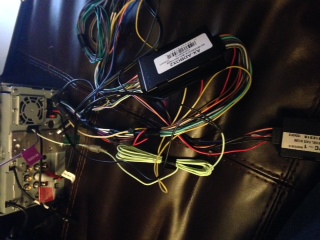
the head unit itself is the Metra 99-5830B. In order for this unit to work and retain the sync controls, the 4.2 inch display and the steering wheel controls I needed all the appropriate harnesses as well.
The Wire harness I got with this head unit was the axxess AX-ADFD02, and the other 2 harnesses I needed to use in conjunction with it were the Axxess AWSC-
1, and the Axxess AX-ADBOX2.
I am going to run these to a Kenwood DDX370 as well.





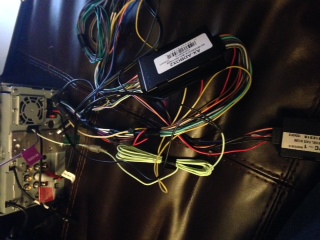
#15
"Pure Awesomeness"
I have not installed yet. only done all my pre wiring so its just plug in and go.
I will post when i instal with pics and let you now how easy it was. As far as moving the 4.2 inch display, im pretty sure it only mounts to where it is and cant change it with the head unit. 2 different size holes.
I will post when i instal with pics and let you now how easy it was. As far as moving the 4.2 inch display, im pretty sure it only mounts to where it is and cant change it with the head unit. 2 different size holes.


