2011 F150 Screw Build/Install
#31
Senior Member
Originally Posted by lizardking1
Not sure yet, may start out passive ( Dyn 3 way crossovers ) to see how that goes. I'm not for or against running passive or active. Just having trouble deciding on mids, it seems the Dyn 650's are good all around where the Scans do extremely well down low.
#33
Senior Member
Thread Starter
Ok... so this sounds like it'd be a good topic for a different thread. You two are talking about door drivers and crossovers mean while, I'm panicked because my install is incomplete. Sheesh. :P  (I say dripping with sarcasm!)
(I say dripping with sarcasm!)
Here's the latest:
Sync no worky
Bluetooth no worky.
Front speakers no worky.
I used Ford's wiring diagram to discern the correct speaker wires. Apparently, that was incorrect. Now I'm scrambling trying to figure out the correct way to wire it. Rears work, so I at least got that right. Suggestions?! Should I start a new thread on this subject?
The below photos show the correct Remote Wire, for those who are wondering which wire is Remote.
You'll also see the harness I cut into. HELP!
 (I say dripping with sarcasm!)
(I say dripping with sarcasm!)Here's the latest:
Sync no worky

Bluetooth no worky.

Front speakers no worky.

I used Ford's wiring diagram to discern the correct speaker wires. Apparently, that was incorrect. Now I'm scrambling trying to figure out the correct way to wire it. Rears work, so I at least got that right. Suggestions?! Should I start a new thread on this subject?
The below photos show the correct Remote Wire, for those who are wondering which wire is Remote.
You'll also see the harness I cut into. HELP!

#34
Senior Member
Originally Posted by Guinness68
Ok... so this sounds like it'd be a good topic for a different thread. You two are talking about door drivers and crossovers mean while, I'm panicked because my install is incomplete. Sheesh. :P  (I say dripping with sarcasm!)
(I say dripping with sarcasm!)
Here's the latest:
Sync no worky
Bluetooth no worky.
Front speakers no worky.
I used Ford's wiring diagram to discern the correct speaker wires. Apparently, that was incorrect. Now I'm scrambling trying to figure out the correct way to wire it. Rears work, so I at least got that right. Suggestions?! Should I start a new thread on this subject?
The below photos show the correct Remote Wire, for those who are wondering which wire is Remote.
You'll also see the harness I cut into. HELP!
 (I say dripping with sarcasm!)
(I say dripping with sarcasm!)Here's the latest:
Sync no worky

Bluetooth no worky.

Front speakers no worky.

I used Ford's wiring diagram to discern the correct speaker wires. Apparently, that was incorrect. Now I'm scrambling trying to figure out the correct way to wire it. Rears work, so I at least got that right. Suggestions?! Should I start a new thread on this subject?
The below photos show the correct Remote Wire, for those who are wondering which wire is Remote.
You'll also see the harness I cut into. HELP!

Here is what I have for wiring codes:
Left Front Speaker (+/-) white - white/brown +,- radio, gray 24 pin plug, pins 8 and 21
If equipped, the audio amplifier is under the driver dash. On vehicles with amplifier, the speaker wires are white - white/brown at the audio amplifier, black 8 pin plug, pins 4 and 8.
Right Front Speaker (+/-) white/purple - white/orange +,- radio, gray 24 pin plug, pins 11 and 12
If equipped, the audio amplifier is under the driver dash. On vehicles with amplifier, the speaker wires are white/purple - white/orange at the audio amplifier, black 8 pin plug, pins 6 and 2.
Left Rear Speaker (+/-) white/green - brown/yellow +,- radio, gray 24 pin plug, pins 9 and 22
If equipped, the audio amplifier is under the driver dash. On vehicles with amplifier, the speaker wires are white/green - brown/yellow at the audio amplifier, black 8 pin plug, pins 7 and 3.
Right Rear Speaker (+/-) brown/white - brown/blue +,- radio, gray 24 pin plug, pins 10 and 23
If equipped, the audio amplifier is under the driver dash. On vehicles with amplifier, the speaker wires are brown/white - brown/blue at the audio amplifier, black 8 pin plug, pins 5 and 1.
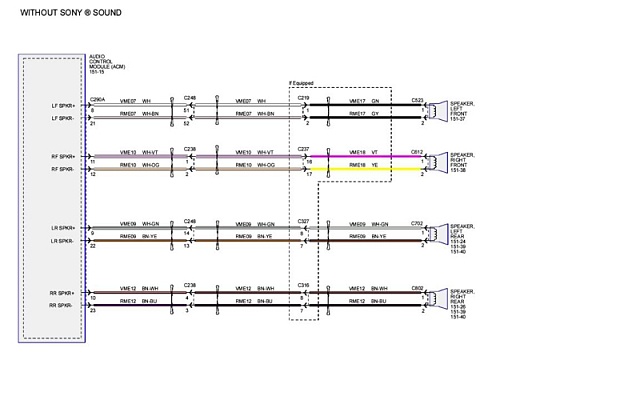
#35
Senior Member
I will assume you are using the Alpine manual and have your wiring as noted below:
With a Full Range System tie
L1 and L2 together for the left
signal. For the right signal tie
R1 and R2 together.
If you havent already try connecting one of your old speakers to each of your runs from the HU before connecting to the H660 to see if your getting output.
Also, according to the manual you will use Front 2 and Rear RCA outs from the H660. May want to confirm that you are not using the Front 1 outs.
Thats all I can think of.
If you dont have fronts I dont think you will have Sync voice. Not sure whats going on with your bluetooth - is your phone connecting but no audio output?
With a Full Range System tie
L1 and L2 together for the left
signal. For the right signal tie
R1 and R2 together.
If you havent already try connecting one of your old speakers to each of your runs from the HU before connecting to the H660 to see if your getting output.
Also, according to the manual you will use Front 2 and Rear RCA outs from the H660. May want to confirm that you are not using the Front 1 outs.
Thats all I can think of.
If you dont have fronts I dont think you will have Sync voice. Not sure whats going on with your bluetooth - is your phone connecting but no audio output?
#36
Senior Member
Thread Starter
@joe, thanks for the wiring diagram, but i can't read it. Increase resolution?
I have the PXE-H660 and yes, I'm using the Front1 for the fronts. Should I change to Front2? (I'll try it.) I'll change to Front2
Phone (iphone) does not see bluetooth.
I'll get after your wiring diagram tomorrow as it's late and I'm a few drinks into Father's Day.
I have the PXE-H660 and yes, I'm using the Front1 for the fronts. Should I change to Front2? (I'll try it.) I'll change to Front2
Phone (iphone) does not see bluetooth.
I'll get after your wiring diagram tomorrow as it's late and I'm a few drinks into Father's Day.
#37
Senior Member
Thread Starter
Still.. no Sync; no Bluetooth.
Left Right worked. Front Back didn't quite work.
Argh.... How to fix?
Last edited by Guinness68; 06-18-2012 at 12:51 AM.
#38
Senior Member
Thread Starter
Pressing the Sync button on the steering wheel does nothing. Pressing Aux on the HU, the word Sync will display for a second, then it flips back to radio. I was trying to use USB.
I THINK below is the correct pinout. I didn't realize I had this. I will open up the dash and see if I wired correctly.
@Joe I had:
L1 = Left front
L2 = Left rear
R1 = Right front
R2 = Right rear
The wiring diagram below is what I used. Note it's 2010. Things change for 2011? I'll try to compare this diagram to the one you posted Joe.
2011 Non Sony w/Sync 6 Disc HU
I THINK below is the correct pinout. I didn't realize I had this. I will open up the dash and see if I wired correctly.
@Joe I had:
L1 = Left front
L2 = Left rear
R1 = Right front
R2 = Right rear
The wiring diagram below is what I used. Note it's 2010. Things change for 2011? I'll try to compare this diagram to the one you posted Joe.
2011 Non Sony w/Sync 6 Disc HU
#40
Senior Member
Thread Starter
Good news!
After searching the web I found several people who had similar issues. They reset SYNC by removing the fuse. So, I did that at lunch, and SYNC is back! Works fine!!! Woohoo. That's one headache removed.
Now a word of CAUTION (Correction): The blue wire I'm using for the remote is incorrect. When I turn off the ignition, it temporarily cuts power which cause the DSP to turn off and then back on. It's also a line that is turned off before the radio when sitting in the truck with the ignition off. So, it is not the correct Remote wire. I'll have to fix that. But it's not a MUST DO RIGHT NOW kinda thing.
I now get a nice little pop when I turn the stereo on/off. That's new. Wasn't doing that last night. I'll have to figure that one out too. Suggestions?
After searching the web I found several people who had similar issues. They reset SYNC by removing the fuse. So, I did that at lunch, and SYNC is back! Works fine!!! Woohoo. That's one headache removed.
Now a word of CAUTION (Correction): The blue wire I'm using for the remote is incorrect. When I turn off the ignition, it temporarily cuts power which cause the DSP to turn off and then back on. It's also a line that is turned off before the radio when sitting in the truck with the ignition off. So, it is not the correct Remote wire. I'll have to fix that. But it's not a MUST DO RIGHT NOW kinda thing.
I now get a nice little pop when I turn the stereo on/off. That's new. Wasn't doing that last night. I'll have to figure that one out too. Suggestions?

