View Poll Results: Will you update your Sync 3 Navigation?
Yes




245
67.49%
No




118
32.51%
Voters: 363. You may not vote on this poll
Sync 3 NAV UPGRADE IS AVAILABLE
#42
Senior Member
The Sync 3 Navigation upgrade is now available for the 2016 and 17. The part number is live, and the update is on USB from Ford.
Part Number is VJJ5Z19H449A SYNC 3 USB W/ License file NA1.16 1
I have verified this through my dealer's parts department and mine is on order.
You must have:
Vehicle VIN
SYNC ECU Serial Number (ESN) found at the bottom of the General Settings. It is an 8 alphanumeric number. If it looks like it starts with a W, that actually is V V.
Must have software version 2.0 or higher installed If not, then Sync 3 will require additional updates before the software can be installed.
Must also have Nav 1.14 or 1.15. Those are current versions on 2016-17.
Install is estimated at 70 minutes.
Price is $150 + tax. I'll post after mine arrives and is installed.
If you have problems ordering the update through your dealer, you might call my dealer.
Griffin Ford
511 W. Seventh St
Tifton, GA 31794
(229)382-1303
Ask for Trevor in Parts. He said he would order and ship to you. He will need your VIN and ESN numbers.
Attached is the Upgrade instructions from the Ford Dealer Support Site.
Part Number is VJJ5Z19H449A SYNC 3 USB W/ License file NA1.16 1
I have verified this through my dealer's parts department and mine is on order.
You must have:
Vehicle VIN
SYNC ECU Serial Number (ESN) found at the bottom of the General Settings. It is an 8 alphanumeric number. If it looks like it starts with a W, that actually is V V.
Must have software version 2.0 or higher installed If not, then Sync 3 will require additional updates before the software can be installed.
Must also have Nav 1.14 or 1.15. Those are current versions on 2016-17.
Install is estimated at 70 minutes.
Price is $150 + tax. I'll post after mine arrives and is installed.
If you have problems ordering the update through your dealer, you might call my dealer.
Griffin Ford
511 W. Seventh St
Tifton, GA 31794
(229)382-1303
Ask for Trevor in Parts. He said he would order and ship to you. He will need your VIN and ESN numbers.
Attached is the Upgrade instructions from the Ford Dealer Support Site.
The following users liked this post:
bhamilton (03-17-2018)
#44
Senior Member
Thread Starter
Join Date: Dec 2012
Location: In way too hot southern Georgia
Posts: 1,454
Received 272 Likes
on
201 Posts


License tag-exclusive to vehicle

Thumb Drive

Packaging of USB with license stickers

Original Nav Map V 1.14
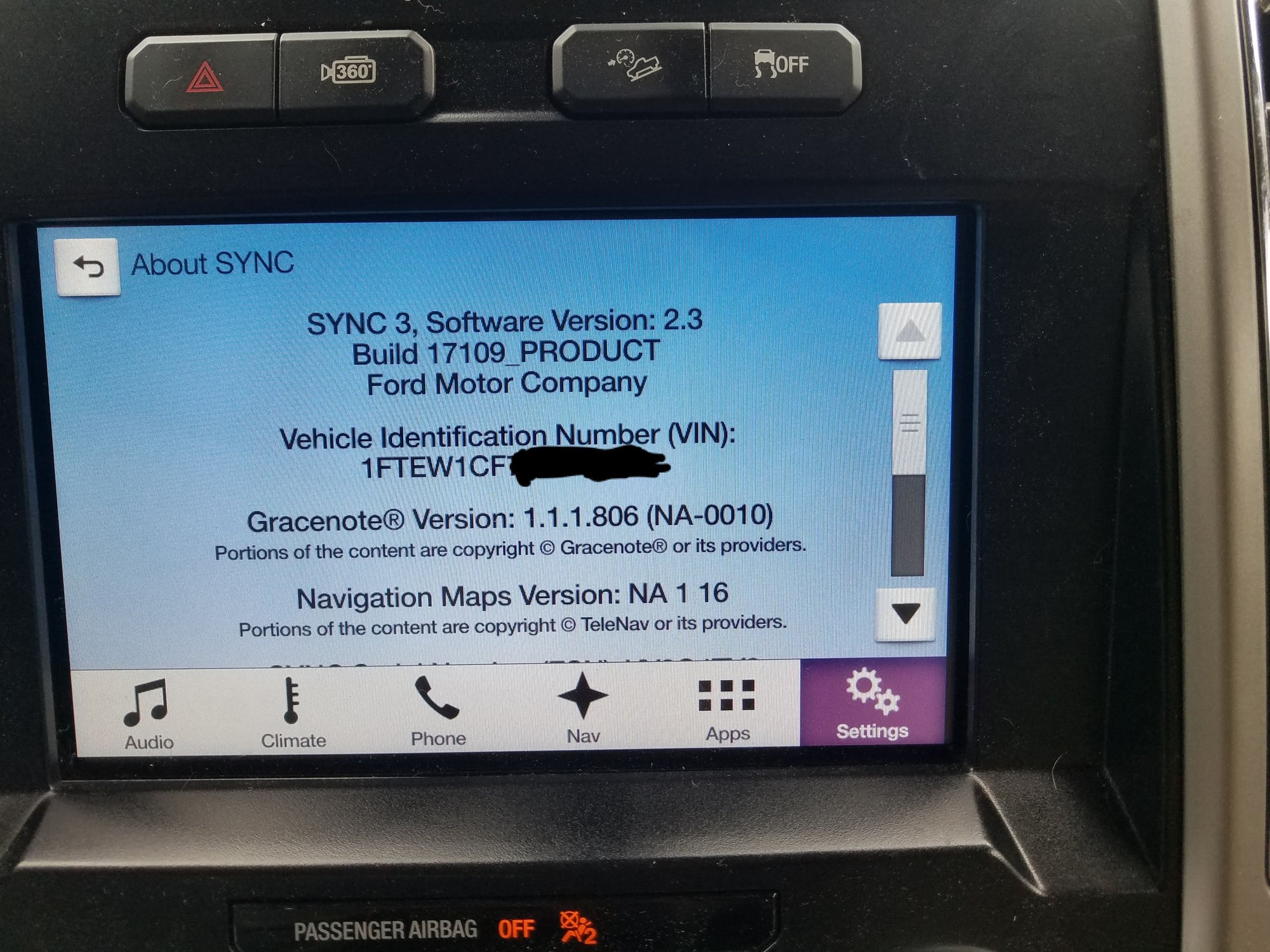
Updated Nav Map V 1.16
Received my Nav Map upgrade this afternoon (FedEx to dealer). Install took about 90 minutes. I haven't had a chance to really check it out. Here are some pictures of what came in and what the final install screen reads. I'll post after I get back from using it on our way to a camping trip. I can verify it does show Interstate 22 in Alabama, Mississippi and Tennessee which wasn't on the previous map.
#47
Senior Member
Thread Starter
Join Date: Dec 2012
Location: In way too hot southern Georgia
Posts: 1,454
Received 272 Likes
on
201 Posts

Griffin Ford
511 W. Seventh St
Tifton, GA 31794
(229)382-1303
Ask for Trevor in Parts. He said he would order and ship to you. He will need your VIN and ESN numbers. Order needs to be prepaid and he will ship to you.
Part number is Part Number is VJJ5Z19H449A SYNC 3 USB W/ License file NA1.16 1and is for 2016 thru 2018. As you can see by the photos I posted, this is active and I have mine in hand. Also the instructions, as available to service departments are posted in the original post to start this thread.
#48
Senior Member
Thread Starter
Join Date: Dec 2012
Location: In way too hot southern Georgia
Posts: 1,454
Received 272 Likes
on
201 Posts

Another follow up to the install of the Nav Map update. Make sure you wait until the screen says to remove the USB. There will be a few times Sync will reboot and when there is nothing telling you the system is updating. If you pull the USB too early, you get to start over again and you may loose Nav until you complete the update. Also the Gracenote value will not change.
Also, it apparently once the update is complete it will take some time before Nav is up and running normally. I didn't loose any routing or favorites. When I pulled up the route to the state park we're heading to, the route is correct but the system voice indicates some unmapped areas. That should clear up after Nav has completed integrating the new maps. When I installed the Sync 3 ver 2.X from the forum, it took about 20 minutes before my Nav was up and running normally.
Should I have any problems, I post when I return from boondocking.
Also, it apparently once the update is complete it will take some time before Nav is up and running normally. I didn't loose any routing or favorites. When I pulled up the route to the state park we're heading to, the route is correct but the system voice indicates some unmapped areas. That should clear up after Nav has completed integrating the new maps. When I installed the Sync 3 ver 2.X from the forum, it took about 20 minutes before my Nav was up and running normally.
Should I have any problems, I post when I return from boondocking.
Last edited by Ifallsguy; 03-19-2018 at 11:39 PM.
#49
Senior Member
iTrader: (2)
Since they don't seem to be up to speed, contact my parts guy. It is probably faster than you would get it through your dealer.
Griffin Ford
511 W. Seventh St
Tifton, GA 31794
(229)382-1303
Ask for Trevor in Parts. He said he would order and ship to you. He will need your VIN and ESN numbers. Order needs to be prepaid and he will ship to you.
Part number is Part Number is VJJ5Z19H449A SYNC 3 USB W/ License file NA1.16 1and is for 2016 thru 2018. As you can see by the photos I posted, this is active and I have mine in hand. Also the instructions, as available to service departments are posted in the original post to start this thread.
Griffin Ford
511 W. Seventh St
Tifton, GA 31794
(229)382-1303
Ask for Trevor in Parts. He said he would order and ship to you. He will need your VIN and ESN numbers. Order needs to be prepaid and he will ship to you.
Part number is Part Number is VJJ5Z19H449A SYNC 3 USB W/ License file NA1.16 1and is for 2016 thru 2018. As you can see by the photos I posted, this is active and I have mine in hand. Also the instructions, as available to service departments are posted in the original post to start this thread.


