Remote Start Activation with Forscan
#1
Junior Member
Thread Starter
I purchased the Perimeter Plus alarm with remote start module (JS7Z-19A361-A) from Fairway Ford on Ebay after checking with them that it was the right one for my VIN. I installed it about 2 weeks ago and the perimeter alarm worked immediately, I was waiting for my OBDII connector to arrive to activate the remote start with Forscan. Yesterday I finally had a chance to get in to the modules and activate it but it won't work. I have tried both the easy and advance methods of programming and neither work. I have successfully programmed the trailer brake controller that I added as well as a couple other mods including disabling the Auto Start/Stop which is also in the BCM so I know that its not an issue with that specific module. I even managed to program the cluster to have the remote start options. I have checked my values about 5 times and even restored it to as built and then did the reprogram and it still won't work. The way I understand it is that I should be able to hit Lock-Unlock-Lock and it will start. I've also tried Lock-Lock-Lock but nothing works. Anyone have any ideas? It's a 2017 XLT SCrew with the 301A package, was a canadian truck originally (if that matters). I can pm you the VIN and as built data as well as the modified data if you're interested. Most of the info I've found involves people installing the remote access module so maybe I didn't have great installation instructions but I took it as the Y connector splices into the OBDII port and then the other cord plugs in to the module. Is there something else that has to plug into the module? Any suggestions are welcome, I'm just trying to avoid paying the dealership to activate it. Thanks!
#2
Senior Member

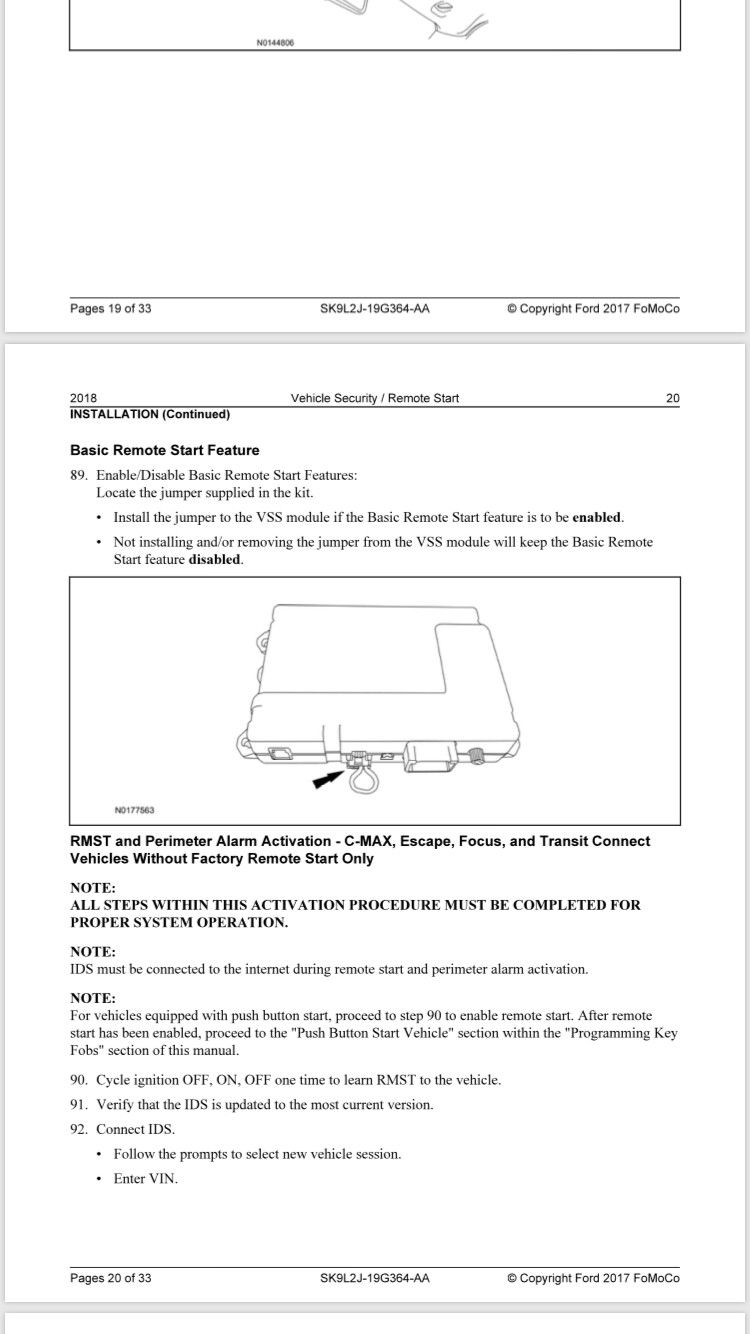
The only thing that forescan activates is the remote start menu. The actual remote start functionality is programmed during installation.
Last edited by Donjuan2002; 06-27-2018 at 11:30 PM.
The following users liked this post:
soaringfalcon (10-25-2019)
#3
Junior Member
Thread Starter
Thanks for the installation instructions, the little jumper wire is the answer! I had found instructions for perimeter plus for the explorer and the jumper wire was used to disable the shock sensor so I just assumed it wasn't used. As soon as I plugged it into the module, I had working remote start. Thanks a ton! I thought I had programming issues, glad that wasn't the case
The following users liked this post:
Airborne_Ape (12-03-2021)
#4
Junior Member
Thread Starter
I did just want to add in case anyone else is having problems that after installing the perimeter plus module, you do have to activate the remote start with Forscan (or have the dealer activate it). Its simple though, its available in the Forscan easy programming mode. Turn on the remote start in the BCM then you can enable the cluster menu via the IPC (select whatever options your truck has such as heated seats, heated steering wheel or rear defroster). I just used the forscan spreadsheet that Livnitup has put together but if you have any questions, let me know.
#5
Thread resurrection. This item is on my Christmas list. I have ForScan and hope to improve my security system as well as add remote start. I live in a big city and would be pretty pissed off if my truck was jacked with in my own driveway and it didn't go off. I need a warning so I can come out with my Glock :P Is this the item , part number JS7Z-19A361-A right? It's for a 2017 with the flip key fob.
#6
Senior Member
Thread resurrection. This item is on my Christmas list. I have ForScan and hope to improve my security system as well as add remote start. I live in a big city and would be pretty pissed off if my truck was jacked with in my own driveway and it didn't go off. I need a warning so I can come out with my Glock :P Is this the item , part number JS7Z-19A361-A right? It's for a 2017 with the flip key fob.
#7
Junior Member
Thread Starter
Thread resurrection. This item is on my Christmas list. I have ForScan and hope to improve my security system as well as add remote start. I live in a big city and would be pretty pissed off if my truck was jacked with in my own driveway and it didn't go off. I need a warning so I can come out with my Glock :P Is this the item , part number JS7Z-19A361-A right? It's for a 2017 with the flip key fob.
Trending Topics
#10
I added the perimeter plus to my 2018 stx and activated the remote start through forscan, but it does not appear on the dash menu. What codes did you change to allow for the remote start to appear in the dash menu?


