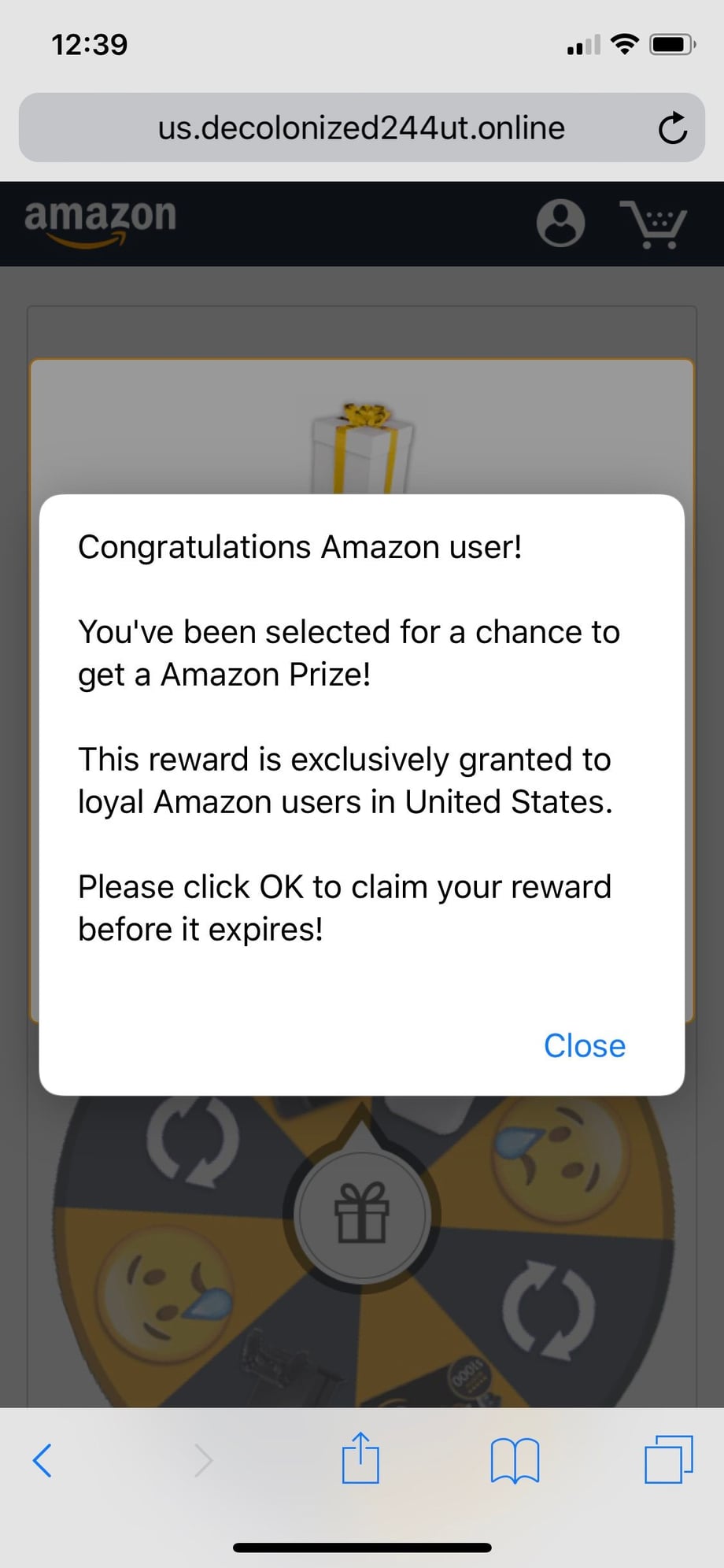It was nice while it lasted, F150 Forum!
#92
The folks hosting this site should stop that.
1) The ad is absolutely bull**** anyway, and I doubt that one single user here bought whatever the message is selling.
2) Ads should support a site, not take it over.
3) The owner/admin of this site is dilligaf about it.
#93
Dangnabbit! Just happened again, and I have adblock on!
This site is starting to be the suck.
This site is starting to be the suck.
#94
Senior Member
Have you tried resetting your browser? Have you tried a different browser?
A user on an Apple forum getting similar pop ups posted the following....
“Fixed mine by going to the safari Settings—safari—advanced—website data—search and delete the site there or clear them all out.” I found this on here and as of now. It worked for me.
A user on an Apple forum getting similar pop ups posted the following....
“Fixed mine by going to the safari Settings—safari—advanced—website data—search and delete the site there or clear them all out.” I found this on here and as of now. It worked for me.
Last edited by artsr2002; 12-26-2018 at 07:12 AM.
#95
On my iPhone 7 going through LTE I also get the ads. My home network uses pihole to block ads and it does stop this before getting to my iPhone. My Windows 10 laptop is not affected.
These ads seem to be targeting iOS and macOS devices. Any ad on the site is the responsibility of the site owner. Either the owner is selling to these scumbags directly that are trying scam people into thinking they won a gift card or they affiliated with some ad network that is associated with the scammers. Regardless, this is why forums like this are losing subscribers and people are moving to sites like Reddit that much more diverse.
These ads seem to be targeting iOS and macOS devices. Any ad on the site is the responsibility of the site owner. Either the owner is selling to these scumbags directly that are trying scam people into thinking they won a gift card or they affiliated with some ad network that is associated with the scammers. Regardless, this is why forums like this are losing subscribers and people are moving to sites like Reddit that much more diverse.
#96
Senior Member
Join Date: Dec 2006
Location: Oneida County, Central New York
Posts: 1,840
Received 246 Likes
on
196 Posts

Have you tried resetting your browser? Have you tried a different browser?
A user on an Apple forum getting similar pop ups posted the following....
“Fixed mine by going to the safari Settings—safari—advanced—website data—search and delete the site there or clear them all out.” I found this on here and as of now. It worked for me.
A user on an Apple forum getting similar pop ups posted the following....
“Fixed mine by going to the safari Settings—safari—advanced—website data—search and delete the site there or clear them all out.” I found this on here and as of now. It worked for me.
StopAd is working awesome
#97
Flaccid Member
I'm not opposed to making money, but don't be surprised when the site owners' focus doesn't align with that of its users.
#98
Have you tried resetting your browser? Have you tried a different browser?
A user on an Apple forum getting similar pop ups posted the following....
“Fixed mine by going to the safari Settings—safari—advanced—website data—search and delete the site there or clear them all out.” I found this on here and as of now. It worked for me.
A user on an Apple forum getting similar pop ups posted the following....
“Fixed mine by going to the safari Settings—safari—advanced—website data—search and delete the site there or clear them all out.” I found this on here and as of now. It worked for me.
#99
Senior Member
Be warned you may remove saved data ect just like a Cleaner does on the computer.
Well people not to tekky here but have you cleaned out the Chrome, Google, ect cache in your phones.
Do mine regularly to all my apps, some are wiped clean by deleting the memory some just the cache. Easy to do.
Settings, then Apps, then Chrome, then Storage, then Clear Cache, or Manage Storage / clear data, then it's gives props/ warnings. Repeat on other Apps.
May find the cookie in the cookie jar causing all the issues.
_____________________________
18 Lariat 502a 3X fails on latch repairs.
Well people not to tekky here but have you cleaned out the Chrome, Google, ect cache in your phones.
Do mine regularly to all my apps, some are wiped clean by deleting the memory some just the cache. Easy to do.
Settings, then Apps, then Chrome, then Storage, then Clear Cache, or Manage Storage / clear data, then it's gives props/ warnings. Repeat on other Apps.
May find the cookie in the cookie jar causing all the issues.
_____________________________
18 Lariat 502a 3X fails on latch repairs.
#100
Administrator


Sorry guys, this is just as much a hassle for you as it is for us. We are blocking each spam URL as it comes to our attention, we have increased the capacity of our spam filter, and we work on this same issue every year around this time.
We can’t permanently fix it because the website isn’t the problem, it’s Google AdServ. One of the hundreds of advertisers that are hosted within Google has a line of annoying code that gets embedded every year around the holidays. We’ve approached Google with it and they basically tell us to go pound sand. The easy thing to do for us would be to disable AdServ, but at the end of the day, this site- while a great resource and well loved community, is a business. Disabling it would substantially harm our abilities to pay for hosting, advertising, and maintenance. A huge forum like this isn’t cheap to run. We clean them up as they come but we are dealing with the membership and business side to the best of our abilities.
Heres the main thread where we keep these things consolidated so we can more easily track these ads. Please take screenshots and post them there so we can deal with them.
https://www.f150forum.com/f27/ads-ta...8/#post6026793
I’m closing this thread only so that it doesn’t become clouded with screenshots. We are trying to keep them in one place, the thread linked above.
We can’t permanently fix it because the website isn’t the problem, it’s Google AdServ. One of the hundreds of advertisers that are hosted within Google has a line of annoying code that gets embedded every year around the holidays. We’ve approached Google with it and they basically tell us to go pound sand. The easy thing to do for us would be to disable AdServ, but at the end of the day, this site- while a great resource and well loved community, is a business. Disabling it would substantially harm our abilities to pay for hosting, advertising, and maintenance. A huge forum like this isn’t cheap to run. We clean them up as they come but we are dealing with the membership and business side to the best of our abilities.
Heres the main thread where we keep these things consolidated so we can more easily track these ads. Please take screenshots and post them there so we can deal with them.
https://www.f150forum.com/f27/ads-ta...8/#post6026793
I’m closing this thread only so that it doesn’t become clouded with screenshots. We are trying to keep them in one place, the thread linked above.
Last edited by Lenn; 12-26-2018 at 11:25 AM.
The following 5 users liked this post by Lenn:
BadBoy4fun_wa (12-26-2018),
BCMIF150 (12-26-2018),
Livoniabob (12-26-2018),
Old Grey Mule (12-27-2018),
SCrewYou (12-26-2018)