FORScan - software to enable/disable features in your truck
is there a way to disable/enable tpms? i see the tpms spec and tbc gain but nothing about disabling the tpms. Am i over looking it? TIA
The FORScan Guy

Thread Starter
IPC 720-03-02 x8xx xxxx Tire pressure menu present in Truck Info screen
Originally Posted by Livnitup
IPC 720-03-02 x7xx xxxx Tire pressure menu absent from Truck Info screen
IPC 720-03-02 x8xx xxxx Tire pressure menu present in Truck Info screen
IPC 720-03-02 x8xx xxxx Tire pressure menu present in Truck Info screen
Senior Member
I don't know if it means anything, but when comparing my 2015 as-built and a 2016 file (same trim level) I found these differences. Blue=2016, green=2015
Attachment 532389
Attachment 532389
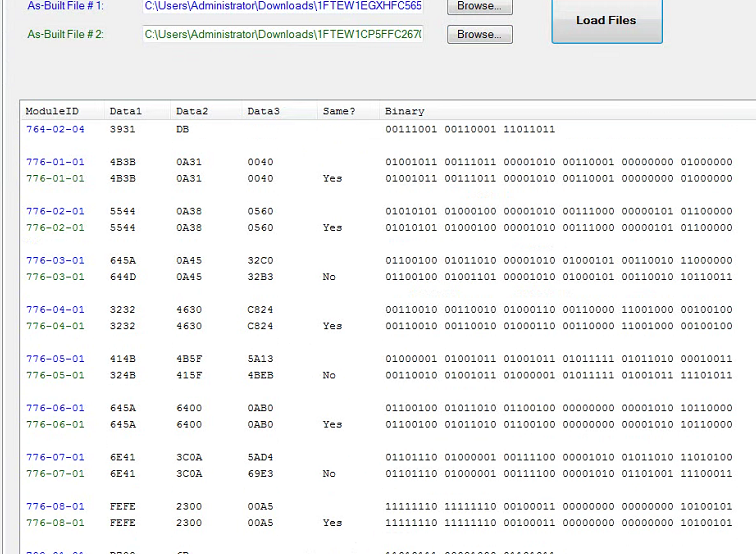
Looks like the 2018 is totally different than 2015 - I'm wondering if things have moved around
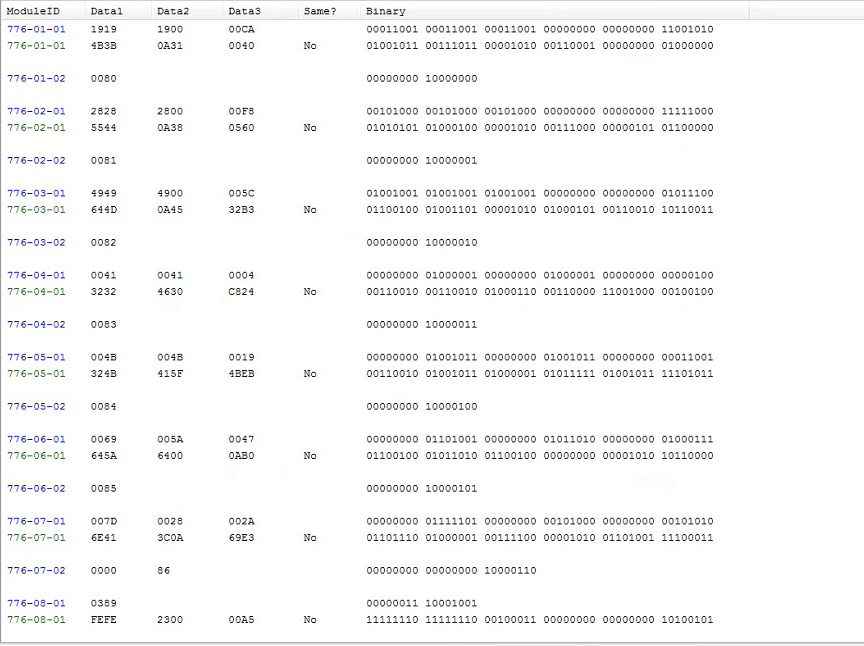
The following users liked this post:
Airborne_Ape (09-08-2017)
I need some help. I have followed all the instructions in the Google Doc. I have FORSCAN, an active account, current license, and I have the ELMConfig USB adapter. Downloaded and installed the drivers and everything says it is up to date and good to go. I plug into my ODBII port and plug the USB in, start up FORSCAN, and it will not connect. I tried with key on/engine off and also with the truck started up. I just can't figure out why it won't even connect. Thanks for any assist with this.
The FORScan Guy

Thread Starter
I need some help. I have followed all the instructions in the Google Doc. I have FORSCAN, an active account, current license, and I have the ELMConfig USB adapter. Downloaded and installed the drivers and everything says it is up to date and good to go. I plug into my ODBII port and plug the USB in, start up FORSCAN, and it will not connect. I tried with key on/engine off and also with the truck started up. I just can't figure out why it won't even connect. Thanks for any assist with this.
Does FORScan say "No ELM found?" Which USB adapter are you using? In FORScan settings, connection tab, did you try changing it to COM or FTDI and try connecting? Does the USB adapter show under Windows device manager without any errors? Did you reboot after installing the drivers for the adapter?
I have managed to pop my tailgate by hitting the key in my pocket on accident (yes I somehow hit it 2x). I have done this while towing as well and the tailgate drops on the hitch and trailer causing damage . I am sure it is happening when I get into the truck and not while driving.
. I am sure it is happening when I get into the truck and not while driving.
There are settings in the sheet that mention the tailgate and keyfob, but I have not been able to find a way to disable the tailgate button on the keyfob. Do you think there is a way to do this in Forscan? Has anyone had success doing this?
BTW - Thanks to all those that have put in the efforts to make this work. I have used many of the mods successfully and even helped a buddy with his. I searched the thread, but did not read all 1000+ posts.
 . I am sure it is happening when I get into the truck and not while driving.
. I am sure it is happening when I get into the truck and not while driving. There are settings in the sheet that mention the tailgate and keyfob, but I have not been able to find a way to disable the tailgate button on the keyfob. Do you think there is a way to do this in Forscan? Has anyone had success doing this?
BTW - Thanks to all those that have put in the efforts to make this work. I have used many of the mods successfully and even helped a buddy with his. I searched the thread, but did not read all 1000+ posts.



