View Poll Results: How many of you have utilized the SYNC3 update?
Upgraded




627
69.05%
Choosing to wait for Ford




281
30.95%
Voters: 908. You may not vote on this poll
Current SYNC 3 and CarPlay/Android Auto Information
#3711
Originally Posted by bamorris2
I originally updated to v2.2 (non-nav) using the leaked version. Then when the public-release came out, I updated again to that build. I incorrectly did the full update instead of just installing the single file that changed. Well as a result I now do not have Gracenote (missing version number). Is there any fix to get Gracenote back on my system?
#3712
Old Fart
I am curious as where you got the official update from. I did the leaked version as well and after a while the Ford site showed mine as updated and I never saw a download for the official version or the single file that you mentioned.
#3713
Can't help you with your question, sorry.
I am curious as where you got the official update from. I did the leaked version as well and after a while the Ford site showed mine as updated and I never saw a download for the official version or the single file that you mentioned.
I am curious as where you got the official update from. I did the leaked version as well and after a while the Ford site showed mine as updated and I never saw a download for the official version or the single file that you mentioned.
The following users liked this post:
remltr (08-31-2017)
#3714
Senior Member
I suggest PM'ing him on it.
#3715
Old Fart
Interesting solution. The only vin I am aware of is my buddy's Platinum with nav who does not seem interested in updating from 1.0. But if he should change his mind...
#3716
Old Fart
#3717
flying happy: yes i have everything enabled for android auto. When I get in my truck android auto pops up on my phone right away. However, it does not come on the sync 3 screen at all & constantly says no apps found..?
#3718
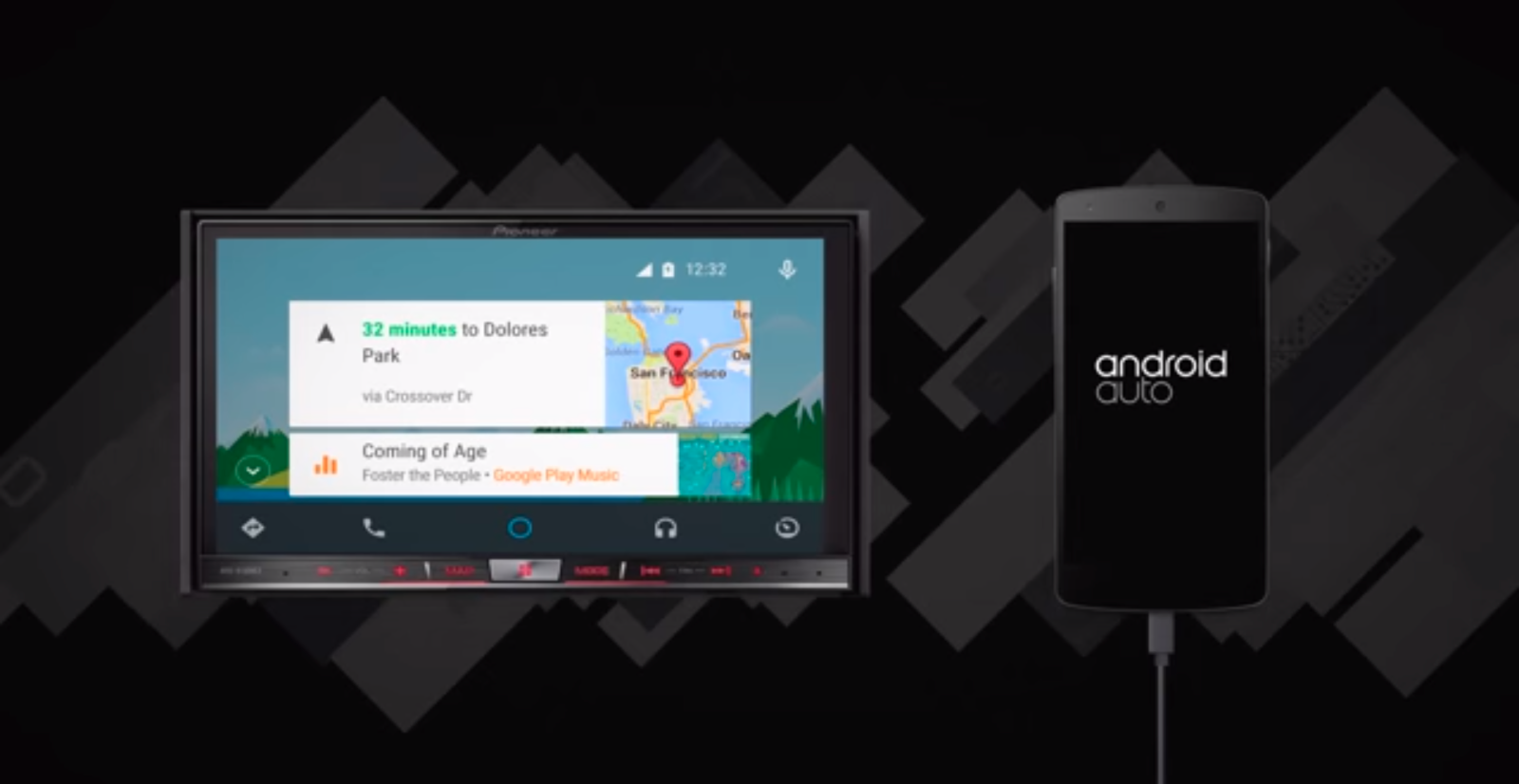
#3719
Senior Member
android auto is a source, not an app. Looking at the apps screen is not the right place to find it. I'd delete your phone from sync3, uninstall AA from your phone, and start over. It sounds like you screwed up permissions because you have to allow it on the vehicle and app side.
Pandora is the app I get to show up on the apps screen, along with ford pass. When I use AA I can then open Maps, Waze, Music, Pandora, Amazon Music, etc.
Pandora is the app I get to show up on the apps screen, along with ford pass. When I use AA I can then open Maps, Waze, Music, Pandora, Amazon Music, etc.


