How to use Photobucket
#73
how to tie a tie
http://howtofreak.com/cc13/how-to-tie-a-tie
You can learn easily and simply that how to tie a tie at Howtofreak.com.
http://howtofreak.com/cc13/how-to-tie-a-tie
You can learn easily and simply that how to tie a tie at Howtofreak.com.
The following users liked this post:
MUFFMAN (07-24-2012)
#76
Senior Member
Thanks. I was trying to post another picture using photobucket of something else, but it keeps on wanting to send the first one of the above picture . Any ideas?
#77
Senior Member
The only thing I can think is that the old picture is still in your copy cache. I pulled 4 photos into photo bucket, then copied the file as the instructions suggests one at a time into my post. Not sure in this helps. Keep trying you get it.
#79
Senior Member
#80
I know it's backwards
You don't want to upload anything to this site for a post. You want to link your photos to this site. (uploading to your "Album" is ok, but don't use those photos in a post)
I keep a folder on my photobucket account called "forum pictures". Upload the picture/s you want to include in a post. When you click on the uploaded picture and it's displayed in Photobucket....it will have links to one side that you can use share in a post. On this forum you'll want what's called the "Direct Link" (see pic below) When you click on it ....it will automatically copy it so all you have to do is paste it into you post after clicking on the "Insert image" button.
Hope this helps.
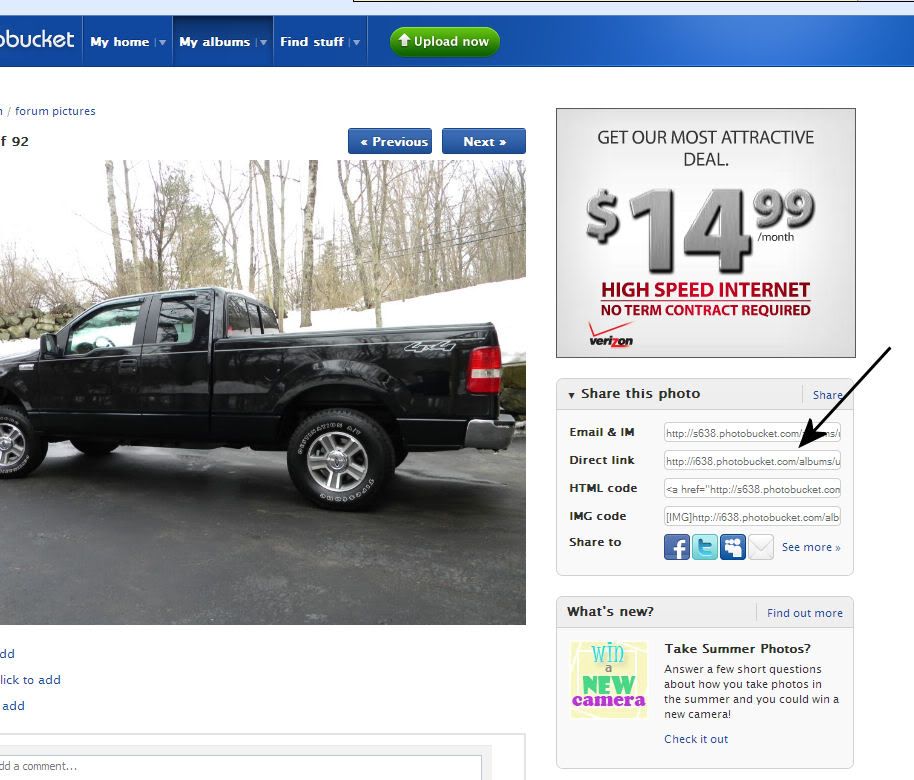
I keep a folder on my photobucket account called "forum pictures". Upload the picture/s you want to include in a post. When you click on the uploaded picture and it's displayed in Photobucket....it will have links to one side that you can use share in a post. On this forum you'll want what's called the "Direct Link" (see pic below) When you click on it ....it will automatically copy it so all you have to do is paste it into you post after clicking on the "Insert image" button.
Hope this helps.
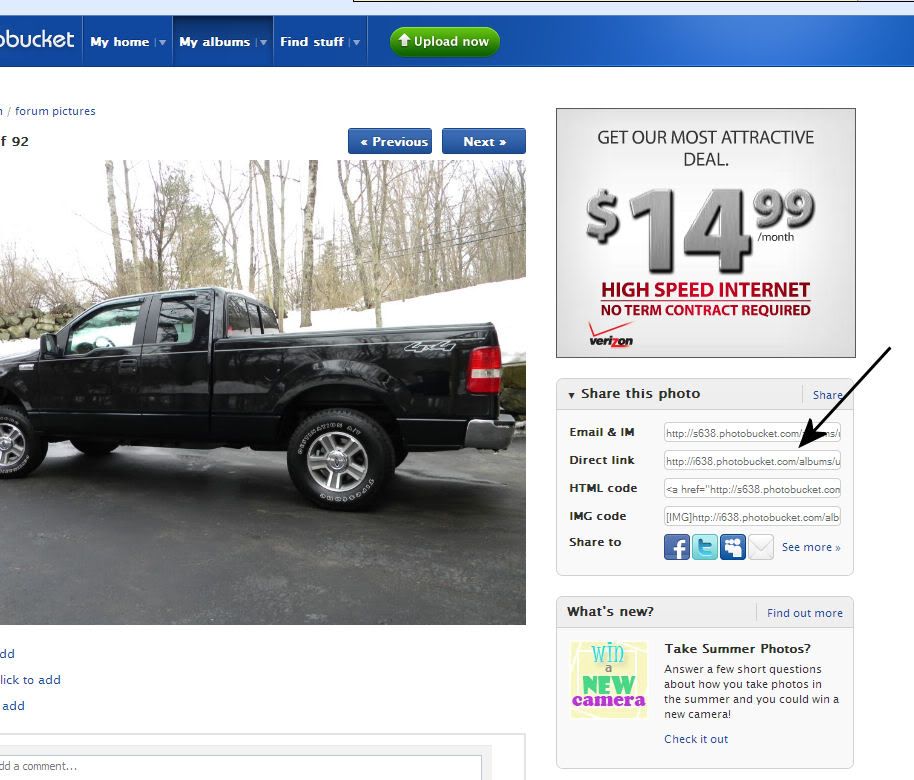
Last edited by BlacKnBack; 07-25-2012 at 09:59 AM.
The following users liked this post:
MUFFMAN (07-25-2012)





