How to use Photobucket
#42
tuxedoblackxlt
Thanks for the step by step. I tried to upload pictures of my Explorer onto Craigslist for a couple of hours last week with no luck. I ended up using the hyperlink to Photobucket for the extra pictures beyond the normal four small ones.
Do you happen to know if this will work on Craigslist as well. I'm talking about being able to view the photos in the description area?
Do you happen to know if this will work on Craigslist as well. I'm talking about being able to view the photos in the description area?
#47
Nice Truck. Tuxedo
I just got a 2009 Supercrew. Will post pix later
I was wondering what size tires and wheels came with your truck?
The place I bought the truck from stuck 255-65 -17 on front and 235-70-17 on back
My drivers side door says the car was originally with 275-55-20's
I just got a 2009 Supercrew. Will post pix later
I was wondering what size tires and wheels came with your truck?
The place I bought the truck from stuck 255-65 -17 on front and 235-70-17 on back
My drivers side door says the car was originally with 275-55-20's
#48
Wait...I'm confused and new to the site... I have to go through all that to put pics in my album? I tried earlier and it said I couldn't because I don't have a security token. Do I have to put them on photobucket before I can put them in my album?
#50
I know it's backwards
You may want to try a different browser. I'll assume you're on a Mac? If so....you can get IE for Mac. I'm not a fan at all of IE, but if you're having a problem it would be a good place to start.
To post pictures within a post:
I keep a folder on my photobucket account called "forum pictures". Upload the picture/s you want to include in a post. When you click on the uploaded picture and it's displayed in Photobucket....it will have links to one side that you can use share in a post. On this forum you'll want what's called the "Direct Link" (see pic below) When you click on it ....it will automatically copy it so all you have to do is paste it into you post after clicking on the "Insert image" button.
Hope this helps.
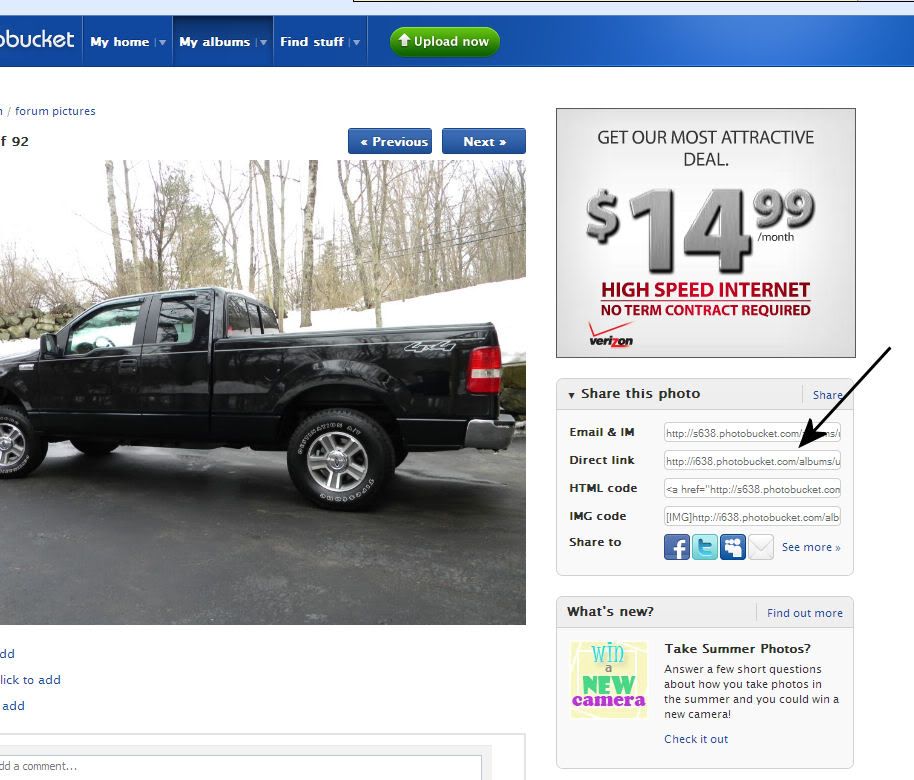
EDIT: Noticed you got it worked out. Didn't realize how old the post was.

Last edited by BlacKnBack; 07-09-2011 at 07:23 AM.






