Perimeter lighting (Disable Low Beams) enable Fogs and AUX Lights
#1
Description below is provided by mblouir and ibd.
With lots of people changing over to HIDs I thought this was worth a post. Since they require a heat up/cool down period, it's a great idea to disable the perimeter lighting feature on our trucks. I've seen this question asked a few times before. Mblouir wrote a how-to for the 04-present trucks, however, generation 10's with key fobs are much much different. Actually, the 97-03 model's do not have a programmable function to cut off the perimeter lights when locking the doors via keyless. I have had several members try to find something in their manual, but no such code exist for the general owner.
What is perimeter lighting?
When you press the unlock button with your keyless entry fob, the headlights come on for ~25 seconds or flash (depending on model). It is used to illuminate the exterior of the vehicle and give better visibility to the user while approaching the vehicle.
Why disable it?
The perimeter lighting feature will, to be blunt, greatly reduce the life of your HIDs. The constant flickering on and off from the perimeter lighting causes unnecessary wear on the bulbs since they don't have time to properly warm up or cool down before their next use. The ballast for the HIDs arent made for quick on and off periods, they require time to properly give off their rated wattage.
http://en.wikipedia.org/wiki/Electrical_ballast
How to Instructions:
This mod is related to the flashing of lights that occurs when using the "LOCK" button on your key fobs. Also note, you can do the write up below, then use your dome light trigger to keep all of the following on until you hit the lock button on your remote. Thus unlock turns all lights on, Lock flashes all lights(minus heads) and then immediately turns them off.
So here is the remote/keyless entry module located under the steering column on the fire wall.

I couldn't find any schematics (no where online) for the box or the plugs, so i decided to take it apart to see what we were dealing with.

Looking at the picture above, I noticed: the three relays, (one that clicks when locking the doors). So i traced the input/outs to the 555timer/microchip. Their are 4 on the unit, but only one of them ran to the grey wire which can cut power to the perimeter lighting. Thus I traced that pin to the 555timer and sure enough, the 555/mircochip is controlled via a common threshold of 1/3 v of the output. This means all the light flashing via the keyfob is controlled by the grey wire. Moreover, you can't disconnect only the low beams or parking lights by this module. You can only disable both of them.

Once I figured that out, I had to trace the grey wire to a couple of relays, the ECM, and then finally to a box of relays under the drivers side dash panel.
Note: the box we are talking about is to the top right, it will have a plastic cover over the top.

There is a small clip on the bottom of the box you need to pretty up to pull the box off the dash. Once you get it off the mounting bracket, there are two clips on both side you need to pull out to get the cover off.


Here is what is revealed.

I found 3 relays in the box and used my DMM to see which ones we need to look at. For simplicity, notice the way I am holding the box, it is in the same position as they were mounted. The top right and bottom right relays, are the only ones we are concerned with.
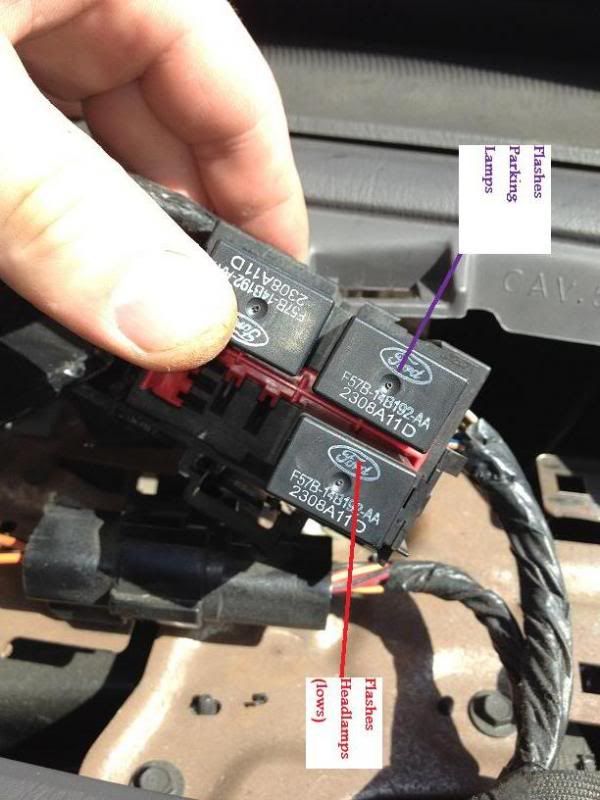
Now to simply disable *ONLY* the low beams when using keyfobs, pull the right bottom relay out of the box.

For those of you who dont want to enable fogs/aux's to flash, you are finished. All you had to do was pull that relay. Panic and everything still work, just the low beams wont flash using any of the keyless entry methods.
With lots of people changing over to HIDs I thought this was worth a post. Since they require a heat up/cool down period, it's a great idea to disable the perimeter lighting feature on our trucks. I've seen this question asked a few times before. Mblouir wrote a how-to for the 04-present trucks, however, generation 10's with key fobs are much much different. Actually, the 97-03 model's do not have a programmable function to cut off the perimeter lights when locking the doors via keyless. I have had several members try to find something in their manual, but no such code exist for the general owner.
What is perimeter lighting?
When you press the unlock button with your keyless entry fob, the headlights come on for ~25 seconds or flash (depending on model). It is used to illuminate the exterior of the vehicle and give better visibility to the user while approaching the vehicle.
Why disable it?
The perimeter lighting feature will, to be blunt, greatly reduce the life of your HIDs. The constant flickering on and off from the perimeter lighting causes unnecessary wear on the bulbs since they don't have time to properly warm up or cool down before their next use. The ballast for the HIDs arent made for quick on and off periods, they require time to properly give off their rated wattage.
http://en.wikipedia.org/wiki/Electrical_ballast
How to Instructions:
This mod is related to the flashing of lights that occurs when using the "LOCK" button on your key fobs. Also note, you can do the write up below, then use your dome light trigger to keep all of the following on until you hit the lock button on your remote. Thus unlock turns all lights on, Lock flashes all lights(minus heads) and then immediately turns them off.
So here is the remote/keyless entry module located under the steering column on the fire wall.

I couldn't find any schematics (no where online) for the box or the plugs, so i decided to take it apart to see what we were dealing with.

Looking at the picture above, I noticed: the three relays, (one that clicks when locking the doors). So i traced the input/outs to the 555timer/microchip. Their are 4 on the unit, but only one of them ran to the grey wire which can cut power to the perimeter lighting. Thus I traced that pin to the 555timer and sure enough, the 555/mircochip is controlled via a common threshold of 1/3 v of the output. This means all the light flashing via the keyfob is controlled by the grey wire. Moreover, you can't disconnect only the low beams or parking lights by this module. You can only disable both of them.

Once I figured that out, I had to trace the grey wire to a couple of relays, the ECM, and then finally to a box of relays under the drivers side dash panel.
Note: the box we are talking about is to the top right, it will have a plastic cover over the top.

There is a small clip on the bottom of the box you need to pretty up to pull the box off the dash. Once you get it off the mounting bracket, there are two clips on both side you need to pull out to get the cover off.


Here is what is revealed.

I found 3 relays in the box and used my DMM to see which ones we need to look at. For simplicity, notice the way I am holding the box, it is in the same position as they were mounted. The top right and bottom right relays, are the only ones we are concerned with.
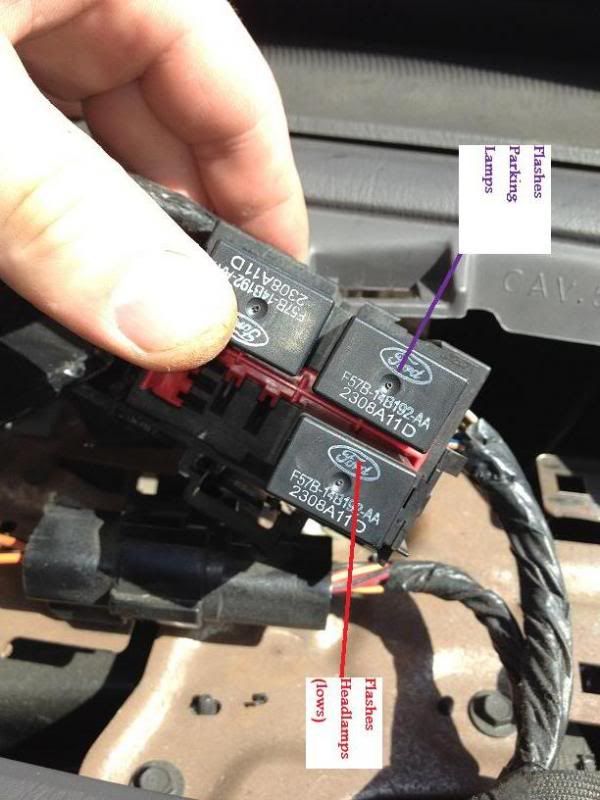
Now to simply disable *ONLY* the low beams when using keyfobs, pull the right bottom relay out of the box.

For those of you who dont want to enable fogs/aux's to flash, you are finished. All you had to do was pull that relay. Panic and everything still work, just the low beams wont flash using any of the keyless entry methods.
Last edited by ibd2328; 03-22-2013 at 06:24 PM.
The following 3 users liked this post by ibd2328:
#2
Now for adding "Flashing" of Fogs/Aux lights.
With the bottom right relay (low beam) removed, we know we only have to worry about the top right relay(parking lamps) to trigger our fogs/auxs.
So flip the box over and check out the wiring.
Note: The Parking lamp flasher relay is one the top left in this position.

Some diagrams to follow:
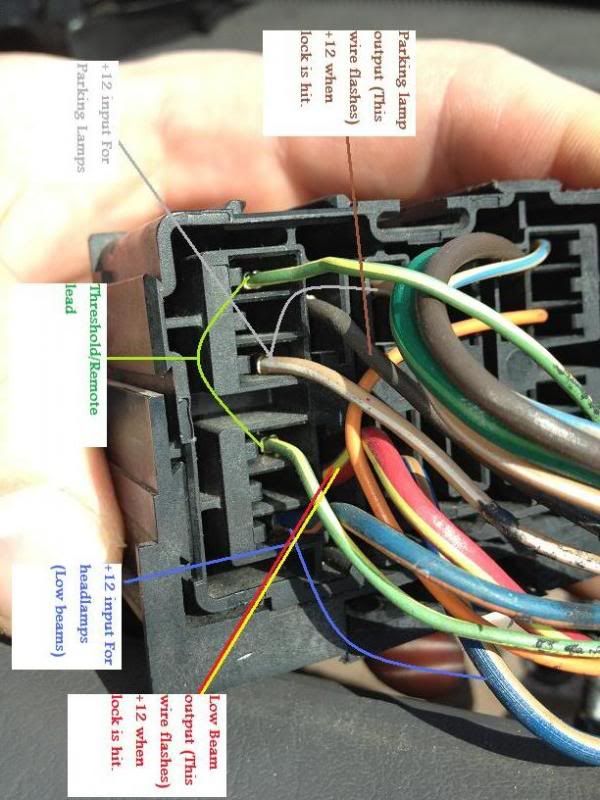

We no longer need the low beams circuit.
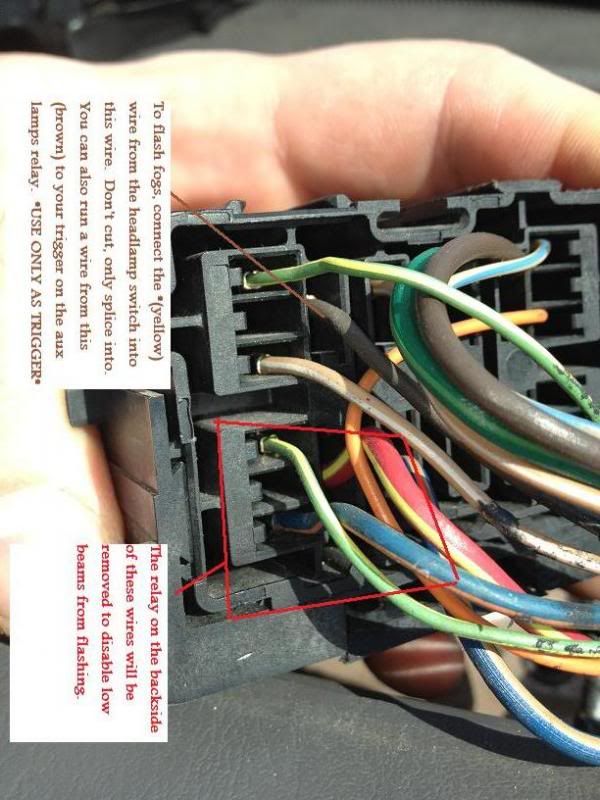
The low beam relay we removed was connected to the larger Red/Yellow and Blue/Orange wires. We aren't concerned with these, I only labeled them so you know not to touch these.
The only wire we are concerned with, is the Dark BROWN wire on the parking lamps relay. This wire flashes +12V when the lock button is hit.
Now note: There are two methods for connecting fogs/aux lights.
Best method:
Use a SPST relay, and attach the "BROWN" wire to the trigger/turn on lead. Then use the outputs to trigger the fogs (yellow wire in the headlamp switch) and (the trigger/remote lead on your aux lamp relay).

Other Method
1) To flash fogs: simply connect the "Yellow" (fogs) wire in the headlamp switch platform to this brown wire. (use a diode facing the yellow wire)

2) To flash fogs and auxs:
Do the same step above, now run another wire from the BROWN wire to the trigger/turn on lead on the relay, for you aux lights
With the bottom right relay (low beam) removed, we know we only have to worry about the top right relay(parking lamps) to trigger our fogs/auxs.
So flip the box over and check out the wiring.
Note: The Parking lamp flasher relay is one the top left in this position.

Some diagrams to follow:
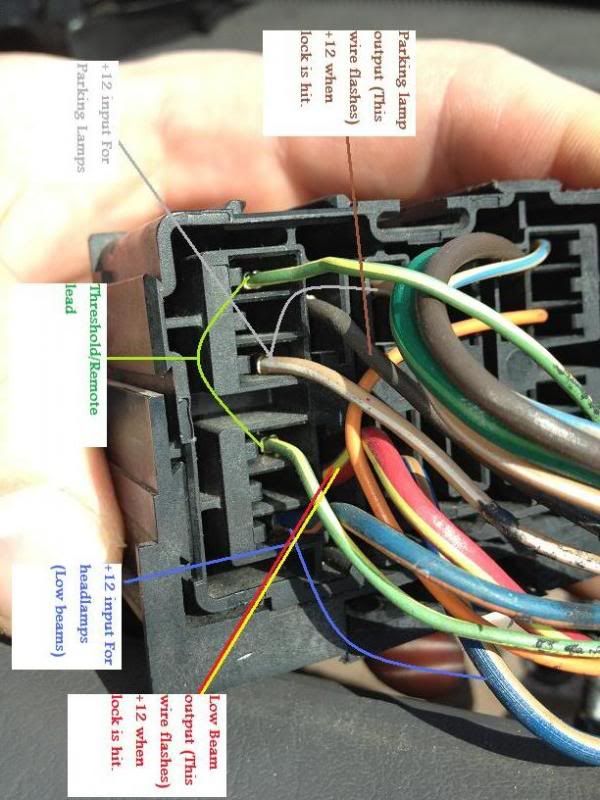

We no longer need the low beams circuit.
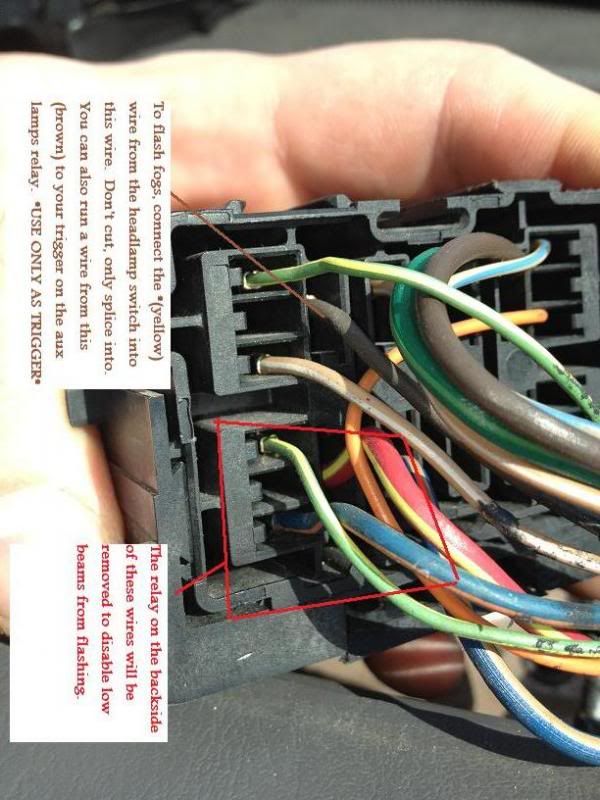
The low beam relay we removed was connected to the larger Red/Yellow and Blue/Orange wires. We aren't concerned with these, I only labeled them so you know not to touch these.
The only wire we are concerned with, is the Dark BROWN wire on the parking lamps relay. This wire flashes +12V when the lock button is hit.
Now note: There are two methods for connecting fogs/aux lights.
Best method:
Use a SPST relay, and attach the "BROWN" wire to the trigger/turn on lead. Then use the outputs to trigger the fogs (yellow wire in the headlamp switch) and (the trigger/remote lead on your aux lamp relay).

Other Method
1) To flash fogs: simply connect the "Yellow" (fogs) wire in the headlamp switch platform to this brown wire. (use a diode facing the yellow wire)

2) To flash fogs and auxs:
Do the same step above, now run another wire from the BROWN wire to the trigger/turn on lead on the relay, for you aux lights
Last edited by ibd2328; 03-22-2013 at 07:58 PM.
The following users liked this post:
03f15012 (03-22-2013)
The following users liked this post:
03f15012 (03-22-2013)
#7
will run you OVER
Trending Topics
#9
Resident light whore



