Torque Pro Misfire PID
#1
Moderator

Thread Starter
I used my torque pro to find my misfires. Rebuilt the coils and cleared everything. Now when I run the test results the misfire PIDs say incomplete or failed. Anybody know why they are incomplete or failed? They don't have the green check mark to show they tested good and they don't have the red X to show a misfire. Before when I ran the test results they either had the green check to show they were ok or the red X to show a misfire but not anymore. Anybody know why?
#2
LightningRod
...
Now when I run the test results the misfire PIDs say incomplete or failed. Anybody know why they are incomplete or failed? They don't have the green check mark to show they tested good and they don't have the red X to show a misfire. Before when I ran the test results they either had the green check to show they were ok or the red X to show a misfire but not anymore. Anybody know why?
Now when I run the test results the misfire PIDs say incomplete or failed. Anybody know why they are incomplete or failed? They don't have the green check mark to show they tested good and they don't have the red X to show a misfire. Before when I ran the test results they either had the green check to show they were ok or the red X to show a misfire but not anymore. Anybody know why?
My guess is there is something preventing the Misfire Monitor from starting or preventing its completion. Some examples you might check are listed on Page 10 of my 2004 Motorcraft OBDII Theory of Operation Manual. It has a wealth of useful information in it about all sorts of stuff.
EDIT: I just noticed the "Profile correction factors learned in KAM" thing - and remembered seeing that in the comprehensive PID list I have been digging/working on/compiling for a long time. Since you use torque pro - you can verify if it is true (and thus NOT the problem). It is PID 16DD, bit 0. (I've never tested it as it was acquired after I had solved my misfires).
Mode/PID: 2216DD
Long Name: "Misfire Wheel Profile Learned in KAM"
Short Name:MPLRN
Unit: Yes/No
Formula: {A:0}
Header: Auto
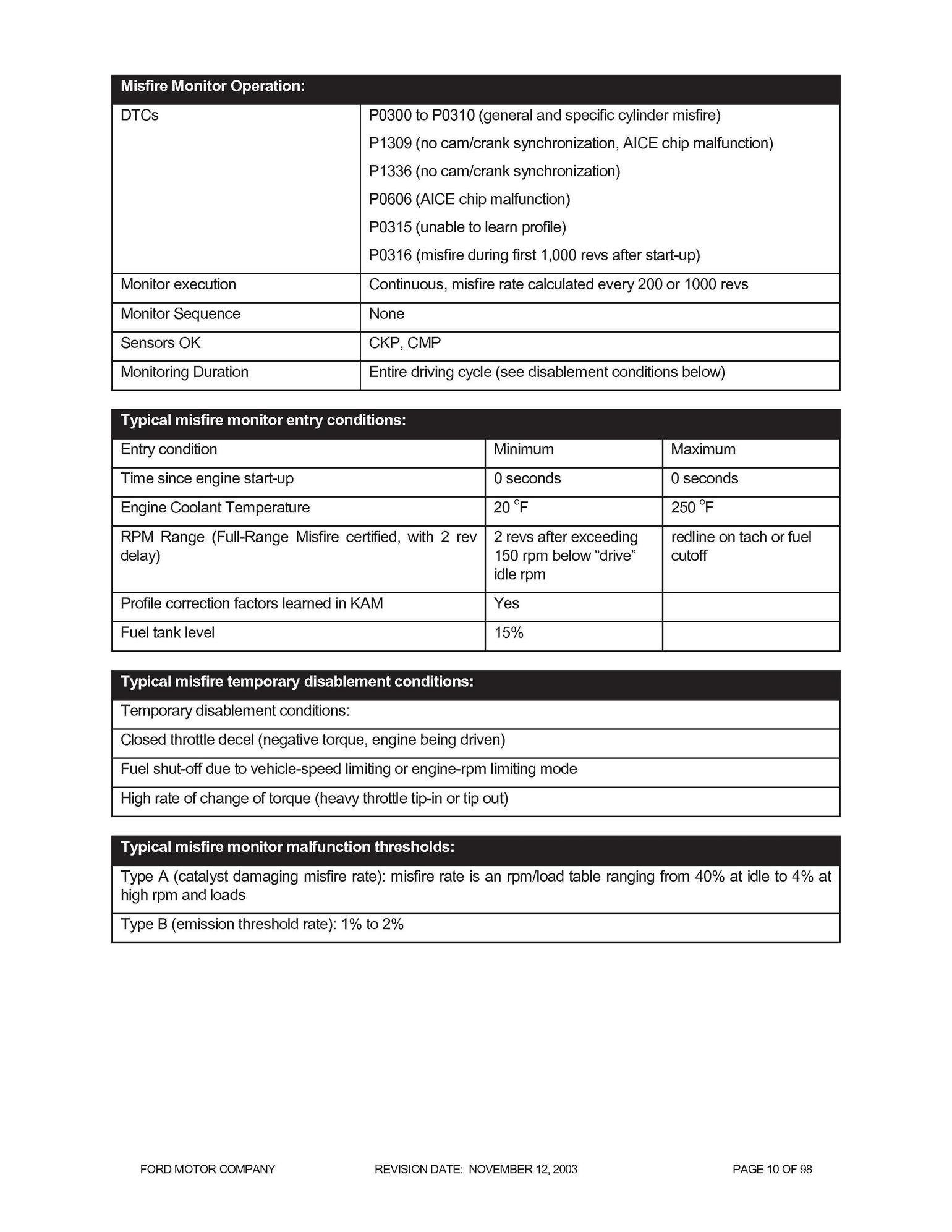
Last edited by F150Torqued; 01-17-2017 at 09:55 PM. Reason: Afterthought
The following users liked this post:
BadFish523 (01-18-2017)
#3
Moderator

Thread Starter
Thanks I'll look into some of that and try to figure out the PID you listed specifically. It only started after I replaced a bad coil, and boots and springs on 6 of the 8 coils. It worked just fine before that.
#4
Moderator

Thread Starter
Is that "Profile corrections" PID already in there or does it require a custom build?
#5
LightningRod
I don't really see a rational reason for that - unless you disconnected the battery or cleared codes with Torque Pro. I think misfire monitor is one test that pretty much runs 100% of the time except for those certain conditions in the attached page. Of all those - the Misfire Profile in Keep Alive Memory thing (frankly I don't know what it REALLY is) is the only one that made any sense related to changing COPS. Just thinking it might indicate one of the other conditions is actually the problem.
No - it is not in the Ford Extended PIDs - like literally 100s of others. It must be added through "Manage extra sensors/PIDs". But that procedure is really pretty intuitive and straight forward. After entering another one - it appears in the list of sensors/parameters to select from when adding another gauge.
(Tip: I like beginning all my custom PID long names with a special character, such as an underscore, to make them all sort together and separate in the Torque parameter list).
#6
Moderator

Thread Starter
No - it is not in the Ford Extended PIDs - like literally 100s of others. It must be added through "Manage extra sensors/PIDs". But that procedure is really pretty intuitive and straight forward. After entering another one - it appears in the list of sensors/parameters to select from when adding another gauge.
(Tip: I like beginning all my custom PID long names with a special character, such as an underscore, to make them all sort together and separate in the Torque parameter list).
(Tip: I like beginning all my custom PID long names with a special character, such as an underscore, to make them all sort together and separate in the Torque parameter list).
Great info!
Also I did disconnect the battery when I did the boots and springs on the coils. Wouldn't the computer start monitoring for misfires again automatically? I did not have any codes to clear when I did the boots and springs. The misfire only showed up in the Test Results section on Torque. Does my unhooking the battery give you any ideas as to why it is no longer monitoring for misfires? Do you know of any way to get it to monitor again?
#7
LightningRod
Disconnecting the battery will clear a bunch of stuff (I think keep alive memory). YES, my understanding is the Misfire Monitor routine runs about 100% of the time - EXCEPT for those exceptions in the misfire monitor page. The only one that I thought might be informative is that flag. If it is NOT set ('true'), then I would have to start weeding out the other ones.
I assume you have 15% fuel in the tank, and coolant temperature is between 20 and 250 degrees. Perhaps it hasn't completed a full "Drive Cycle" - as that has a number of parameters that have to be satisfied. If so, the problem will heal itself at some point.
Good luck
I assume you have 15% fuel in the tank, and coolant temperature is between 20 and 250 degrees. Perhaps it hasn't completed a full "Drive Cycle" - as that has a number of parameters that have to be satisfied. If so, the problem will heal itself at some point.
Good luck
The following users liked this post:
BadFish523 (01-18-2017)
Trending Topics
#8
Moderator

Thread Starter
Yes I have over 15% in the tank. I was wondering if it wasn't something to do with a full drive cycle so that's why I gave it a week before I asked. I guess I'll give it some more time to complete a drive cycle... whatever that takes. Thanks for the help!
#9
Moderator

Thread Starter
Reading up on different drive cycles I think the only thing I might be missing to complete the drive cycle is some good highway time. I don't drive the highway much and so that may be what is missing is a fair amount of driving over 45 mph.
#10
LightningRod
Well, as it turns out - there is a 'PID' for that. So, with Torque Pro, we can check it. The number of drive cycles completed are accumulated and presented by OBDII PID # 0101. I just threw a custom PID in and check it on my truck. I do not know if it is incremented ONLY after _all conditions_ that are required to satisfy the monitor tests or not - but mine reads 843. I also checked the MPLRN PID on my truck and it is true.
MODE/PID 220101
Long Name: "_Number of OBDII drive cycles completed"
Short Name: DRIVECT
Min/Max: 0, 65535
Unit: CNT
Formula: (A*256)+B
Header: blank or AUTO
I would be interested in what you find if you check it. It has been a long time since I did my timing job /and or since I reset DTC's ---- but 843 ??
MODE/PID 220101
Long Name: "_Number of OBDII drive cycles completed"
Short Name: DRIVECT
Min/Max: 0, 65535
Unit: CNT
Formula: (A*256)+B
Header: blank or AUTO
I would be interested in what you find if you check it. It has been a long time since I did my timing job /and or since I reset DTC's ---- but 843 ??




