2008 Navigation Radio, Sirius and Factory Aux Project
#1
I am doing a write up about installing the factory components of the sirius module and the factory aux in (the tray on the dash that came in '07 and '08 models).
I did a good bit of research here, other f150 forums, and various ford websites, and never got a great conclusion and full write up on how and what to use and install to get the factory look for these components in '04-'06 models.
Background:
First off, I know retro-engineering factory components into previous years is not always the cheapest, easiest, or most practical route in the audio department. However I have had aftermarket radios and I know they are much more functional than the standard ford nav units. I enjoyed them, however I'm a big fan of keeping things all stock and factory looking and thus this project began. Also just because its a factory unit doesn't limit the audio quality. I used a line out converter to send signal to two amps: one for component speakers in the front doors, and one to a 12" sub under the back seat. Night/Day difference in sound quality from factory speakers.
Two years ago I purchased a used navigation radio from a 2008 Mustang. After receiving it I had to mail it off to United Radio and have it programmed for my truck. It works great, and thanks to those guys who were very helpful.
I had the pie adapter from my old factory radio and it still worked on the nav unit as far as playing my ipod. The only unusual thing about the pie adapter was instead of showing up under "line in" a new window pops up under "DVD" and pressing that allows the use of the pie adapter. Previously, It was used by pressing "aux" on the non-nav radio. However it didn't matter to me what was used, as it worked.
Project
Recently I had the pleasure of using a Lexus ls car for a few weeks in which it had XM/Sirius Radio. I don't know why I fell in love with it but to me its totally worth the subscription and ability to have it installed in the car. I frequently have long drives and enjoy the commercial free radio aspect. Wanting to stay factory with integrating it with my nav unit I did research and I believe it will be possible to do this project.
First thing was the need to order the factory module. I got a used one from eBay along with a Sirius antenna that will plug into the module.
[IMG]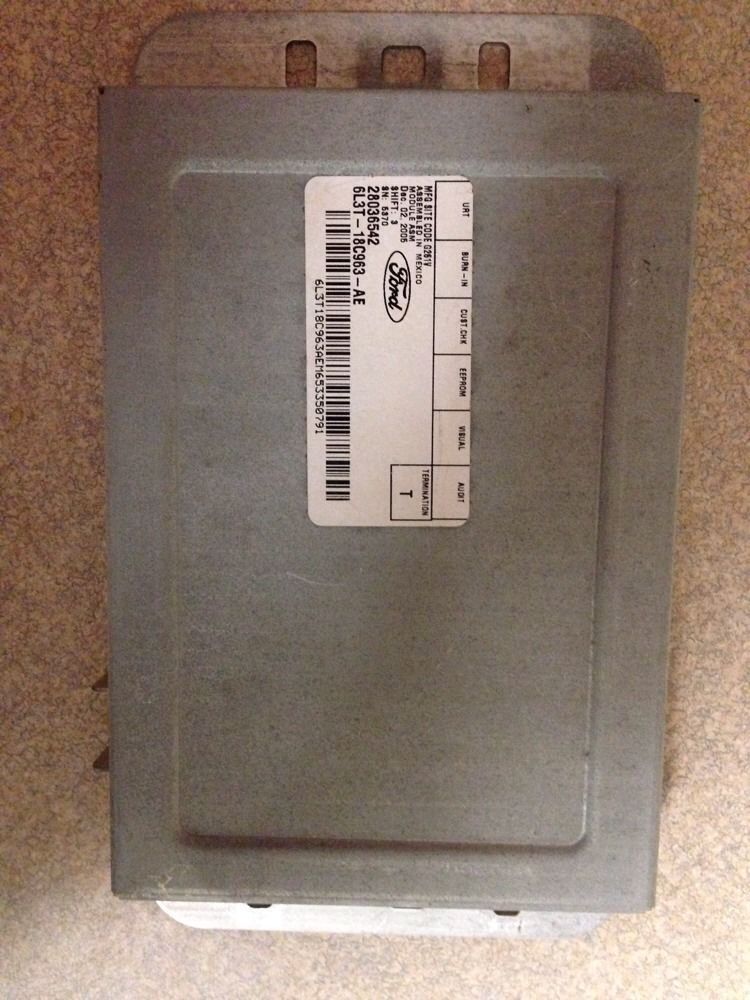 [/IMG]
[/IMG]
Along with those two items I also got a harness from United Radio that has 5 plugs. Two of the plugs are for the main harness adapter that goes in the big plug on the back of the radio. One is a male, one female. This is where the project will be trial and error. It will be for plugging the factory harness in the female end, and the male part of the new harness back in the radio. I'm not sure if I will need to use these but we shall see.
The other two male/female plugs are for the other small connector in the back of the radio. To my understanding this is where the Sirius (and aux connector?) plug into on trucks from the factory. Its the same set up with the male end of the new harness going into the nav radio and the female will be used for plugging the aux/Pie pigtail into. I'm making the assumption that this is the connector that will tell the radio the module is plugged in and send the signals through this connector.
After looking at the plug components on other break downs it seems that the aux input signals (from the tray pigtail) and the Can-bus signal wires (for the SR module?) are different wires and of course different functions so they won't cancel each other out. Pie uses the Can-bus signals currently is why I don't think the use of pie and Sirius module will work. More on that below.
The 5th connector goes into the Sirius module.
I currently have my Pie adapter in this second (middle; below pic) smaller connector. This is the second part of the project I'm not sure how it will work. From research it is my understanding that the '07 and '08s were not really made to use Pie, but it will work. This issue will be that once the Sirius is installed I have no idea if the Pie will still work. Since Sirius and pie both are using the Can-bus signal wires to send information to the radio I assume something will be canceled out and not work. I will physically be able to plug the pie adapter into the female end of the new harness but I don't know whats going to happen
Here is an example of the back of the radio and top part numbers.
Ford Numbers
[IMG] [/IMG]
[/IMG]
Back of radio
[IMG] [/IMG]
[/IMG]
This is where the idea of installing the factory aux in tray came into the picture. (Being greedy, I still want to use Ipod from time to time).
Once the Sirius unit is activated I will have these options at the top of the radio: AM, FM1, FM2, SR (Sirius), CD, and LineIn. Thats all the room for options at the top. However I've also seen some nav radios that have rear seat DVD that have these options: AM, FM (where under that tab FM1,FM2 can then be selected), SR, CD, LineIN, DVD. Maybe the unit will know to collapse the second FM but more than likely I won't get this lucky. I would assume it would have to be reprogrammed. I may have to have it reprogrammed to accept the SR module anyway. I will know in the next few days if I run into this issue.
To continue with the aux in idea: My theory was if I can't still use the pie adapter, that I have the ability to retro-fit the use of the aux in tray. To my understanding, '07 and '08 radios (even if not currently set up) have the ability to use the function of the factory tray and ability to press LineIn as if it was always set up this way. '04-'06 radios are not simply plug and play ability of the "LineIn" feature thus the need for pie adapter.
Before I go on a spending spree I am going to get the Sirius function up and running. From there I will see what else is needed to make use of the ability of the Ipod.
I will post more pictures of the actual installation of the SR box, the harness, and routing the antenna from the back of the radio, along the top of the doors and to the 3rd brake light as I do this install over the next few days. Ill just have the antenna sit right on the top of the cab in front of the light.
Any input from members who have completed this project or something similar are welcome to give input, feedback, or comments.
I did a good bit of research here, other f150 forums, and various ford websites, and never got a great conclusion and full write up on how and what to use and install to get the factory look for these components in '04-'06 models.
Background:
First off, I know retro-engineering factory components into previous years is not always the cheapest, easiest, or most practical route in the audio department. However I have had aftermarket radios and I know they are much more functional than the standard ford nav units. I enjoyed them, however I'm a big fan of keeping things all stock and factory looking and thus this project began. Also just because its a factory unit doesn't limit the audio quality. I used a line out converter to send signal to two amps: one for component speakers in the front doors, and one to a 12" sub under the back seat. Night/Day difference in sound quality from factory speakers.
Two years ago I purchased a used navigation radio from a 2008 Mustang. After receiving it I had to mail it off to United Radio and have it programmed for my truck. It works great, and thanks to those guys who were very helpful.
I had the pie adapter from my old factory radio and it still worked on the nav unit as far as playing my ipod. The only unusual thing about the pie adapter was instead of showing up under "line in" a new window pops up under "DVD" and pressing that allows the use of the pie adapter. Previously, It was used by pressing "aux" on the non-nav radio. However it didn't matter to me what was used, as it worked.
Project
Recently I had the pleasure of using a Lexus ls car for a few weeks in which it had XM/Sirius Radio. I don't know why I fell in love with it but to me its totally worth the subscription and ability to have it installed in the car. I frequently have long drives and enjoy the commercial free radio aspect. Wanting to stay factory with integrating it with my nav unit I did research and I believe it will be possible to do this project.
First thing was the need to order the factory module. I got a used one from eBay along with a Sirius antenna that will plug into the module.
[IMG]
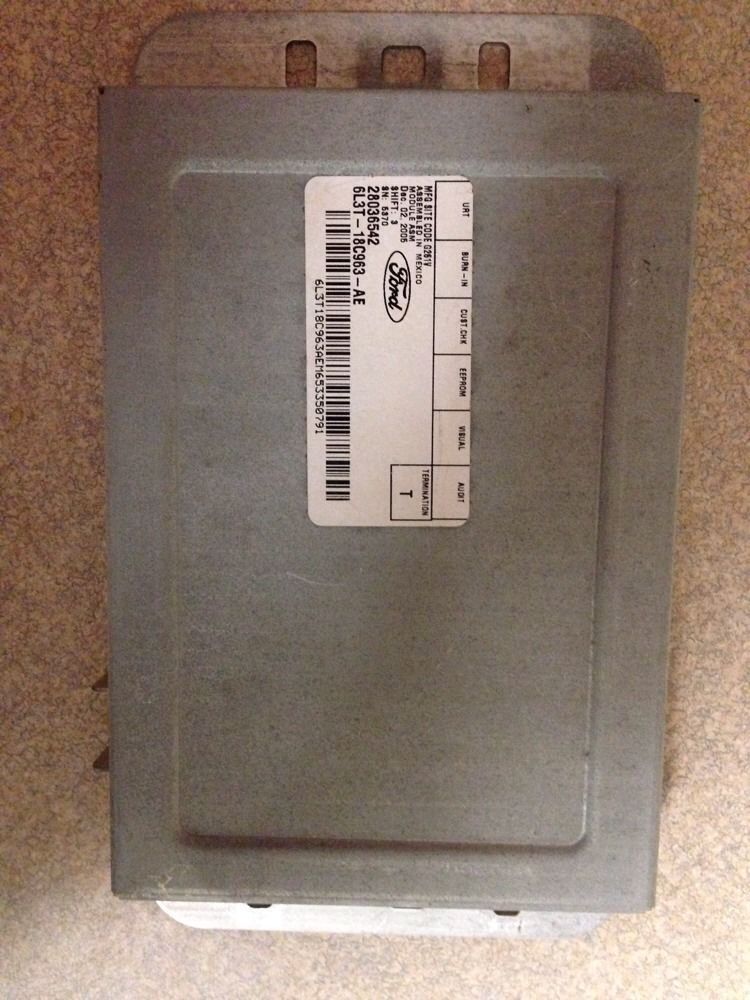 [/IMG]
[/IMG]Along with those two items I also got a harness from United Radio that has 5 plugs. Two of the plugs are for the main harness adapter that goes in the big plug on the back of the radio. One is a male, one female. This is where the project will be trial and error. It will be for plugging the factory harness in the female end, and the male part of the new harness back in the radio. I'm not sure if I will need to use these but we shall see.
The other two male/female plugs are for the other small connector in the back of the radio. To my understanding this is where the Sirius (and aux connector?) plug into on trucks from the factory. Its the same set up with the male end of the new harness going into the nav radio and the female will be used for plugging the aux/Pie pigtail into. I'm making the assumption that this is the connector that will tell the radio the module is plugged in and send the signals through this connector.
After looking at the plug components on other break downs it seems that the aux input signals (from the tray pigtail) and the Can-bus signal wires (for the SR module?) are different wires and of course different functions so they won't cancel each other out. Pie uses the Can-bus signals currently is why I don't think the use of pie and Sirius module will work. More on that below.
The 5th connector goes into the Sirius module.
I currently have my Pie adapter in this second (middle; below pic) smaller connector. This is the second part of the project I'm not sure how it will work. From research it is my understanding that the '07 and '08s were not really made to use Pie, but it will work. This issue will be that once the Sirius is installed I have no idea if the Pie will still work. Since Sirius and pie both are using the Can-bus signal wires to send information to the radio I assume something will be canceled out and not work. I will physically be able to plug the pie adapter into the female end of the new harness but I don't know whats going to happen

Here is an example of the back of the radio and top part numbers.
Ford Numbers
[IMG]
 [/IMG]
[/IMG]Back of radio
[IMG]
 [/IMG]
[/IMG]This is where the idea of installing the factory aux in tray came into the picture. (Being greedy, I still want to use Ipod from time to time).
Once the Sirius unit is activated I will have these options at the top of the radio: AM, FM1, FM2, SR (Sirius), CD, and LineIn. Thats all the room for options at the top. However I've also seen some nav radios that have rear seat DVD that have these options: AM, FM (where under that tab FM1,FM2 can then be selected), SR, CD, LineIN, DVD. Maybe the unit will know to collapse the second FM but more than likely I won't get this lucky. I would assume it would have to be reprogrammed. I may have to have it reprogrammed to accept the SR module anyway. I will know in the next few days if I run into this issue.
To continue with the aux in idea: My theory was if I can't still use the pie adapter, that I have the ability to retro-fit the use of the aux in tray. To my understanding, '07 and '08 radios (even if not currently set up) have the ability to use the function of the factory tray and ability to press LineIn as if it was always set up this way. '04-'06 radios are not simply plug and play ability of the "LineIn" feature thus the need for pie adapter.
Before I go on a spending spree I am going to get the Sirius function up and running. From there I will see what else is needed to make use of the ability of the Ipod.
I will post more pictures of the actual installation of the SR box, the harness, and routing the antenna from the back of the radio, along the top of the doors and to the 3rd brake light as I do this install over the next few days. Ill just have the antenna sit right on the top of the cab in front of the light.
Any input from members who have completed this project or something similar are welcome to give input, feedback, or comments.
#2
Senior Member
I did the same upgrade on my 2005. I had to purchase a PIE adapter to get the AUX input to work correctly. I'm going to attempt to hardwire the AUX tray into my wire harness soon. I got my Navi from a 2008 donor and I believe that this can be done. I ran my Satellite Radio antenna underneath the passenger side cowl. I get great reception with it. I'll see if I can find the pics of the plug layout that shows where I can tie in the AUX tray.
#3
I just bought the same radio from ebay as the nav dvd in my lariat died but the auction said it was from a 2008 F150. Do you know the differences in programming between the mustang and the f150? How much did it cost you for UR to reprogram the radio?
#4
I did the same upgrade on my 2005. I had to purchase a PIE adapter to get the AUX input to work correctly. I'm going to attempt to hardwire the AUX tray into my wire harness soon. I got my Navi from a 2008 donor and I believe that this can be done. I ran my Satellite Radio antenna underneath the passenger side cowl. I get great reception with it. I'll see if I can find the pics of the plug layout that shows where I can tie in the AUX tray.
After you install the aux tray you get this harness : full Part number still unsure about.
[IMG]
 [/IMG]
[/IMG][IMG]
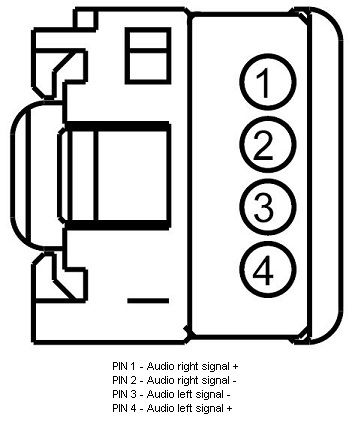 [/IMG]
[/IMG]Then one end of above harness plugs directly in the bottom of the aux tray. The other end I have no idea what it looks like but I assume won't matter since you will be cutting and splicing into the harness from Sirius; like the one you provided.
In essence you will take wires 1,2,3,4 from the above cut them and connect into wires from the C290B wires 6,14,10,7 respectively.
This would match the audio left +\- with the audio right +\- from the aux tray into existing harness from sirius which is already plugged into the back of radio. So I'm guessing that the audio function of line in doesn't need anything to trigger it? And that the sirius information is transmitted solely through the can bus lines (15,16 from your harness example)?
I like your suggestion of running it under the cowl. I have access through the right firewall for my amps and it would keep it out of sight but still have reception under the plastic?
#5
I know for sure the mustang programming was way different than what's needed to work in the f150.
When I first got it I had no idea it wasn't plug and play and spent a lot of time researching to confirm it.
When I installed it with the mustang program still in it the radio worked but I had no use of many options. For example, my steering wheel controls didn't work, the auto dim function didn't work, the delay of radio staying on when key was off before you open door didn't work etc. functionally it still played sound, all touch screen and pie adapter worked I just had to manually dim the screen at night and reach over to change stations.
After programming the dimmer button automatically dims the screen, steering wheel works and everything else.
Considering the radio came from a f150 and is going in your f150 it may work, it may not. It was $75 plus shipping I believe in that range. They can turn on/off any function you want though.
Press and hold down 3/6 at same time once you install it and it will bring up a diagnostic information configuration status type screen and you can look and see what functions are enabled and disabled. I think you (as in united or program tech) can even change what logo pops up when you turn it on, maybe what color the back lights are (green; ford / white; Lincoln / blue; mercury), or if you have audiophile speakers or factory amp. Just depends on your set up. I have no idea what some of the abbreviations are for I've just looked at mine in the past and noticed those options.
I've heard of some people that got lucky and radio was plug and play, but I've heard more that it wasn't and needed programming tailored to their vehicle.
#6
Senior Member
I like your suggestion of running it under the cowl. I have access through the right firewall for my amps and it would keep it out of sight but still have reception under the plastic?
My current navi unit doesnt have the "aux/line in" input tab on the screen. I'm going to try the install as is first. If it doesnt work, I'll have to get my unit programmed from a friend to open that option up. I know there's still a chance it wont work, but the satisfaction I'll get from having it work is enough for me give it a shot....
#7
New radio came today and as feared steering wheel controls and dimmer do not work. But the Nav does which is why I bought it I just had to take the other radio apart to get the disc out. I'm going to call some dealers tomorrow as I've read that they can reprogram the features but some don't know how. If not I'll send it off to UR. I may send the old one to them as well to see if they can repair it. If I could get it repaired cheap enough I may be able to resell it for what the new one cost me or at least recoup some of my money.
Trending Topics
#8
Senior Member
Inkdot, I think it's starting to make sense. Since the '07-'08 can utilize Line in AND you have Sirius hooked up you just use the Harness and connector coming from the Sirius box?
This would match the audio left +\- with the audio right +\- from the aux tray into existing harness from sirius which is already plugged into the back of radio. So I'm guessing that the audio function of line in doesn't need anything to trigger it? And that the sirius information is transmitted solely through the can bus lines (15,16 from your harness example)?
This would match the audio left +\- with the audio right +\- from the aux tray into existing harness from sirius which is already plugged into the back of radio. So I'm guessing that the audio function of line in doesn't need anything to trigger it? And that the sirius information is transmitted solely through the can bus lines (15,16 from your harness example)?
I'm wiring it directly into the SAT harness. If I don't get the AUX tray to work, I'll be taking it to local radio shop to have the NAVI unit programmed with the "LINE IN" option.... (currently only have AM/FM1/FM2/CD/SAT)... I'll keep you posted after I get it done if you dont beat me to it...
#9
After a few setbacks I finished this project this evening.
The first issue I ran into was the harness I ordered from UR was not correct. After speaking with them they didn't really have a solution except to buy a "kit" that basically consisted of what I already had plus a PAC/Pie type input box. I sent the cable back and did some more digging. This is the cable I originally purchased

Finding some posts from early 2006/2007 I found a part number that guys were using to do this but it was a '06 part number and only year it was made. This harness is to my guess what dealers kept on hand to add Sirius in those years before the wiring became standard in '07 and on. The hard part was tracking the harness down since most dealerships had no idea what I was talking about. The ones that did obviously don't carry it anymore. Finally found it on ebay of all places. It was very inexpensive. Part number is 6L3Z-14588-AA. This is it below.
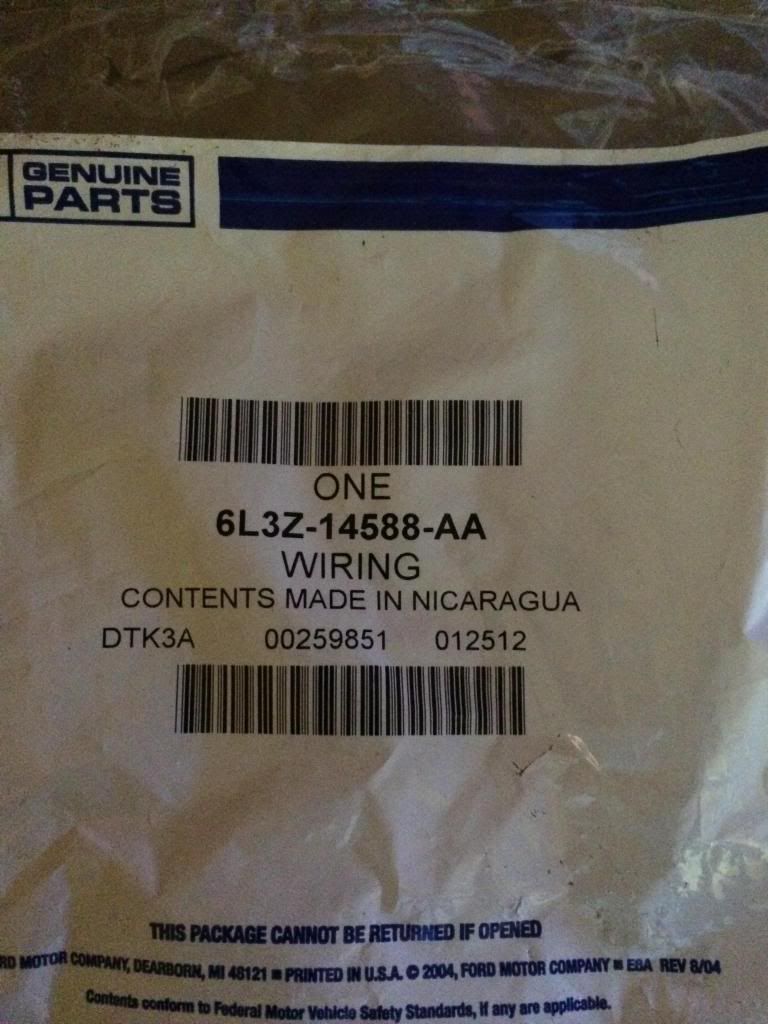
This is what the correct cable is supposed to look like:


One thing about this harness is the small grey plug is made to plug in newer wireharness '06 and up models. Since '04 don't have this I just cut it and hooked the black wire to a ground and the green wire to a constant power. Not sure if it needs constant or switched but if I have any battery issues Ill update.
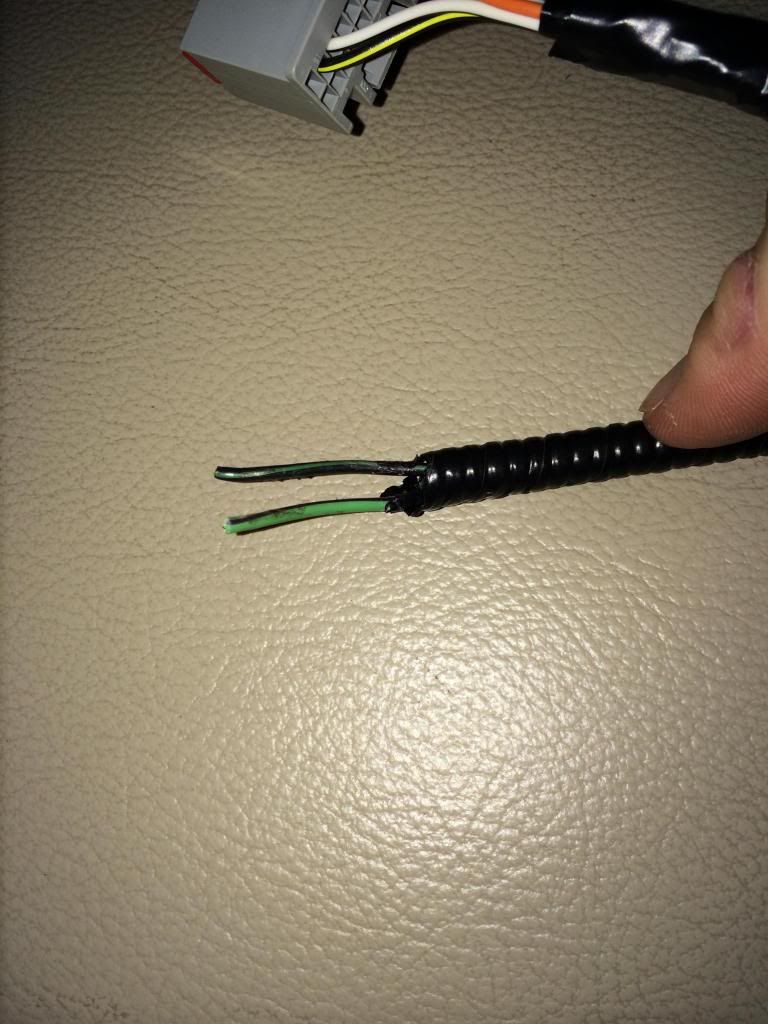

I did a test run since I already had a box and the antenna installed. To install the antenna was not difficult. I put it in front of the 3rd brake light and ran it under headliner to the back right of the cab then along the door sills. Hooked it up and it worked. The UR guy said that since my Sirius box was an 06 part number it wouldn't work on newer radio (like my 08). I still had the box and all the part numbers were the same for the modules so I figured what the heck.
I decided the best place to mount it without it rattling around was right under the dash tray. It almost fits perfect and 2 screws have it locked in tight. Also since the harness is pretty short I wanted/needed it somewhere close to the radio.

SR came up on the screen and the ability to select all the features. For kicks I tried to use the PIE adapter I already had to see if it would work but then neither one showed up. I suppose they cancelled each other out.
The first issue I ran into was the harness I ordered from UR was not correct. After speaking with them they didn't really have a solution except to buy a "kit" that basically consisted of what I already had plus a PAC/Pie type input box. I sent the cable back and did some more digging. This is the cable I originally purchased

Finding some posts from early 2006/2007 I found a part number that guys were using to do this but it was a '06 part number and only year it was made. This harness is to my guess what dealers kept on hand to add Sirius in those years before the wiring became standard in '07 and on. The hard part was tracking the harness down since most dealerships had no idea what I was talking about. The ones that did obviously don't carry it anymore. Finally found it on ebay of all places. It was very inexpensive. Part number is 6L3Z-14588-AA. This is it below.
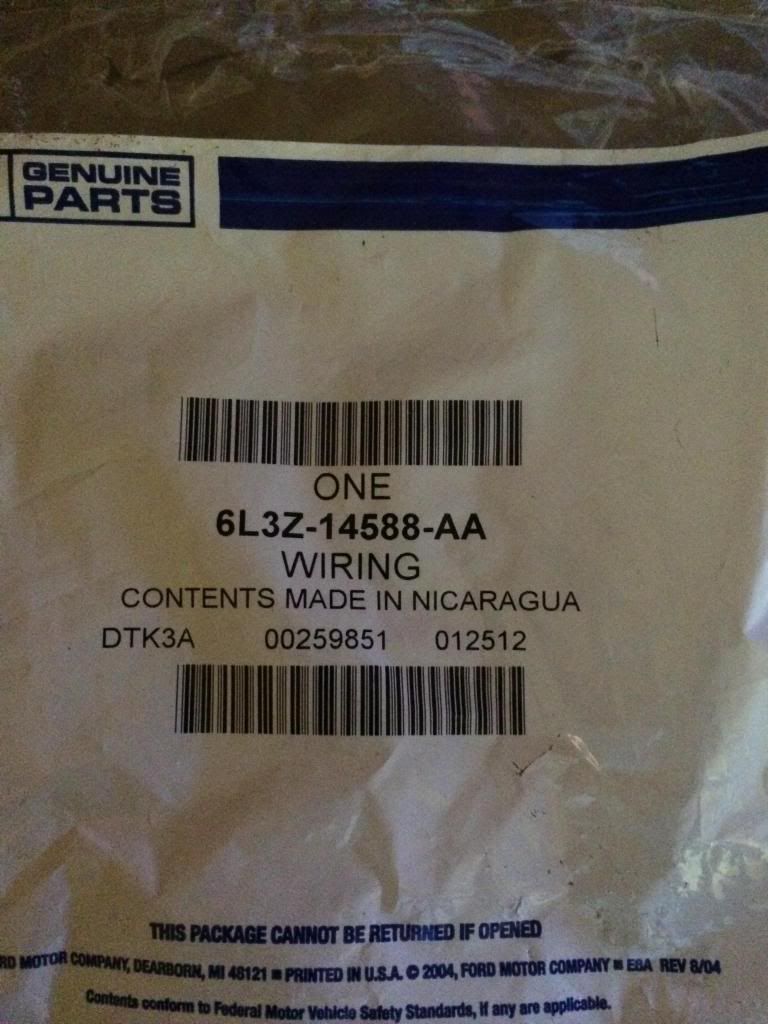
This is what the correct cable is supposed to look like:


One thing about this harness is the small grey plug is made to plug in newer wireharness '06 and up models. Since '04 don't have this I just cut it and hooked the black wire to a ground and the green wire to a constant power. Not sure if it needs constant or switched but if I have any battery issues Ill update.
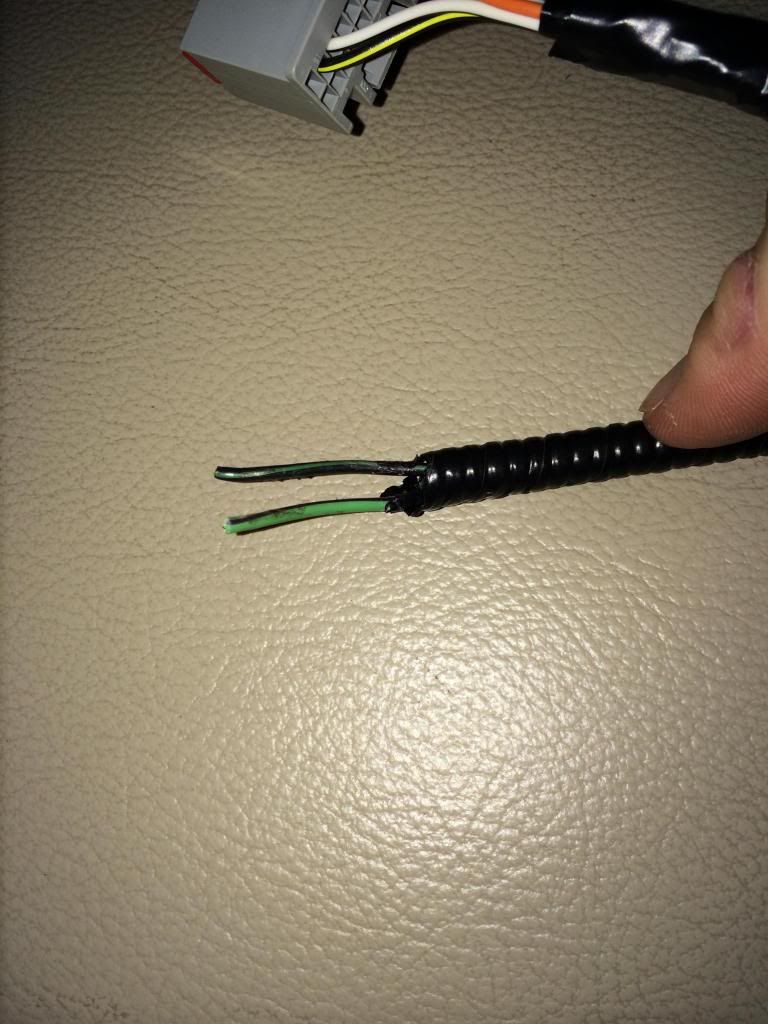

I did a test run since I already had a box and the antenna installed. To install the antenna was not difficult. I put it in front of the 3rd brake light and ran it under headliner to the back right of the cab then along the door sills. Hooked it up and it worked. The UR guy said that since my Sirius box was an 06 part number it wouldn't work on newer radio (like my 08). I still had the box and all the part numbers were the same for the modules so I figured what the heck.
I decided the best place to mount it without it rattling around was right under the dash tray. It almost fits perfect and 2 screws have it locked in tight. Also since the harness is pretty short I wanted/needed it somewhere close to the radio.

SR came up on the screen and the ability to select all the features. For kicks I tried to use the PIE adapter I already had to see if it would work but then neither one showed up. I suppose they cancelled each other out.
#10
I decided against the aux tray like the '07s and '08s have after giving it some thought. I like how my aux cable now comes out under my seat and the cord stays out of the way of the dash. Since I can't use my PIE anymore I decided to see if wiring to the line in ports on the AUX plug would work. Looking up the pin out showed the new harness didn't use the auxiliary ports so it was worth a shot.
Using an old radio harness I took out the little connecters and spliced them into a RCA cord. Didn't really like how the connectors worked since the positive line is shielded and makes it kinda awkward when putting it all together. I had doubts on sound quality. It was also a little tedious. All said and done it came out better than expected.
I put the plug ends into the new Sirius harness in the correct slots 6,7,8,14. After putting the homemade RCA lines in the AUX plug the Line in feature works perfect. I actually think its better sound than the PIE to be honest.




Hooked up to old rca to headphone cord used for the PIE

The best part of the whole ordeal is the box I got already has Sirius activated. Not sure how long it will last but until then...
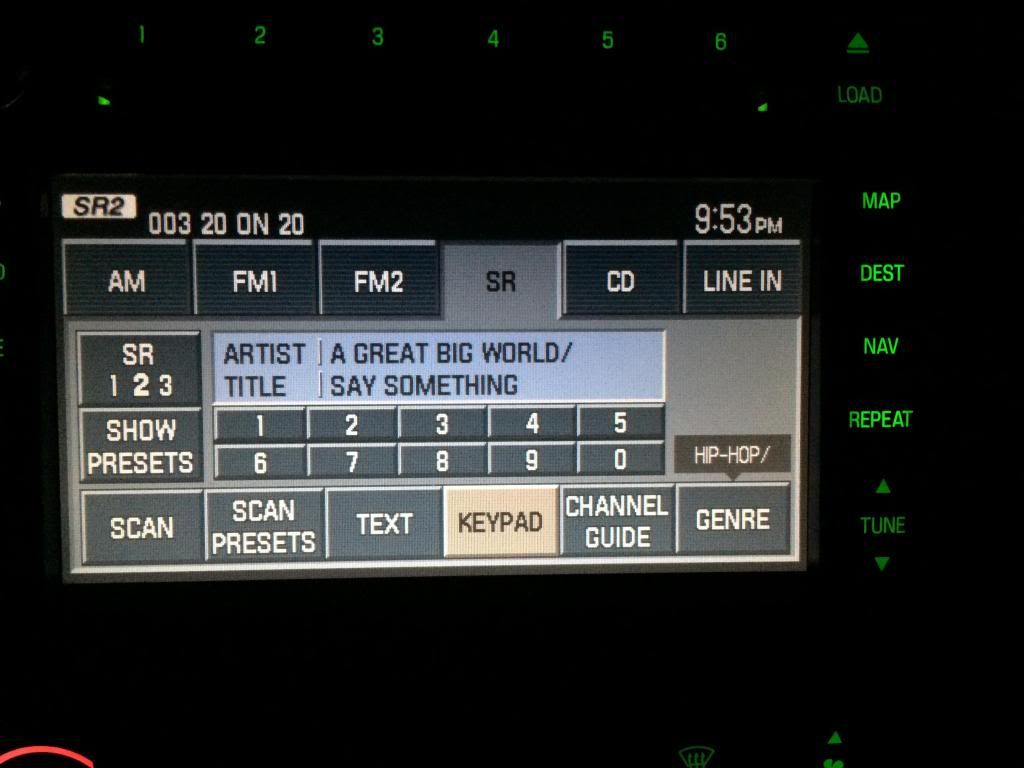
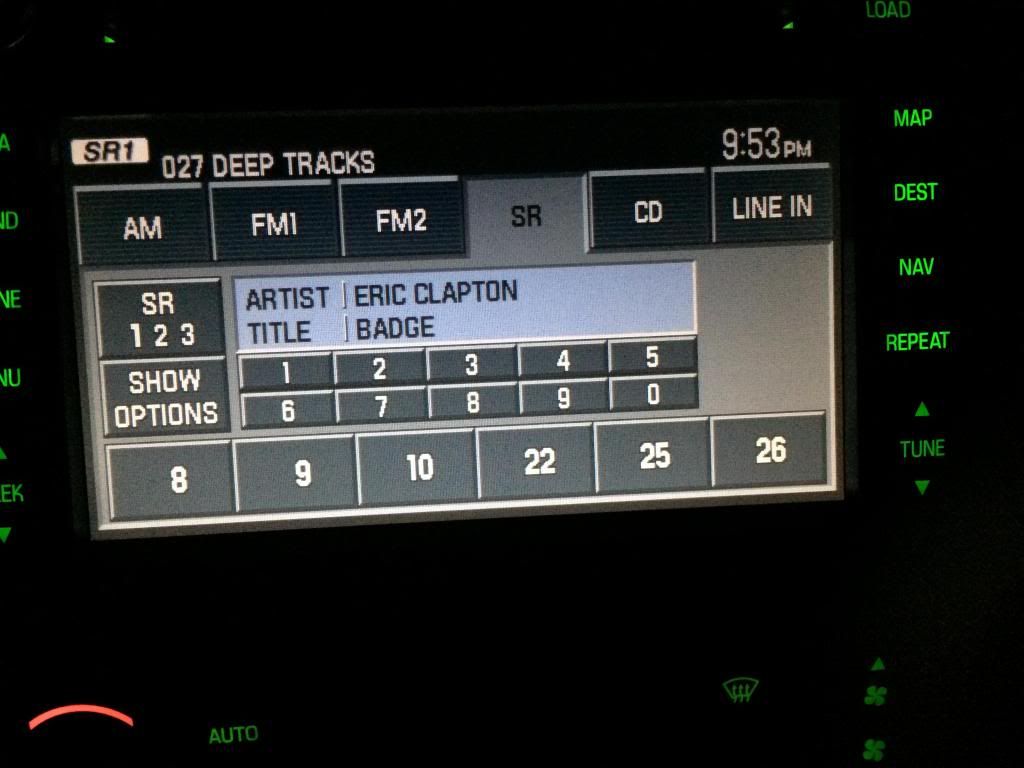
Any questions please feel free to let me know. It was not as bad of a project once I had all the right parts to put it together.
Using an old radio harness I took out the little connecters and spliced them into a RCA cord. Didn't really like how the connectors worked since the positive line is shielded and makes it kinda awkward when putting it all together. I had doubts on sound quality. It was also a little tedious. All said and done it came out better than expected.
I put the plug ends into the new Sirius harness in the correct slots 6,7,8,14. After putting the homemade RCA lines in the AUX plug the Line in feature works perfect. I actually think its better sound than the PIE to be honest.




Hooked up to old rca to headphone cord used for the PIE

The best part of the whole ordeal is the box I got already has Sirius activated. Not sure how long it will last but until then...
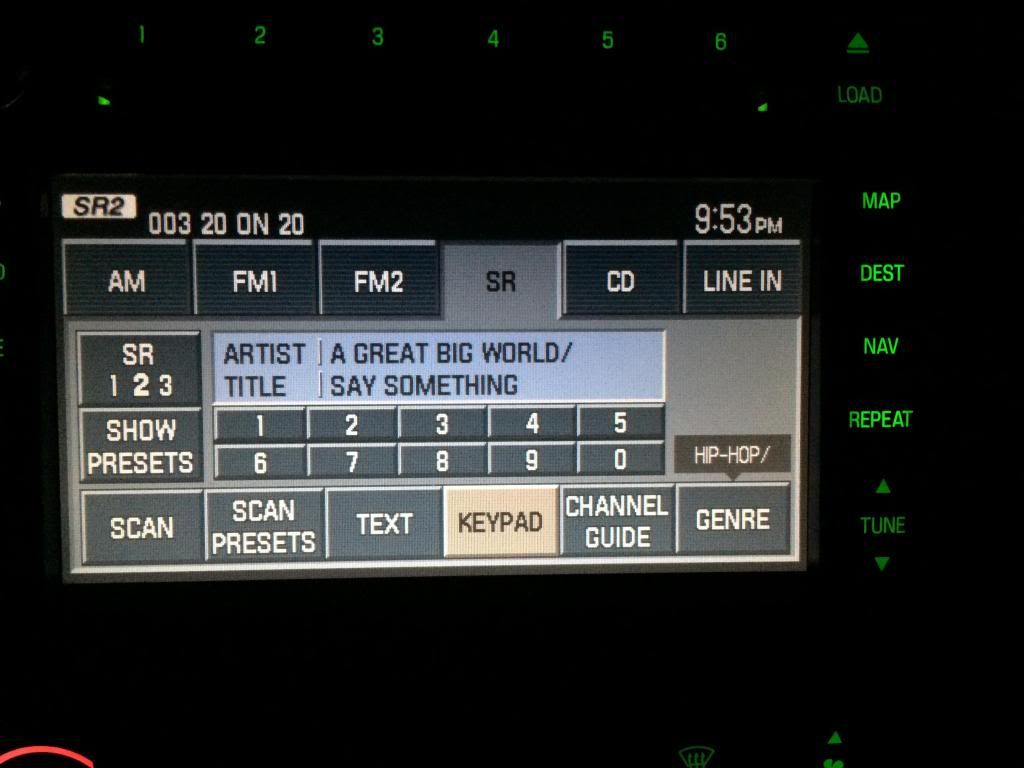
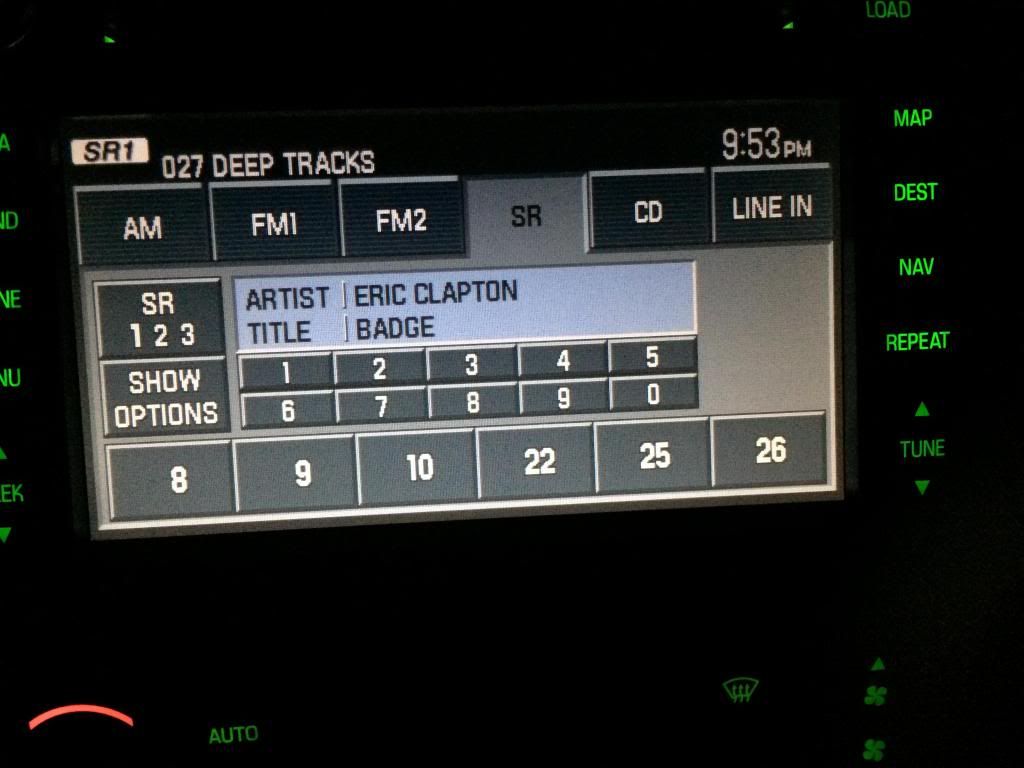
Any questions please feel free to let me know. It was not as bad of a project once I had all the right parts to put it together.



