Remote Access Install
#1
Member
Thread Starter
Ok guys I know there has been a lot of chatter and discussion on this remote access thing so i figured I would do a write up on how to install it on my truck that has the 100 series remote start already on it. Before I begin I suggest getting in touch with Zach at all star automotive (Email<zbourg@allstarautomotive.com>) I am no way affiliated with him but he is a super nice guy to work with. All you do is give him your VIN number and he can tell you the correct kit that you will need for your truck. I recommend going this route because it takes all the guess work out of what you need. Also, he can remotely activate the unit! Before I go on I want to explain once again this is for a truck that has remote start (100series) already installed on their truck. If you don't have remote start already then you will need to go to the dealership to have them flash the cluster to enable remote start. Here we go!
First you get your package that you have waited what seems like eternity (2nd day air shipping from zach )
)
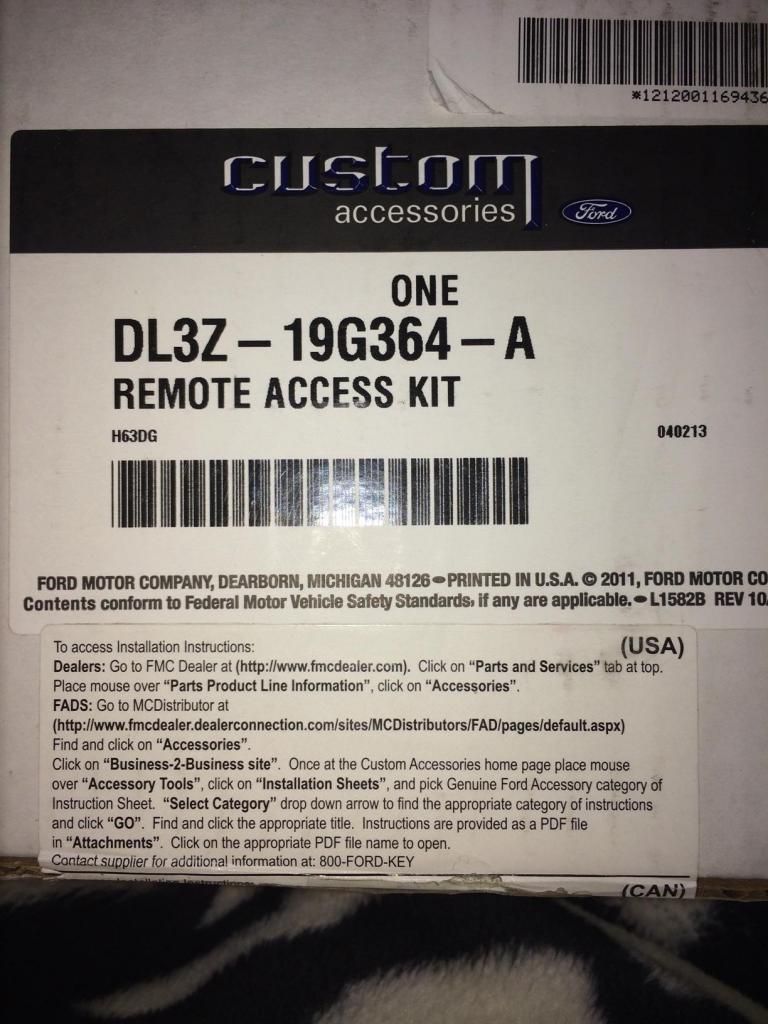
Inside the box you will find two black boxes (RMU & RMST 200 series), a Y-harness, Sim Id card, and several zip ties. Now comes the fun part!
Ok moving out to the truck the first thing you need to do is remove the size panel where the dash is. Once removed you will need to locate your TPMS which is a small black box similar to the ones in your package you recieved it will look just like this.

Now you will need to remove the plug on the TPMS

now pull out the Y-harness that is supplied with the kit

You will plug the female plug that was removed from the TPMS and insert it into the male end of the Y-harness

Now take the Female end of the Y-harness and plug it into the TPMS
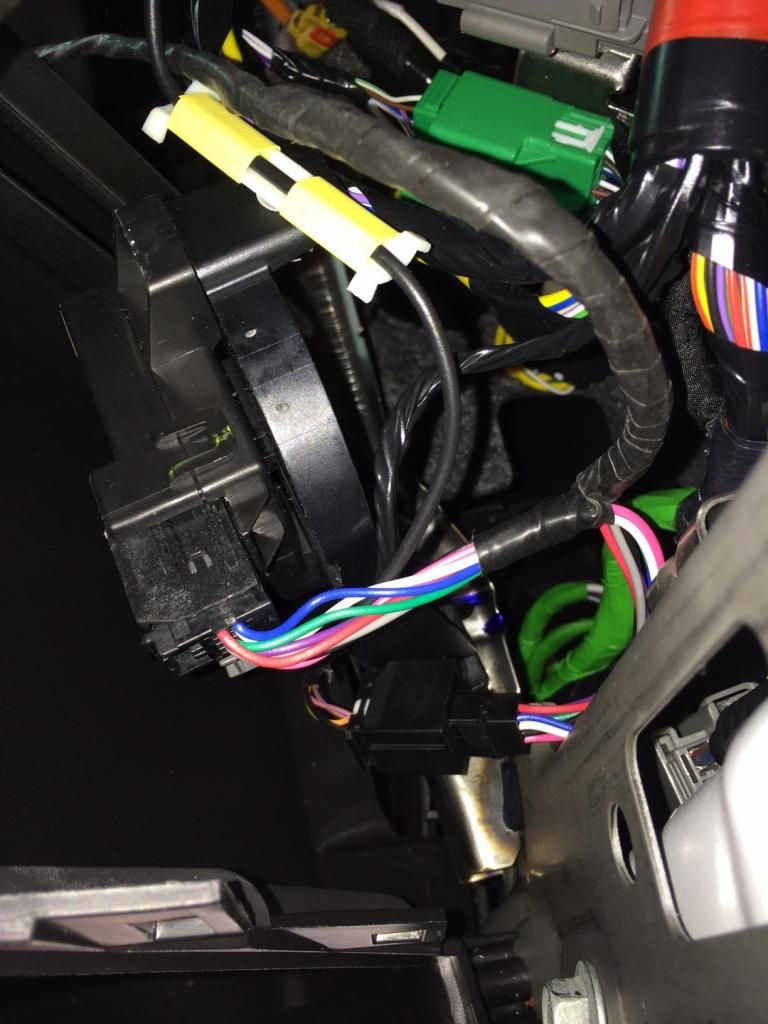
Now pull the glove box down by depressing both sides of it inward until it will unlatch all the way. Next route the remaining end of the Y-harness through the gaps and back to where the glove box opening is. Take the female end of the the Y-harness and insert it into the RMST (Remote start module)

Next take your RMU, it will have wires connected to it and a female plug, Place it in the appropriate location next to the RMST.


First you get your package that you have waited what seems like eternity (2nd day air shipping from zach
 )
)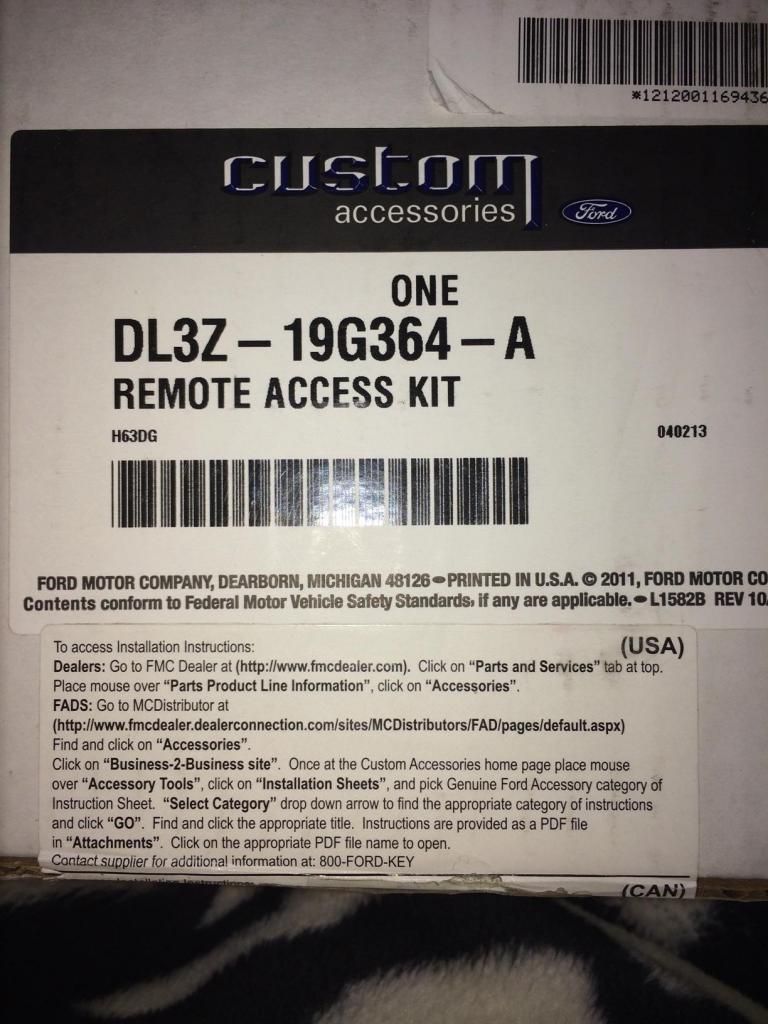
Inside the box you will find two black boxes (RMU & RMST 200 series), a Y-harness, Sim Id card, and several zip ties. Now comes the fun part!
Ok moving out to the truck the first thing you need to do is remove the size panel where the dash is. Once removed you will need to locate your TPMS which is a small black box similar to the ones in your package you recieved it will look just like this.

Now you will need to remove the plug on the TPMS

now pull out the Y-harness that is supplied with the kit

You will plug the female plug that was removed from the TPMS and insert it into the male end of the Y-harness

Now take the Female end of the Y-harness and plug it into the TPMS
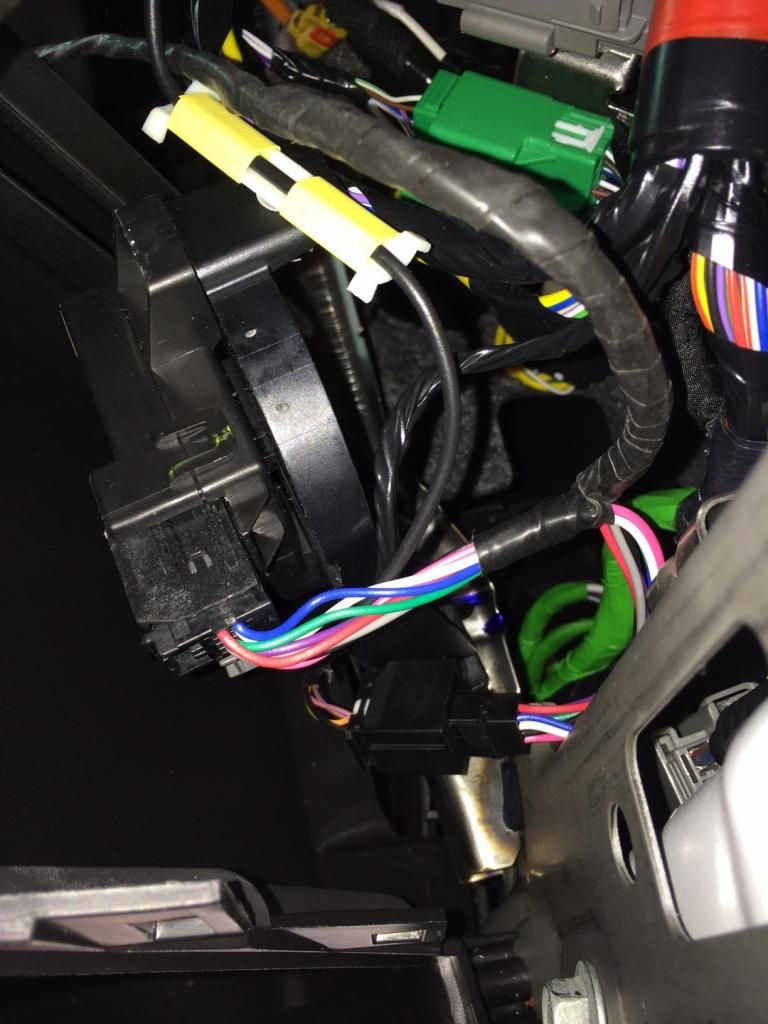
Now pull the glove box down by depressing both sides of it inward until it will unlatch all the way. Next route the remaining end of the Y-harness through the gaps and back to where the glove box opening is. Take the female end of the the Y-harness and insert it into the RMST (Remote start module)

Next take your RMU, it will have wires connected to it and a female plug, Place it in the appropriate location next to the RMST.


Last edited by iyaayas12; 12-22-2013 at 10:17 PM. Reason: Title Update
The following 5 users liked this post by iyaayas12:
2011SuperCrew (12-23-2013),
esksboy (01-11-2014),
Klondike Jim (12-22-2013),
regina_sk_fx4 (12-27-2013),
TNHItter (12-23-2013)
#2
Member
Thread Starter
So good news, everything is hooked up! Give the system a minute or so to recognize the new modules. You will know that everything is working/finished when you see and amber light on the RMU flash

Here's the worst part of the whole install is figuring out a place to put the new modules. Remember the RMST 200 series module is also a security module, it has a **** on the side to adjust the sensitivity so make sure you can access it. These are where I mounted mine. No where specific but this is just where I decided to place mine. There will be an abundance of wire from the install to hide and stuff away as well.


From here all you need to do is phone Zach and he will remotely activate the new system for you and give you the 4 digit pin that you need for the app. Once you get the 4 digit pin download the app from the app store and register with them. From here is is very self explanatory. Enter the applicable fields such as vehicle name (nick name), Sim Id#, and 4 digit Pin. And your all set! If you prefer fords specific instructions on how to do this here is the link for that as well. Really simple install, the hardest part or most time consuming portion is figuring out where to place/mount the modules. Enjoy!
http://www.fordservicecontent.com/fo...k3-15-2013.pdf
Also, another informal thread on to follow is this one. But I will warn you its long and there is a lot of confusing information there. Yet another reason to go to zach and he will hook you up and get you what you need!
https://www.f150forum.com/f38/ford-r...phones-201915/
Also, if anyone can help me figure out how to get the pictures to show up it would be GREATTTTTT I tried Photobuck and FlickR and it won't accept either one. Thanks!

Here's the worst part of the whole install is figuring out a place to put the new modules. Remember the RMST 200 series module is also a security module, it has a **** on the side to adjust the sensitivity so make sure you can access it. These are where I mounted mine. No where specific but this is just where I decided to place mine. There will be an abundance of wire from the install to hide and stuff away as well.


From here all you need to do is phone Zach and he will remotely activate the new system for you and give you the 4 digit pin that you need for the app. Once you get the 4 digit pin download the app from the app store and register with them. From here is is very self explanatory. Enter the applicable fields such as vehicle name (nick name), Sim Id#, and 4 digit Pin. And your all set! If you prefer fords specific instructions on how to do this here is the link for that as well. Really simple install, the hardest part or most time consuming portion is figuring out where to place/mount the modules. Enjoy!
http://www.fordservicecontent.com/fo...k3-15-2013.pdf
Also, another informal thread on to follow is this one. But I will warn you its long and there is a lot of confusing information there. Yet another reason to go to zach and he will hook you up and get you what you need!
https://www.f150forum.com/f38/ford-r...phones-201915/
Also, if anyone can help me figure out how to get the pictures to show up it would be GREATTTTTT I tried Photobuck and FlickR and it won't accept either one. Thanks!
Last edited by iyaayas12; 12-22-2013 at 10:19 PM. Reason: Additional Info
The following 5 users liked this post by iyaayas12:
esksboy (02-26-2014),
Feathermerchant (12-26-2013),
fordgru (01-13-2014),
Hullguy (02-01-2014),
Klondike Jim (12-22-2013)
#5
Member
Thread Starter
The following users liked this post:
FX4RubyRed (12-22-2013)
#6
Senior Member
Trending Topics
#8
Member
Thread Starter

#9
Member
Thread Starter

#10
Senior Member
My kit just had the 200 series which is the security, but as I have stated you need to contact Zach to get EXACTLY what you need because I know there is a lot of head ache trying to figure out what all you guys need esp you guys in canada. Everyone's truck is different with zach's help he can get you squared away. Hoped this helped 






