How to: Stock Rear Camera with Aftermarket HU
#1
Frito Bandito
Thread Starter
For any of those who have the stock tailgate handle camera with the video in the rear view mirror and want it to show up on your aftermarket HU. This is how it goes. My truck is an 08, wire colors may vary with different years.
Alright here goes the write up, not too difficult, can be done in about 15-30 minutes.
Materials needed:
 Amazon.com : PREMIUM 6-Feet Audio Stereo Cable 22AWG Gold Plated 2 RCA M/M Plug Cable 2 M : Stereo Jack Cables : Electronics
Amazon.com : PREMIUM 6-Feet Audio Stereo Cable 22AWG Gold Plated 2 RCA M/M Plug Cable 2 M : Stereo Jack Cables : Electronics
**not needed but recommended for ease of install**
This is only for a 2008, i am not sure if the wires change from year to year, but looking at the diagram posted by MGDfan other colors might be white/green...video +, brown/violet...video -
Begin with popping out bezel around dash

move to passenger side and remove kick panel and weatherstripping, remove kick panel that surrounds the fuse box.
*didnt get a picture of this, i will in a bit*
Find wires below fuse box, they should two wires and a shield wire wrapped in electrical tape and aluminum foil. Carefully cut open with a razor blade to reveal wires

Use positaps to tap into wires (red with yellow stripe and black with yellow stripe) or whatever tapping method you prefer

Take your RCA cable and if possible, pull it apart so you only have 1 RCA wire (positive side for example) cut one end off and strip wires (inside wire is positive, outside surrounding it is negative)

Carefully strip inner wire, there is not much wire so go slowly and carefully to avoid cutting it

Attach to positaps or whatever method you use
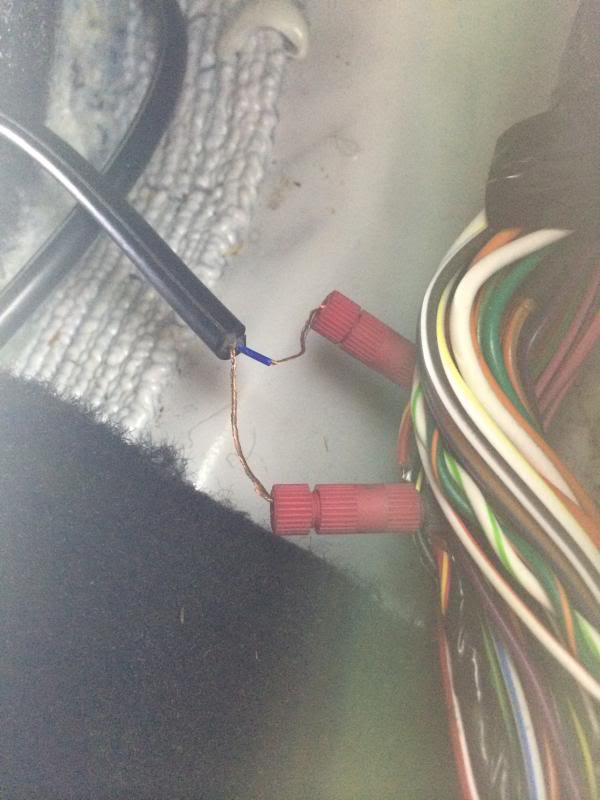
I ran the wire underneath the carpet into the area below the headunit, connect to your rear view camera RCA plug on the back of your headunit. Turn on truck and shift to reverse to test

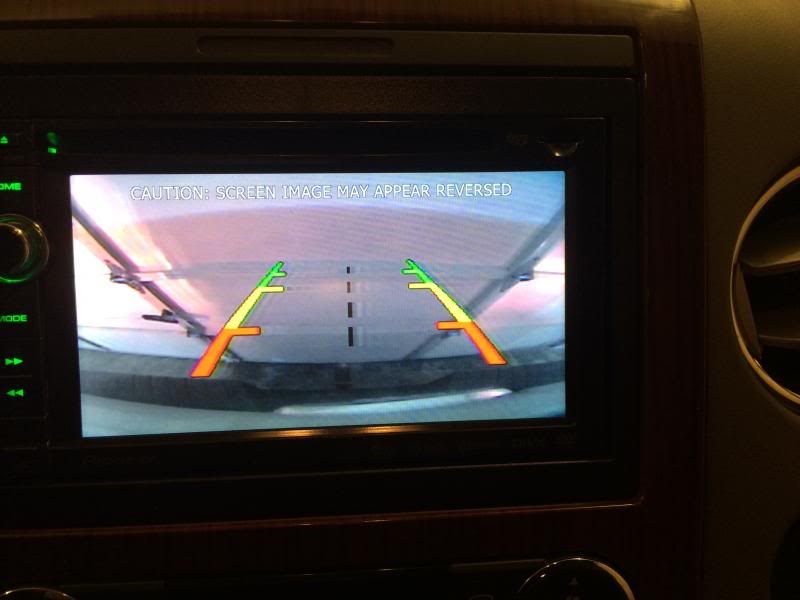
Wrap some electrical tape around exposed wires and reverse install instructions to put everything back into place!
Also if you need to find a place to tap into for a reverse sensor wire, use pin #6 from this diagram (again this was an 08 but i think they are the same) the aftermarket harness should have a brown wire coming out of it that is not used, the brown wire on the harness connects with the #6 pin. Connect that to the reverse wire on the back of headunit!
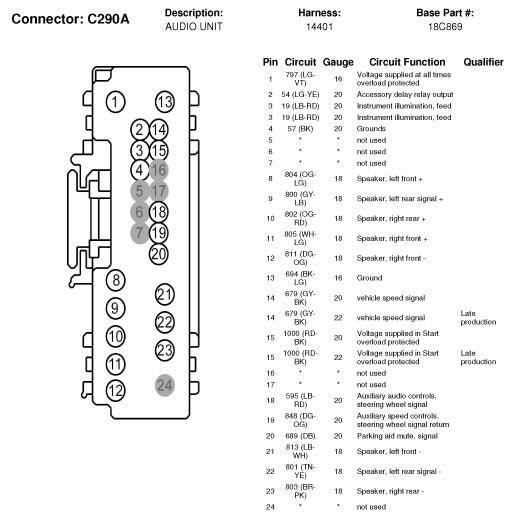
Let me know if there is any questions, I will update pics for those i didnt get when i get some time:beers:
Alright here goes the write up, not too difficult, can be done in about 15-30 minutes.
Materials needed:
**not needed but recommended for ease of install**
This is only for a 2008, i am not sure if the wires change from year to year, but looking at the diagram posted by MGDfan other colors might be white/green...video +, brown/violet...video -
Begin with popping out bezel around dash

move to passenger side and remove kick panel and weatherstripping, remove kick panel that surrounds the fuse box.
*didnt get a picture of this, i will in a bit*
Find wires below fuse box, they should two wires and a shield wire wrapped in electrical tape and aluminum foil. Carefully cut open with a razor blade to reveal wires

Use positaps to tap into wires (red with yellow stripe and black with yellow stripe) or whatever tapping method you prefer

Take your RCA cable and if possible, pull it apart so you only have 1 RCA wire (positive side for example) cut one end off and strip wires (inside wire is positive, outside surrounding it is negative)

Carefully strip inner wire, there is not much wire so go slowly and carefully to avoid cutting it

Attach to positaps or whatever method you use
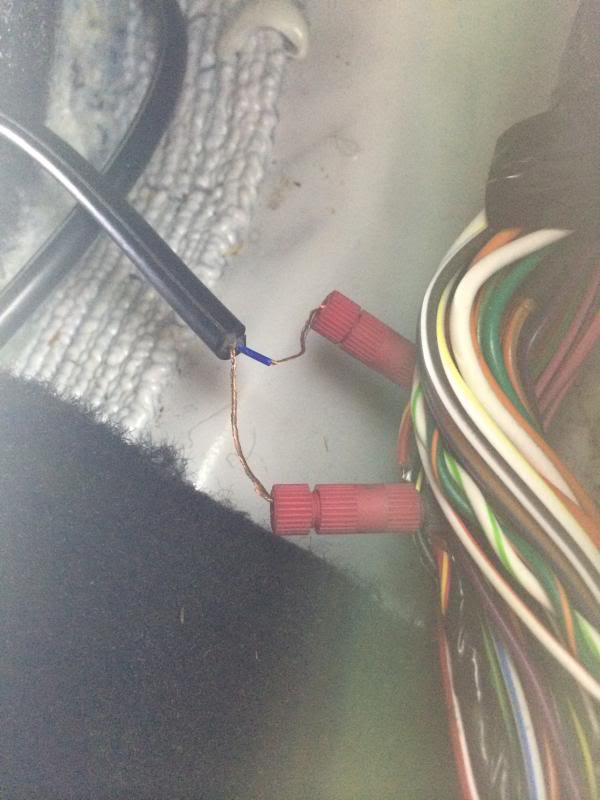
I ran the wire underneath the carpet into the area below the headunit, connect to your rear view camera RCA plug on the back of your headunit. Turn on truck and shift to reverse to test

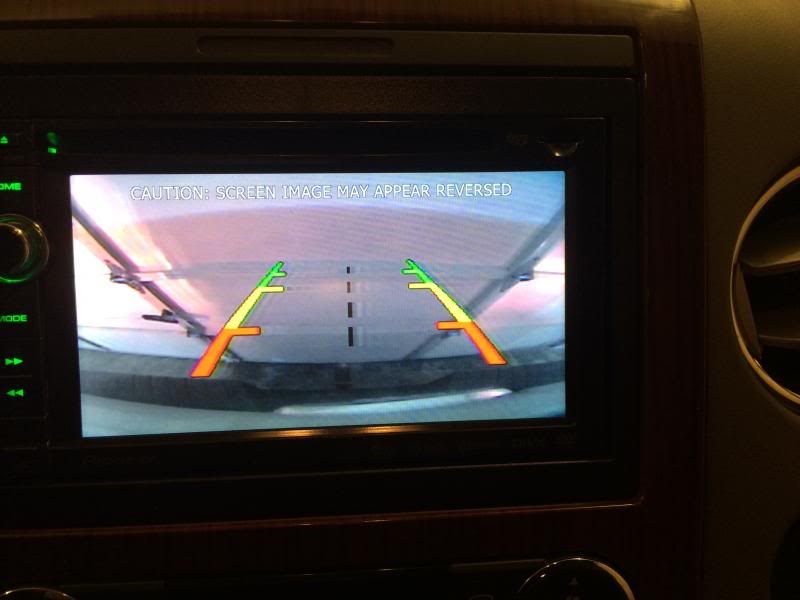
Wrap some electrical tape around exposed wires and reverse install instructions to put everything back into place!
Also if you need to find a place to tap into for a reverse sensor wire, use pin #6 from this diagram (again this was an 08 but i think they are the same) the aftermarket harness should have a brown wire coming out of it that is not used, the brown wire on the harness connects with the #6 pin. Connect that to the reverse wire on the back of headunit!
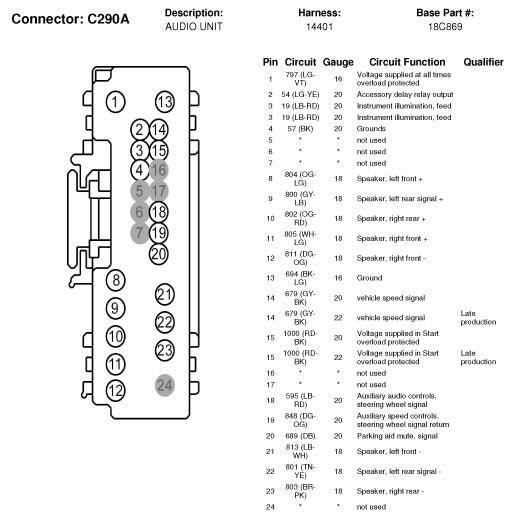
Let me know if there is any questions, I will update pics for those i didnt get when i get some time:beers:
The following users liked this post:
Heel70 (01-17-2015)
#2
Nice write up sir. I've yet to do mine not out of difficulty but not knowing wire colors for a 2012. Not splicing into any wire in the vehicle unless i'm sure it's the correct one. I've heard of several different wire colors for that year, some say it splices on driver side others say passenger side. Even purchased a Haynes manual for the truck hoping to get a schematic for that circuit, no mention of the reverse camera wiring in the manual.
I will eventually get it done, I probably need to do it the old fashioned way by starting back at the camera and verifying wire colors coming out of the ccd itself.
I will eventually get it done, I probably need to do it the old fashioned way by starting back at the camera and verifying wire colors coming out of the ccd itself.
#4
Frito Bandito
Thread Starter
Thanks guys, didn't really think about doing a write up until the end so I might have missed a few things. I actually looked on both drivers and passenger side of my truck. I started with the drivers side first because that's where I thought they were, there is actually another couple wires wrapped in foil which I thought was them at first but I was getting no video in the HU so obviously that was not them (subwoofer maybe?) then I moved to passenger side and again found a foil covered wire and voila! Picture! Basically if you use those Posi-Taps I posted, it makes it really easy to tap into without cutting the wire or damaging it. Just look for a foil covered wire that looks about 2-3 wires thick and give it a shot. Make sure you have the reverse wire on the HU wired up though too!



