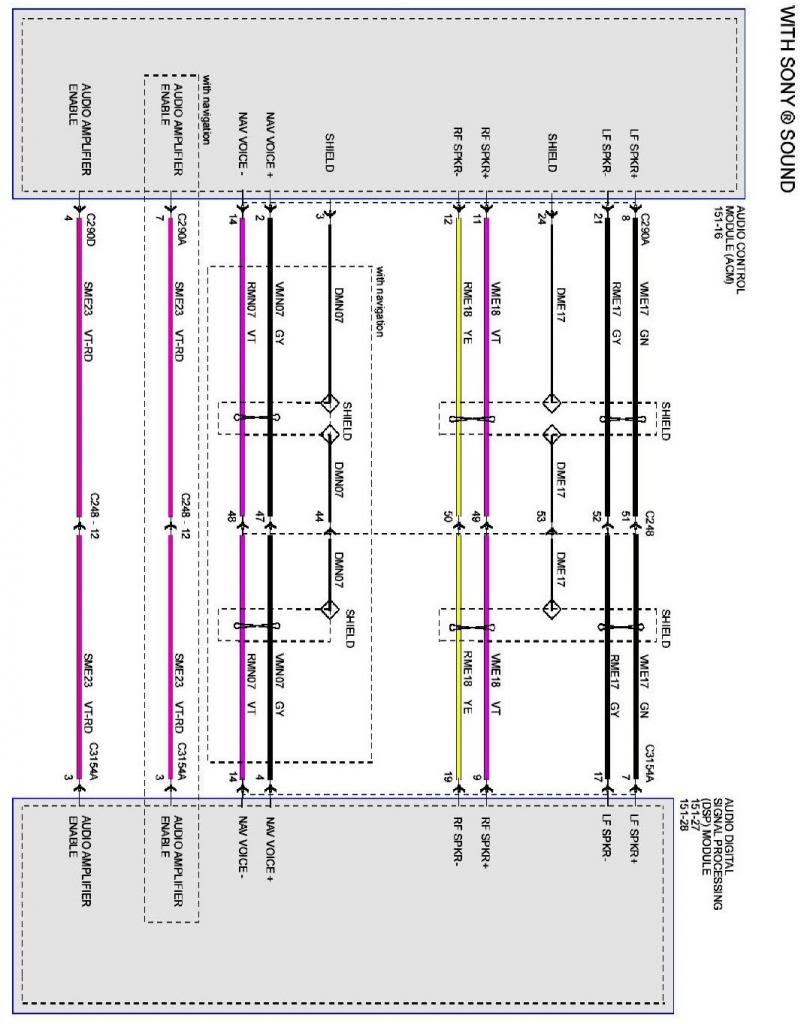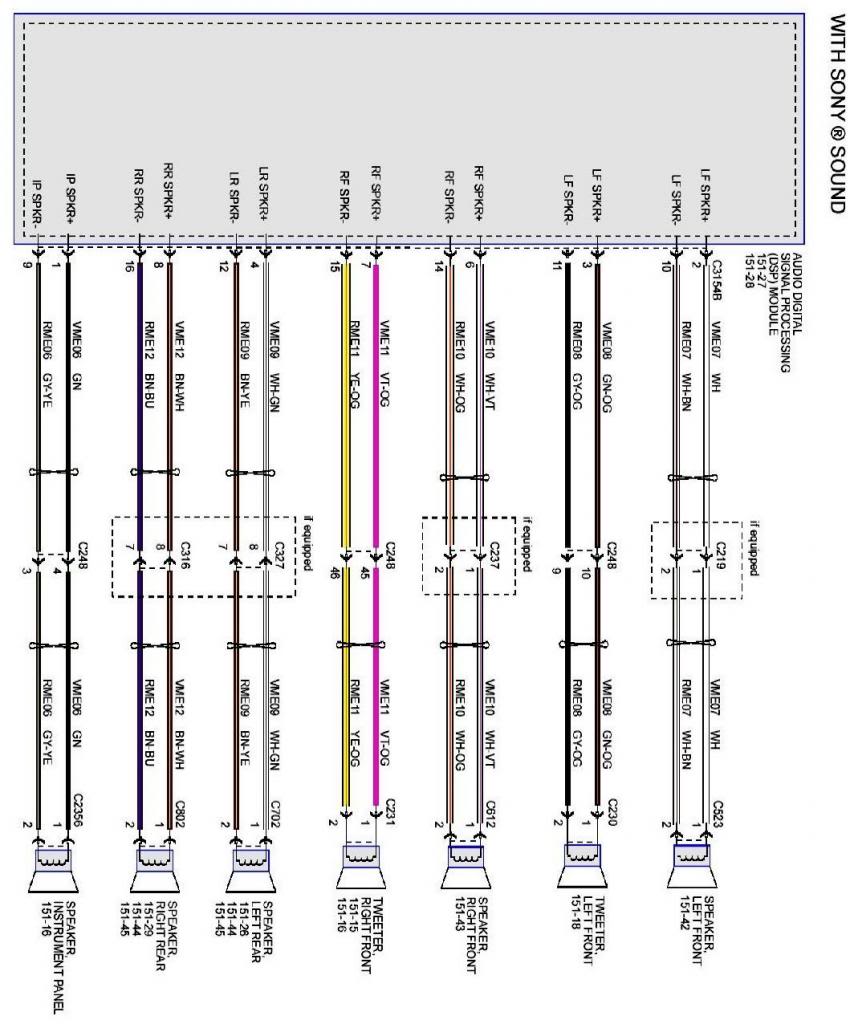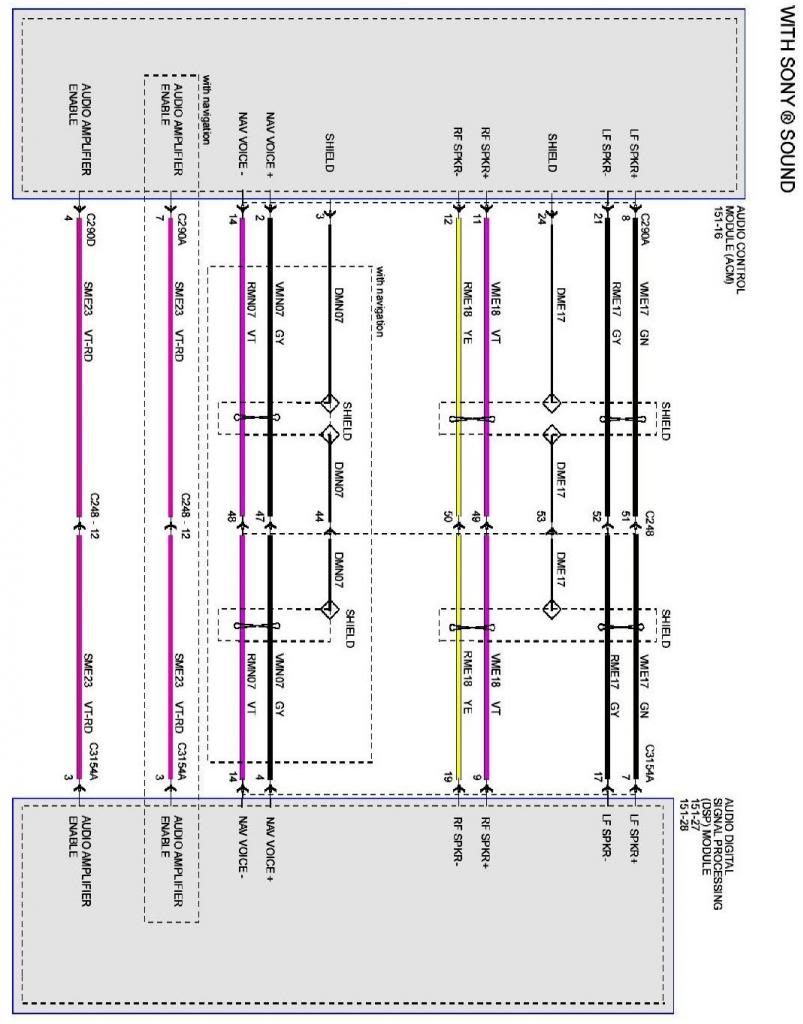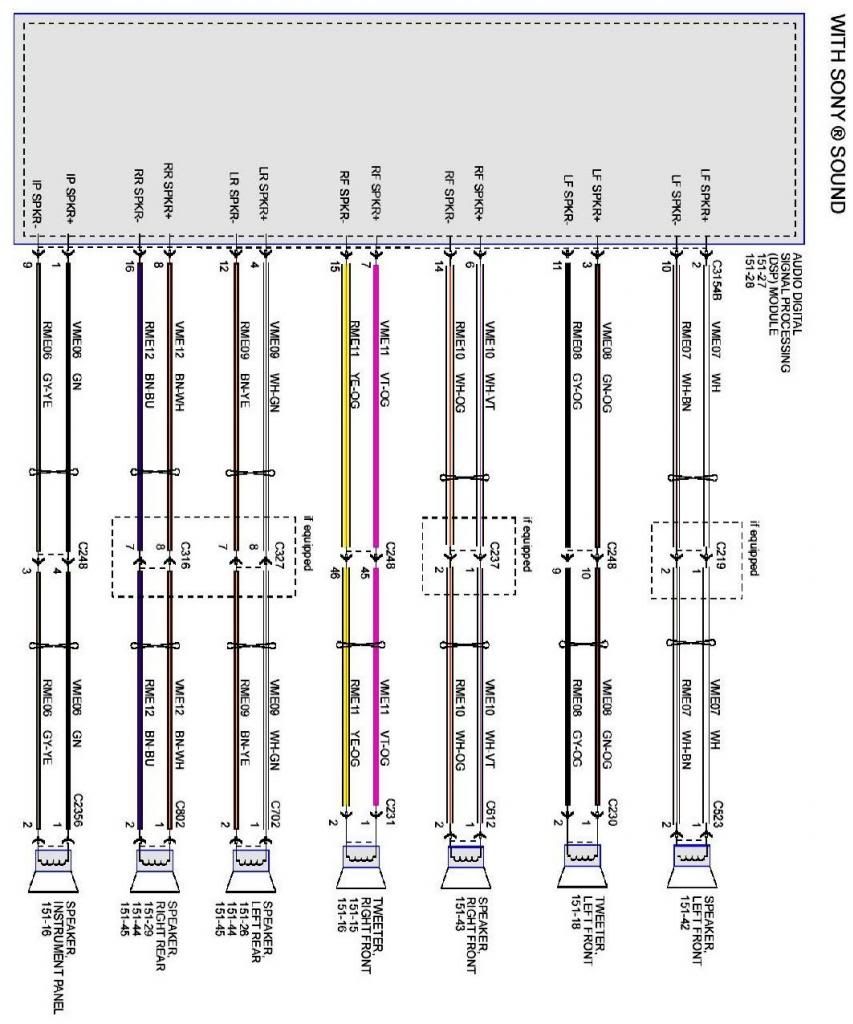Bypassing Sony / NAV DSP(amp)
#1
Member
Thread Starter
I didn't want to hijack others threads, and thought I'd make it public if anything useful comes of it.
It looks like you found a way to bypass the factory DSP (what is commonly called the amp) without cutting the harness.
Did you try out Sync and the Nav voice? Is it still working?
This is how you get a volume ****:
[IMG] [/IMG]
[/IMG]
I'm using this Clarion EQS746 EQ, it gives me a volume **** and it slpits the single audio signal to three outputs, as well as having a crossover for the sub signal.
[IMG] [/IMG]
[/IMG]
Not sure if this has already been covered, sorry in advance if it has, but I wanted to throw out a warning that the PAC AOEM FRD24 harness will NOT work with trucks that have the Sony premium system (with 700W 8" sub under rear passenger seat). The PAC website states that the harness is incompatible with THX/Sony systems, but I was skeptical and tried anyways in my 2009 Lariat Screw (with Sony system)...
1. The "Rear" RCA outputs are dead (no audio output).
2. After switching my aftermarket amp RCAs over to the "Front" output, the volume is only affected by the tiny LeftFront/RightFront volume controls on the PAC adapter - NOT synced up with the radio/door speaker volume.
I plan on removing the PAC harness and going with a universal Line Output converter tapped off the two rear door speaker wires behind the radio (since I already have my RCAs/Remote ran... Unless anyone has any pointers or better suggestions?? ...I hate using line-out converters, as it sacrifices sound quality, but that seems to be the easiest/cheapest/quickest route to get some thump back in my music.
Hope this helps! Appreciate any feedback! Thanks
1. The "Rear" RCA outputs are dead (no audio output).
2. After switching my aftermarket amp RCAs over to the "Front" output, the volume is only affected by the tiny LeftFront/RightFront volume controls on the PAC adapter - NOT synced up with the radio/door speaker volume.
I plan on removing the PAC harness and going with a universal Line Output converter tapped off the two rear door speaker wires behind the radio (since I already have my RCAs/Remote ran... Unless anyone has any pointers or better suggestions?? ...I hate using line-out converters, as it sacrifices sound quality, but that seems to be the easiest/cheapest/quickest route to get some thump back in my music.
Hope this helps! Appreciate any feedback! Thanks
Did you try out Sync and the Nav voice? Is it still working?
This is how you get a volume ****:
[IMG]
 [/IMG]
[/IMG]I'm using this Clarion EQS746 EQ, it gives me a volume **** and it slpits the single audio signal to three outputs, as well as having a crossover for the sub signal.
[IMG]
 [/IMG]
[/IMG]
Last edited by Windup; 04-14-2013 at 10:30 AM. Reason: .
#2
Member
Thread Starter
The SYNC and Nav voice work as they should. Using SYNC or Bluetooth phone still mutes the audio source and is played through all four speakers. The Nav voice goes only to the center speaker, that volume can be controlled in the Nav preferences menu or by the factory volume **** while the voice is active.
The center speaker is now only used for the Nav voice and the Nav no longer mutes the audio signal on the door speakers.
[IMG] [/IMG]
[/IMG]
The DSP is located under the center console. You'll use the wires 7 & 17 for left chanel, 9 & 19 right Chanel on the smaller gray plug towards the rear of the vehicle.
[IMG] [/IMG]
[/IMG]
The speaker wires, the center gray plug. Leave the IP speaker attached.
The center speaker is now only used for the Nav voice and the Nav no longer mutes the audio signal on the door speakers.
[IMG]
 [/IMG]
[/IMG]The DSP is located under the center console. You'll use the wires 7 & 17 for left chanel, 9 & 19 right Chanel on the smaller gray plug towards the rear of the vehicle.
[IMG]
 [/IMG]
[/IMG]The speaker wires, the center gray plug. Leave the IP speaker attached.
Last edited by Windup; 04-14-2013 at 07:35 PM.
#3
Awesome info, thanks Windup! A couple things - I need to clarify on the "Sony premium system" - I have the 6 CD Premium Sony sound system WITHOUT Nav, Unfortunately! ..really wish I did but not for the $3,000-ish price tag - rather do an iPad install! 
BTW - your dash setup looks awesome! Props!
Yesterday I installed the PAC AOEM-FRD24, ran 4awg power, RCA/remote from PAC, and grounded on the old bracket bolt that held the factory sub. When I finally reconnected the battery and started the truck, I had sound through door speakers like normal, but NOTHING to the new subs/amp. Checked all connections to amp, and became frustrated, so I ran an RCA to 3.5mm cable to my iPhone and played music to troubleshoot - subs worked! Tore the radio back out, swapped the RCAs to my amp from the harness's "Rear" female RCAs to "Front" (I went with Rear so the sub didn't distort phone calls) and BOOOM. With the radio volume low as possible without being mute the subs were LOUD. WAY TOO LOUD, so I turned the L/R PAC volume screws as low as possible and thought I had found success - wrong. Using the FM radio - the subs were still way too loud and overpowered the door speakers. Next I tried Bluetooth SYNC with my iPhone music, and surprisingly found that the door speakers ran off the radio volume like normal, but the subs were only controlled by the volume set on my phone. If I turn up the volume on my phone, the subs get louder; and vice versa. With phone volume all the way up and radio on minimal, door speakers were VERY quiet and subs VERY loud (all the way up). With the radio and phone volume at 50%, everything leveled out and sounded good, still quite loud though... but nice to hear what everything would sound like once it all worked! Then I turned my radio off with the power button, tried turning back on... wouldn't. I realized that now when I press the power button for my radio it actually turns power on/off to the amp remote! ...I decided to stop and call it a day before I broke something.
Sorry this is getting so long - just want to be clear.
So after some more research, I think I've realized that if I pull the PAC harness and change all radio wiring/connections back to stock. Then pull the Ford/Sony little amp off the bottom of the 700W rear sub and wire it up between floorboard sub connector and aftermarket amp (as my RCA amp input connection to the amp's high level input) I should be good to go!
...only I dont have the connector for my high level amp input and I'm not sure which wires I need to tap out of the factory Sony amp. OR (once I do figure out which wires to tap) should I just use a LOC to convert to RCA and plug into aftermarket amp input?
Sorry again this is so long, and thank you for any help!!!

BTW - your dash setup looks awesome! Props!
Yesterday I installed the PAC AOEM-FRD24, ran 4awg power, RCA/remote from PAC, and grounded on the old bracket bolt that held the factory sub. When I finally reconnected the battery and started the truck, I had sound through door speakers like normal, but NOTHING to the new subs/amp. Checked all connections to amp, and became frustrated, so I ran an RCA to 3.5mm cable to my iPhone and played music to troubleshoot - subs worked! Tore the radio back out, swapped the RCAs to my amp from the harness's "Rear" female RCAs to "Front" (I went with Rear so the sub didn't distort phone calls) and BOOOM. With the radio volume low as possible without being mute the subs were LOUD. WAY TOO LOUD, so I turned the L/R PAC volume screws as low as possible and thought I had found success - wrong. Using the FM radio - the subs were still way too loud and overpowered the door speakers. Next I tried Bluetooth SYNC with my iPhone music, and surprisingly found that the door speakers ran off the radio volume like normal, but the subs were only controlled by the volume set on my phone. If I turn up the volume on my phone, the subs get louder; and vice versa. With phone volume all the way up and radio on minimal, door speakers were VERY quiet and subs VERY loud (all the way up). With the radio and phone volume at 50%, everything leveled out and sounded good, still quite loud though... but nice to hear what everything would sound like once it all worked! Then I turned my radio off with the power button, tried turning back on... wouldn't. I realized that now when I press the power button for my radio it actually turns power on/off to the amp remote! ...I decided to stop and call it a day before I broke something.
Sorry this is getting so long - just want to be clear.
So after some more research, I think I've realized that if I pull the PAC harness and change all radio wiring/connections back to stock. Then pull the Ford/Sony little amp off the bottom of the 700W rear sub and wire it up between floorboard sub connector and aftermarket amp (as my RCA amp input connection to the amp's high level input) I should be good to go!
...only I dont have the connector for my high level amp input and I'm not sure which wires I need to tap out of the factory Sony amp. OR (once I do figure out which wires to tap) should I just use a LOC to convert to RCA and plug into aftermarket amp input?
Sorry again this is so long, and thank you for any help!!!
Last edited by DK1142; 04-14-2013 at 03:13 PM.
#4
Member
Thread Starter
...only I dont have the connector for my high level amp input and I'm not sure which wires I need to tap out of the factory Sony amp. OR (once I do figure out which wires to tap) should I just use a LOC to convert to RCA and plug into aftermarket amp input?
Sorry again this is so long, and thank you for any help!!!
Sorry again this is so long, and thank you for any help!!!
I have the sub wiring diagram for an 2010, I think the 2009s are the same as the 2010s and the 2011s the same as 2012.
I'll PM you the diagram. It doesn't belong in my thread that we've already hijack.
I'd take the pre amp signal and put an RCA end on it
I've been looking for reason to do a write up on bypassing the the factory DSP on a 2011,2012. It's been mentioned before but no one's done a wright up yet. I think some don't even know its a option.
#5
Senior Member
Ok, so you have a different head unit that I thought. I also thought you had an 2011( from that other thread you posted on) you have a 2009.
I have the sub wiring diagram for an 2010, I think the 2009s are the same as the 2010s and the 2011s the same as 2012.
I'll PM you the diagram. It doesn't belong in my thread that we've already hijack.
I'd take the pre amp signal and put an RCA end on it
I've been looking for reason to do a write up on bypassing the the factory DSP on a 2011,2012. It's been mentioned before but no one's done a wright up yet. I think some don't even know its a option.
I have the sub wiring diagram for an 2010, I think the 2009s are the same as the 2010s and the 2011s the same as 2012.
I'll PM you the diagram. It doesn't belong in my thread that we've already hijack.
I'd take the pre amp signal and put an RCA end on it
I've been looking for reason to do a write up on bypassing the the factory DSP on a 2011,2012. It's been mentioned before but no one's done a wright up yet. I think some don't even know its a option.
Trending Topics
#9
Member
Thread Starter
Of course you can bypas it. Look at the first wiring diagram, you have the nav voice input, the right channel audio input, and the left channel input.
You remove the right and left channel input from the dsp and put it to your after market crossover, equalizer, ect.. And now it's bypassed.
I left the nav voice input attached and the center speaker output attached to the factory dsp.
With the right and left input wires I put a RCA end on each and run it to a equalizer/ crossover as seen in the first picture.then that goes to my amps.
The down side is the the volume **** controls the dsp, so you lose being able the control the audio volume. So you need something like what's in the second picture. I'm using my eq.
I started looking for a digital line driver so I could try to connect the steering wheel volume control to it. I lost interest in this project.
If you went with a sound processor " bit one" "3sixty3" you shouldn't be using the factory volume controls anyway.
The positive sides are that you get a good clean single by loosening the factory sound processor. The nav voice no longer mutes your music before/ during her beep/ voice. The tiny dash center speaker no longer plays a mono or any music, only nav voice and phone calls. The phone also uses the door speakers, it's added before the dsp.
You remove the right and left channel input from the dsp and put it to your after market crossover, equalizer, ect.. And now it's bypassed.
I left the nav voice input attached and the center speaker output attached to the factory dsp.
With the right and left input wires I put a RCA end on each and run it to a equalizer/ crossover as seen in the first picture.then that goes to my amps.
The down side is the the volume **** controls the dsp, so you lose being able the control the audio volume. So you need something like what's in the second picture. I'm using my eq.
I started looking for a digital line driver so I could try to connect the steering wheel volume control to it. I lost interest in this project.
If you went with a sound processor " bit one" "3sixty3" you shouldn't be using the factory volume controls anyway.
The positive sides are that you get a good clean single by loosening the factory sound processor. The nav voice no longer mutes your music before/ during her beep/ voice. The tiny dash center speaker no longer plays a mono or any music, only nav voice and phone calls. The phone also uses the door speakers, it's added before the dsp.
#10
Senior Member