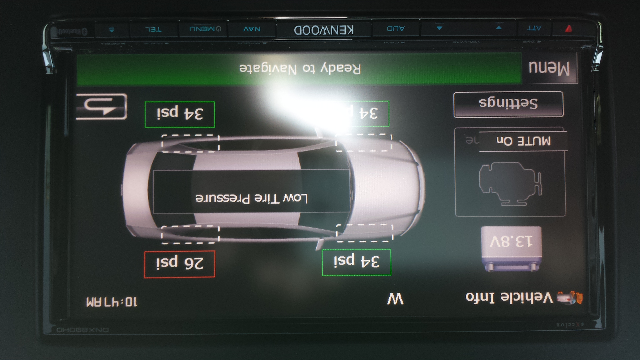12NMford's Crew Cab system build
#11
Hi,
With or without amplifier should make no difference for Maestro. I would double check to make sure you didn't displace the 3.5mm audio cable from either the back of the 890 or from the Maestro module. This is the main audio path and since we feed into a pre-amp input of the Kenwood, our audio is available on the RCA and the speaker wires.
Hope this is your issue, but please let me know.
Best,
With or without amplifier should make no difference for Maestro. I would double check to make sure you didn't displace the 3.5mm audio cable from either the back of the 890 or from the Maestro module. This is the main audio path and since we feed into a pre-amp input of the Kenwood, our audio is available on the RCA and the speaker wires.
Hope this is your issue, but please let me know.
Best,
The following users liked this post:
12V Guy (07-26-2013)
#12
#15
Yea I pulled the door card off this evening and measured. My plan is to flush mount the mid bass in the baffle. Looks like a 1/2" baffle is about max you can go depending on woofer excursion. My challenger I had to use doubled up 3/4" baffles for my 8" mid bass to clear the window and they were still about an inch from the inside of the door card.
#16
Yea I pulled the door card off this evening and measured. My plan is to flush mount the mid bass in the baffle. Looks like a 1/2" baffle is about max you can go depending on woofer excursion. My challenger I had to use doubled up 3/4" baffles for my 8" mid bass to clear the window and they were still about an inch from the inside of the door card.
The following users liked this post:
12V Guy (11-14-2013)
#18
F150 Forum
So I left my house this morning and didn't notice that my left rear tire was low but was happy because the system automatically showed this:
Attachment 253943
Attachment 253948
Attachment 253943
Attachment 253948
Best,
#19
Isn't that the coolest thing!! We loved making this product with Kenwood. It was lots of fun and it is great to see posts like this!! Thank you for sharing. PS, always make sure your tire shop reprograms your sensors properly if you rotate your tires or the locations will get confused.
Best,
#20
F150 Forum
Easiest way is to have the shop do it with their tool. However, some people have said that this works:
1) Make sure your tires are inflated to the recommended psi.
2) Turn ignition to the on position. If you have a push button start, push the start button without pressing the brake pedal.
3) Push the hazard light button 6 times. The horn should honk and you should see "Train left front tire" in the LCD display between the tach and speedo.
4) Release air pressure in the front left tire until you hear the horn honk. The LCD display should now read "Train right front tire".
5) Release air pressure in the right front tire until you hear the horn honk.
6) Repeat for the right rear tire, and then the left rear tire.
7) You should now see "Training Complete" in the LCD display on the instrument cluster.
8) Fill your tires back up to the recommended pressure.